Blog
Beginner’s Guide to Project Scheduling
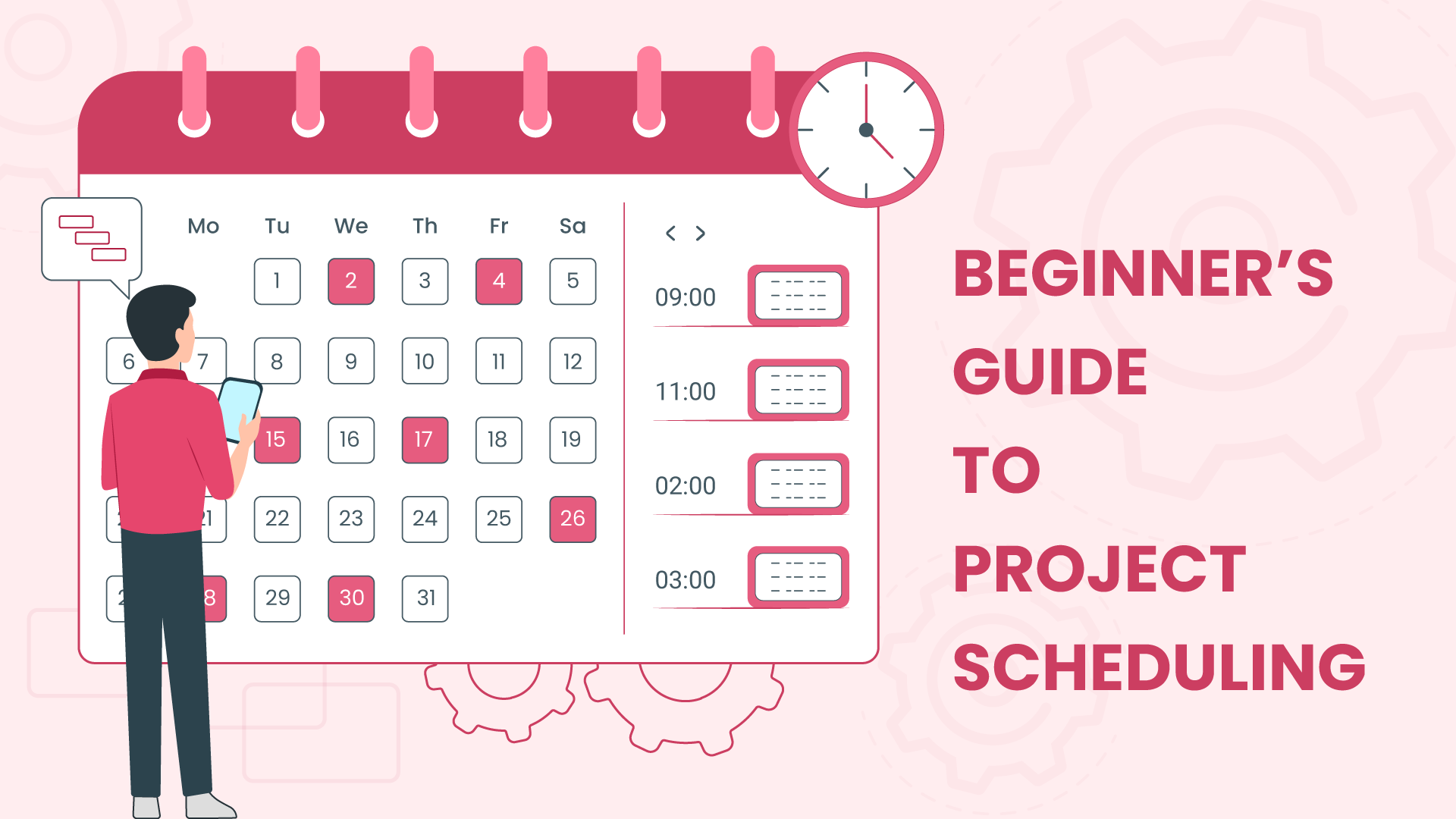
Beginner’s Guide to Project Scheduling
Introduction
Dipping your toes into project scheduling might come with a whirlwind of questions: from assembling a cohesive schedule to identifying the right tools tailored for your needs. While this guide is directed at beginners, its depth ensures that project managers and schedulers at all stages will find value. Eager to unravel the intricacies of effective project scheduling? Let’s embark on this journey together.
Chapter 1: Getting Started
It’s essential to differentiate project scheduling from project planning. While scheduling is a segment of the planning process, it plays a pivotal role in ensuring timely project delivery (after all, how can you determine punctuality without a schedule?). Consider this as your foundational step: a meticulously crafted schedule will navigate you throughout the project lifecycle, ensuring you remain aligned with your goals. Below are the essential steps to craft an effective project schedule:
1. Define Your Project Scope
Engage all stakeholders in this pivotal step. The project scope clearly captures the desired project outcomes and the requirements for its completion. Within it, you’ll detail the resources involved, along with cost and time parameters. Based on the scope, you’ll devise a work breakdown structure (WBS), outlining all tasks and breaking them down into distinct deliverables.
2. Determine Task Sequencing
Once you have your Project Scope and Work Breakdown Structure (WBS), you can derive the set of tasks that need to be completed. Remember, the WBS outlines what needs to be done – not how or when. After listing the tasks, determine their optimal sequence and estimate the necessary time and resources for each.
3. Group Tasks into Phases
Every project can be divided into distinct phases, with each phase focusing on specific objectives. Commonly, projects follow these five phases:
- Project conception (the idea): This phase gauges the project’s viability. It assesses the project’s potential benefits to the organization and its feasibility.
- Definition and Planning: In this stage, the project scope is delineated, encompassing the tasks to be executed. Budgets, schedules, and necessary resources are also determined here.
- Project Launch: The actual execution begins. Resources are allocated, tasks are carried out, meetings convened, and periodic status updates are provided.
- Performance Monitoring: Through Key Performance Indicators (KPIs), the project’s progress is tracked against set expectations.
- Project Closure: The final phase signifies project completion. A post-project evaluation, often through a post-mortem meeting, is conducted to discuss what went right and what could be improved.
4. Identify Task Dependencies
After you have a clear view of all the deliverables and what’s required to complete them, it’s time to start mapping out the dependencies between the tasks, i.e. which tasks require another task to be started or finished before it can be performed. The dependency map will outline the relationships between tasks. There are 4 types of dependencies to consider:
Finish-to-Start (FS): A task must be completed before the next one can begin.
Start-to-Start (SS): A task must be initiated before the next one can start.
Finish-to-Finish (FF): A task must be completed before or simultaneously with another.
Start-to-Finish (SF): A task must begin before another one can be completed.
5. Determine Your Critical Path
Using the gathered data, you can now define the critical path for your project activities. A task is deemed ‘critical’ when there’s no buffer between its completion and the start of the next task. It gains utmost importance if any delay in it impacts the entire project’s timeline. Essentially, the critical path represents a chain of tasks with zero slack, setting the project’s overall duration.
6. Define Project Milestones
Think of milestones as significant markers within your project journey, helping gauge if you’re on the right path. Unlike tasks, milestones don’t have a duration; they signify key progress points towards the project’s end goal.
There are typically two milestone categories:
- Internal milestones: Utilized by your project team to track progress and maintain their timelines.
- External milestones: Shared with stakeholders, marketing teams, or the press, typically tied to broader project phases.
7. Allocate Your Human Resources
With a defined activity timeline in hand, it’s time to assign roles. Pair tasks with individuals based on their expertise. Remember, it’s rare for team members to dedicate 100% of their time to the project. Typically, you’d allocate 80% for project tasks, leaving 20% for other duties and administrative work.
8. Set Start and End Dates
Upon finalizing your project schedule, you’ll have a clear picture of the milestone timelines and overall project duration. Now, you can confidently set the start and due dates. While doing so:
- Factor in public holidays and team members’ off days.
- Ensure thorough mapping of task dependencies.
- Define clear milestones.
- Set realistic task durations.
- Determine project duration before finalizing the due date.
- Allocate team members for roughly 80% of their capacity.
- Add a buffer for unexpected changes.
- Stay adaptable to possible rescheduling, due to unforeseen circumstances.
- Lastly, be prepared for “surprises” and always have a contingency plan (Plan B) in place.
Chapter 2: Exploring the Top 3 Project Scheduling Techniques
Having understood the essential components of a project schedule, it’s time to delve into the methodologies available. The method you select often depends on your expertise and the intricacies of your project. Let’s dive into the most common project scheduling techniques:
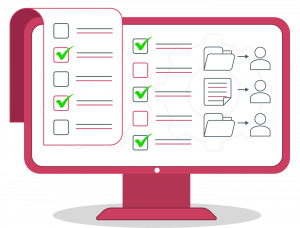
1. Task List: Simple, Yet Limited
At its core, the task list stands as the most straightforward scheduling approach. It entails listing tasks for each team member, usually within a spreadsheet or word processor. Its simplicity and familiarity make it ideal for smaller ventures. Yet, when applied to larger projects with myriad tasks, dependencies, and resources, it falls short. Its limitations become evident in collaboration and commenting, especially if not web based. The absence of versioning can lead to errors, productivity loss, and the chaos of juggling multiple document versions. Without integration into a broader system, manual updates become cumbersome, and tracking progress becomes a challenge. For a more visual representation, tasks can be portrayed using a Gantt chart, employing the stacked bar chart technique.
Pros:
|
Cons:
|
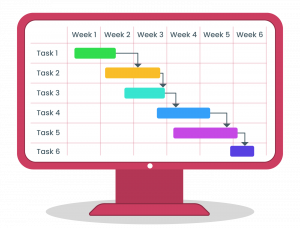
2. Gantt Chart: A Visual Overview of Project Timelines
Renowned among project managers, the Gantt chart is a quintessential visualization tool for tracking and reporting project progression. It provides an immediate understanding of the overall project duration.
Essentially, a Gantt chart is a bar chart where key tasks are plotted against time. These tasks are listed sequentially, from top-left (starting) to bottom-right (concluding). Every task bar signifies its commencement, end, and overall duration. This arrangement exposes task timelines, potential overlaps, dependencies (marked with arrows), and the broader project’s start-to-finish timeframe.
However, if the Gantt chart operates outside an integrated project management system, it shares similar drawbacks with the task list: limited collaboration capabilities, lack of versioning, and challenges in real-time progress monitoring.
Pros:
|
Cons:
|
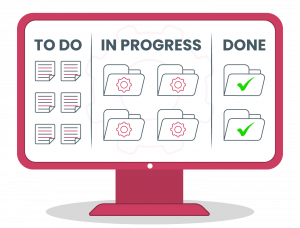
3. Kanban: A Visual Workflow of Task Progression
Kanban, derived from Japanese manufacturing processes, is a visual tool that aids in managing the progression of tasks through various stages. Its main premise is to employ a board (physical or digital) where tasks are represented as cards. These cards move across columns, typically denoting stages like “To Do,” “In Progress,” and “Done.” This methodology emphasizes limiting the number of tasks in any stage, termed as ‘Work in Progress (WIP) limits,’ to enhance efficiency and ensure smoother task flow.
Kanban boards are highly adaptive, allowing teams to customize stages based on project or workflow nuances. The visual representation provides immediate insight into the status of tasks, bottlenecks, and overall project flow. Integration with project management tools and software brings features like collaboration, commenting, and real-time updates. However, unlike Gantt charts, Kanban doesn’t focus on task duration or hard deadlines, making it a fit for ongoing processes or projects that prioritize flexibility over strict timelines.
Pros:
|
Cons:
|
4. Calendar: A Visual Tool for Task Timelines
Utilizing calendars for project scheduling can be intuitive, yet it’s often overlooked. Many calendar tools allow for the creation of distinct calendars, labelled per project. By setting events within these calendars, tasks get visually plotted, providing a timeline view of the entire project. Additionally, sharing capabilities make it easy to keep team members in the loop. However, despite its visibility perks, it falls short in task assignment and dependency representation.
Pros:
|
Cons:
|

Chapter 3: Navigating Project Management Software
Project management systems typically come equipped with scheduling tools like Gantt charts, project charters, and features for resource management. Should you choose to adopt PM software, discerning between its various categories is essential to align with your specific requirements.
Let’s delve into the five primary categories of Project Management (PM) and Project Portfolio Management (PPM) software solutions:
| PPM/PM Categories | Definitions |
| Project Collaboration | Focuses on the fundamental communication and sharing of project-related details, documents, and emails to enhance project outcomes. |
| Project Management | A “bottom-up” method tailored to managing project facets like personnel, timelines, scope, budget, and activities. It’s dedicated to achieving results within a specific timeframe, defined by the end-user or stakeholder. |
| Enterprise Project Management (EPM) | Adopts a comprehensive approach to project handling, emphasizing the broader impact on individuals, processes, and corporate goals. The aim is to create a project management environment tethered to interrelated objectives and a specific talent pool with limited availability. |
| Professional Services Automation (PSA) | Manages the full spectrum of service-centric projects. This starts from sales (via CRM) to project delivery and culminates in time tracking, billing, and invoicing, all of which get integrated back into accounting. |
| Project Portfolio Management (PPM) | Embraces a “top-down” strategy to ensure projects, both potential and active, align with corporate goals. This involves categorizing projects into portfolios based on available resources and overarching objectives. |

Chapter 4: Courses & Certifications
Research has shown that a significant portion of projects falter due to inadequate scheduling. Additionally, many organizations tend to undervalue the significance of a structured scheduling process.
Though tools like project management software offer substantial help in project scheduling, such statistics emphasize that there’s more to consider. Delving deeper into a topic not only enriches your understanding but also enhances the value you bring to your work. For those engaged in project management, honing your scheduling capabilities will undoubtedly give you an edge over others.
Ways to get Certified
There are several avenues to pursue certification in project scheduling.
One approach is to explore local or nearby universities offering project management certifications, which often encompass specialized courses on project scheduling. The convenience of online offerings means you can expand your search to universities beyond your immediate vicinity.
Additionally, the Project Management Institute (PMI) stands out as a top recommendation. It’s renowned as one of the most esteemed institutions in the realm of project management.
Courses / Certifications
PMI Scheduling Professional (PMI-SP)
APMG International – Project Planning & Control
Chapter 5: FAQ
Q: What is a project schedule in Project Management?
A: A project schedule outlines the tasks to be completed, their durations, start and end dates, assigned team members, and the overall timeline for the project’s completion. It serves as a roadmap guiding the project’s progression.
Q: How many milestones are necessary for my schedule?
A: The number of milestones isn’t fixed. They should correspond to the project’s significant progression stages. By marking these pivotal moments, milestones also inspire the team, serving as tangible short-term achievements during the project’s journey.
Q: What is a Gantt chart in Project Management?
A: A Gantt chart is a graphical representation that illustrates tasks alongside their respective timelines, providing a clear snapshot of project schedules and deadlines.
Q: Where can I find Gantt chart templates?
A: Numerous free templates are available online. Additionally, if you’re utilizing a PPM solution, it typically comes with an integrated Gantt chart feature.
Q: Can I modify my schedule?
A: Absolutely. Schedules should be dynamic and regularly updated to reflect changes.
Q: Is certification mandatory to become a PM?
A: Not necessarily. While certain project manager roles might prefer or require certification, many positions do not mandate it.
Q: Are milestones essential in a project?
A: Definitely. Milestones are crucial markers to assess and track the project’s advancement.
Q: What does WBS represent?
A: WBS, or Work Breakdown Structure, refers to the hierarchical breakdown of a project into its individual deliverables and tasks, making it easier to manage and execute.
Q: Are a project schedule and a project management plan the same thing?
A: No, they aren’t. While a project schedule focuses on specific timelines, due dates, and durations, the project management plan is broader, encompassing elements like objectives, scope, budget, and including the project schedule itself among other components.
Q: Can the critical path be altered?
A: Yes. The critical path is an estimation based on project durations. Any shifts in task start or end dates can lead to adjustments in the critical path.
Q: What is a “roadmap” in Project Management?
A: In Project Management, a roadmap refers to a visual representation that outlines the project’s primary goals and deliverables, plotted over a specific timeline.
Q: What does “schedule variance” mean in Project Management?
A: Schedule variance is a metric used to determine whether a project is running ahead of or lagging behind its planned timeline.
Chapter 6: Resources
Top 5 Industry Experts to Follow on LinkedIn
Top 6 Schools & Certifications
Top 5 Project Scheduling Software
Top 10 Wikipedia Links
Schedule (Project Management): Description of a project schedule with an overview and a short summary of methods.
Gantt Chart: Description of a Gantt chart and its history along with some examples.
Work Breakdown Structure: Description of a work breakdown structure with an overview explaining the details of the WBS, its history and a detailed section on the design and creation.
Program Evaluation and Review Technique: The PERT is explained through history, terminology and implementation. There are also advantages and disadvantages of the system and a paragraph on its relation to project scheduling.
Dependency (Project Management): Task dependencies are explained with their standard types, as well as advanced types of task dependencies.
Critical Path Method: The history of the Critical Path, the concept, and the basics of creating it.
Milestone (Project Management): Description of milestones in project management and how to use them in project scheduling.
Project Planning: Short description of project planning with inputs and other links related to the planning.
Project Management Institute: Overview of the Project Management Institute (PMI), with its history and list of certifications offered – including PMI Scheduling Professional (PMI-SP)
Project Management Body of Knowledge: Description of PMBOK, explained with the history, the purpose and extension, as well as alternatives and critics.
Top 10 Industry Blogs
Project-management.com: This website is for project managers and provides a listing of solutions and plenty of articles on project management.
Rebel’s Guide to PM: Elizabeth is an author and project manager who writes the blog A Rebel’s Guide To Project Management. She has also written 3 books about managing projects and is a frequent speaker at conferences on project topics.
Capterra PM Blog: Capterra is a comprehensive blog offering insights, reviews, and detailed information on project management tools, backed by statistics. It provides articles, reports, and guides across 500+ software categories to streamline project management.
PM Student: PMStudent by Margaret Meloni, with her expertise in IT Project Management and PMO Leadership, offers invaluable tips and solutions for project management challenges. It’s a recommended resource for actionable insights and quick fixes during the project cycle.
PM Basics: Dmitriy Nizhebetskiy’s blog offers deep insights on project management, leadership, and Agile frameworks, with a special focus on innovative tips for beginners. If you’re an aspiring project manager, this blog is a must-read.
Project Accelerator News: This blog aims at giving the latest updates and trends in project management for leadership, PMO, PM professionals.
Tyner Blain: Blog by Tyner Blain, a PM and strategy consultant in Dublin.
Projectmanagement.com: Powered by PMI ProjectManagement.com is the bridge that fills in the gaps – providing help to project managers in a number of ways. It is a community for project managers in all industries and provides insight from several well known project managers.
Project Times: This website has a lot of resources regarding Project management; WP, articles, certifications, and industry events.
Kiron Bondale’s blog: Kiron Bondale’s musings on project portfolio and change management.
Top 5 industry experts to follow (on LinkedIn)
Harold Kerzner, Senior Executive Director at International Institute for Learning, Inc. Dr. Kerzner is a globally recognized expert on project, program, and portfolio management, and strategic planning and the author of the best-selling books about project management.
Richard H. Thayer, consultant and lecturer in software engineering, project management, software engineering standards, software requirements engineering, and software quality assurance. Dr. Thayer has edited or co-edited ten tutorial books for the IEEE Computer Society Press. He edited the two-volume CSDP Resource Guide and developed the CSDP Exam Preparation Course. He has authored more than 40 technical papers, and reports on software project management, software engineering and software engineering standards.
Alejandro Aramburu, PMP, senior project manager at NEC Argentina S.A. in San Luis, Argentina.
Bob Sutton, Professor of management science and engineering and a professor of organizational behavior at Stanford University. He has published over 100 articles and chapters in peer-reviewed journals and the popular press. Sutton’s books include Weird Ideas That Work, The Knowing-Doing Gap (with Jeffrey Pfeffer), and Hard Facts, Dangerous Half-Truths, and Total Nonsense (with Jeffrey Pfeffer). His last two books, The No Asshole Rule and his current book Good Boss, Bad Boss, are both New York Times best sellers. His newest book (with Huggy Rao), is Scaling-Up Excellence: Getting to More without Settling for Less.
Kiron Bondale: Kiron has managed multiple mid-to-large-sized change management projects and has worked in both internal and professional services project management capacities. He has set up and managed Project Management Offices (PMO) and has provided project portfolio management and project management consulting services to over a hundred clients across multiple industries.
Top 10 Analyst Firms
Gartner: is an American research and advisory firm providing information technology related insight for IT and other business leaders.
Forrester: American independent technology and market research company that provides advice on existing and potential impact of technology, to its clients and the public.
Digital Clarity Group: is a research-driven advisory firm focused on helping business leaders navigate the digital transformation by providing advice across four themes: Consumer Engagement, the Social Enterprise, Innovative Change, and Adaptive Technology.
Everest Group: is a global management consulting and research firm that advises clients on global services issues.
ISG: is a leading global technology research and advisory firm.
NelsonHall: is an analyst and advisory firm with an evidence-based approach to market and service provider assessments and an unrivalled BPO and outsourcing knowledge covering an extensive range of business processes and industry sectors.
CXP BARC (Business Application Research Center): is a leading enterprise software industry analyst and consulting firm delivering information to more than 1,000 customers each year.
IDC International Data Corporation (IDC): is the premier global provider of market intelligence, advisory services, and events for the information technology, telecommunications and consumer technology markets. IDC helps IT professionals, business executives, and the investment community make fact-based decisions on technology purchases and business strategy.
HfS Research: the leading analyst authority and global community for business operations and IT services. The firm helps enterprises validate and improve their global operations with world-class research, benchmarking and peer networking.
451 Research: has over 100 analysts deployed worldwide, each providing critical and timely insight into the competitive dynamics of innovation in emerging technology segments.
Top 5 Social Groups (on LinkedIn)
PMI Scheduling Community of Practice on LinkedIn: The PMI Scheduling Community of Practice is the only worldwide organization dedicated solely to advancing the techniques, practice and profession of Project Scheduling. The CoP is involved in all aspects and applications of the vitally important function of Project Scheduling.
Planners & Schedulers & Project Control Professionals on LinkedIn: The purpose of this group is to create a Professional Planning, Scheduling and Project Controls platform where all experts can share their experiences and ideas, support like-minded people, and train the next generation of professionals.
Production Planning and Scheduling on LinkedIn: Production planning and scheduling is as much an art as it is a science. Despite the presence of several decision support tools, it remains an esoteric subject known to relatively a few people.
Factory Production Scheduling and Planning on LinkedIn: The purpose of this group is to inspire communication between individuals who work in this industry and are seeking to solve their own scheduling problems or find work in helping others to solve them.
Scheduling Excellence Initiative on LinkedIn: Schedule Excellence Initiative writes Best Practices & Guidelines for Scheduling. They have forums posted on SmoothProjects to receive comments and responses for each topic.
Top 2 Associations
PMI: is the most famous one. Founded in 1969, PMI delivers value for more than 2.9 million professionals working in nearly every country in the world through global advocacy, collaboration, education and research. They advance careers, improve organizational success, and further mature the profession of project management through their globally recognized standards, certifications, resources, tools, academic research, publications, professional development courses and networking opportunities.
APM: The award-winning Association for Project Management is committed to developing and promoting project and program management through its FIVE Dimensions of Professionalism. There are several ways in which members can benefit from what they do, including: membership, qualifications, events, publications, community, resources.
Top 6 Schools + Certifications
Coursea – Budgeting & Scheduling Projects: In this course you’ll learn to plan and stick to time and cost constraints to ensure the success of your projects.
SimplLearn – PMP® Certification Training Course: The most popular Project Management course, based on PMBOK® Guide – Fifth Edition, teaches you 5 process groups & 10 knowledge areas, along with the 35 PDU mandated for PMP certification.
Alison – Modern Project Management – Managing the Project Start-up, Scheduling and Budgeting: This course is broken down into three key areas: how to manage the start-up phase where a project is selected and started, how to create and manage project schedules, and finally how to estimate and manage the project costs .
PMI Scheduling Professional – PMI Scheduling Professional (PMI-SP)® : The PMI-SP® will recognize your knowledge and skill to drive the improved management of project schedules. Includes free project controls resources and training with experts.
ChangeQuest – Introduction to Project Management: This course introduces best practice project management concepts and techniques that help people deliver successful projects. It is very practical and focuses on how best to set-up a project for success, create a robust plan and manage the delivery of a project.
Hemsley Fraser – Project Planning, The Skills in a Day: The workshop is based around a ‘live’ case study project which has already been agreed in principle in the ‘concept’ phase, subject to final planning work. The workshop is highly interactive with a skilled and experienced trainer taking the part of the project sponsor, to ensure delegates are directed and supported through the planning process.
Top 5 Project Scheduling Software
Cerri Project: boasts an advanced Gantt chart tool, a collaboration platform featuring a bulletin board, and capacity planning with intuitive soft booking capabilities. Furthermore, it offers robust features that accompany a project from its conception to its successful completion.
Planview AdaptiveWork: is a cloud-based project management platform emphasizing collaborative work. It provides planning tools designed to define project scope, estimate timelines, and determine necessary resources.
Sciforma: features a project scheduler with Gantt charts and task assignments, and facilitates simulations for new task allocations.
Planview ProjectPlace: provides Gantt charts for a comprehensive overview of project plans.
MS Project: integrated into the Office suite, this tool offers a scheduling module that aids organizations in generating critical paths within applications.
Chapter 7: Glossary
Agile Project Management: Adapts principles from Agile software development for project management, championing iterative development, team collaboration, stakeholder engagement, objective metrics, and effective oversight.
Allocation: The strategic assignment of available resources to optimize outcomes.
Change Impact: Measures how project alterations influence cost, schedule, and resource allocations.
Change Management: An area of management devoted to organizational shifts, aiming to implement efficient methods and procedures for timely changes in the controlled IT infrastructure, thereby reducing the number and severity of related service disruptions.
Critical Chain Project Management (CCPM): A project planning and management approach that prioritizes the resources essential for executing project tasks.
Critical Path: Represents the lengthiest chain of activities in a project, all of which must be timely completed to ensure the project’s on-time conclusion.
Critical Path Activity: Any task situated directly on a project’s critical path.
Critical Path Analysis: The technique used to identify and evaluate the most extended sequence of tasks in a project, along with available floats.
Critical Path Method: An approach for gauging the shortest project duration while ascertaining the flexibility of network paths within the schedule framework.
Dependency: The relationship between two tasks or between a task and a pivotal point.
Duration: The total calendar span needed from the onset to the conclusion of a task.
Deliverable: A distinct and confirmable outcome, product, or capacity resulting from a process, phase, or project.
Earned Schedule: An advancement in the principles and practices of earned value management (EVM).
Earned Value: Represents the budgeted cost for completed tasks, quantified either in financial terms or labor hours, serving as a progress indicator.
Estimate to Complete: The projected costs, labor hours, or quantities required to conclude the defined scope.
Float: Denotes the leeway in rescheduling a task, with variations including total float and free float.
Gantt Chart: A graphical schedule representation with activities on the vertical axis, dates on the horizontal axis, and activity durations represented as horizontal bars aligned to their respective start and finish dates.
Governance: Encompasses policies, regulations, functions, processes, and responsibilities that guide and control the formation, administration, and oversight of projects, programs, or portfolios.
Kickoff Meeting: The inaugural gathering involving the project team and the project’s client.
Late Finish: The latest permissible date an activity can conclude without delaying the project’s targeted finish date.
Late Start: The furthest allowable commencement date for an activity without impinging on the project’s desired completion date.
Linear Scheduling Method (LSM): A visual scheduling technique emphasizing consistent resource use in repetitive tasks, believed to have roots in the Line-Of-Balance method.
Line of Balance: A scheduling strategy for repetitive product deliveries, highlighting how resource teams transition from one product to another, rather than detailing individual tasks.
Milestone: A notable event or marker within a project, program, or portfolio.
PERT: A statistical tool used in project management, PERT (Program or Project Evaluation and Review Technique) is designed to analyze and represent the tasks necessary to complete a specified project.
Planning: The dual practice of formulating a structured plan, encompassing both the organizational creation/maintenance of that plan and the cognitive process of considering the necessary steps to achieve a desired outcome.
Process: A continuous series of activities characterized by specific inputs, outputs, and the transformational energy that turns inputs into outputs.
Project Plan: An official, ratified document that serves as a roadmap for both the execution and oversight of a project.
Project: A short-term effort aimed at crafting a distinct product, service, or result.
Project Management: The comprehensive suite of tasks, methodologies, and tools employed throughout a project’s lifecycle.
Project Management Office (PMO): A centralized unit within an organization that sets and upholds project management standards and practices. It aims to regularize procedures and leverage repeated processes in project execution, offering documentation, guidance, and metrics related to project management and implementation.
Project Team: The core group responsible for leading and servicing a project. Given the multifaceted nature of projects, stakeholders often have intersecting concerns.
Project Schedule: A detailed breakdown of a project’s milestones, tasks, and deliverables, typically with designated start and end dates. This list is often supplemented with information about resource allocation, budgeting, task durations, and interdependencies.
Resources: Essential elements like personnel, software, tools, finances, materials, and workspace needed to carry out a project.
Resource Availability: The fluctuating levels of a resource’s accessibility over a period.
Resource Scheduling: Techniques employed to determine the requisite resources for a task and their timing.
Risk Management: A specialized field focused on mitigating diverse risks across various domains, encompassing environmental, technological, human, organizational, and political threats.
Schedule Baseline: The ratified schedule model, alterable only through formalized procedures, and serves as a reference point for evaluating actual outcomes.
Schedule Compression: Techniques aimed at shortening the project timeline without compromising its scope.
Schedule Management Plan: Part of the overarching project or program management plan, detailing the strategy for developing, monitoring, and controlling the project or program timeline.
Schedule Model: A depiction of the project’s planned activities, including their durations and interdependencies, utilized to derive a project timeline and other related artefacts.
Schedule Model Analysis: An examination of the schedule model’s output to refine and enhance the timeline.
Schedule Performance Index: A gauge of timeline efficacy, derived as the quotient of earned value to planned value.
Schedule Variance: An assessment of schedule performance, determined as the disparity between the earned value and the planned value.
Scope: The totality of work necessary to produce a specific output with delineated attributes and features.
Slip Chart: A visual tool that juxtaposes anticipated completion dates of tasks or milestones against their planned end dates.
Stakeholder: Entities or individuals with a vested interest in the project’s outcome.
Task: A specific activity to be finalized within a set timeframe, contributing towards organizational objectives.
Time Scheduling: Techniques formulated to construct and present timelines detailing work chronology.
Timeline: A chronological representation of events occasionally categorized as a project artefact.
WBS (Work Breakdown Structure): A tiered breakdown of the complete work scope, designed to help the project team achieve objectives and generate the mandated outputs.


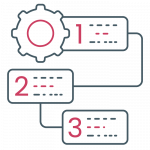

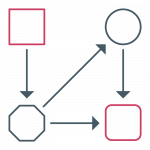
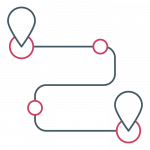
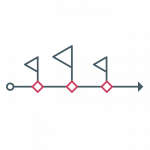
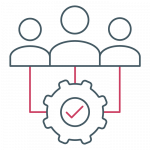
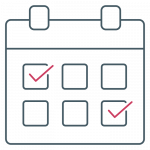
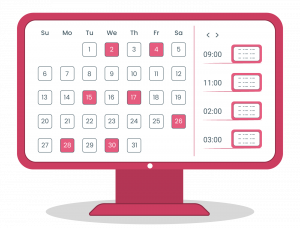
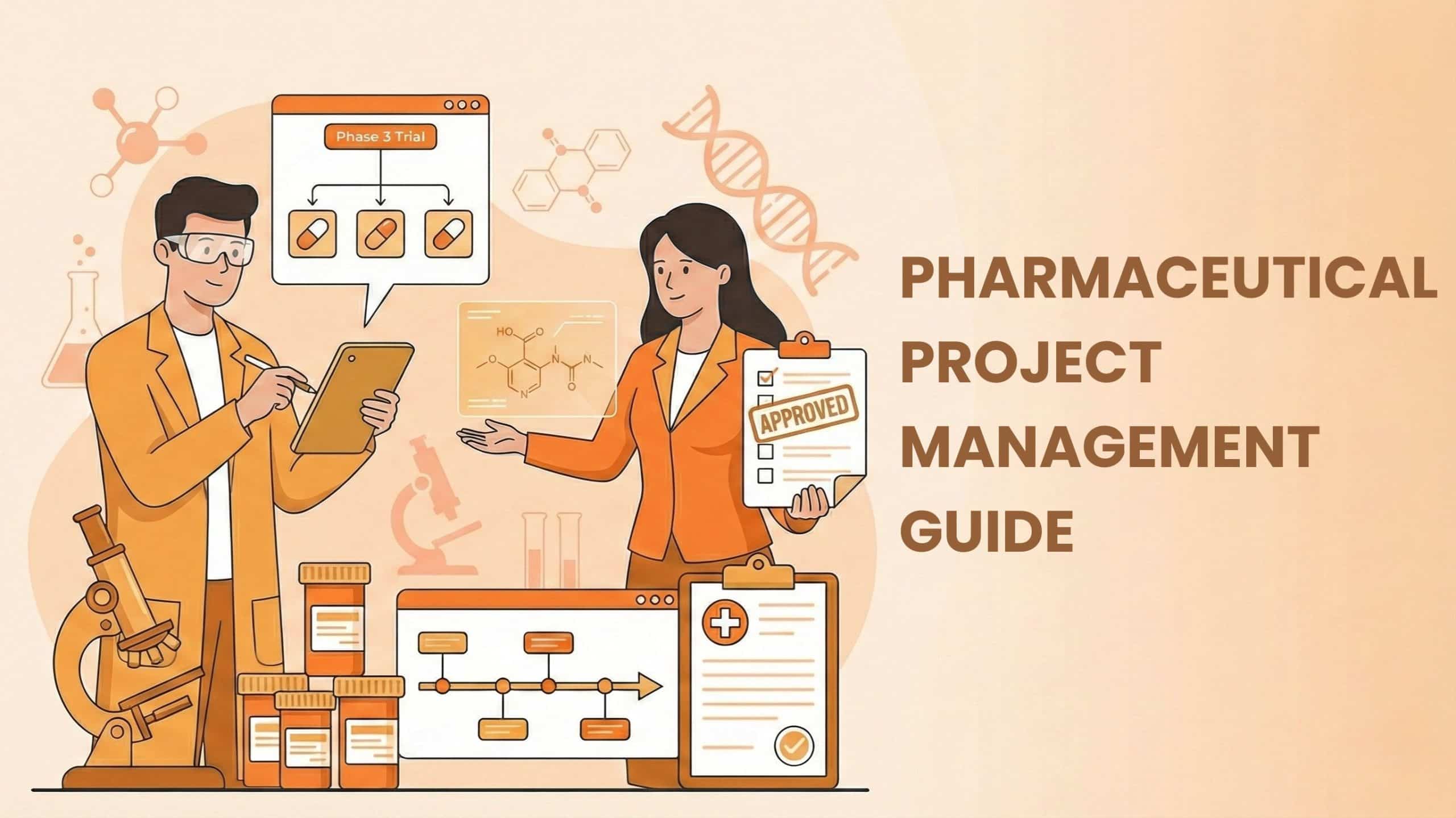
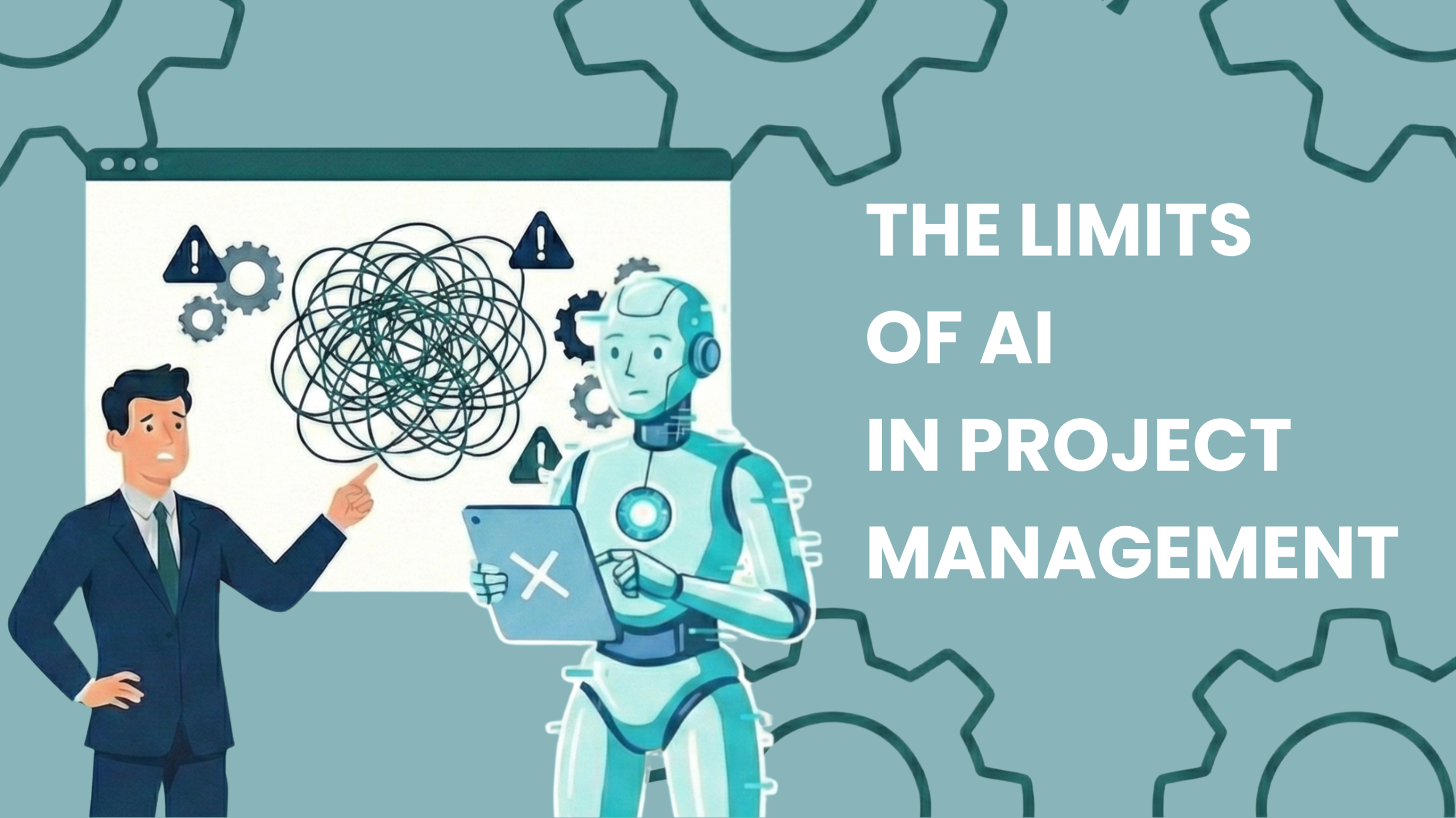


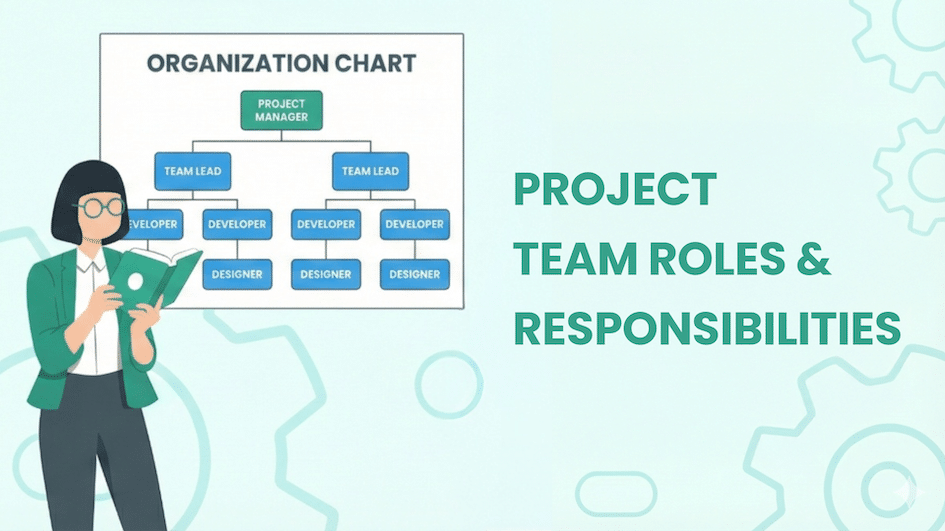
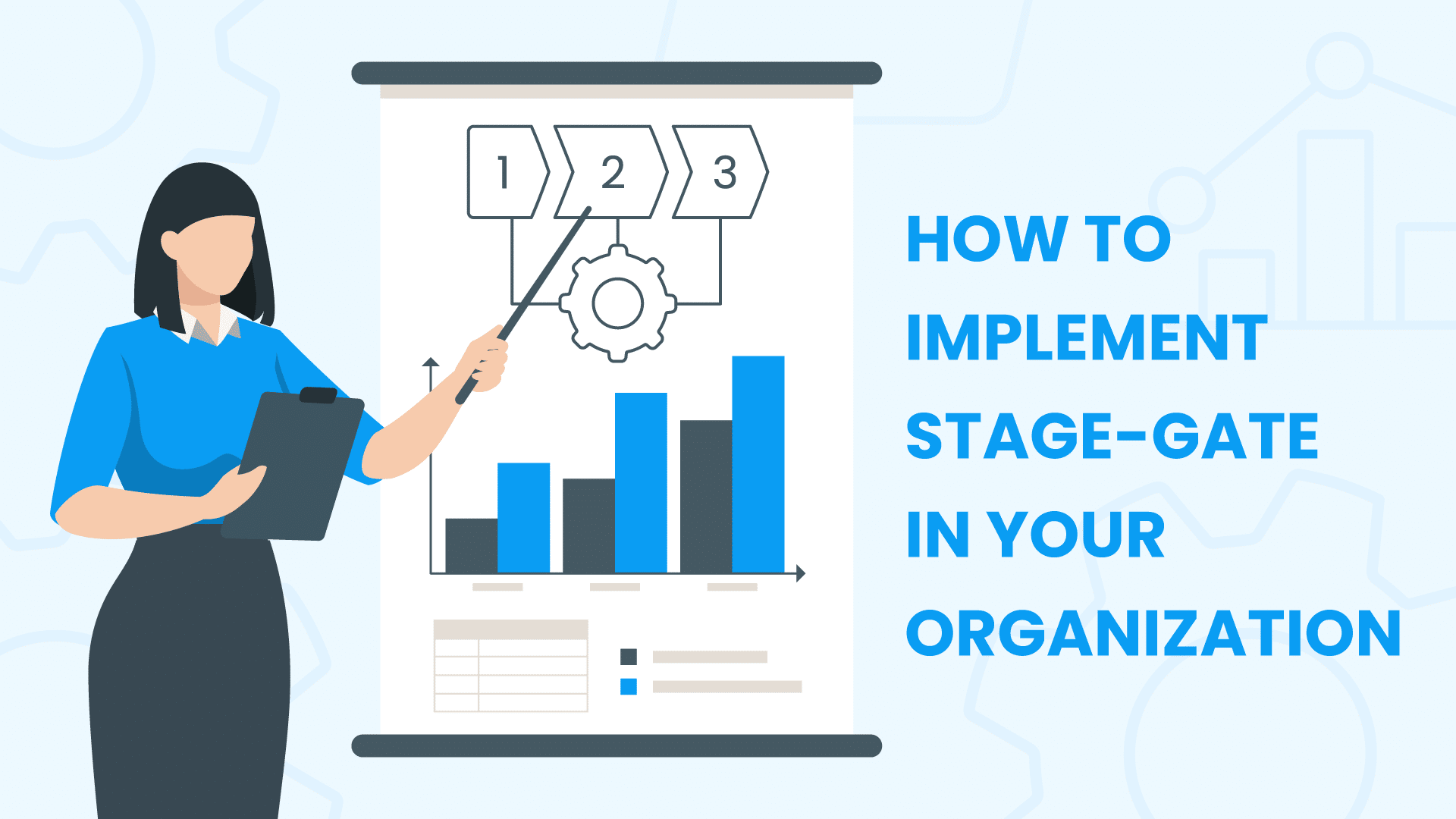
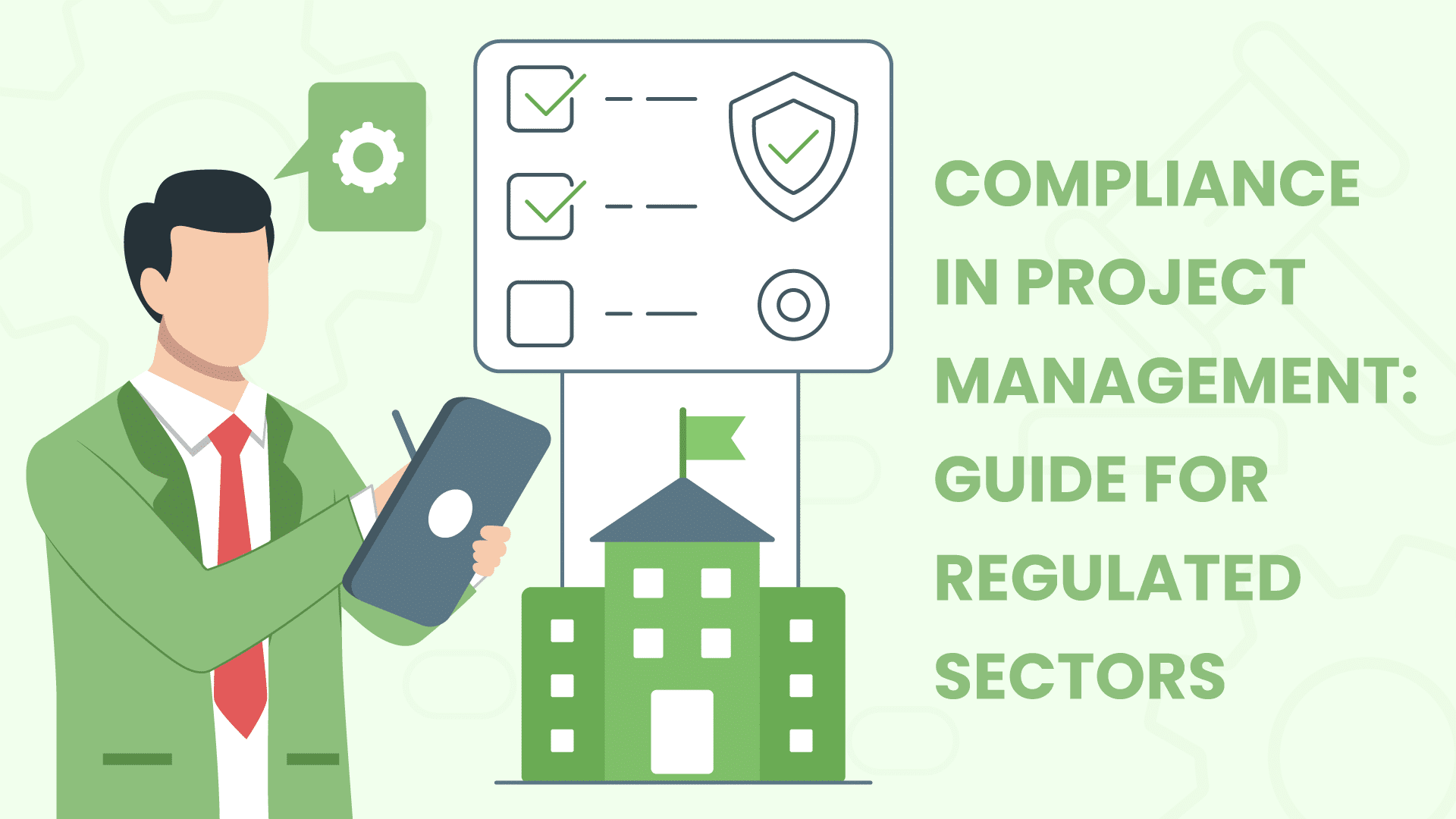
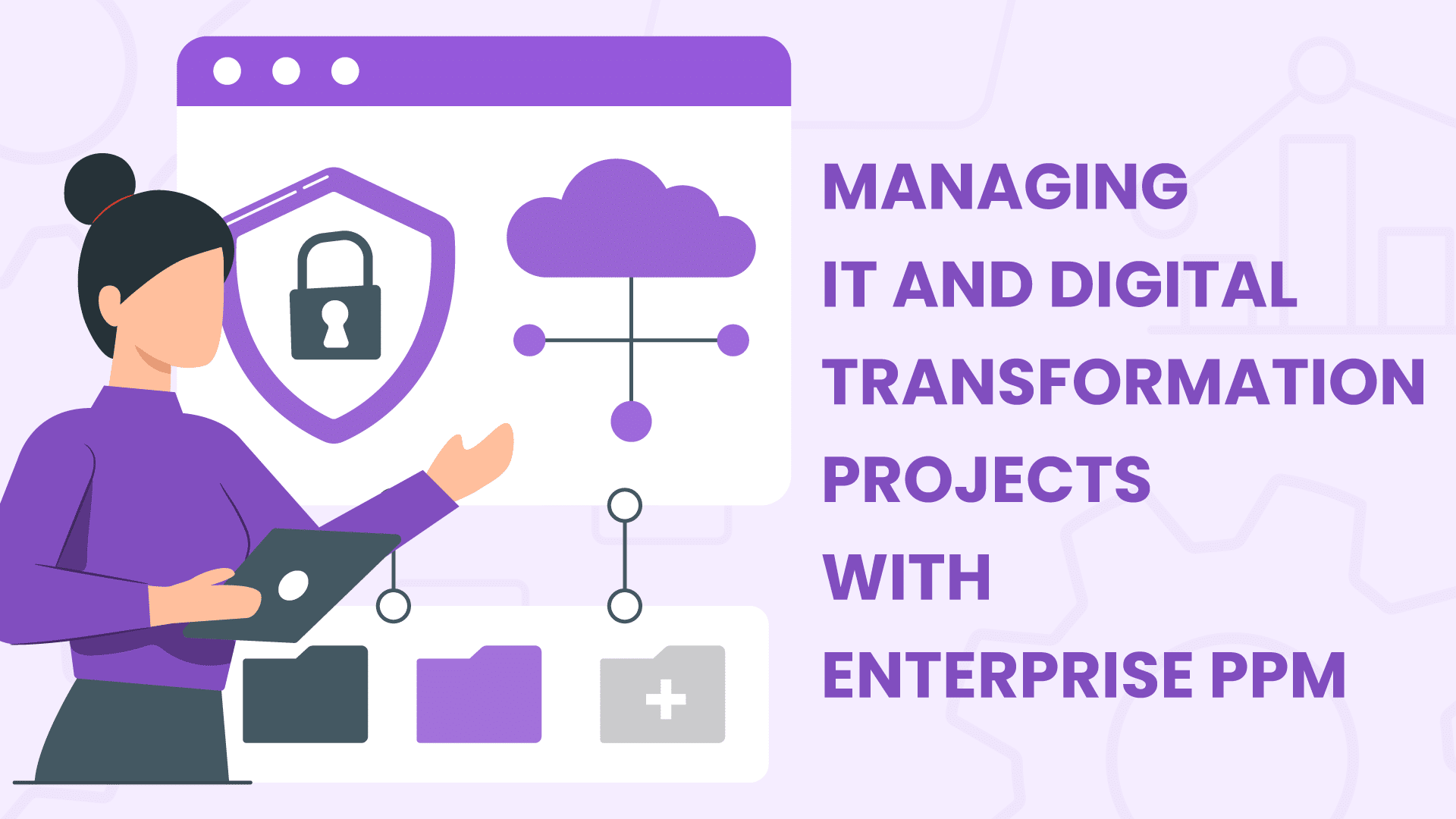
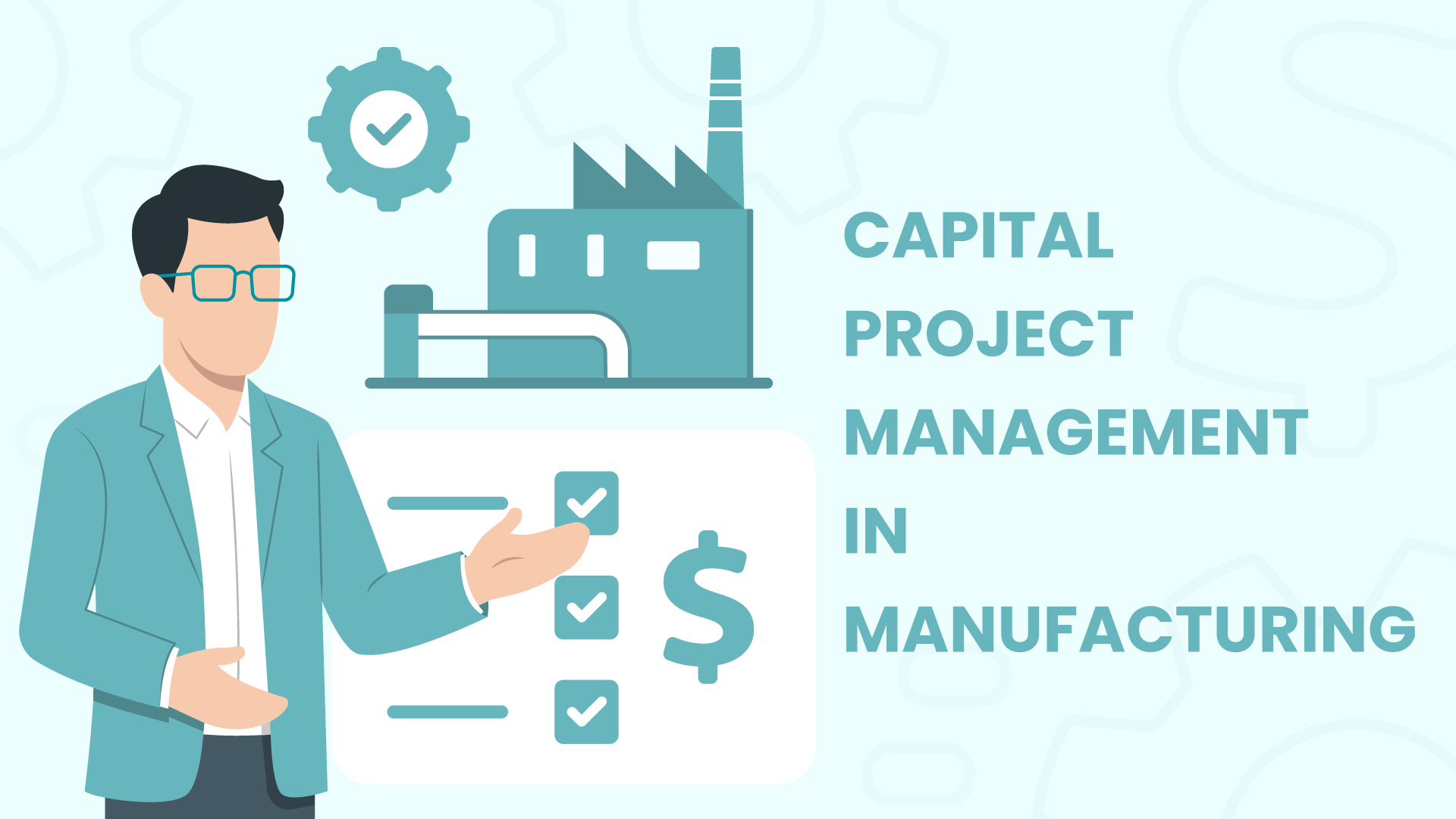
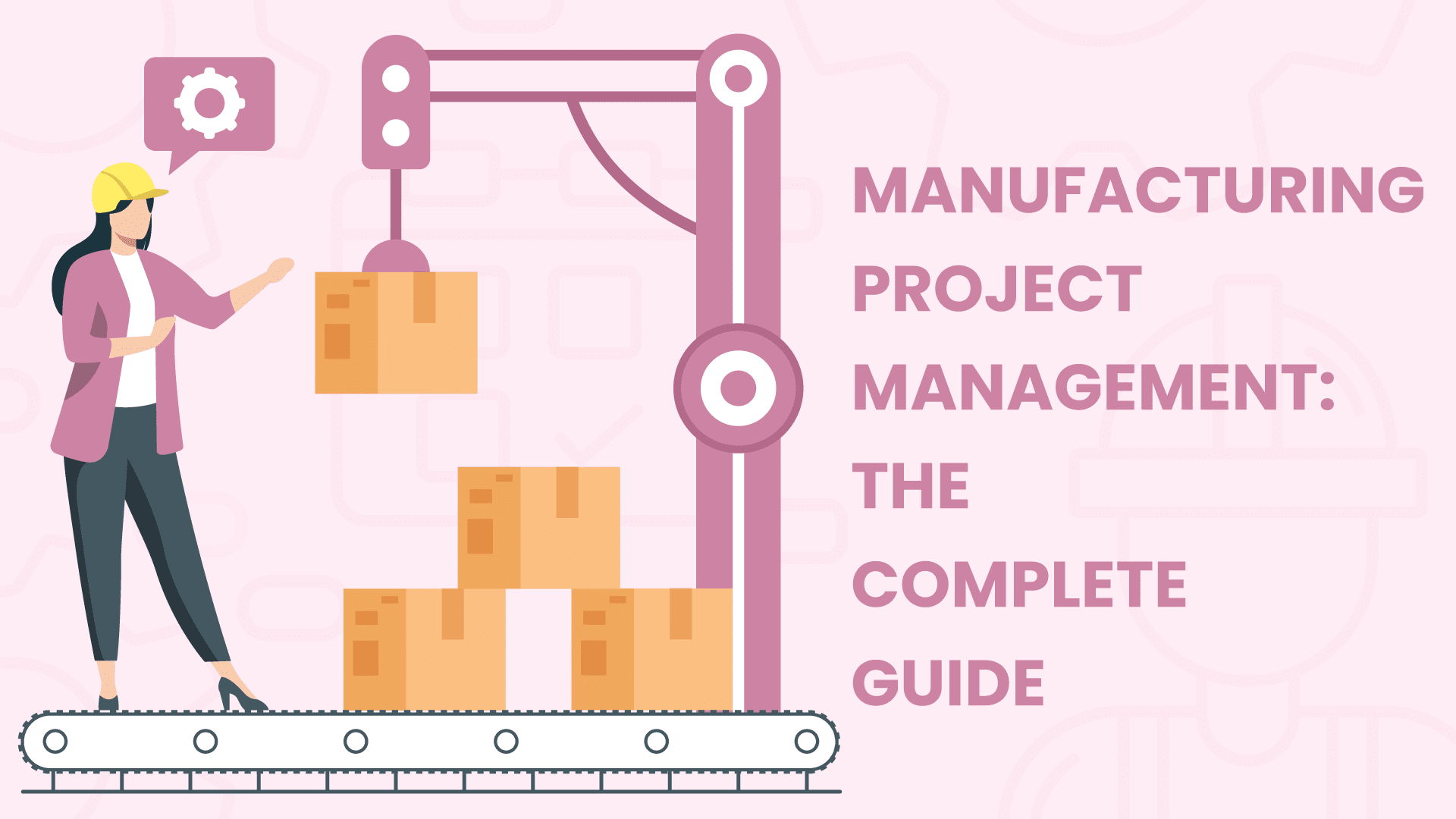

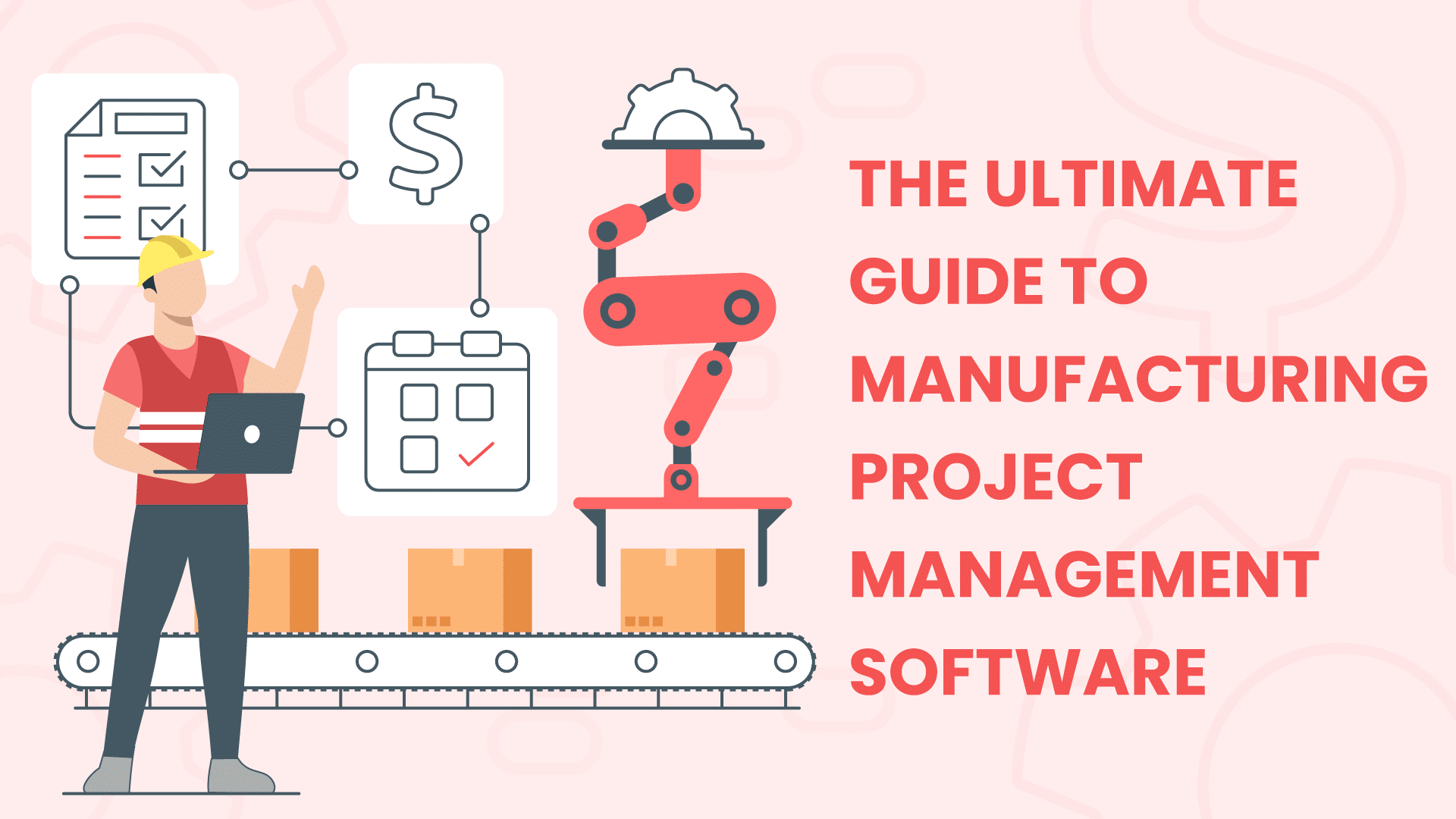
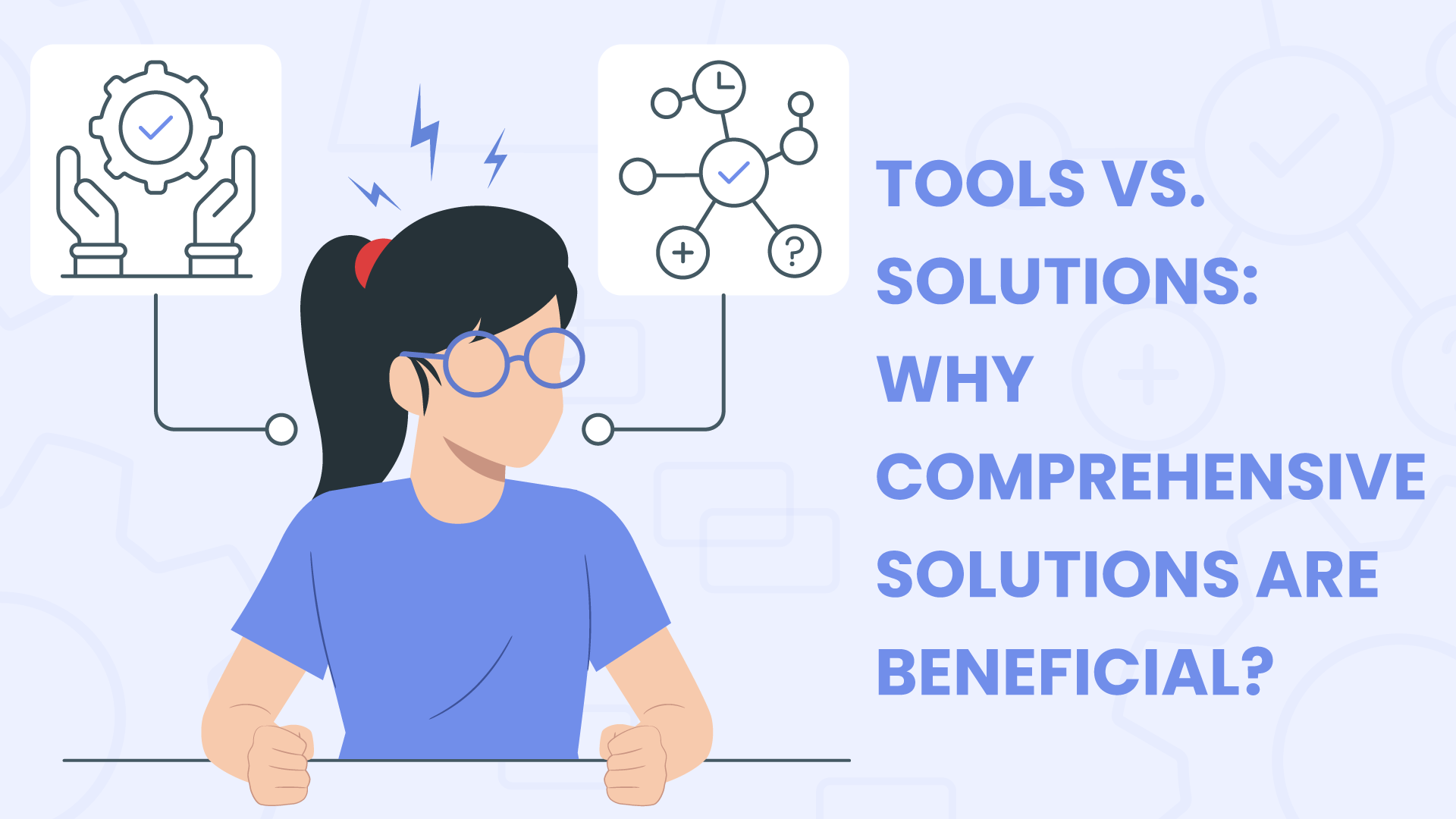
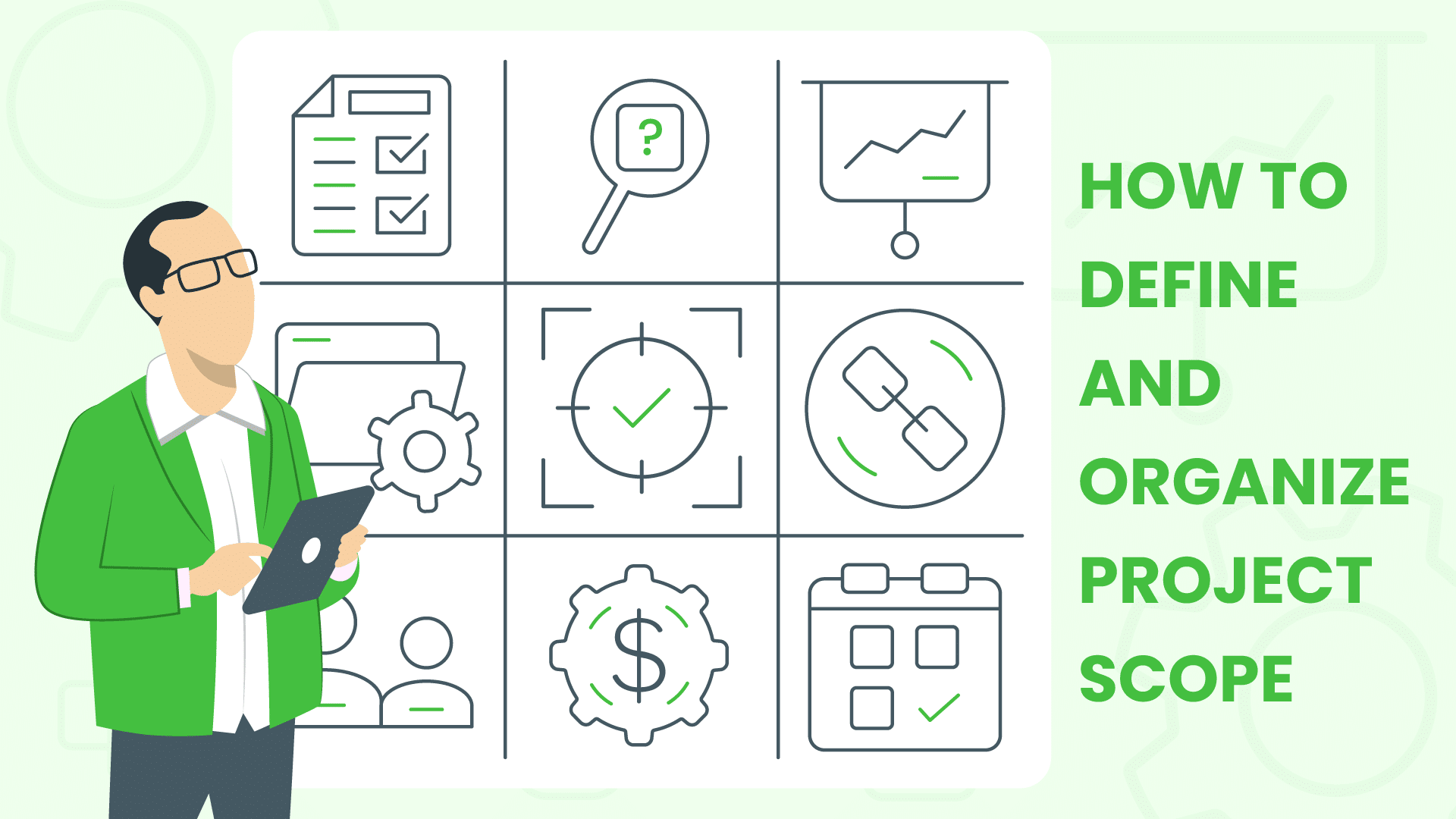
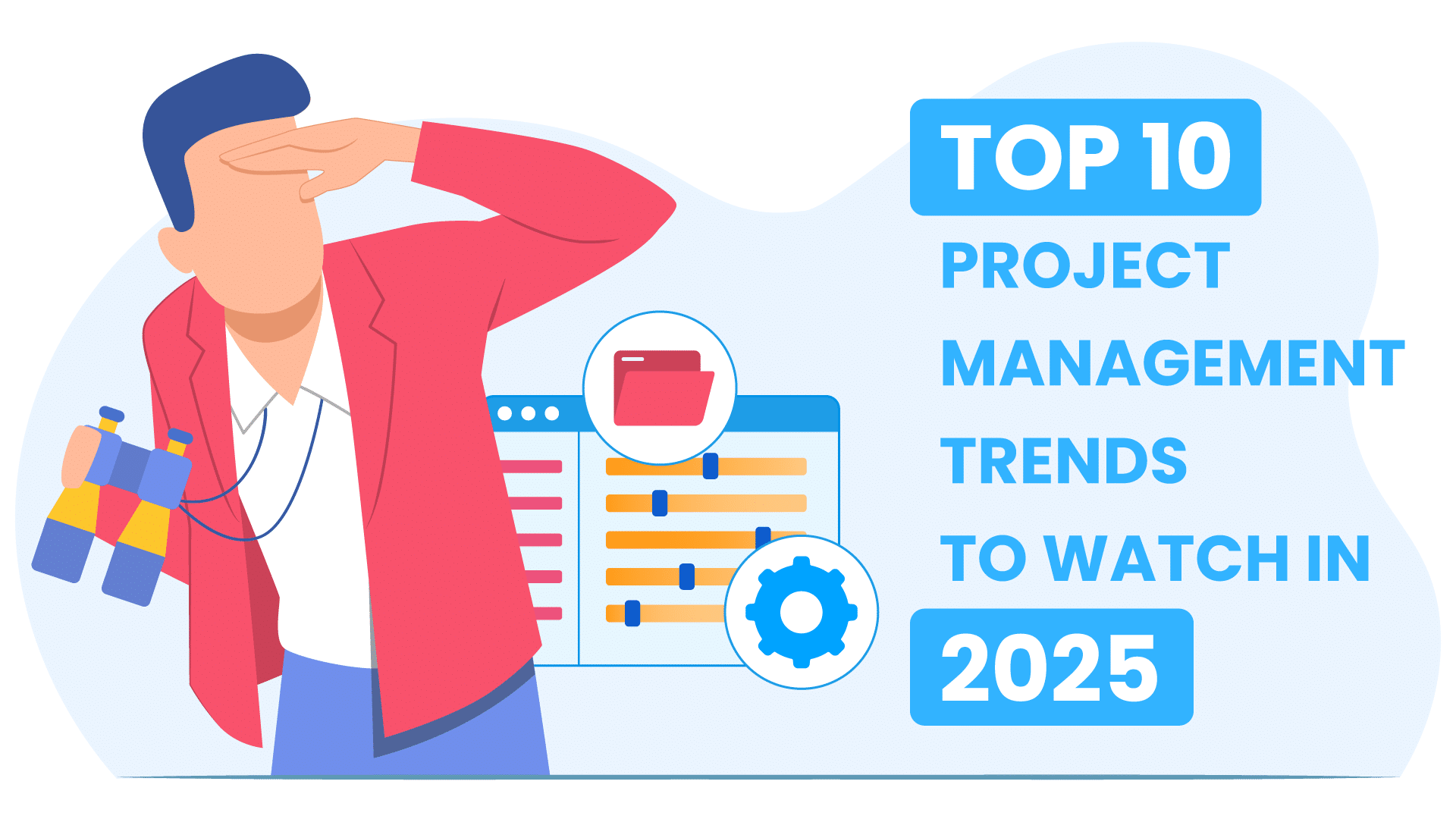
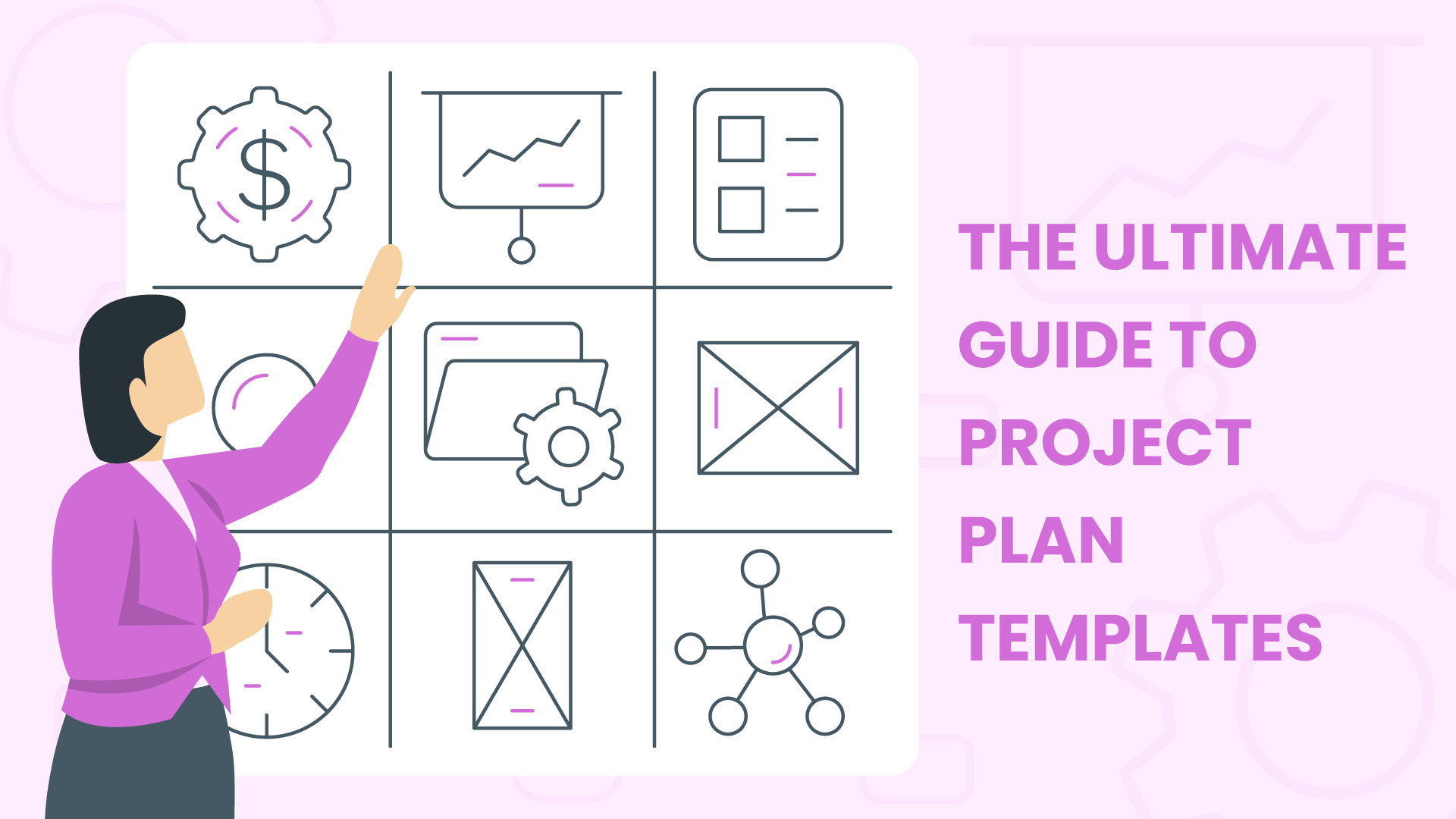
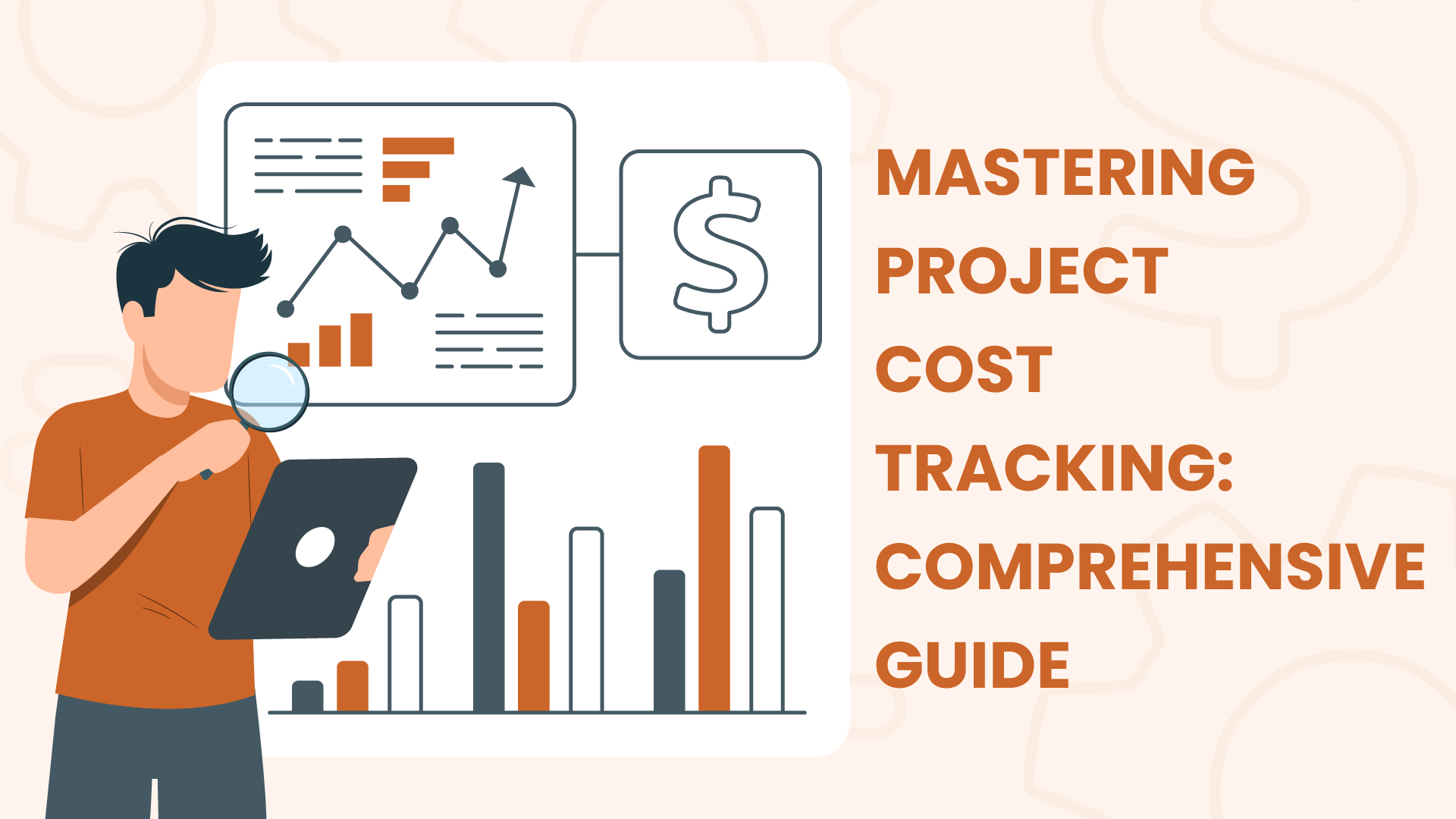
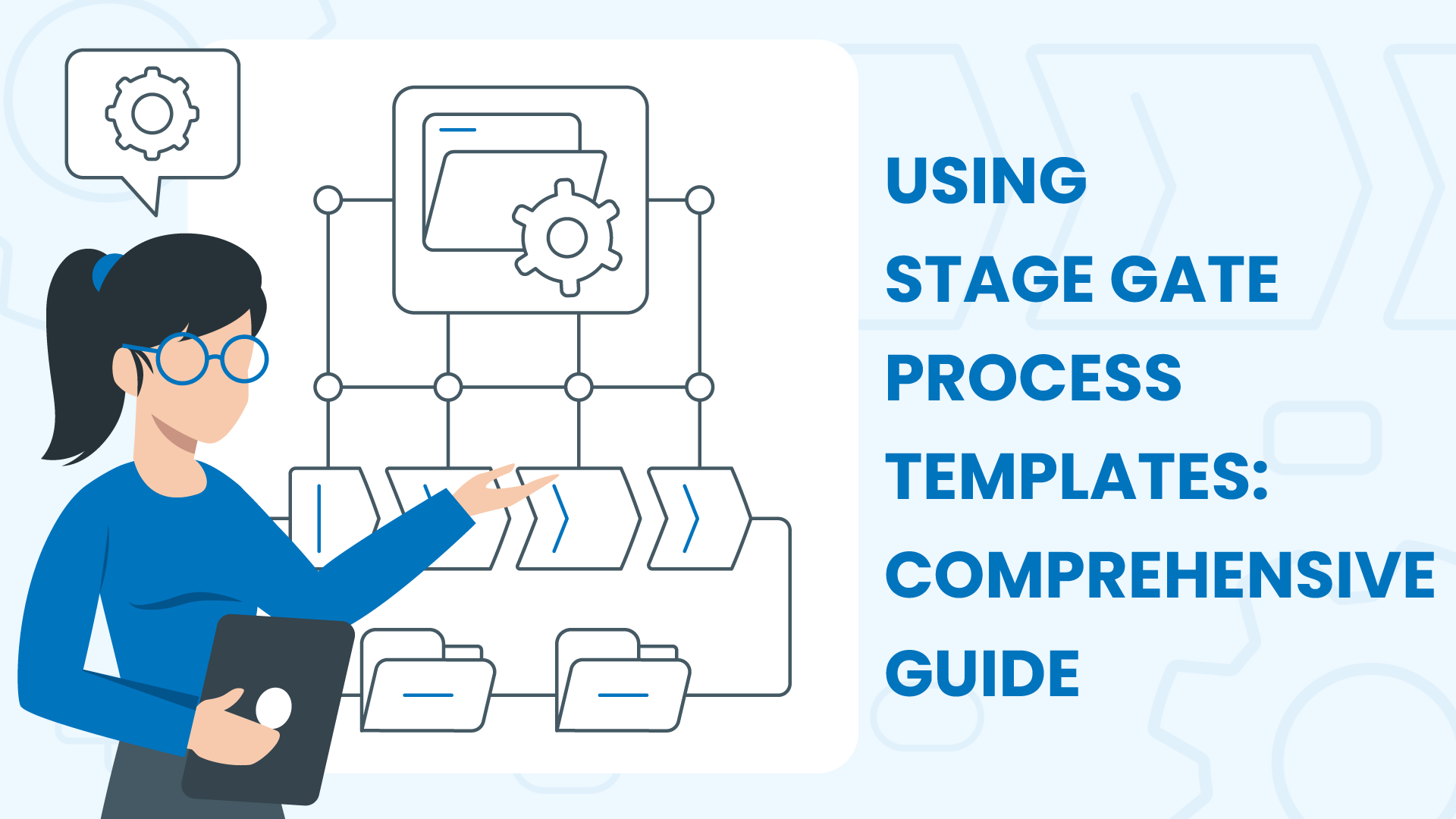
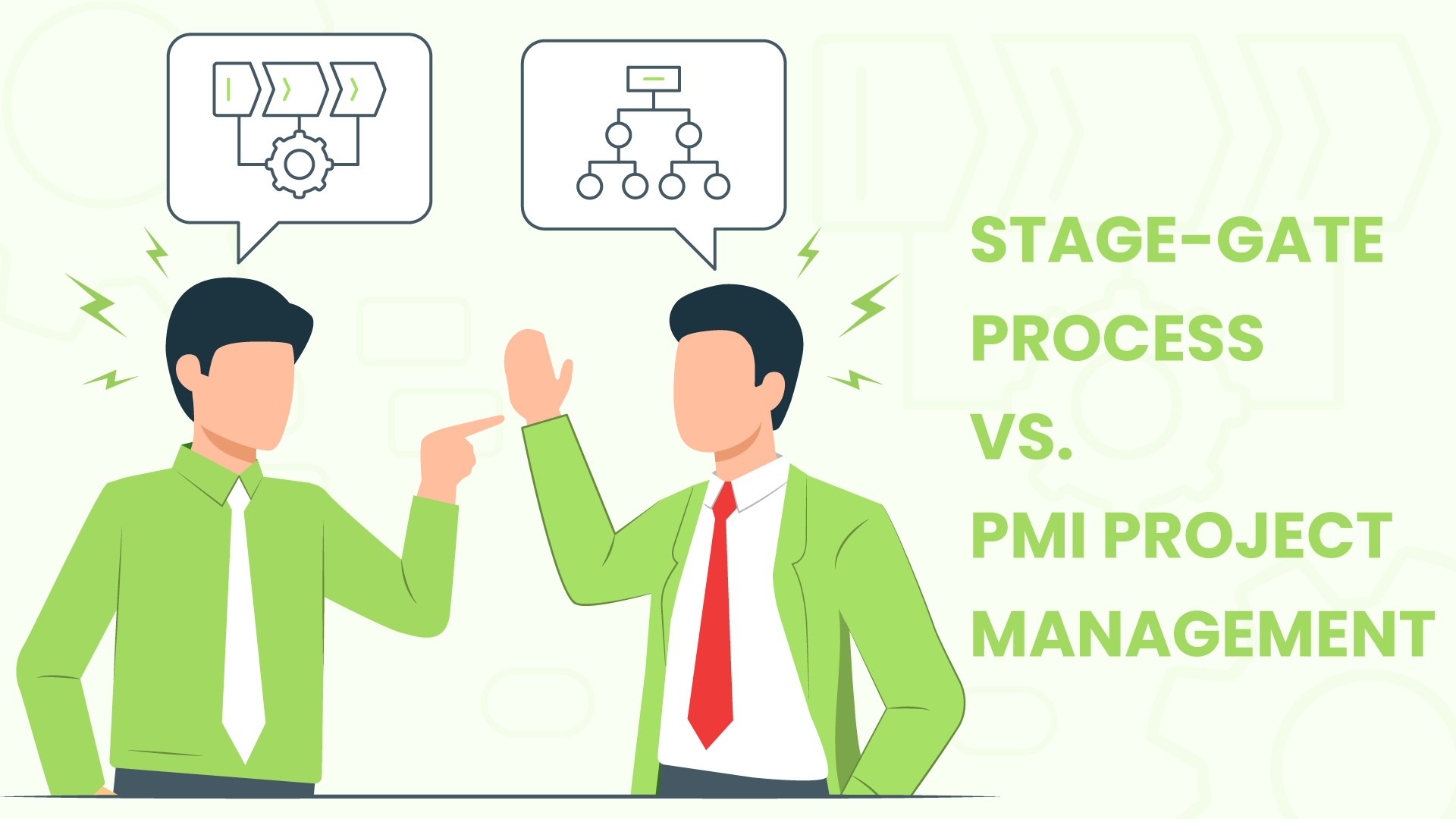
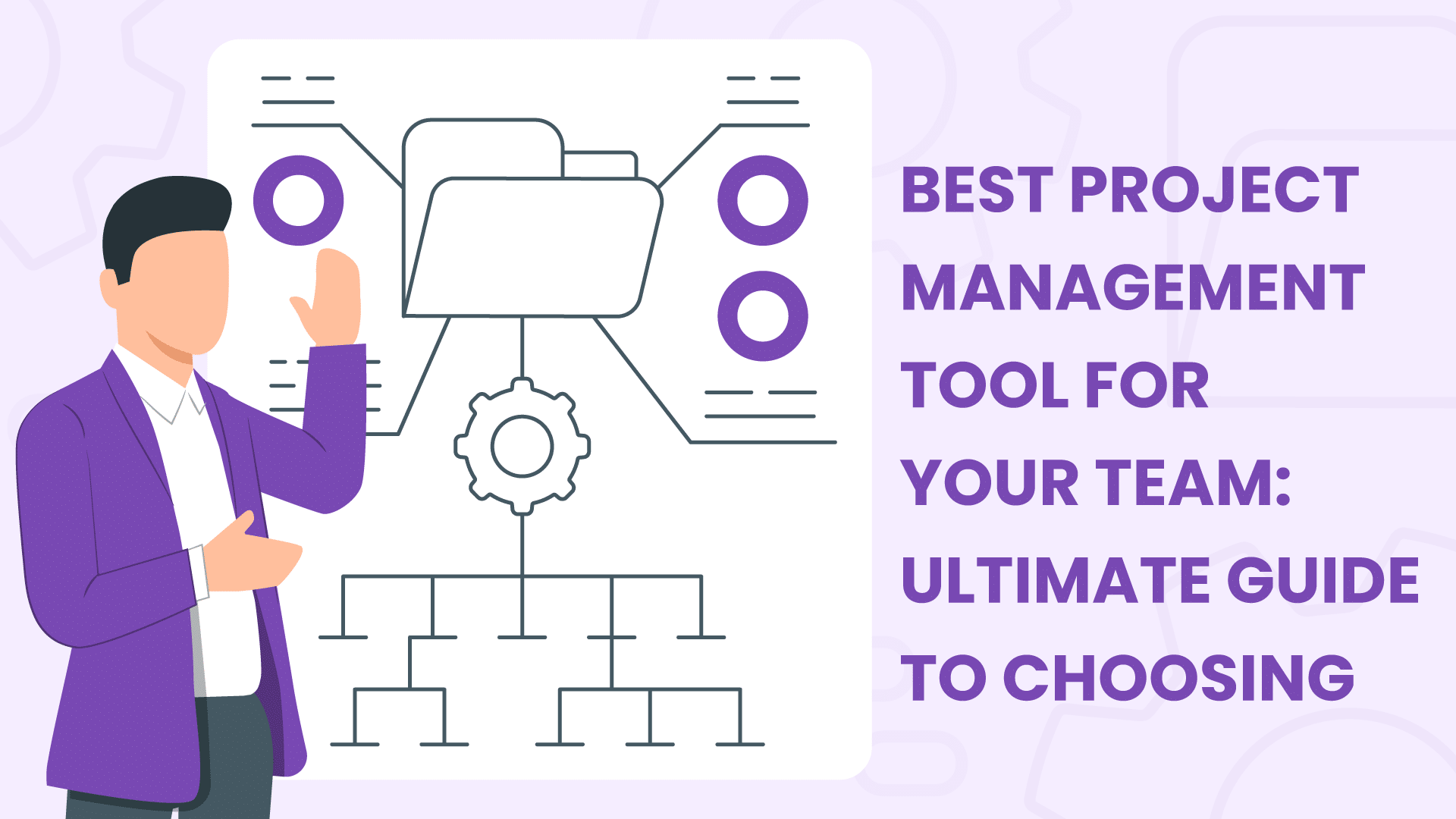
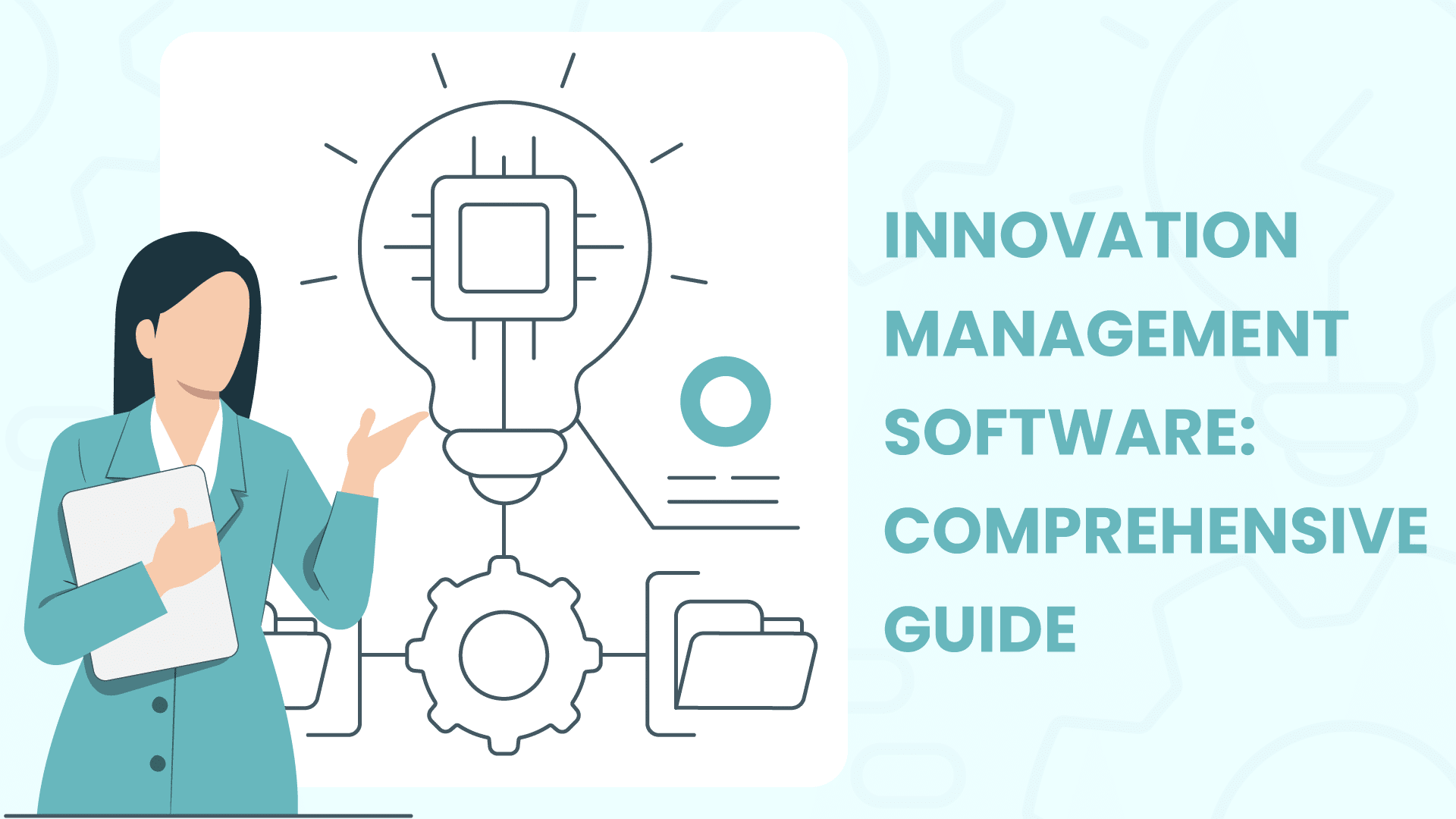
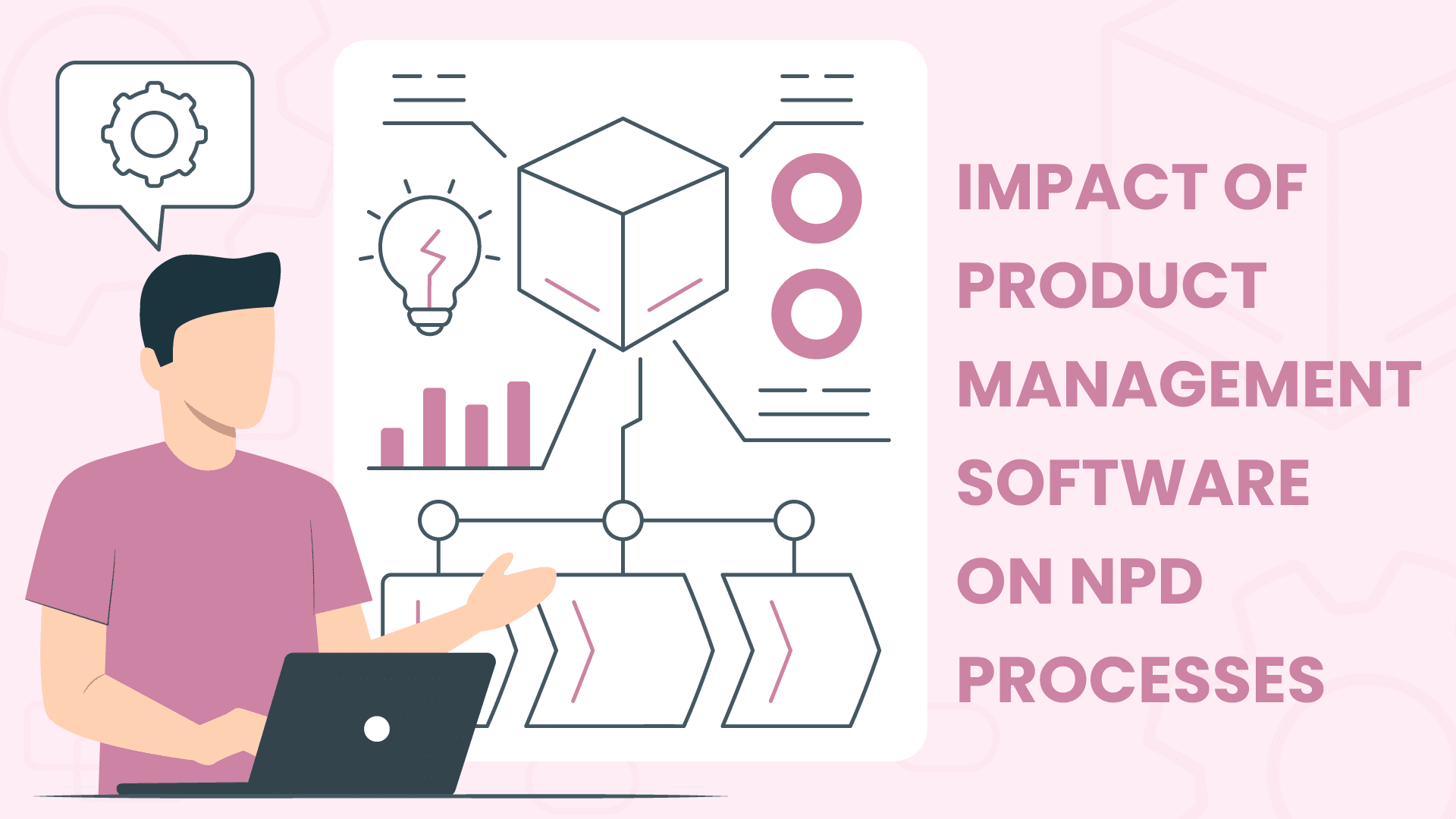
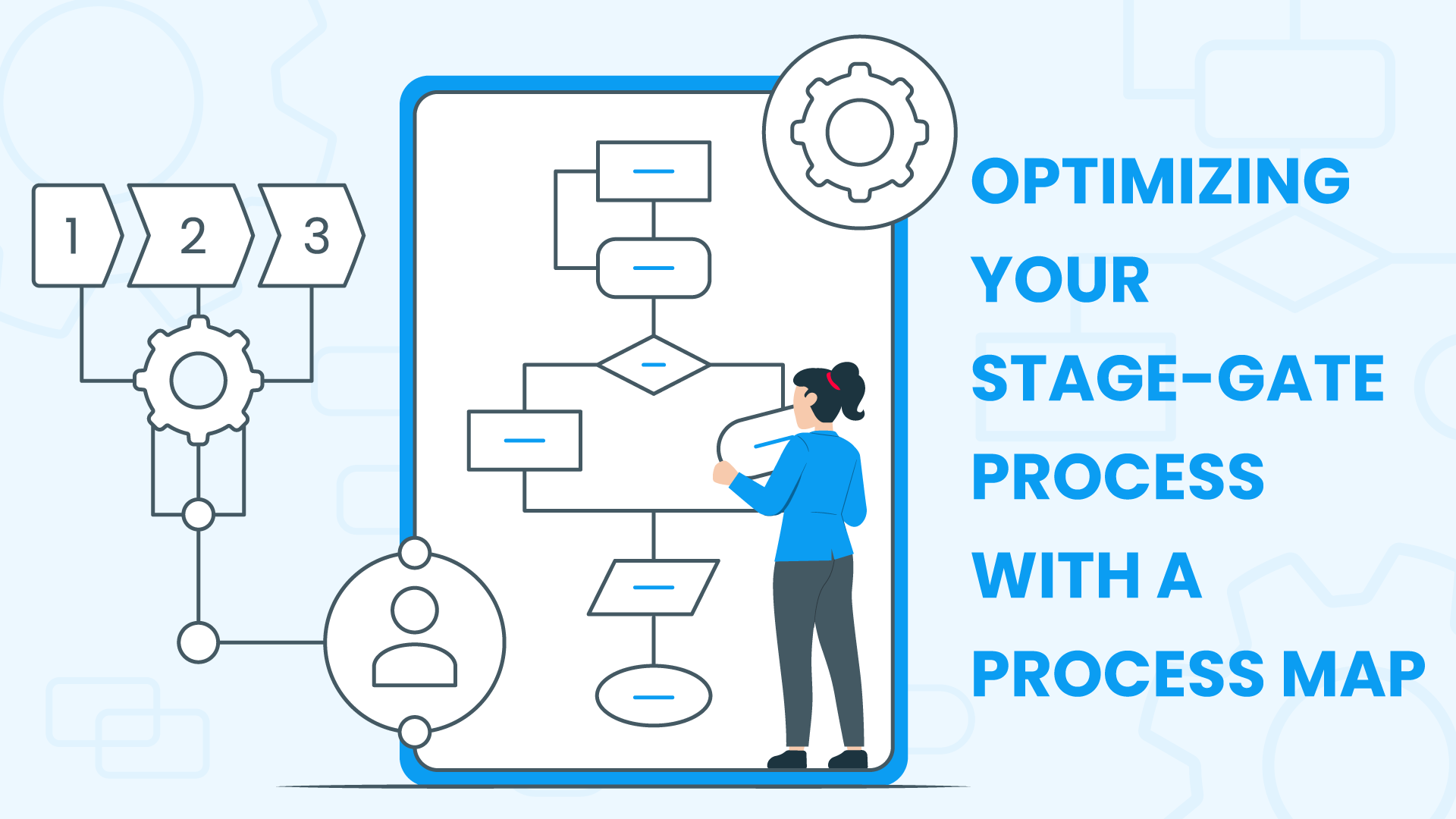
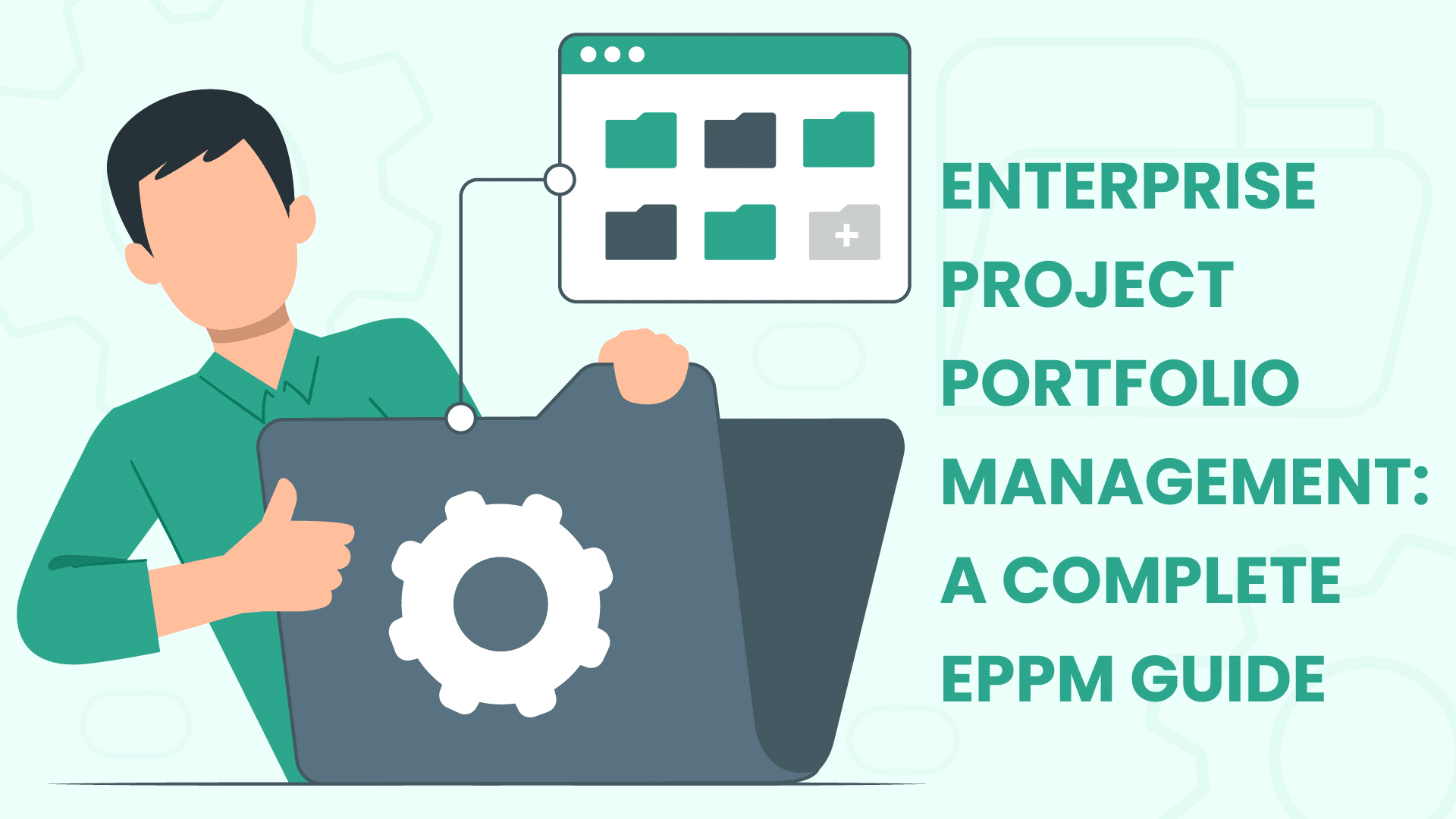
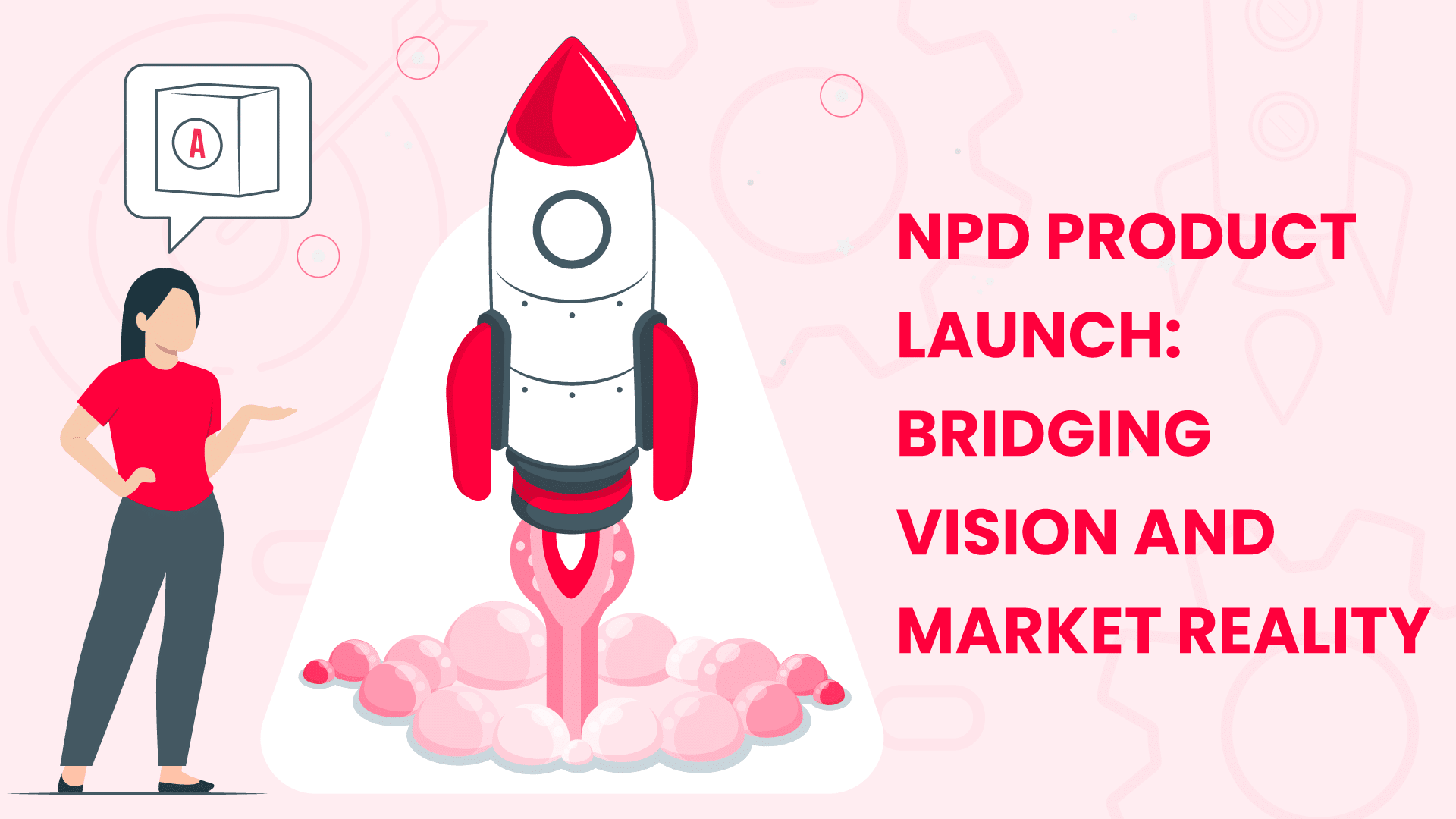
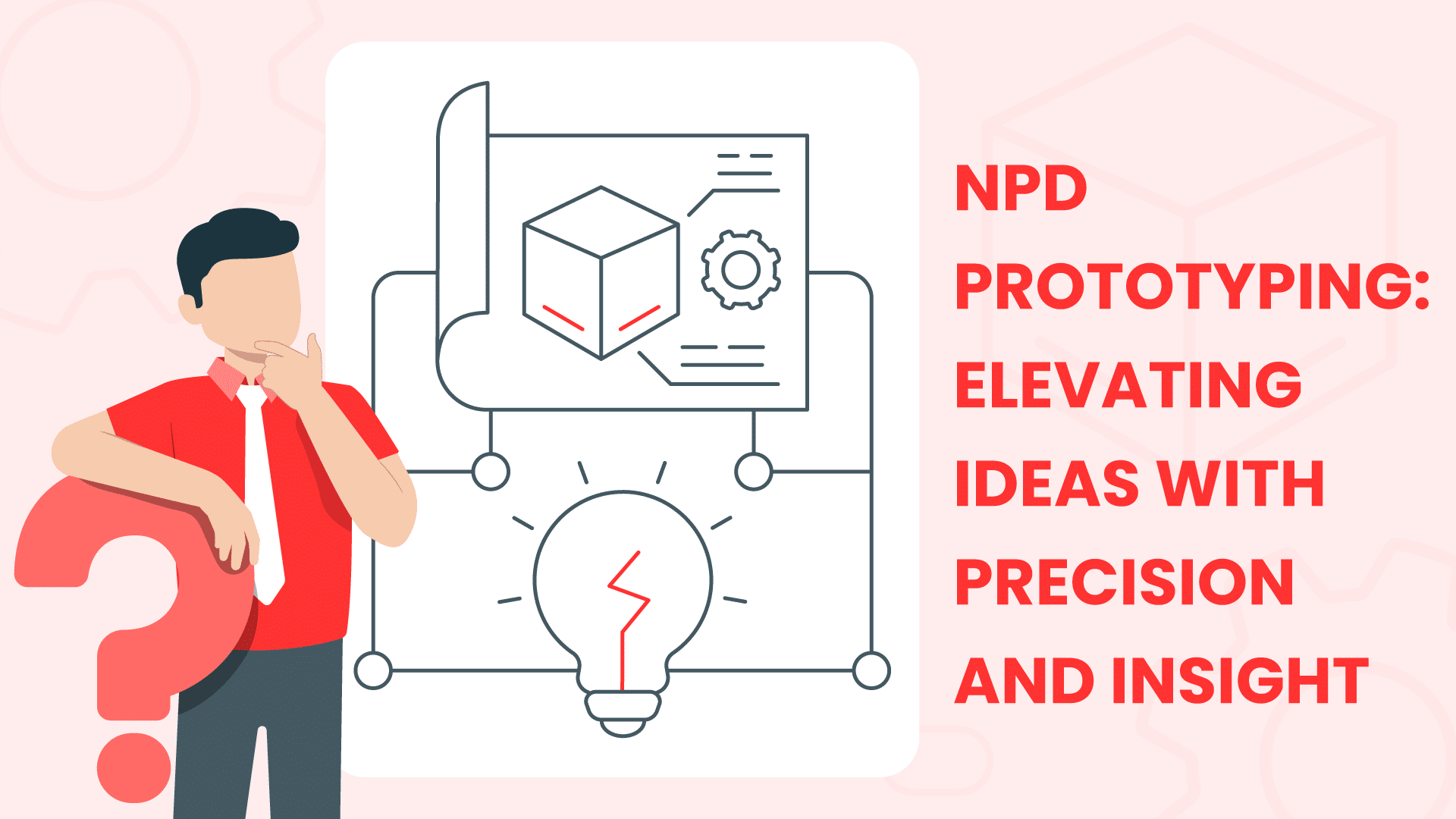
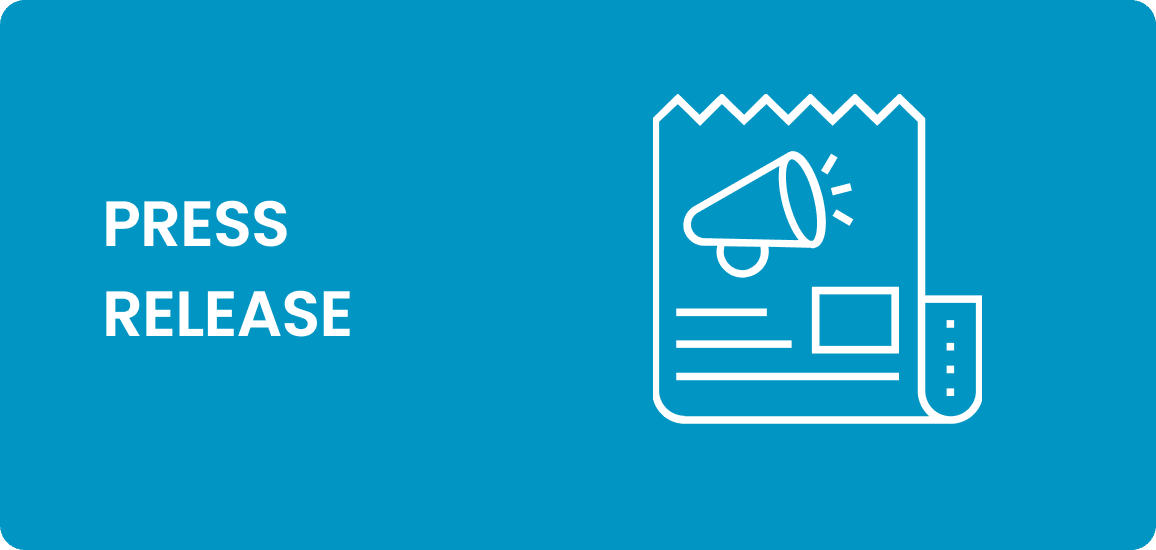
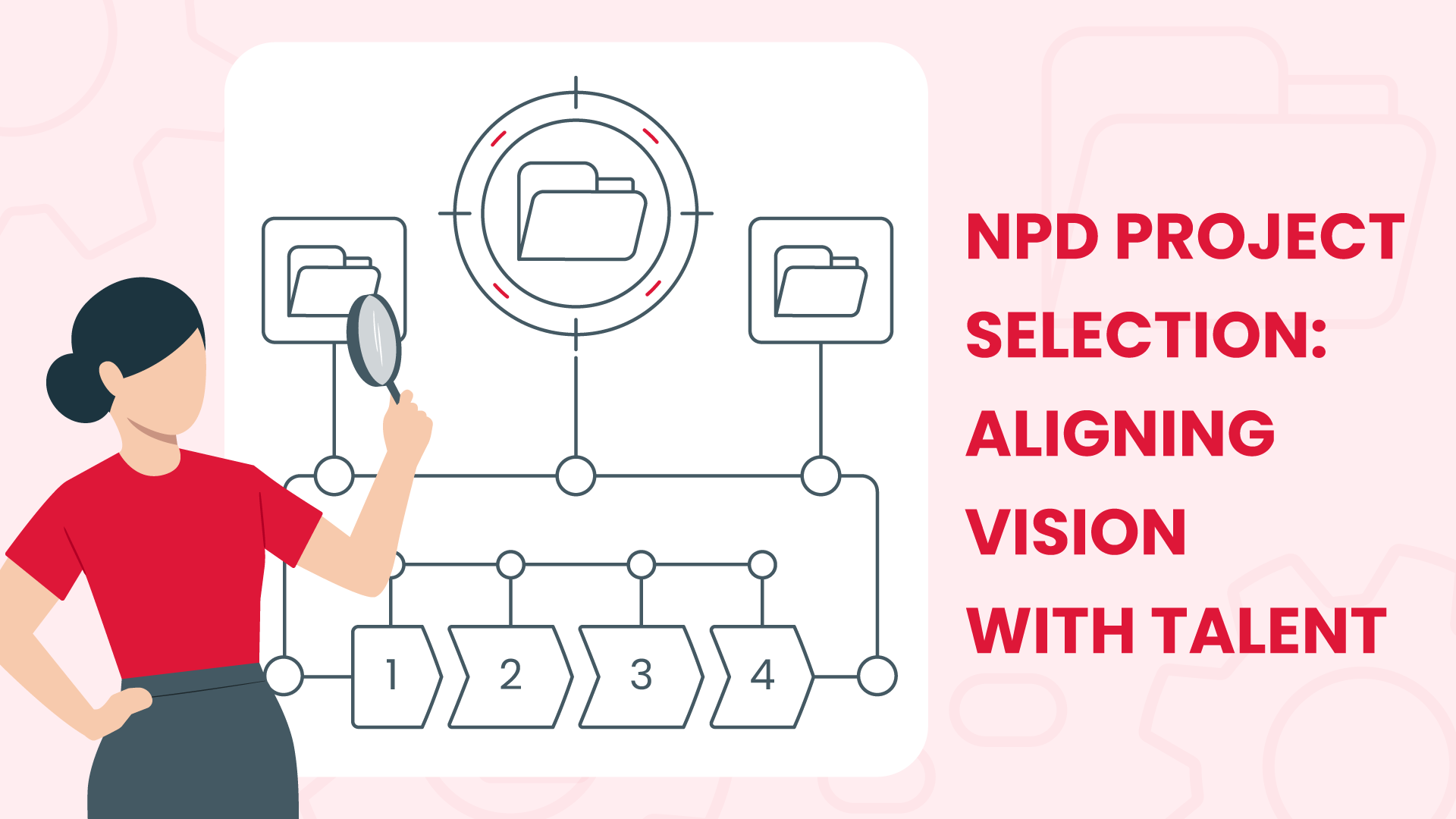
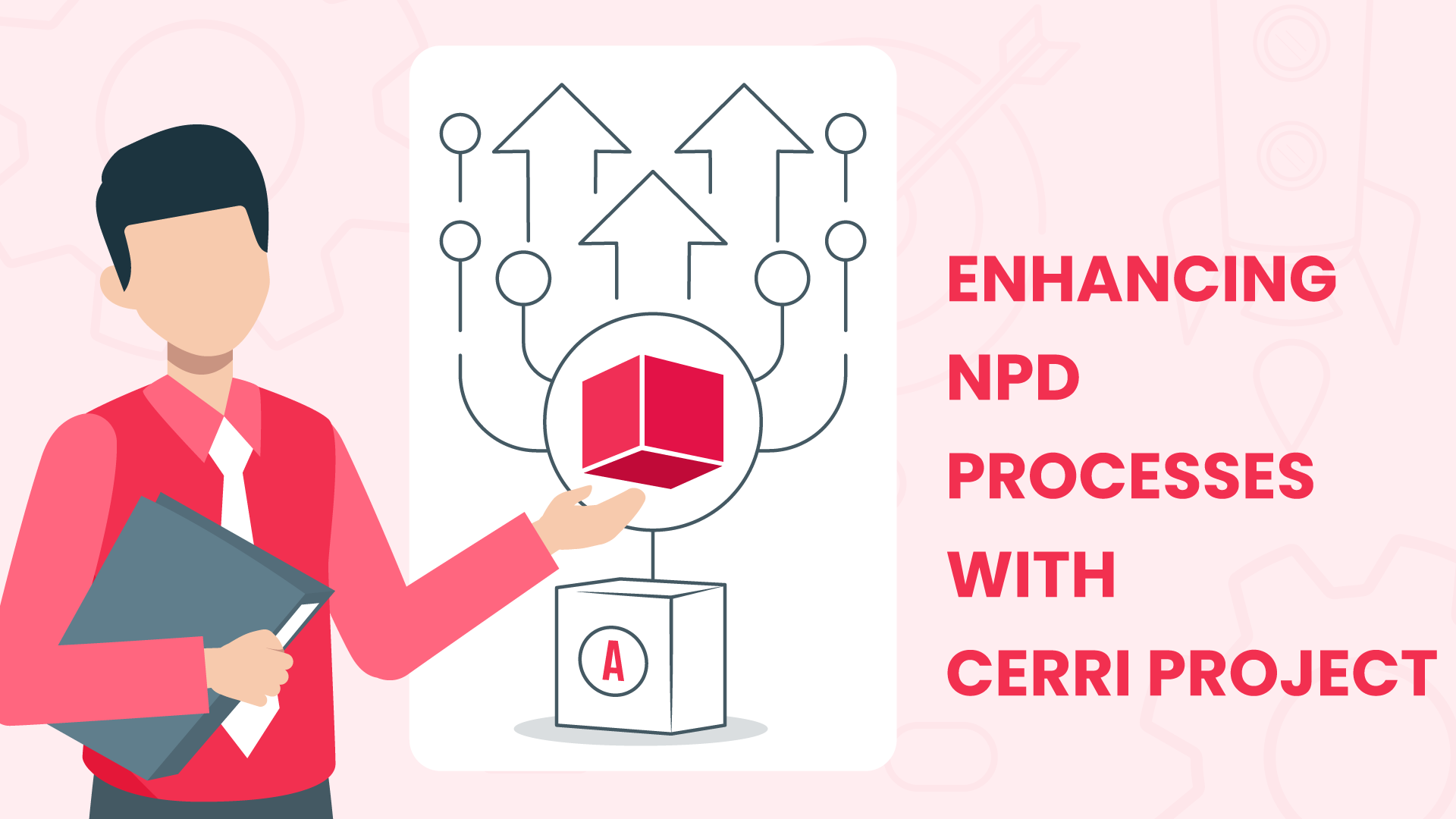
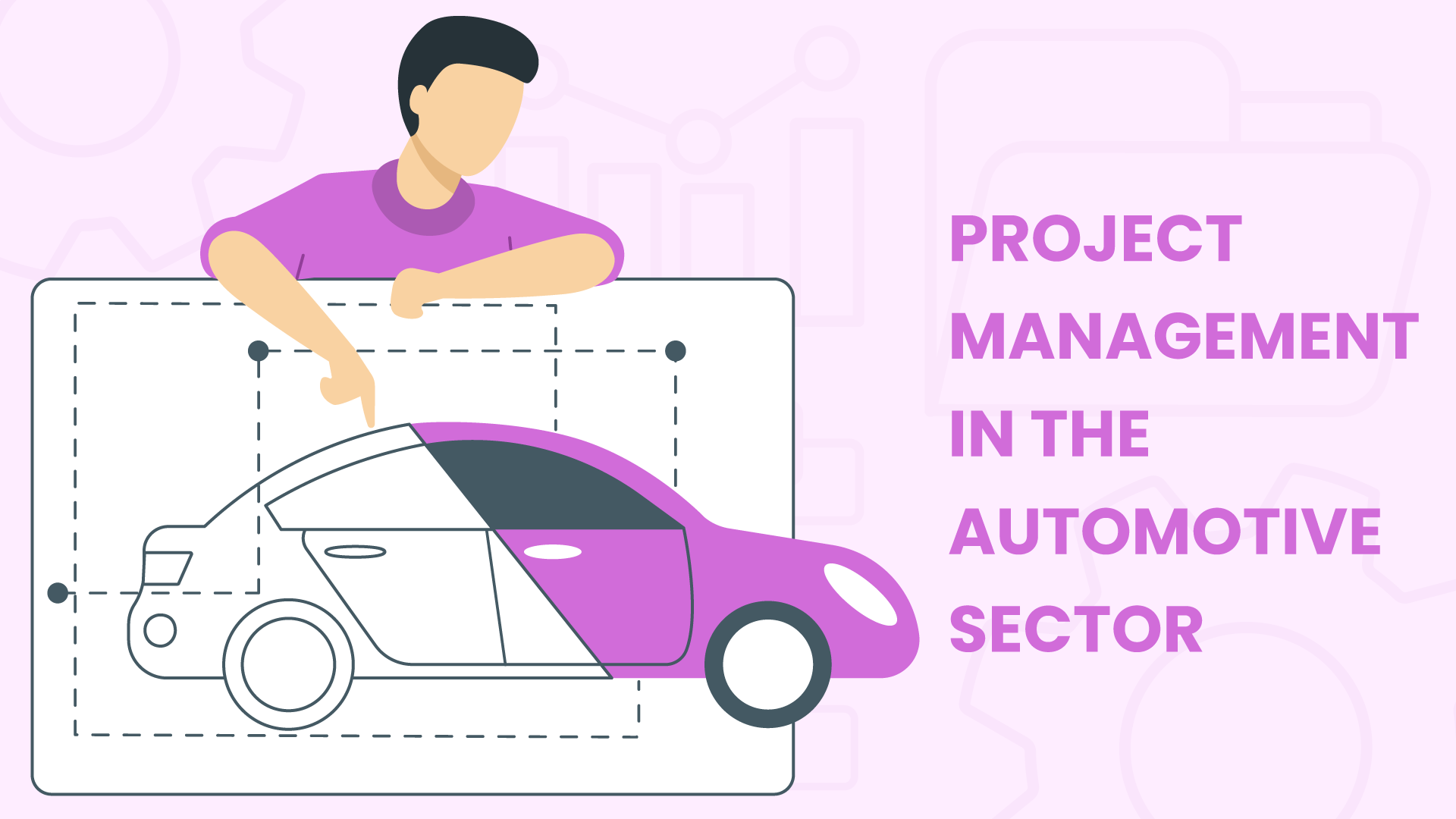

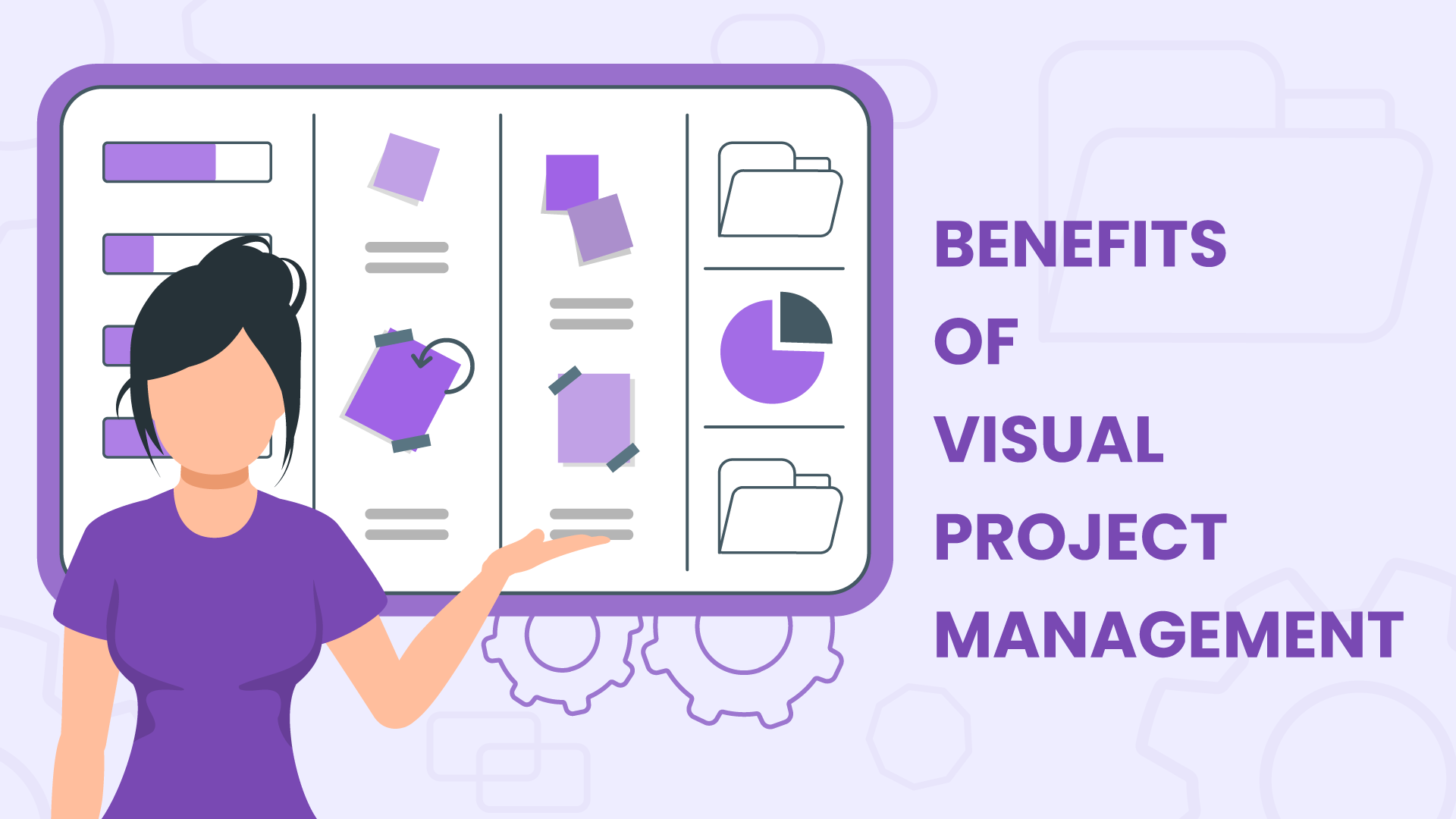

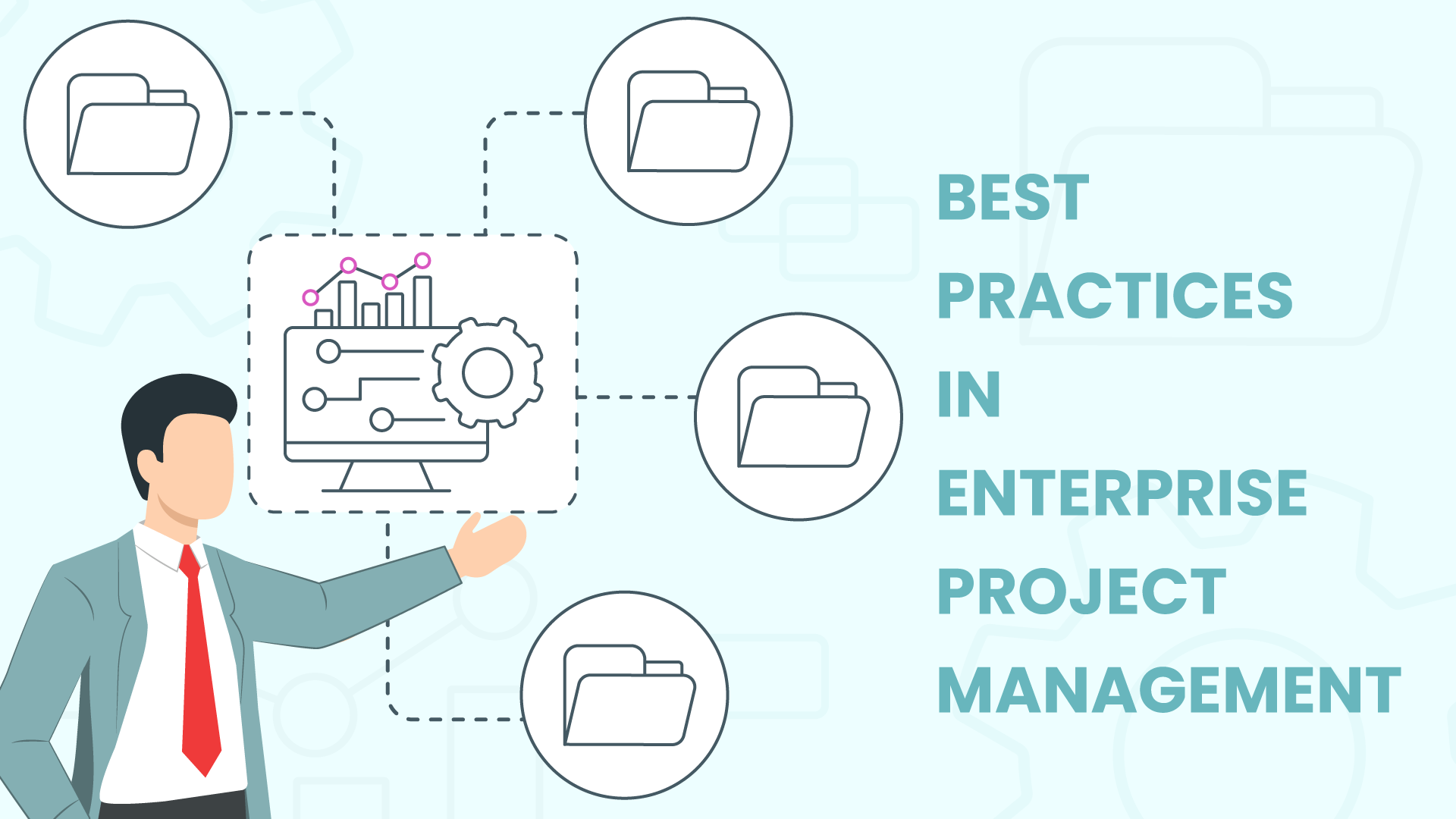
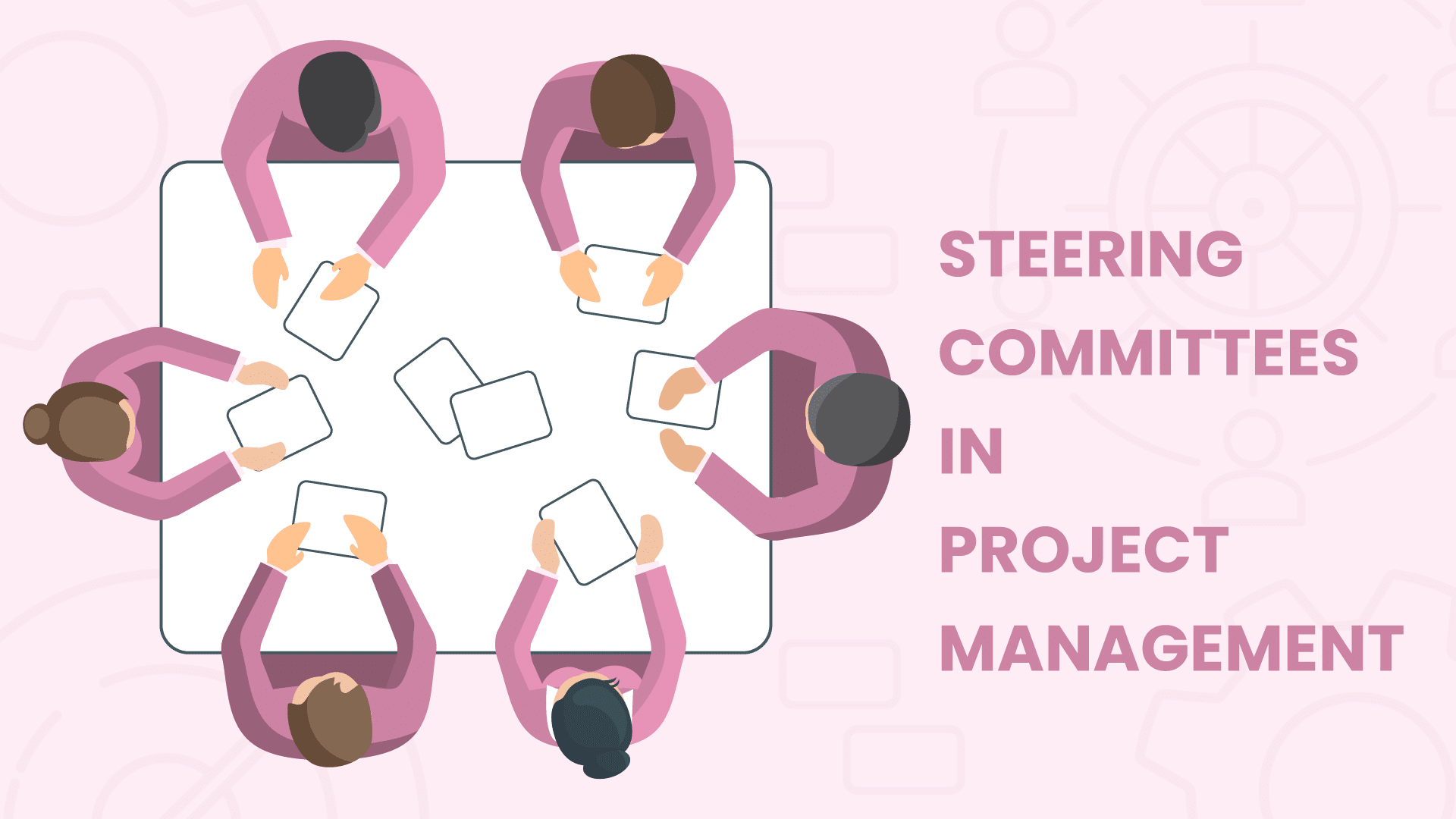
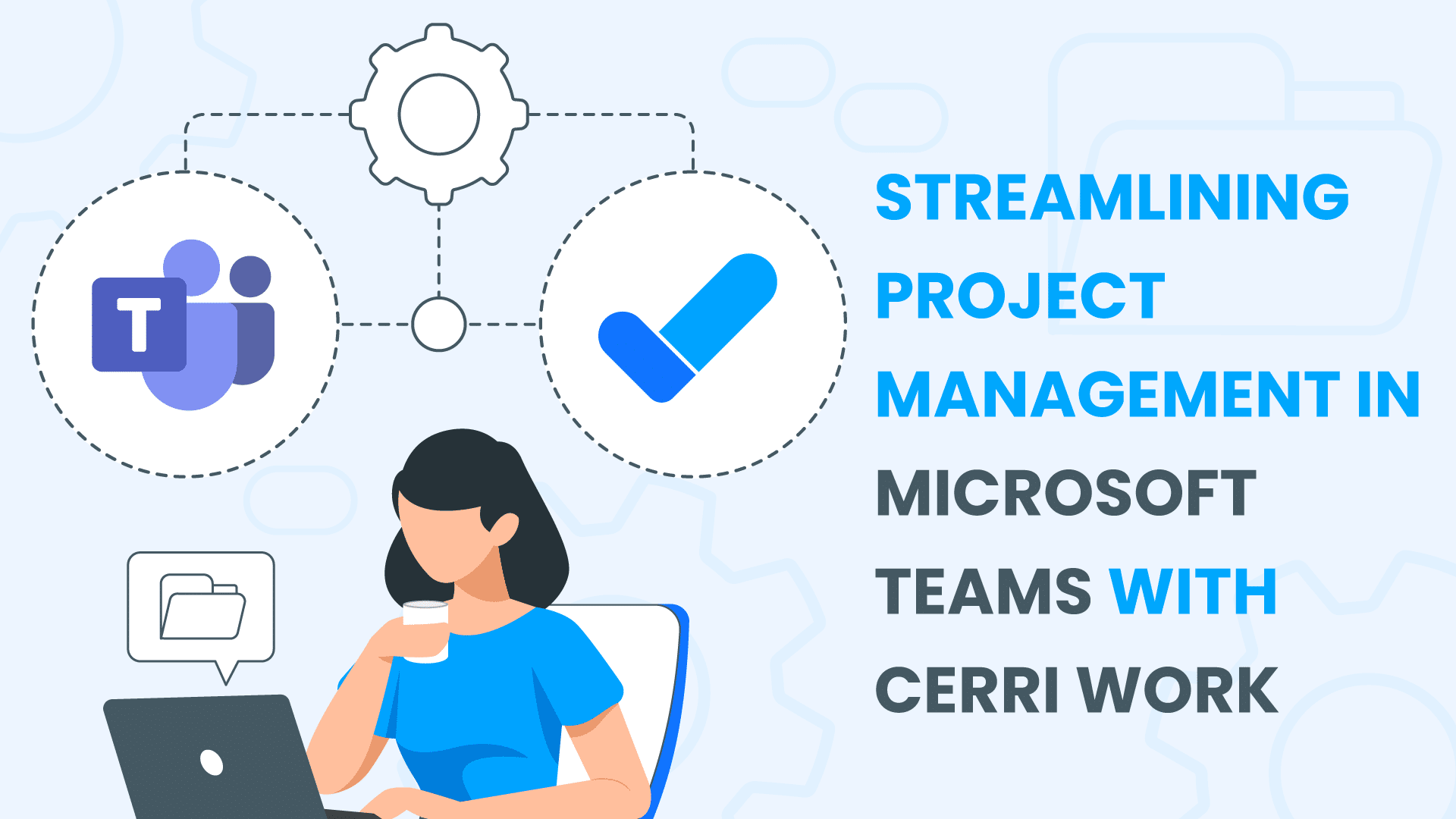
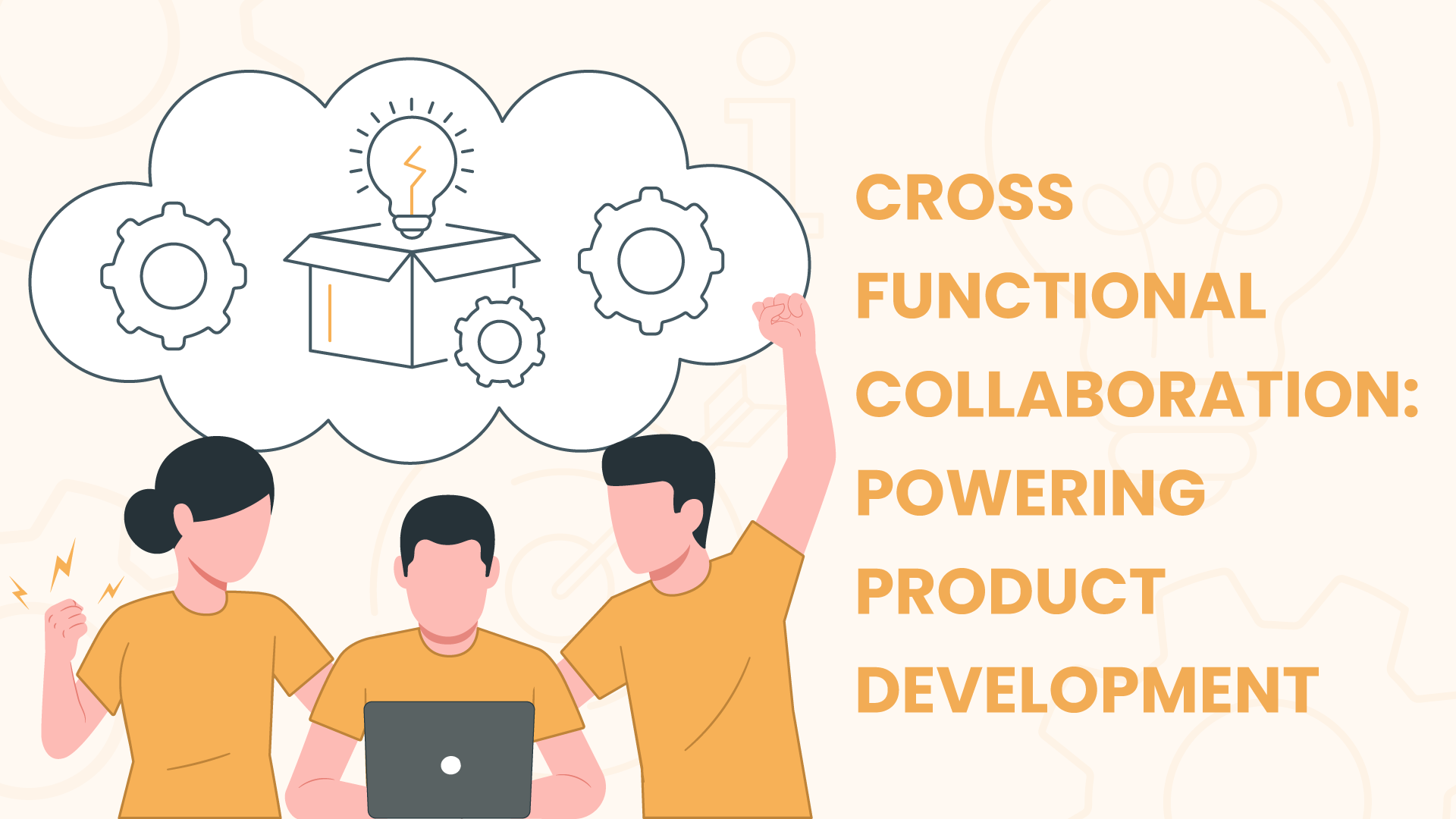
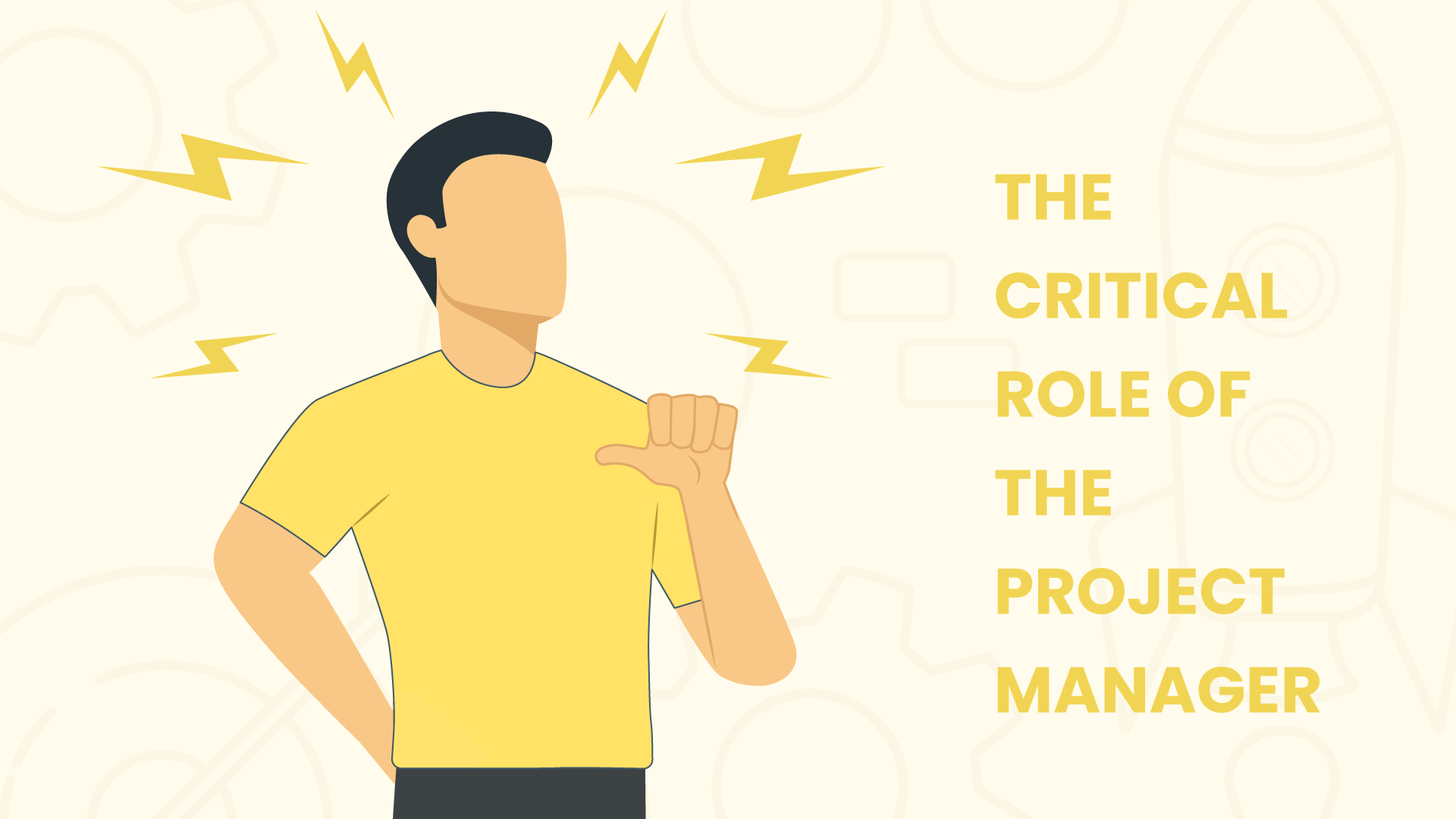
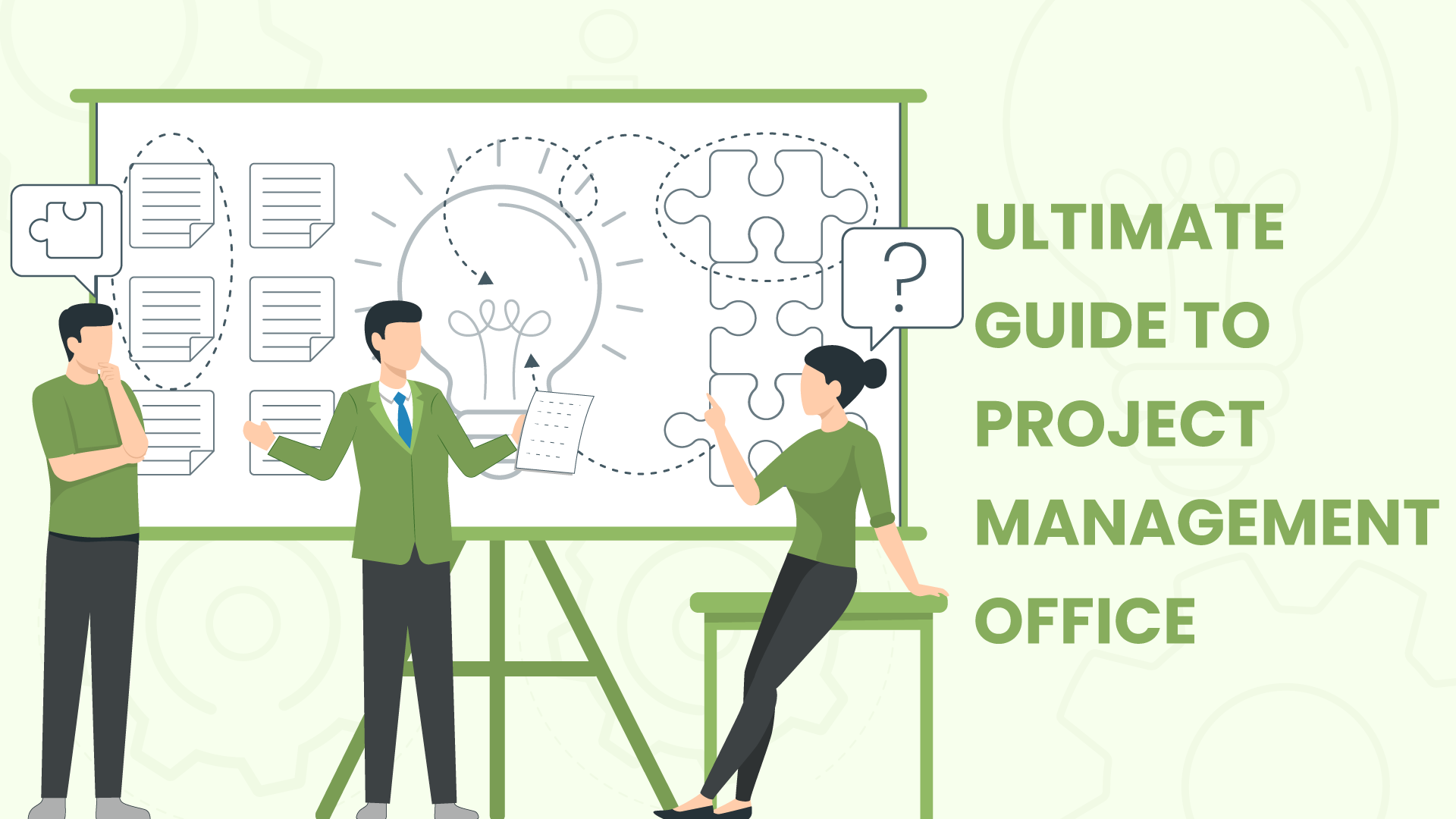
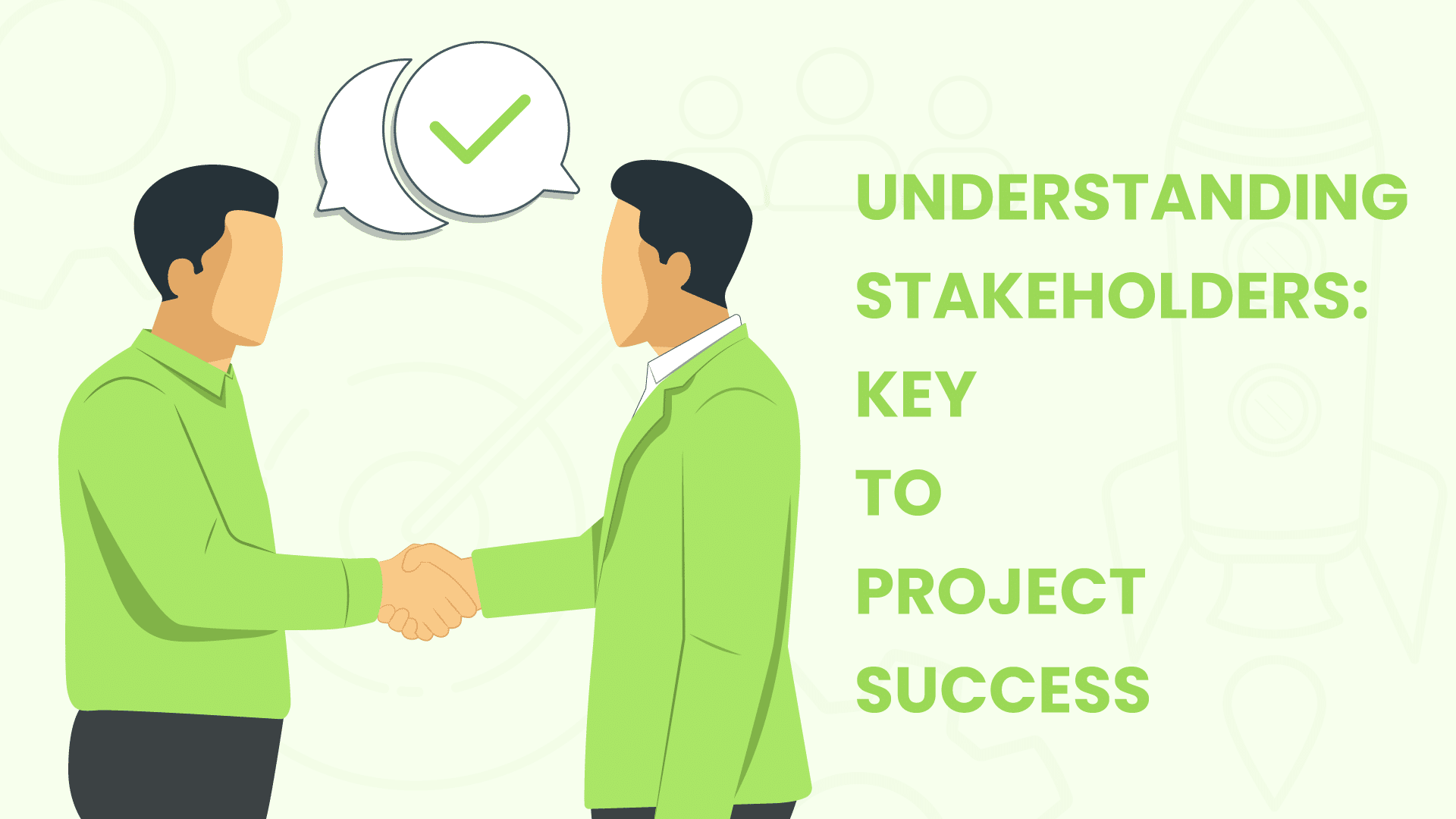
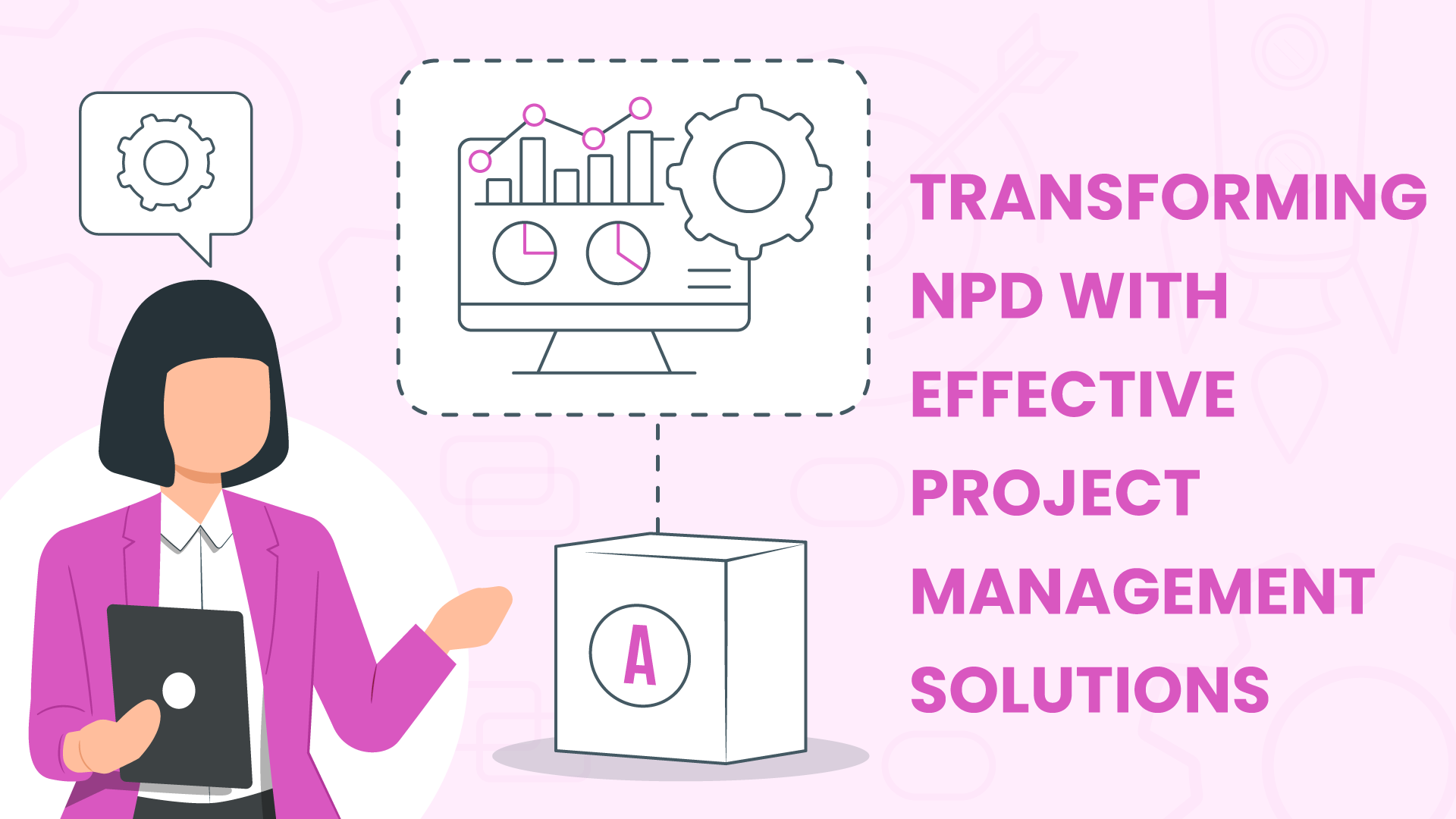
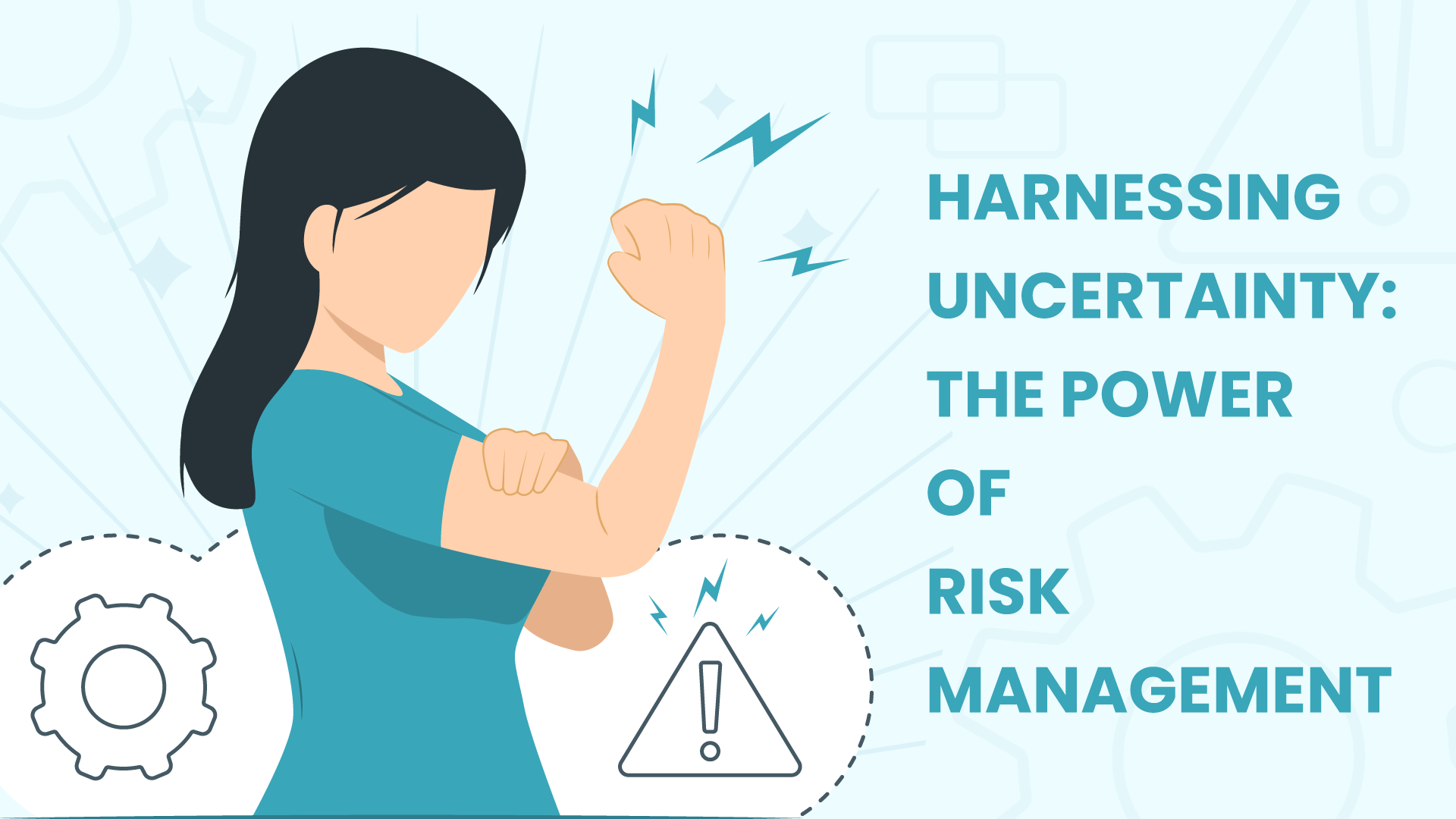
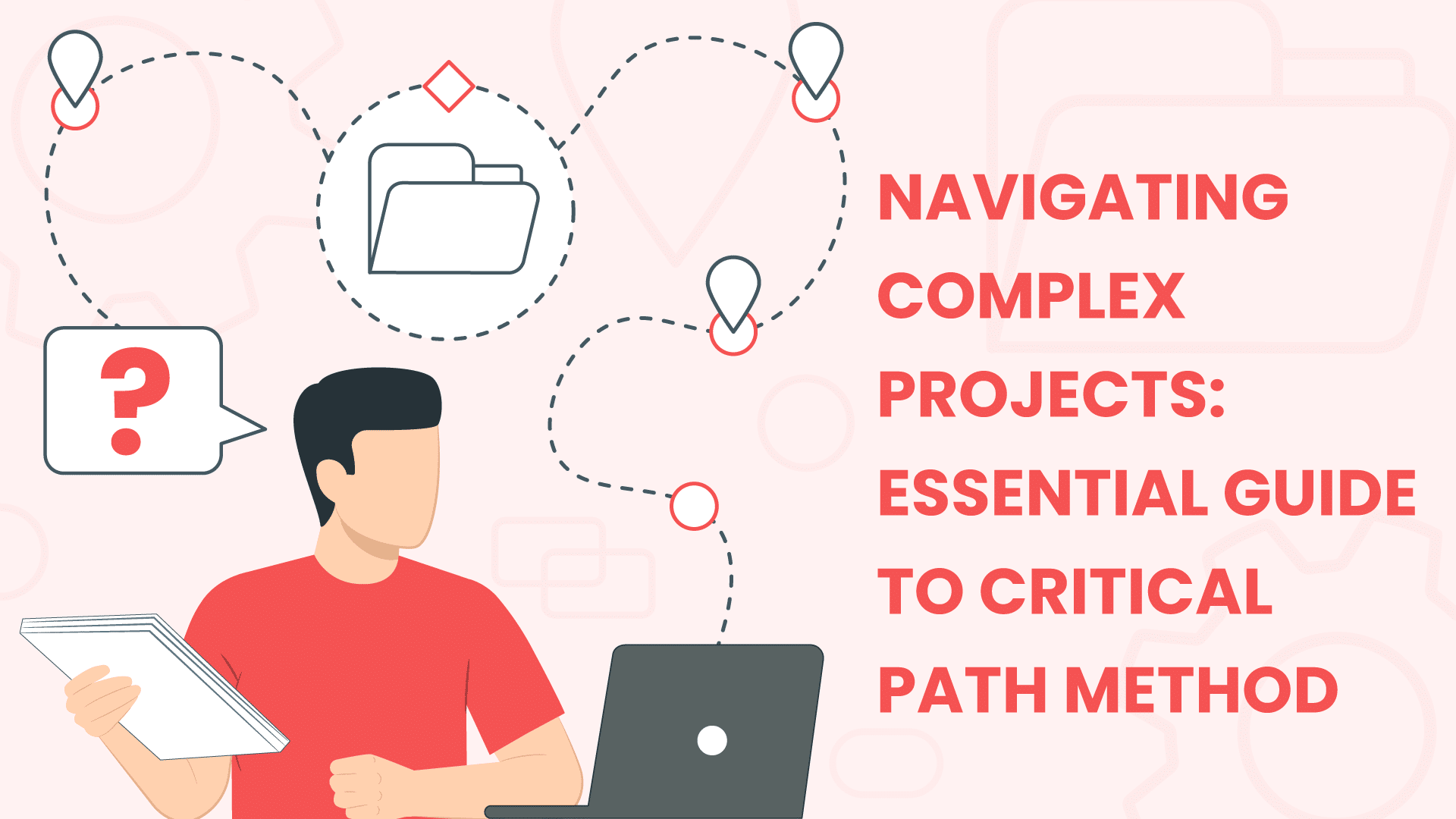
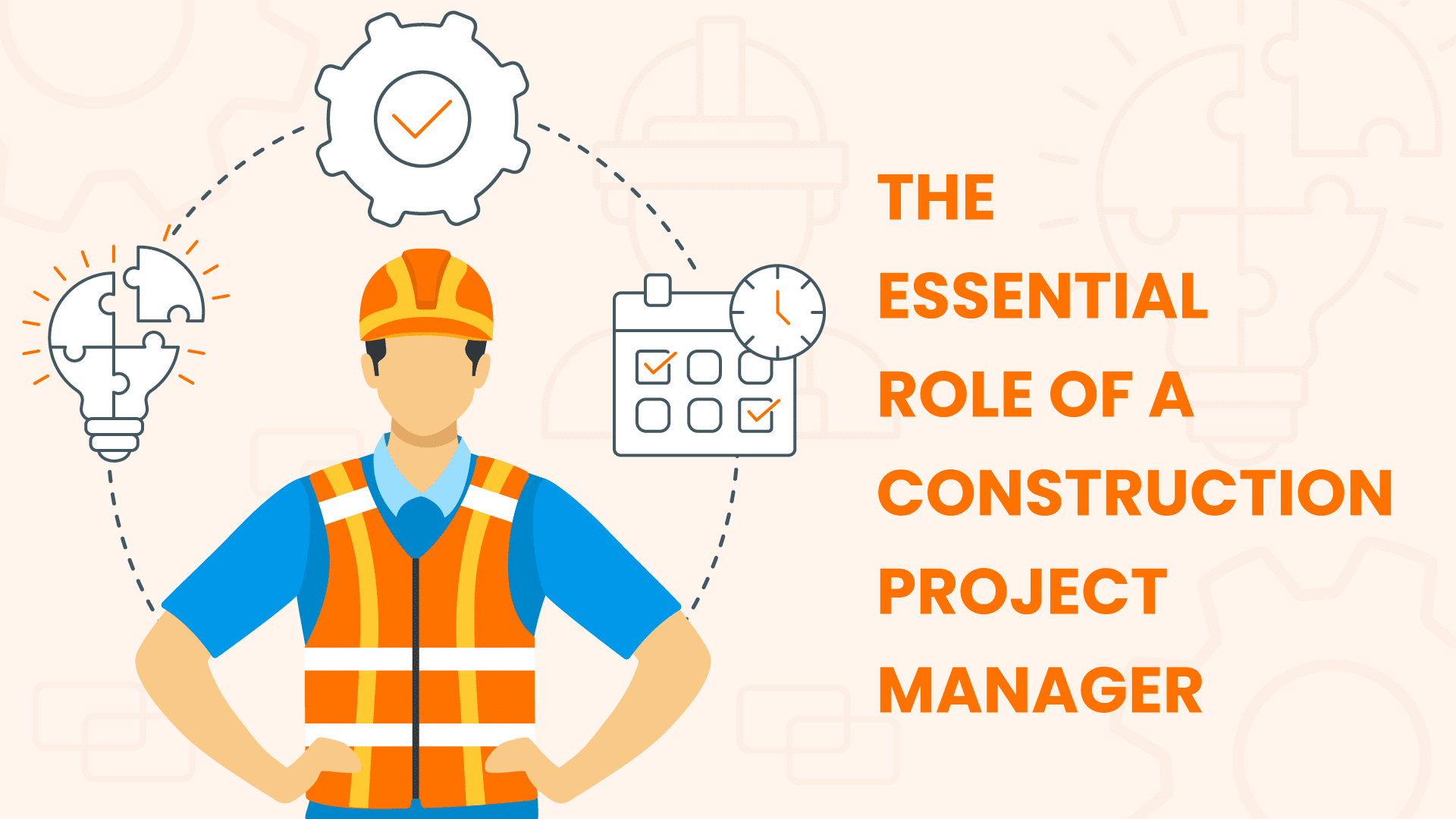
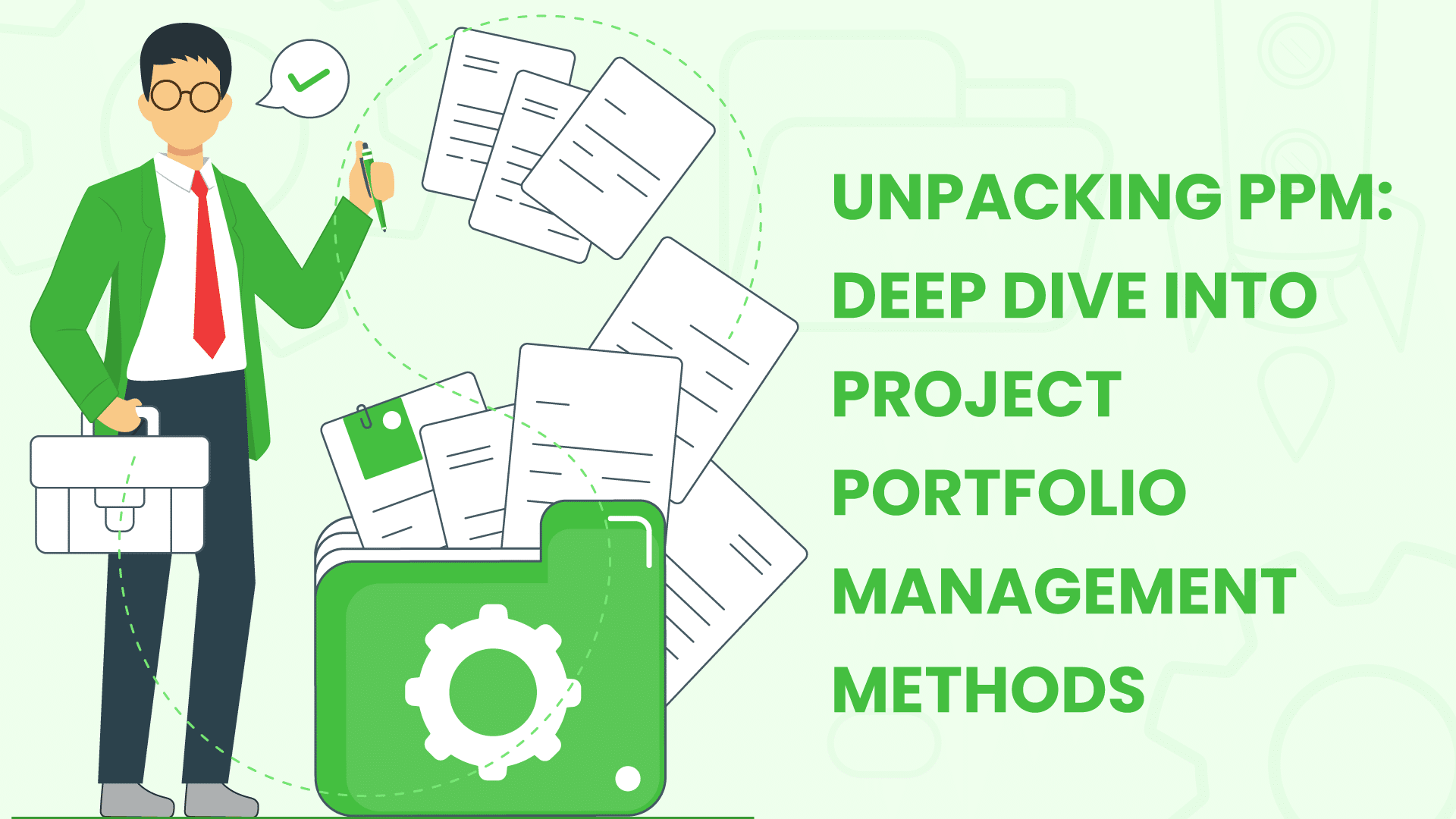

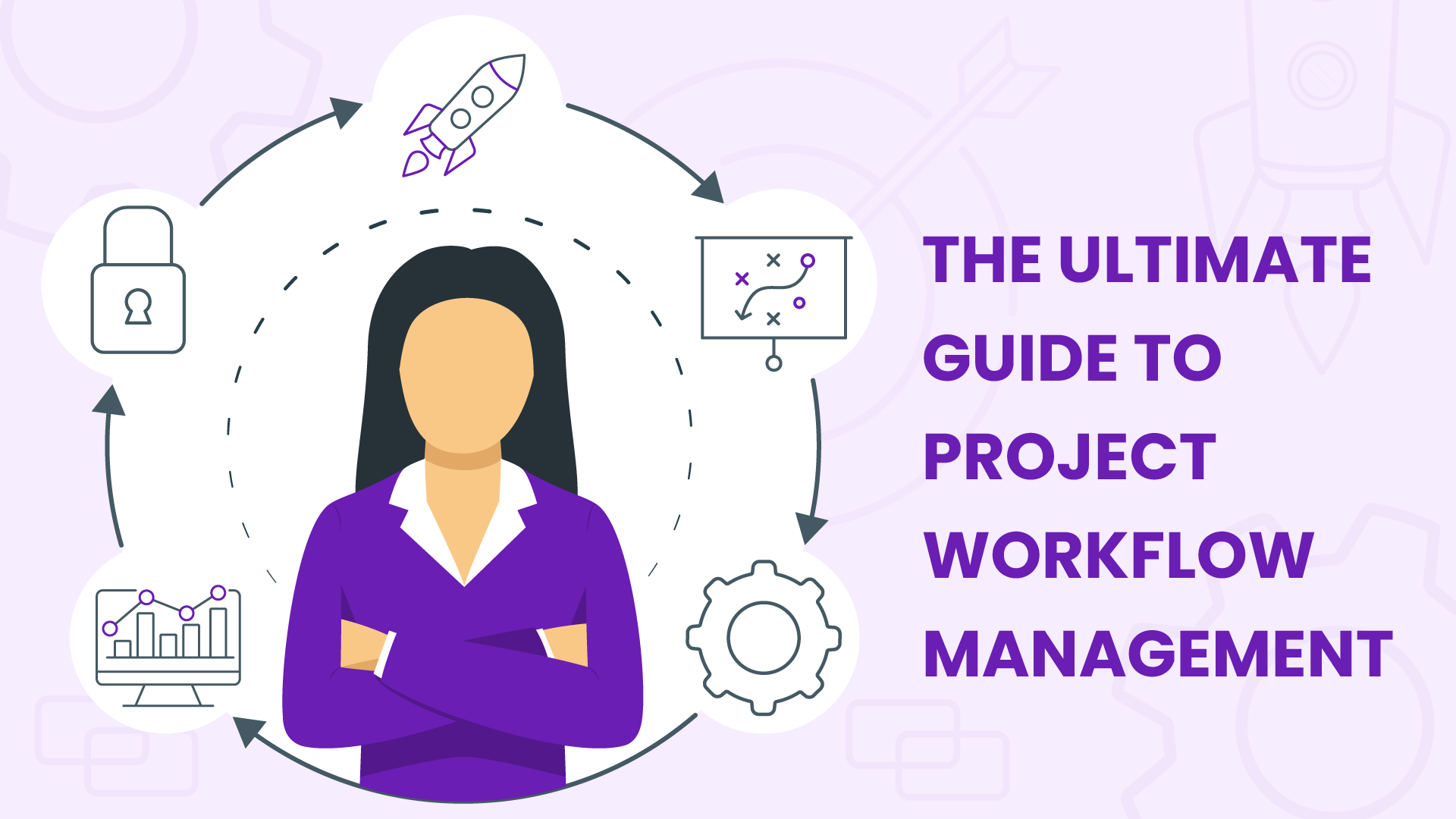
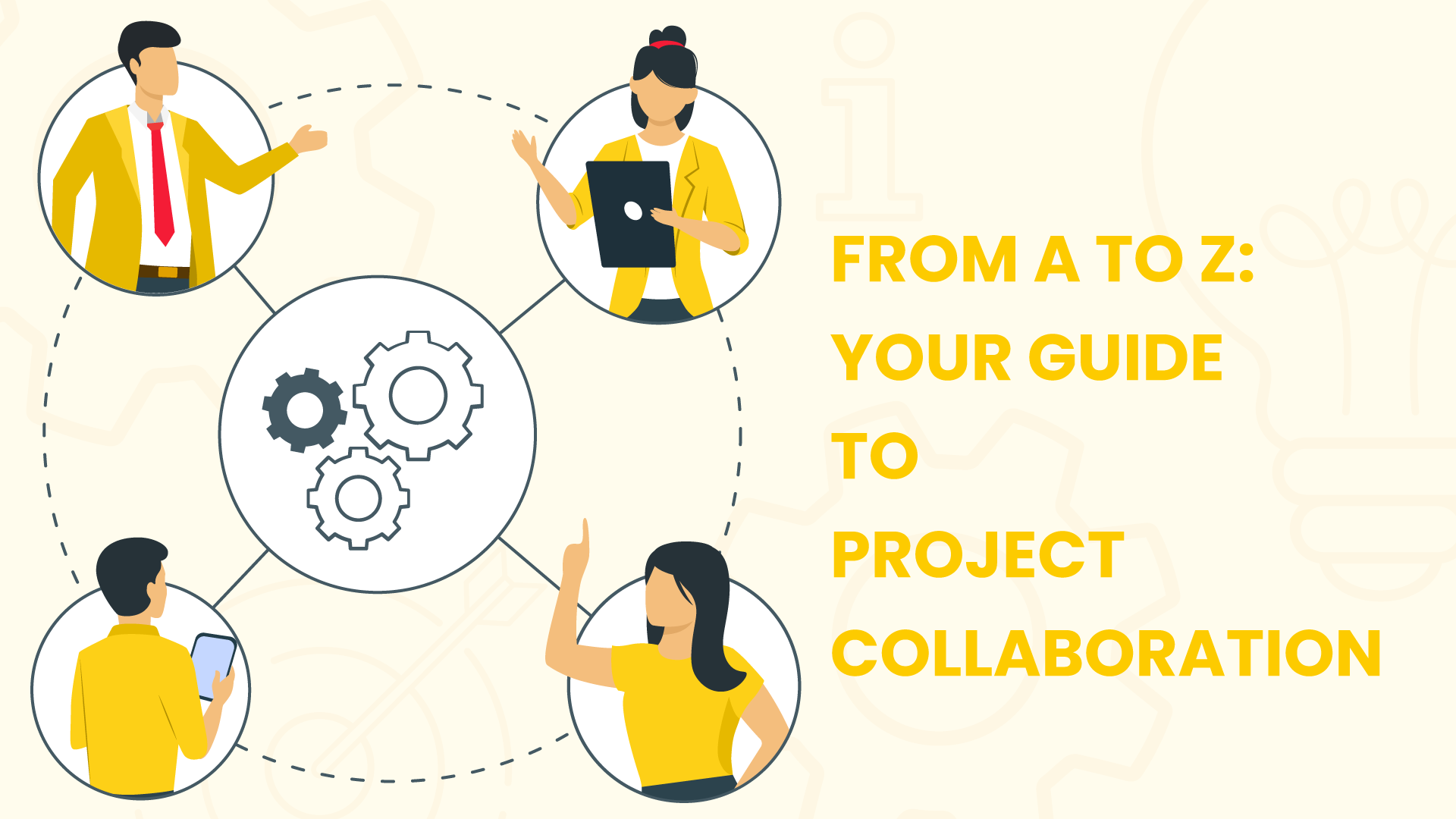
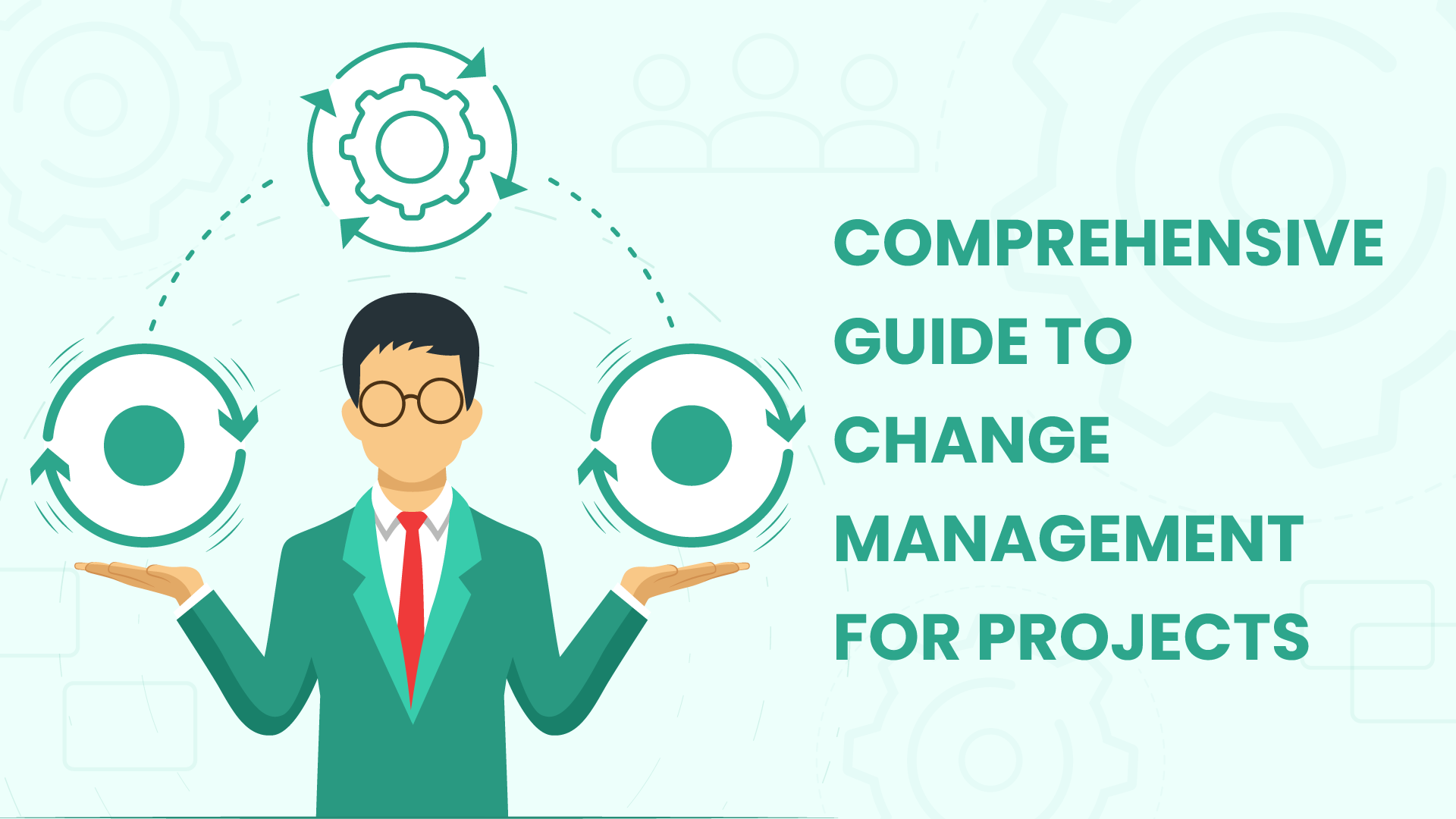
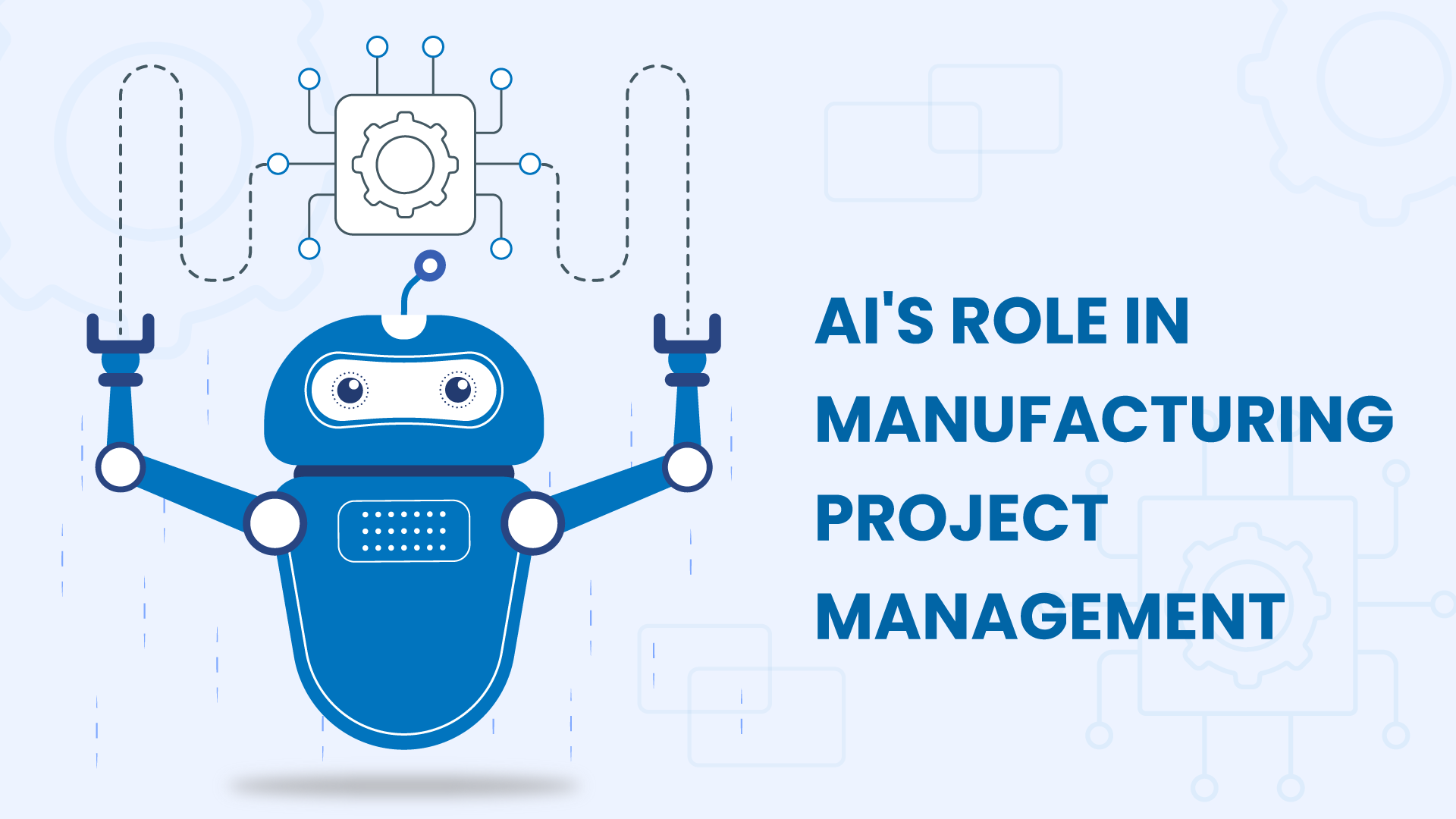
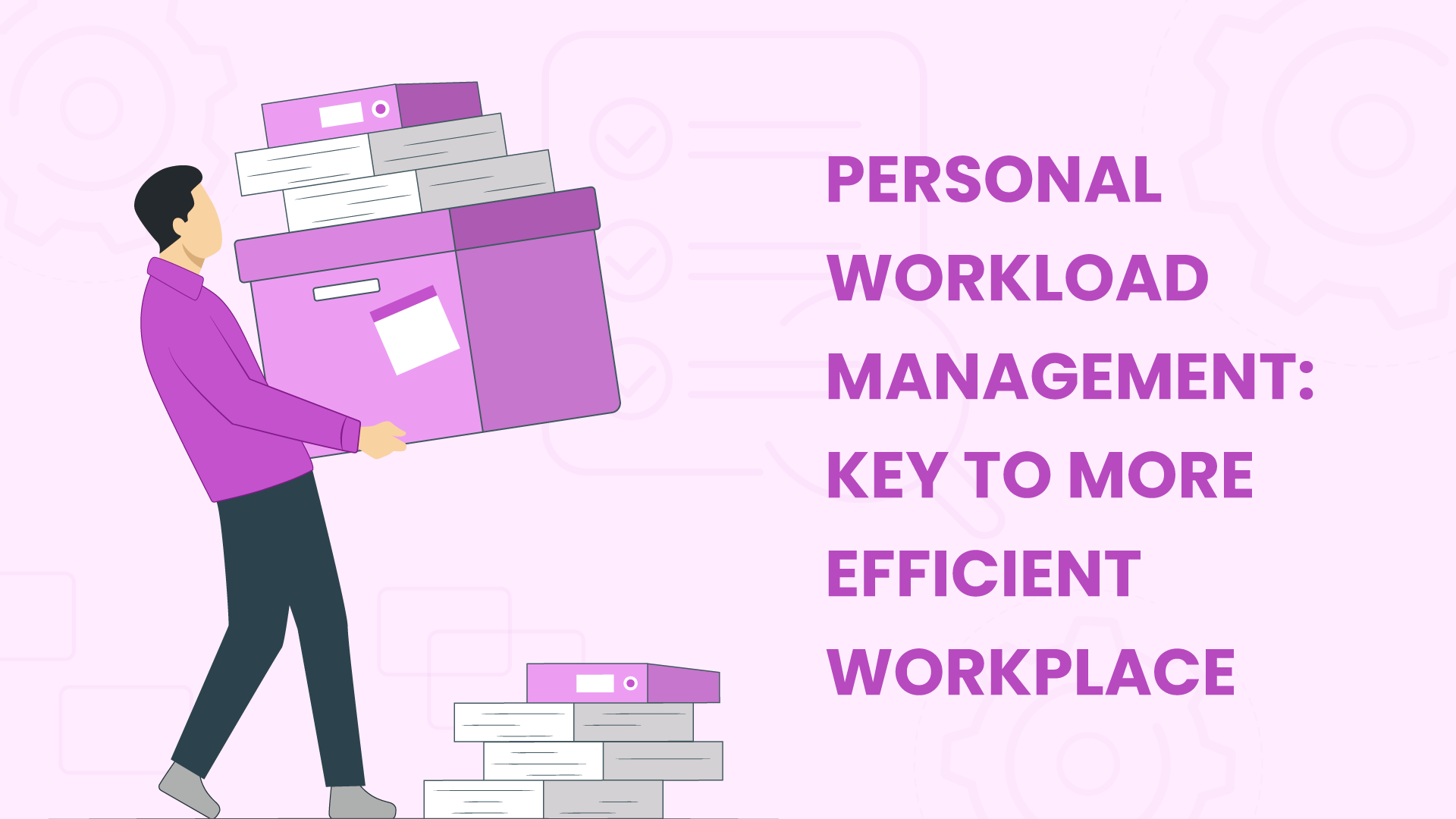





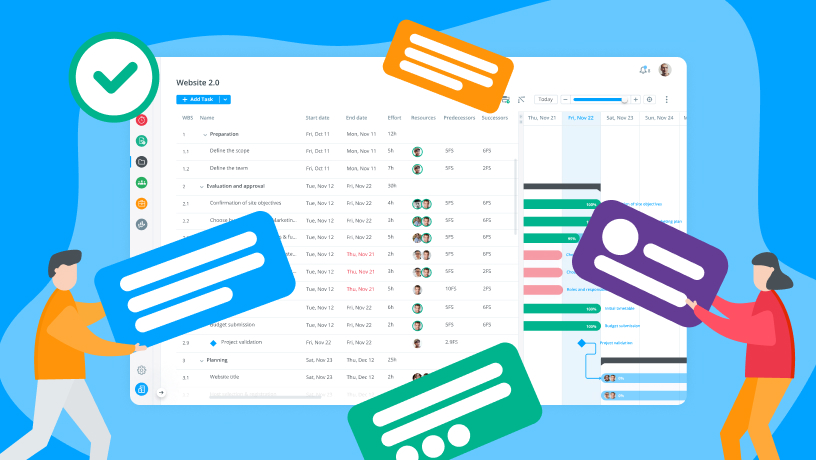

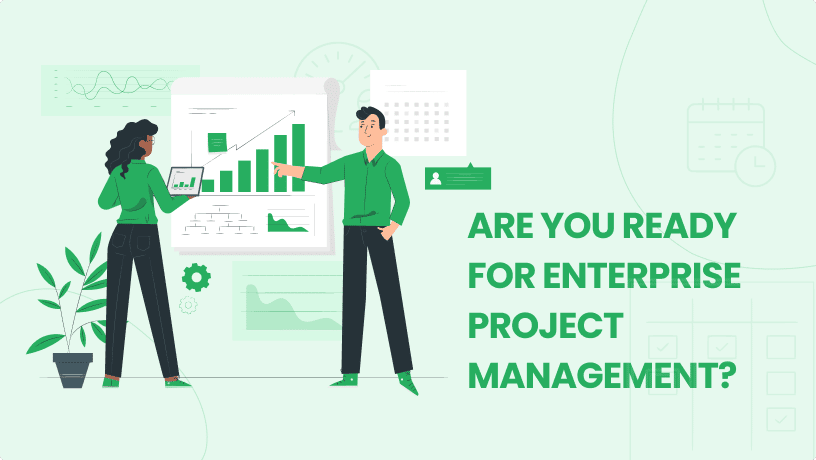
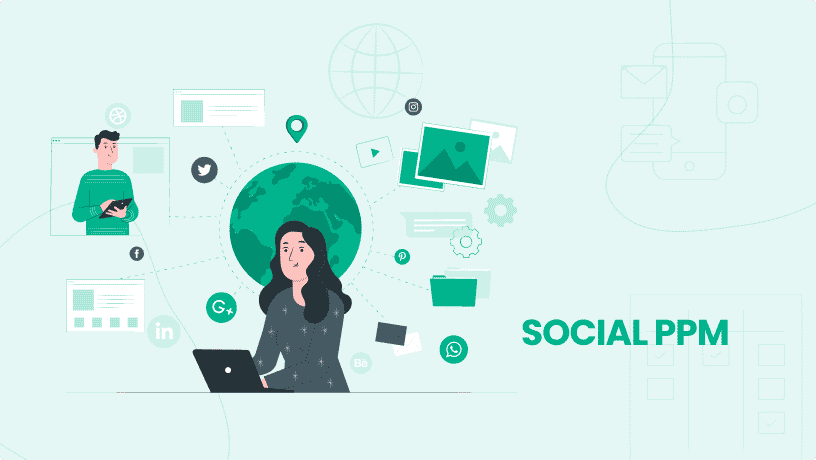
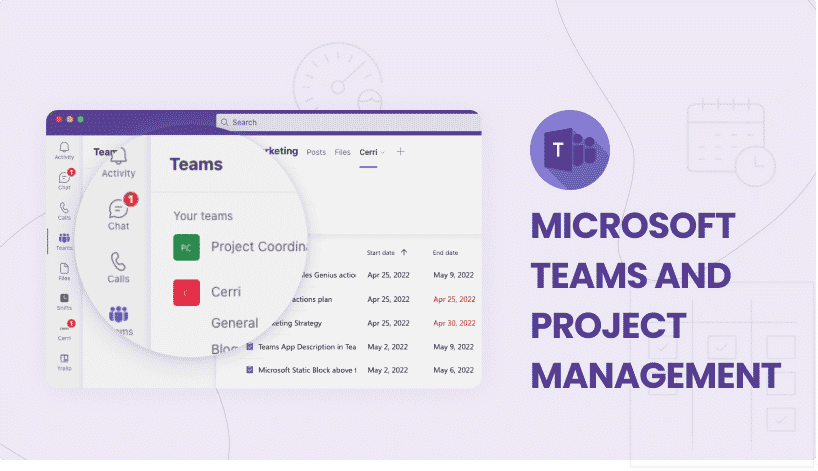

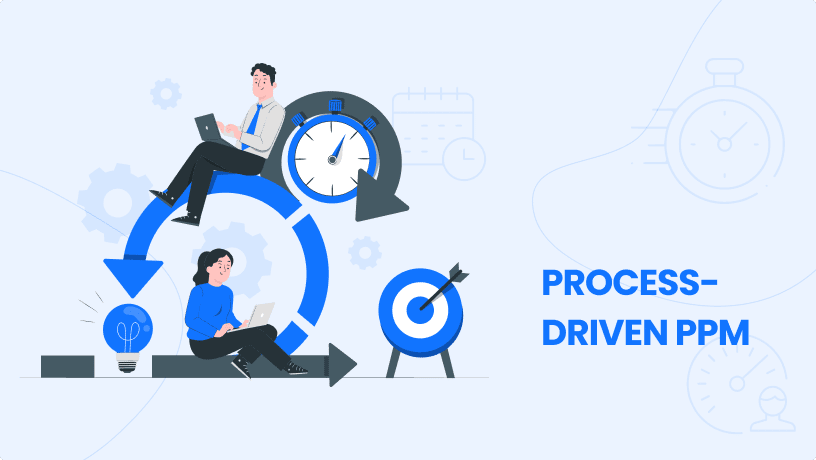
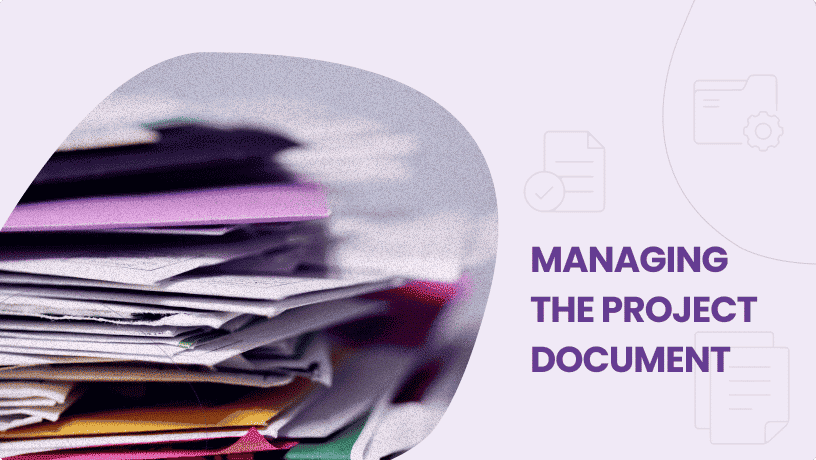
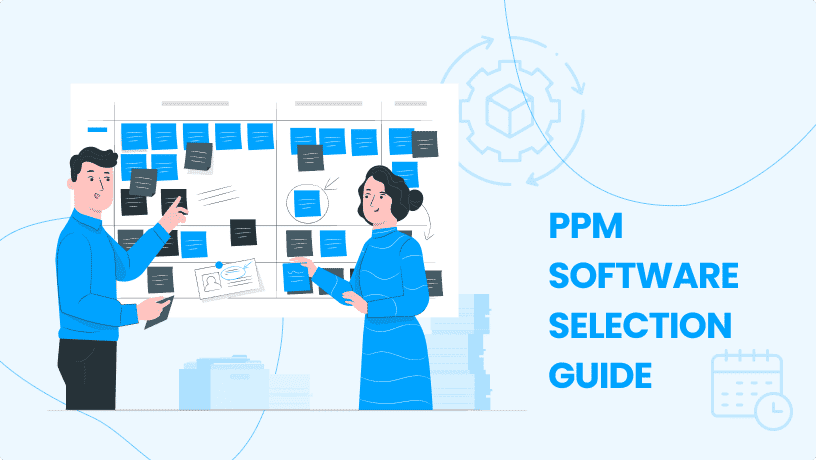
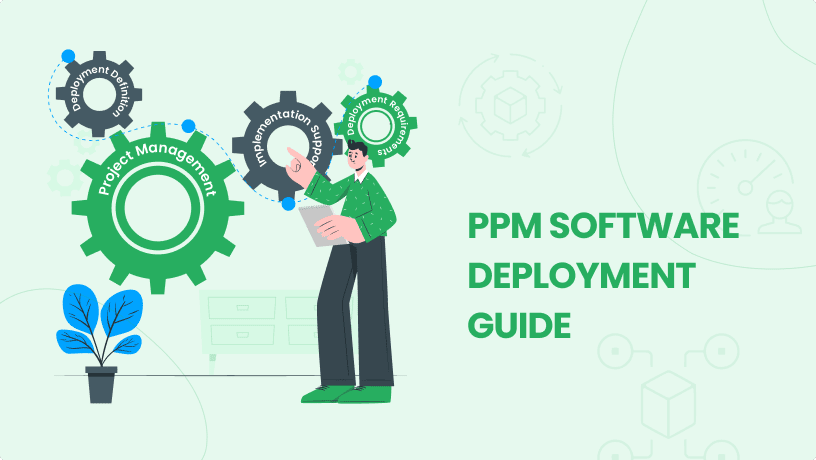
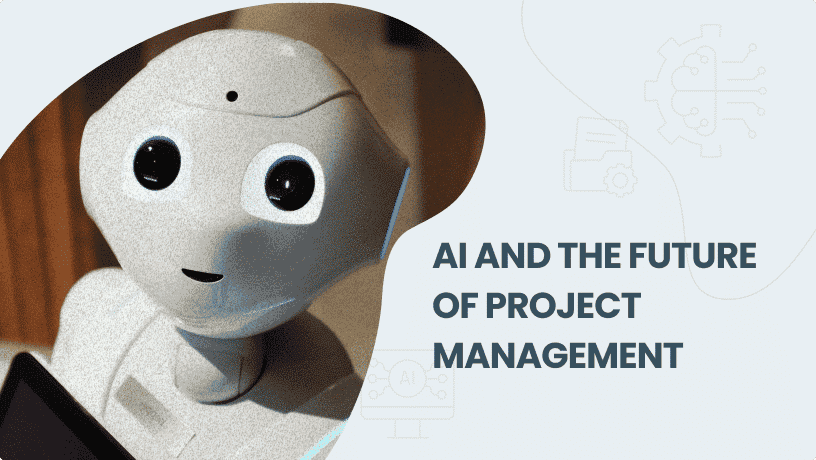
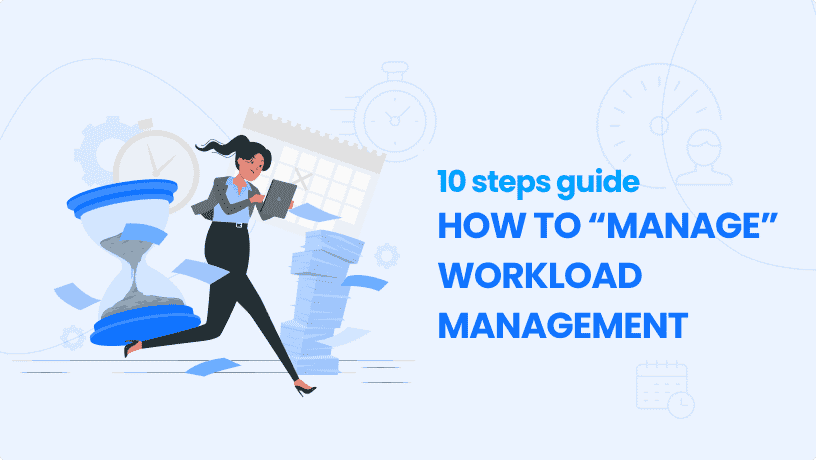






 Task Management
Task Management 




















 Customization
Customization
