Blog
Managing Project Documents
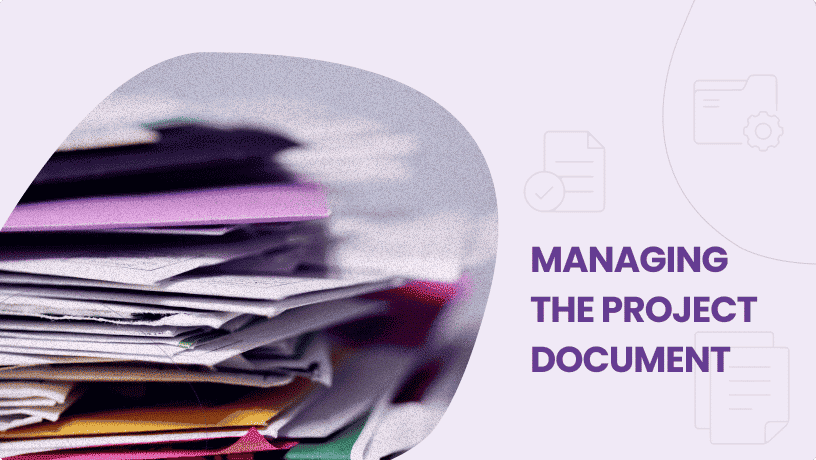
The importance of an effective document management strategy for project success
Introduction
During the life cycle of a typical project, a project manager can produce up to fifty different types of documents to facilitate the planning, tracking, and reporting of the project. Documents range from feasibility studies, resource plans, financial plans and project plans, to supplier contracts, post-implementation reviews, change request forms and project status reports. And the way project documents are managed by project leaders can either be the driving force behind a project’s success or be the cause of a project failing to meet its timeline, budget and scope.
This paper looks at the power behind an effective document management strategy for project managers and its pragmatic impact on improving visibility of the project status to better respond to the inevitable changes that occur naturally from day-to-day work.
For a more in-depth visual explanation, check out our accompanying YouTube video.
Definition of the Project Document
The primary responsibility of a project manager is to manage the unexpected. The concept of planning by its very nature is designed to mitigate and manage the unexpected. As a part of the planning process, most project managers would agree that project documents play a central role in strategically developing the best possible plan and to effectively communicate progress and status updates to all involved stakeholders. More importantly, the way the project document is managed will determine a project manager’s effectiveness in responding to the unexpected.
Prior to discussing the management of the project document, let us define the “project document” and how it fits within a typical organization’s project management workflow. The project document is a self-contained document that details your organization’s unique steps in initiating, planning, executing, and closing projects. In fact, the selected type and format of project documents as well as the way in which they are organized, are what differentiate your organization’s way of delivering projects.
Experienced project practitioners are excellent in “templatizing” their project documents. The repeated use of successful project plans, complex business case documents, standard contracts, detailed specification sheets, and project status reports are necessary for a project manager’s effectiveness in balancing the evils of unmanageable paperwork that can impede their ability to focus on their core competencies of managing the project and the involved stakeholders. However, a project template is only as good as the individual managing it. What sets apart great project managers from good project managers is their ability to minimize their administrative role in producing project documents while maximizing their strategic role in managing the people that will deliver a successful project. To achieve this, project managers must follow some basic rules in developing key project documents covering all phases of a project’s life cycle.
Although the project document workflow will vary from organization to organization, good project managers will develop several basic project documents in order to maintain high standards in the delivery of projects. A standardization of the documentation is typically seen in the following project phases:
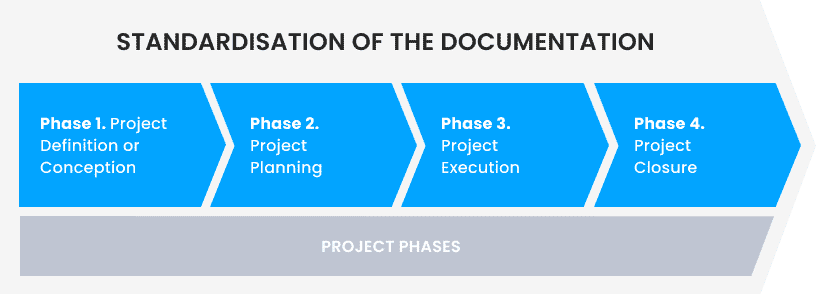
- Project Definition or Conception – The project charter document is at the heart of this initiation phase. Defining the charter and the details surrounding the project’s objectives are key drivers in building the project’s road to success.
- Project Planning – In this phase, the project leadership plans for the unexpected. The documents detailing the project plan, scheduling of resources, client agreements, and risk management, contain the strategic details of the project.
- Project Execution – In this phase, tracking and reacting are the name of the game. Here the project documents are delivering the actuals and updates to the project plan. Tracking cost, time, physical progress, and emerging issues are documented in this phase.
- Project Closure – In this phase, documents will detail outstanding issues and/or deliverables, review of project outcome, and best practices project management processes to be utilized for future use.
Once again, these project phases are guidelines to what document types play a critical role within the project lifecycle. The next sections of this paper will highlight the obstacles created by a poor document management strategy and how these issues can be addressed with the right strategy in place.
Document Mayhem
Paper pusher! Bureaucrat! Those are the last words a project manager would want to be labelled as. The reality is ineffective project managers can easily fall into the trap of producing piles of paperwork that can cloud their judgement leading to the inevitable demise of a project’s failure. When poorly managed, the project document can easily conceal the reality of a project’s status, create confusion, and frustrate those who want answers, as well as those who need to deliver. In fact, poor usage of a project document can minimize the strategic value project managers play in a project’s outcome. It is for this very reason that identifying project document bottlenecks is as important as the effective use of project documents.
The primary issue project managers face when managing the multitude of documents is the sheer volume of information contained that needs to be shared among all project stakeholders. Although the collection of project information is essential, many project managers are challenged with the ability to effectively access the most relevant information across all project documents to quickly respond to project bottlenecks and provide status updates to their stakeholders.
The reasons for this predicament lay in the typical manner most organizations treat their project documentation. Most project organizations do not have a document strategy in place to ensure the consolidation of information and the movement of project documents among project stakeholders. As a result, the poorly managed project documents produce the following symptoms:
- Lack of visibility – Project managers and stakeholders have an unclear picture of project statuses and all related work. Project documents are treated as self-contained islands of information that do not exchange information between one and other. Moreover, these documents result in a redundancy of information contributing to the lack of visibility.
- Weak security – Poor security measures are in place with no business rules and workflows to treat sensitive documents. This can result in critical project information ending up in the wrong hands and ultimately derailing a project’s objectives.
- Loss of data –. Many project management organizations do not have the processes and ability to store all their project documentation in a single repository. The information in these documents can thus potentially be lost or difficult to access and can contribute to a lack of data integrity that could end up in decision-making reports.
- Limited collaboration – Project documents (e.g. spreadsheets) are often managed as unstructured data sitting in emails, on desktops or in paper format. Often project documents are not easily shared among project stakeholders that may need to access information from multiple locations.
Identifying the issues surrounding document management is an important first step in eliminating document mayhem in your projects. The next step is to adopt a best practices approach developed by document management experts whose business it is to streamline the management of documents.
Document Utopia
In an ideal world, project practitioners would be able to record the smallest of details in their project documents while still having the ability to retrieve the most relevant information when needed. Prior to adopting a document management strategy, project practitioners need to incorporate the role they play as a “knowledge worker.” So, what is a knowledge worker?
“Every knowledge worker in a modern organization is an “executive” if, by virtue of his position or knowledge, he is responsible for a contribution that materially affects the capacity of the organization to perform and to obtain results.”
Peter Drucker
in The Effective Executive (1966)
With the understanding that the success of a project is inextricably linked to a project leader’s ability to retrieve the most relevant information in the project documents created to make well-informed decisions; document management no longer plays a supporting role in a project leader’s daily work.
Experts in Enterprise Content Management and Document Management strategies employ best practices in the storing, managing and tracking of documents and records to empower businesses in cultivating “knowledge workers” that are at the forefront of their organizations.
Here are some of the best practice elements found in the Document Management world that can be applied to project management practitioners:
- Document capture – the ability to effectively capture electronic and paper documents of different formats in a central repository. Capturing documents is not only about storing information in an organized manner, but also the ability to easily retrieve relevant document information and archive historical data.
- Version control – the ability to provide check-in and check-out options, and provide different levels of security, such as read and write access to ensure the integrity of the data that resides in the stored documents.
- Workflows – the ability to design and apply configurable workflows that map to the business processes and approval workflow of documents in your organizations.

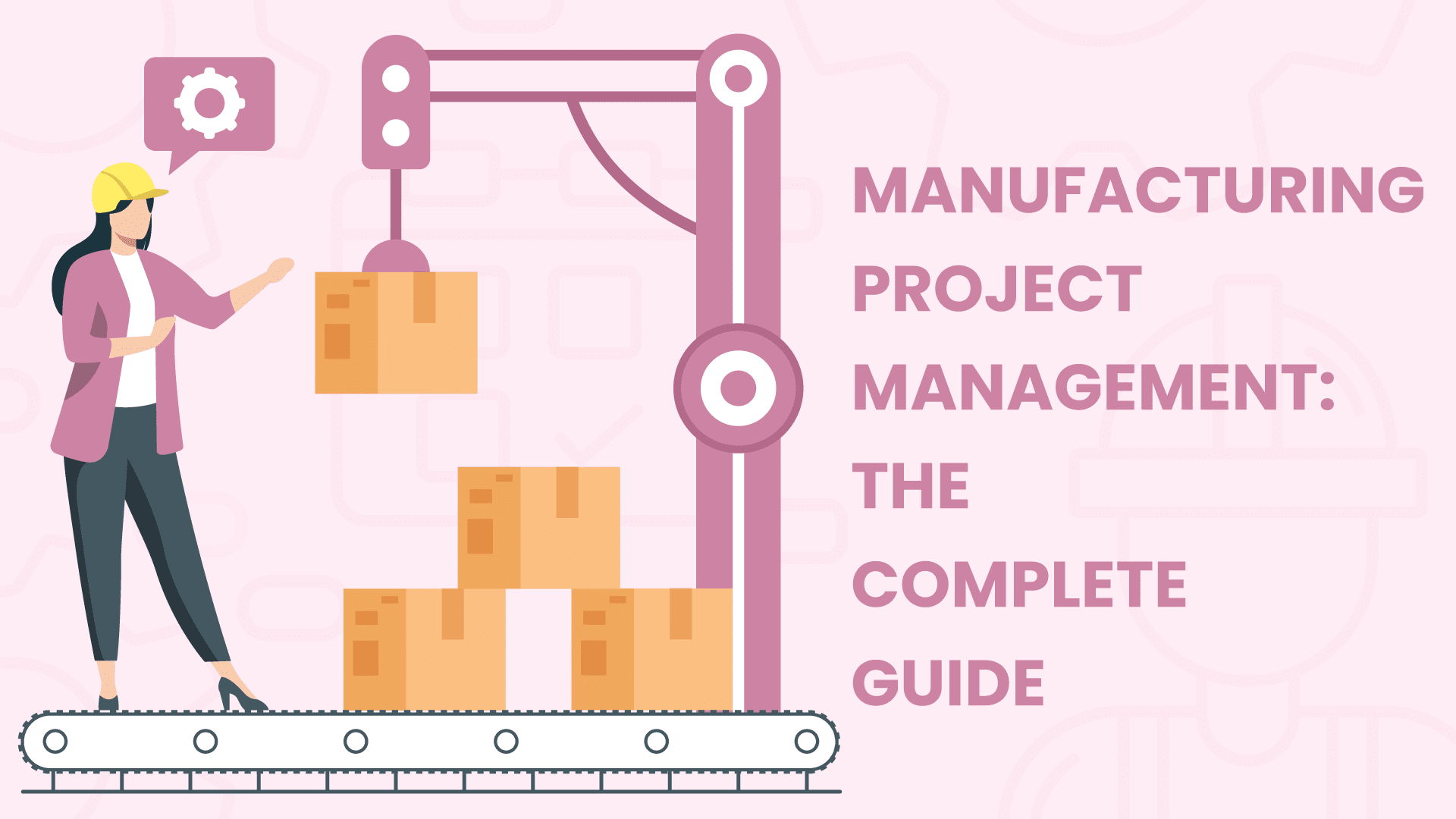

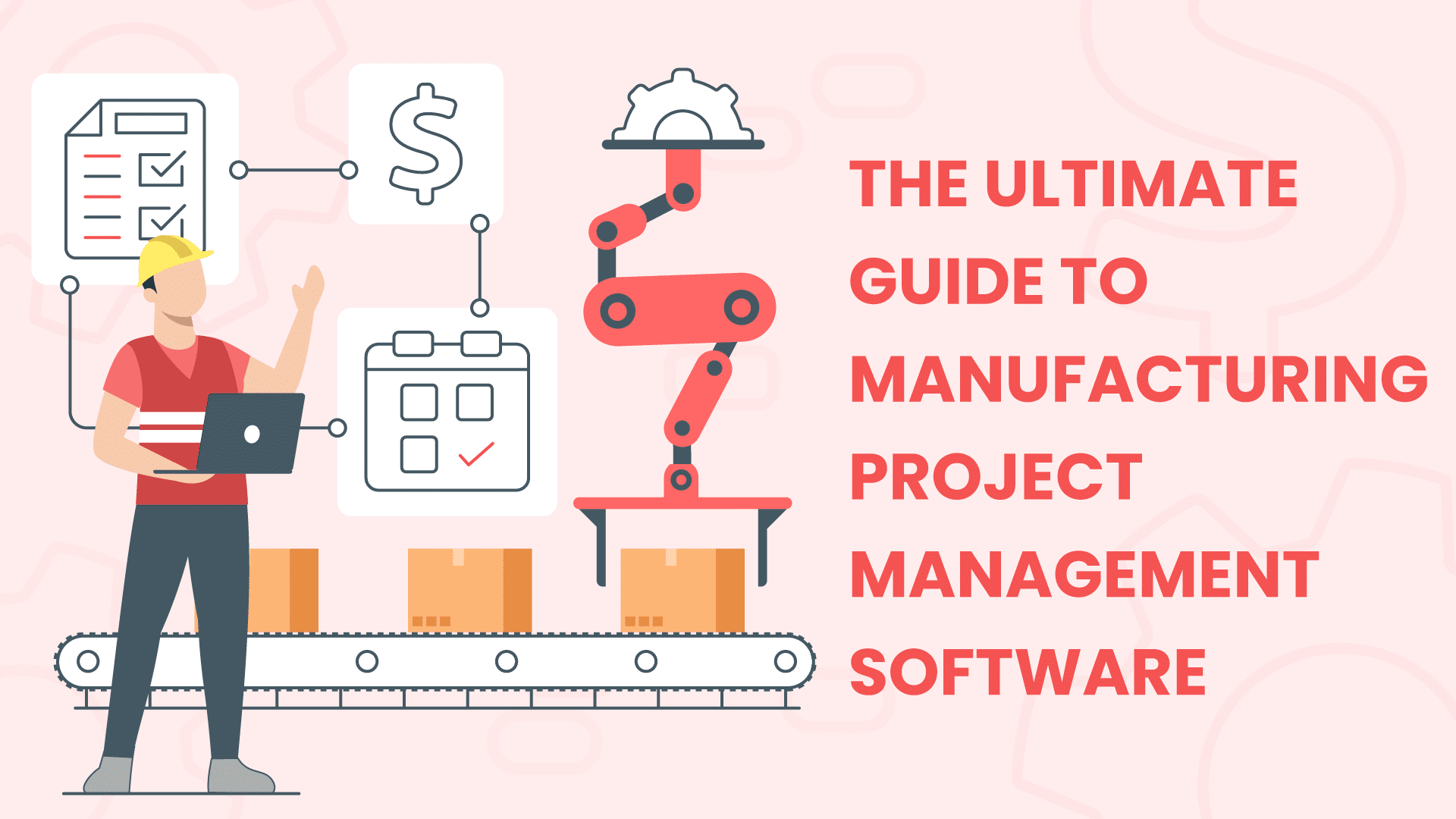
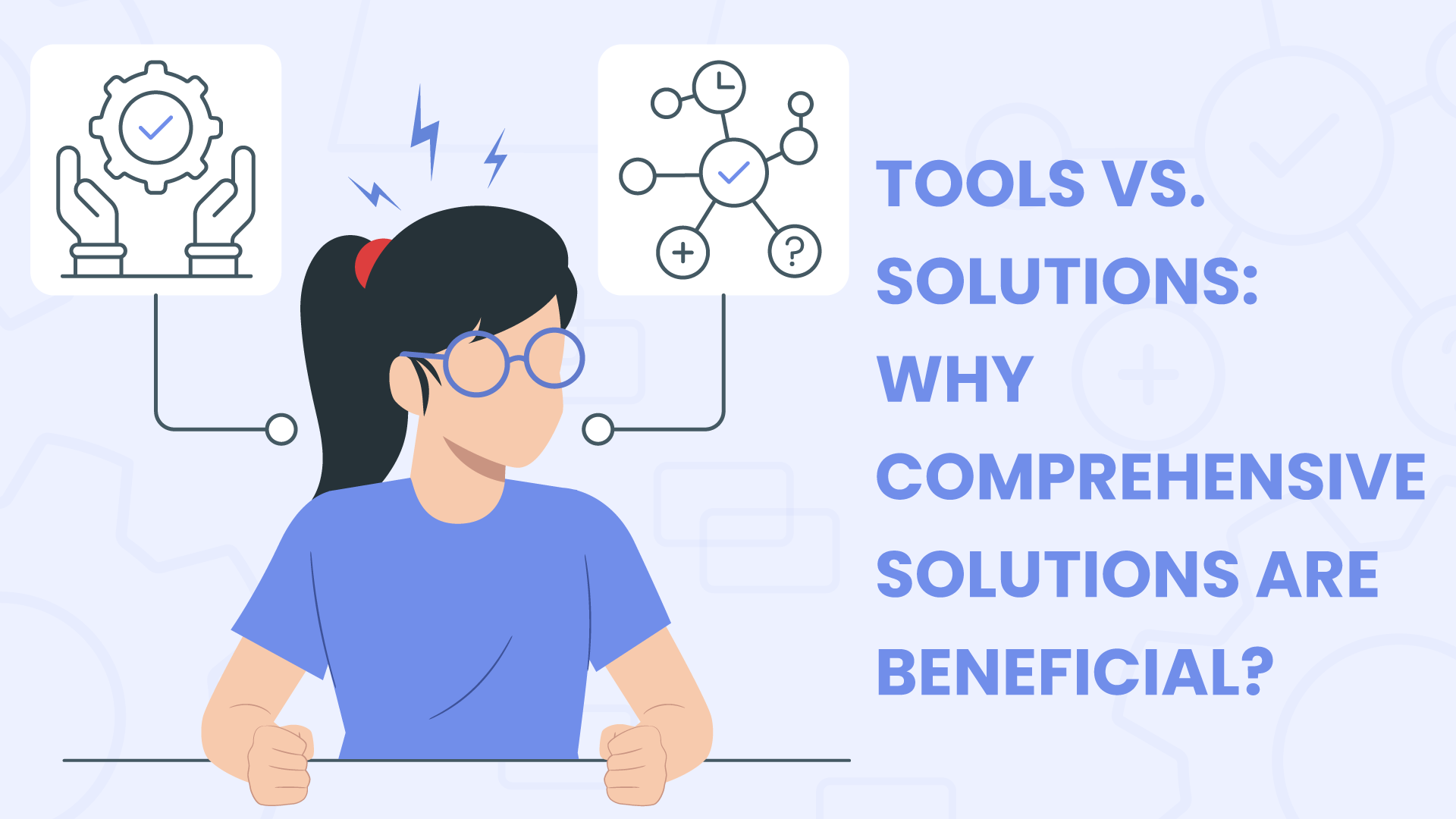
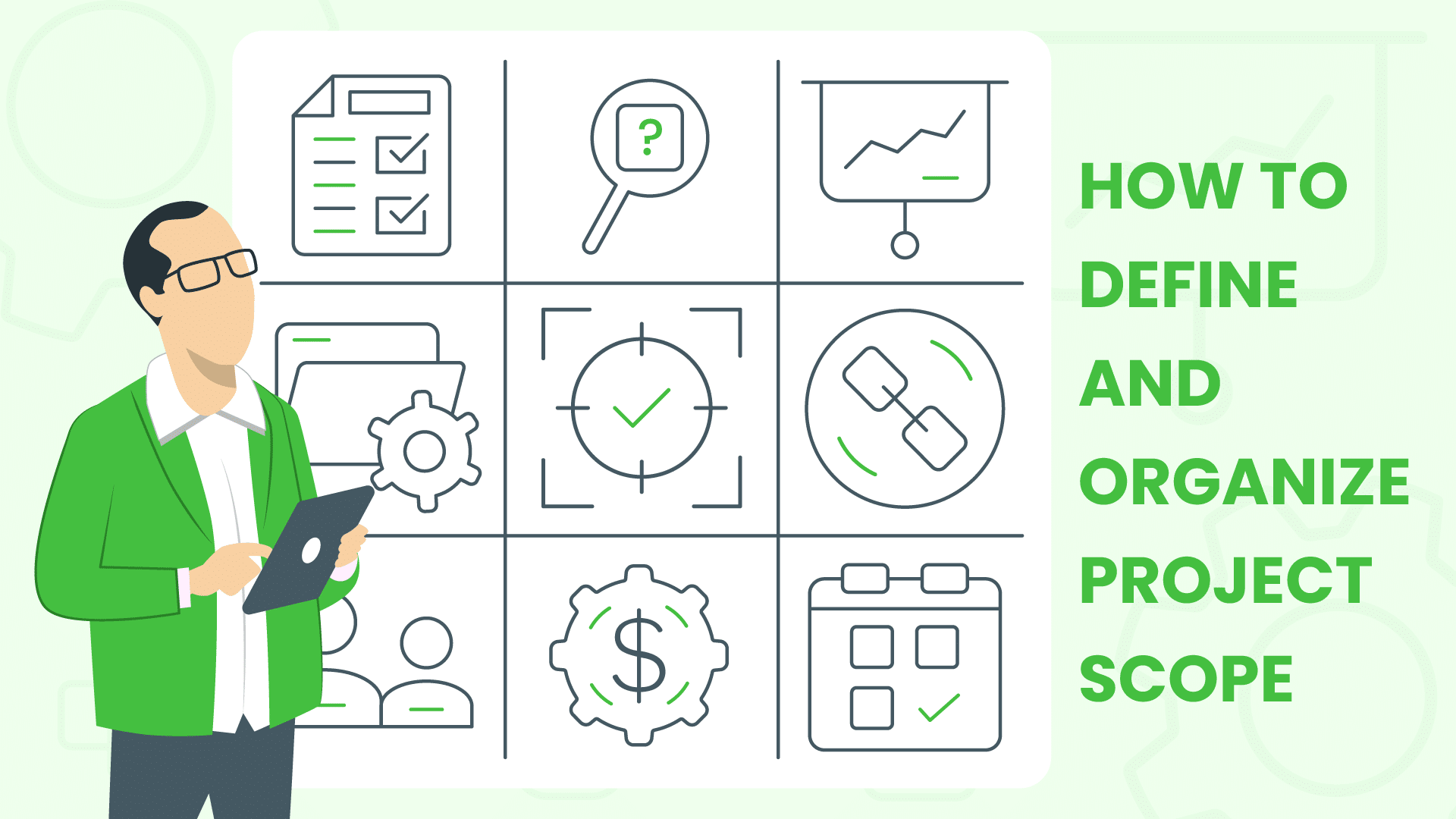
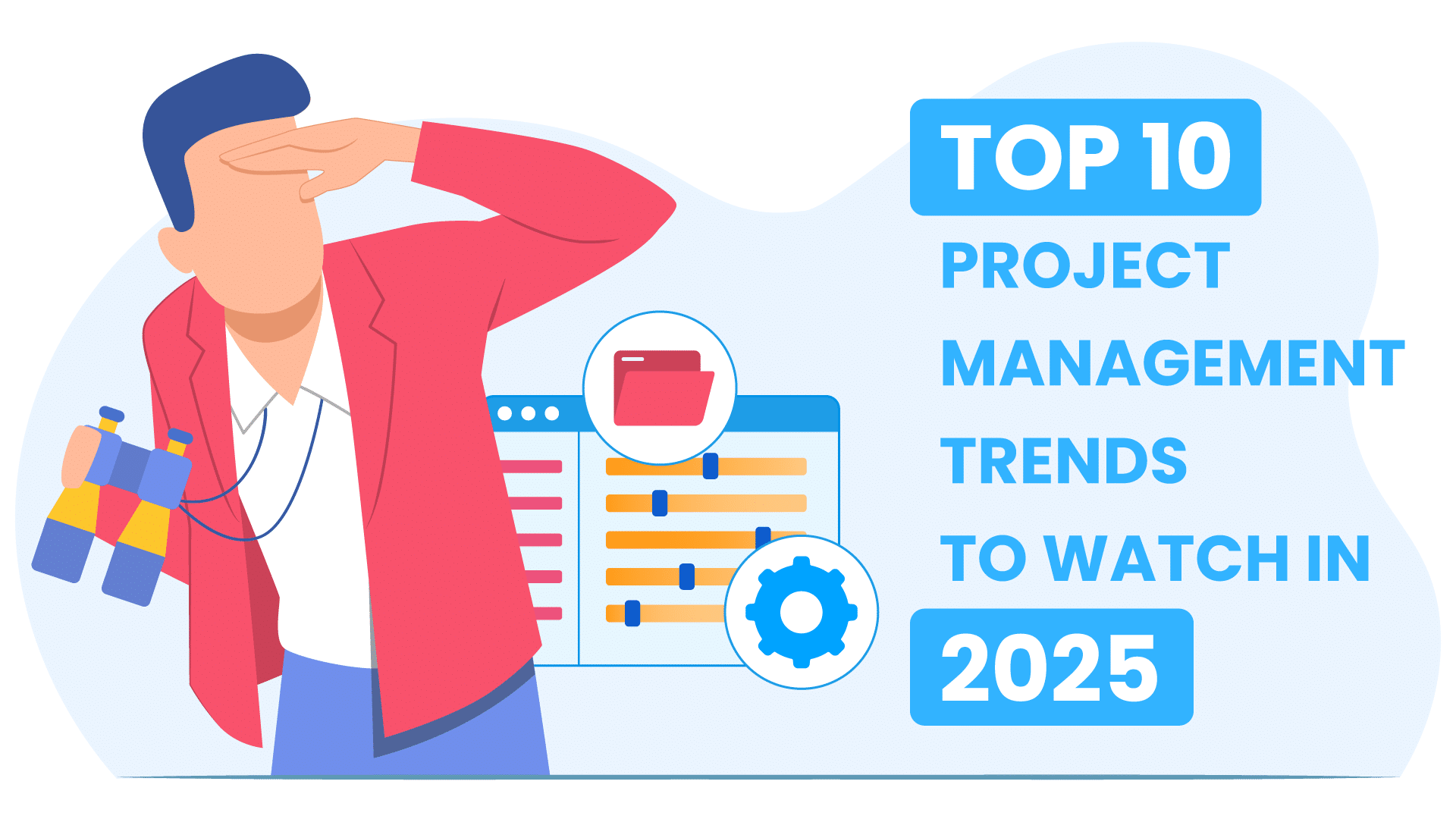
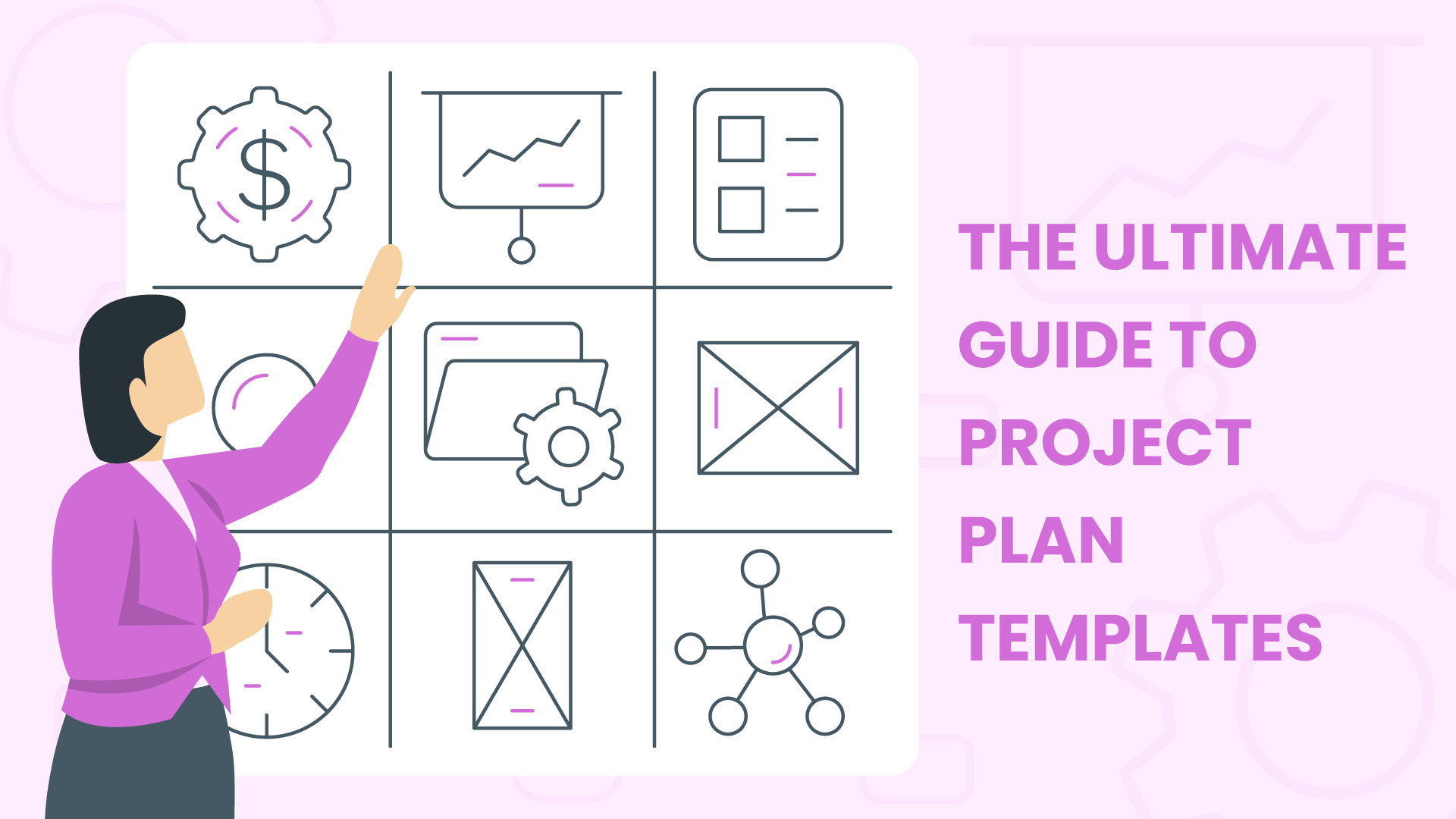
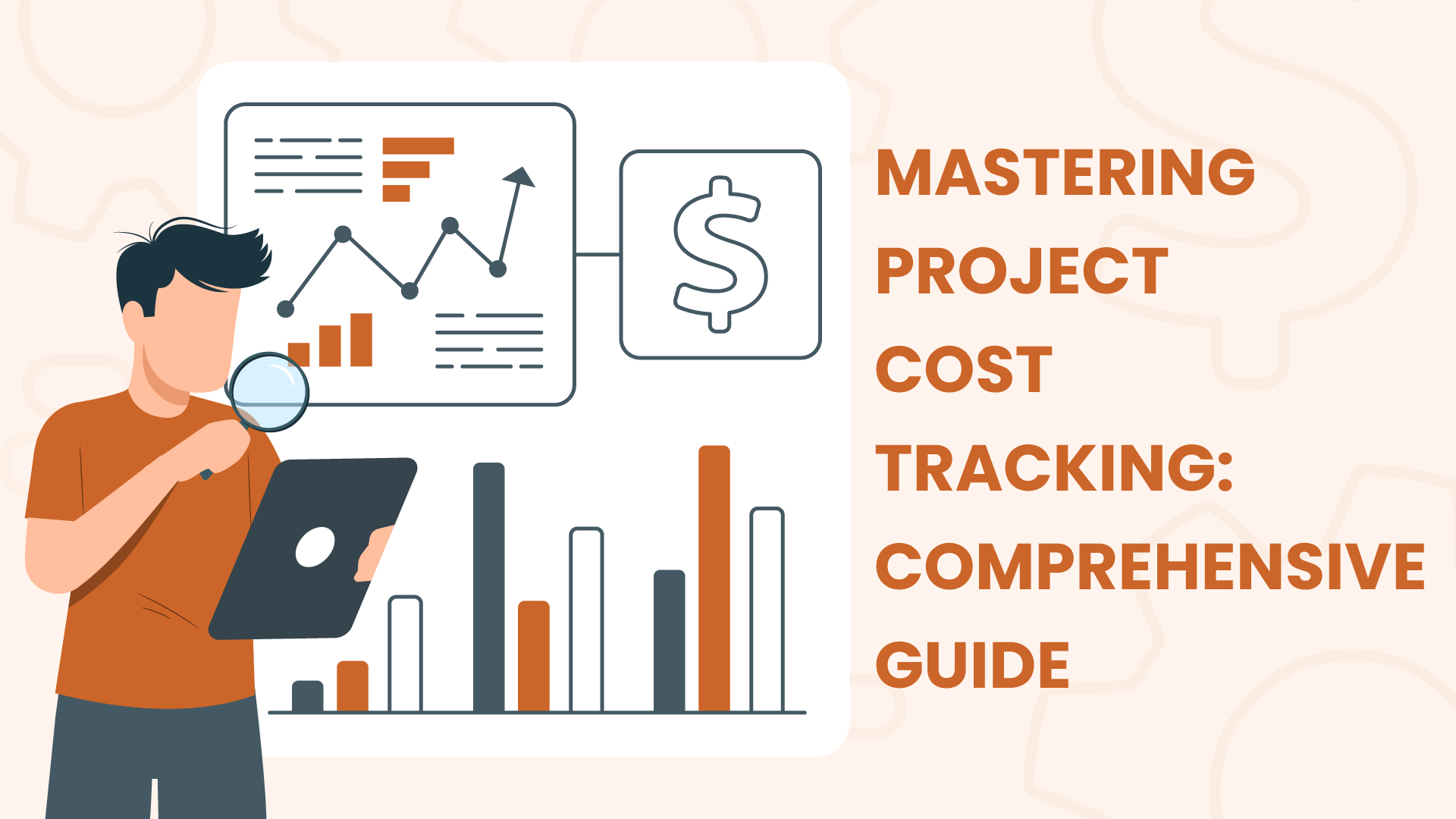
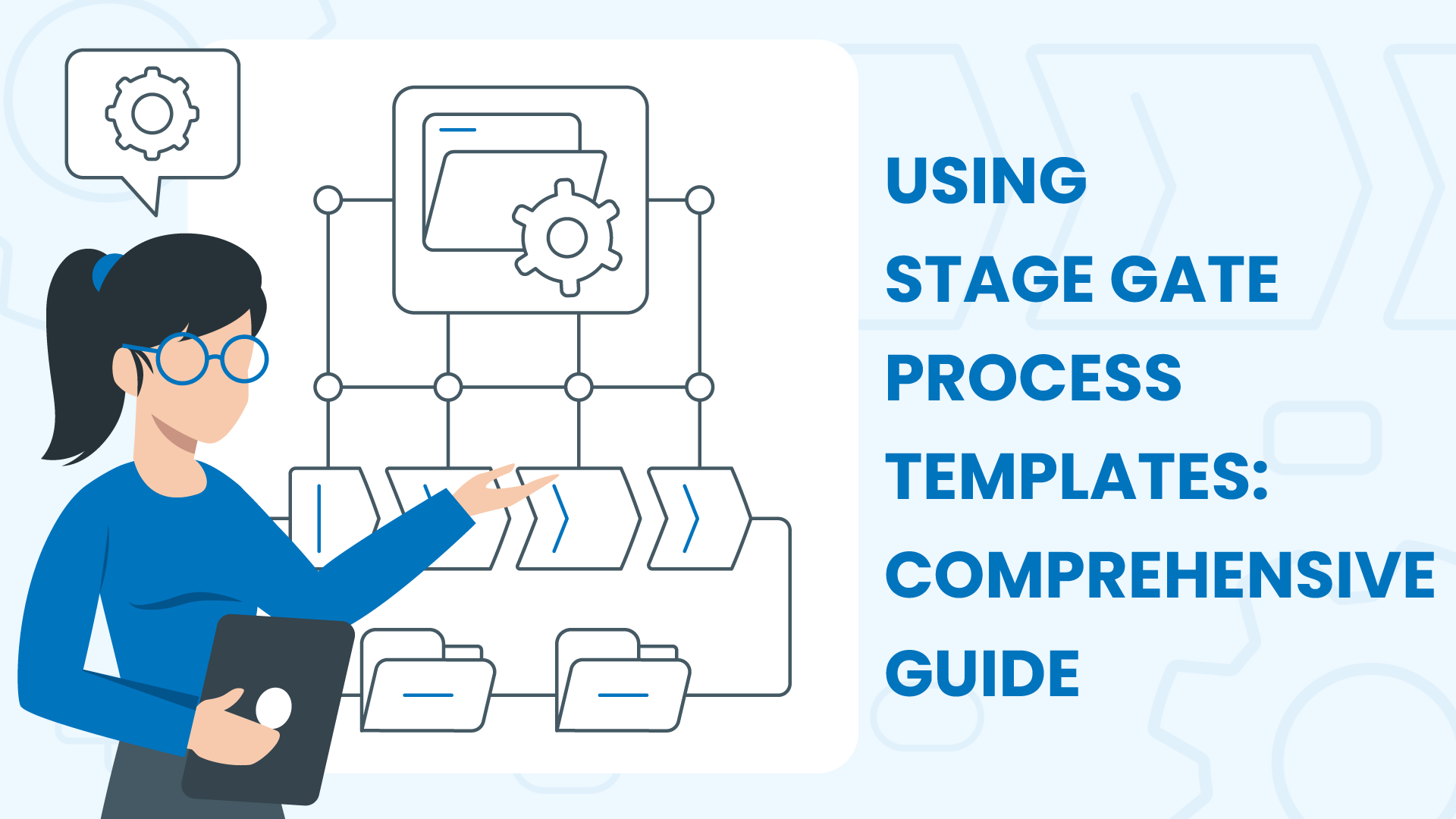
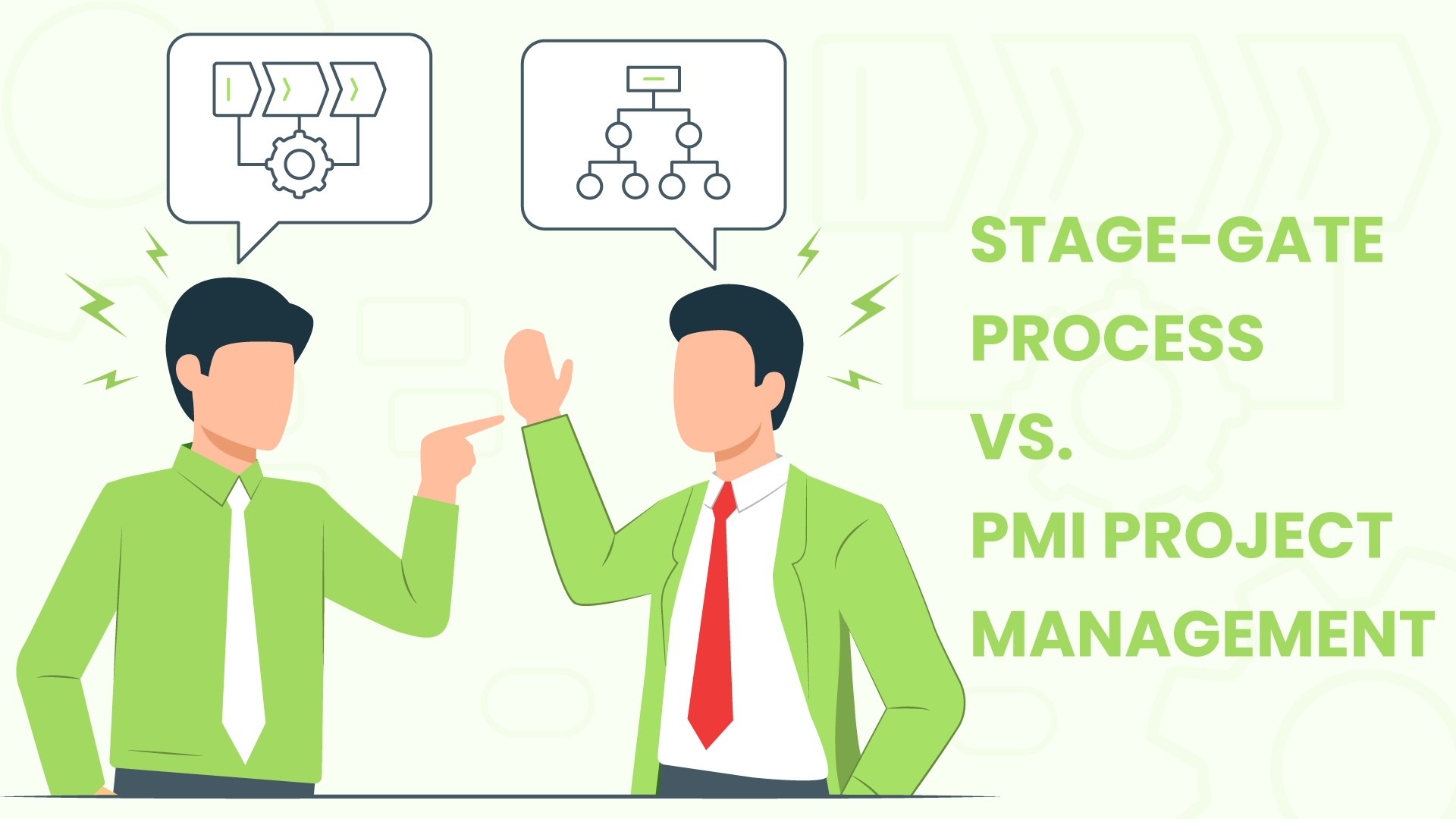
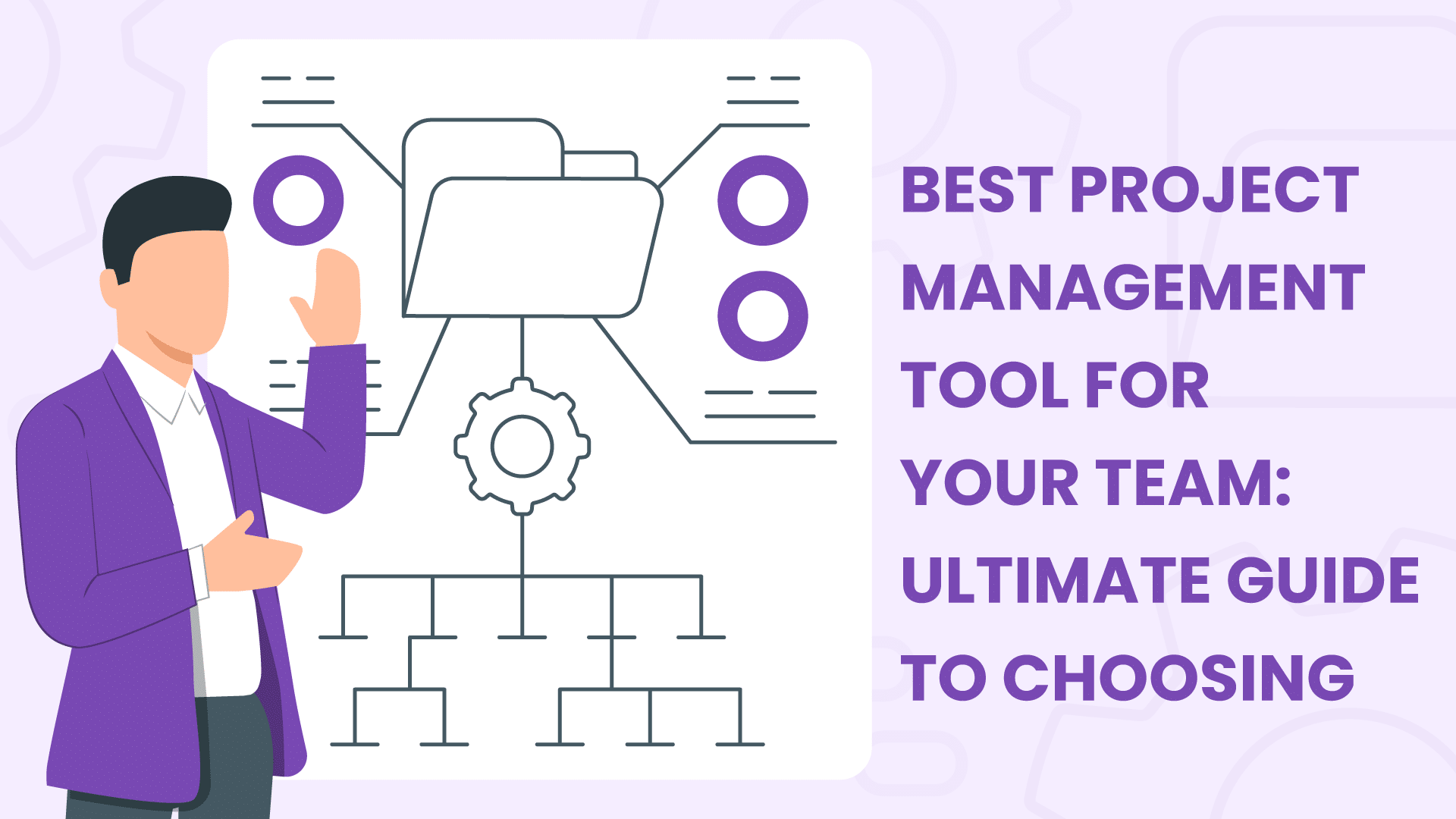
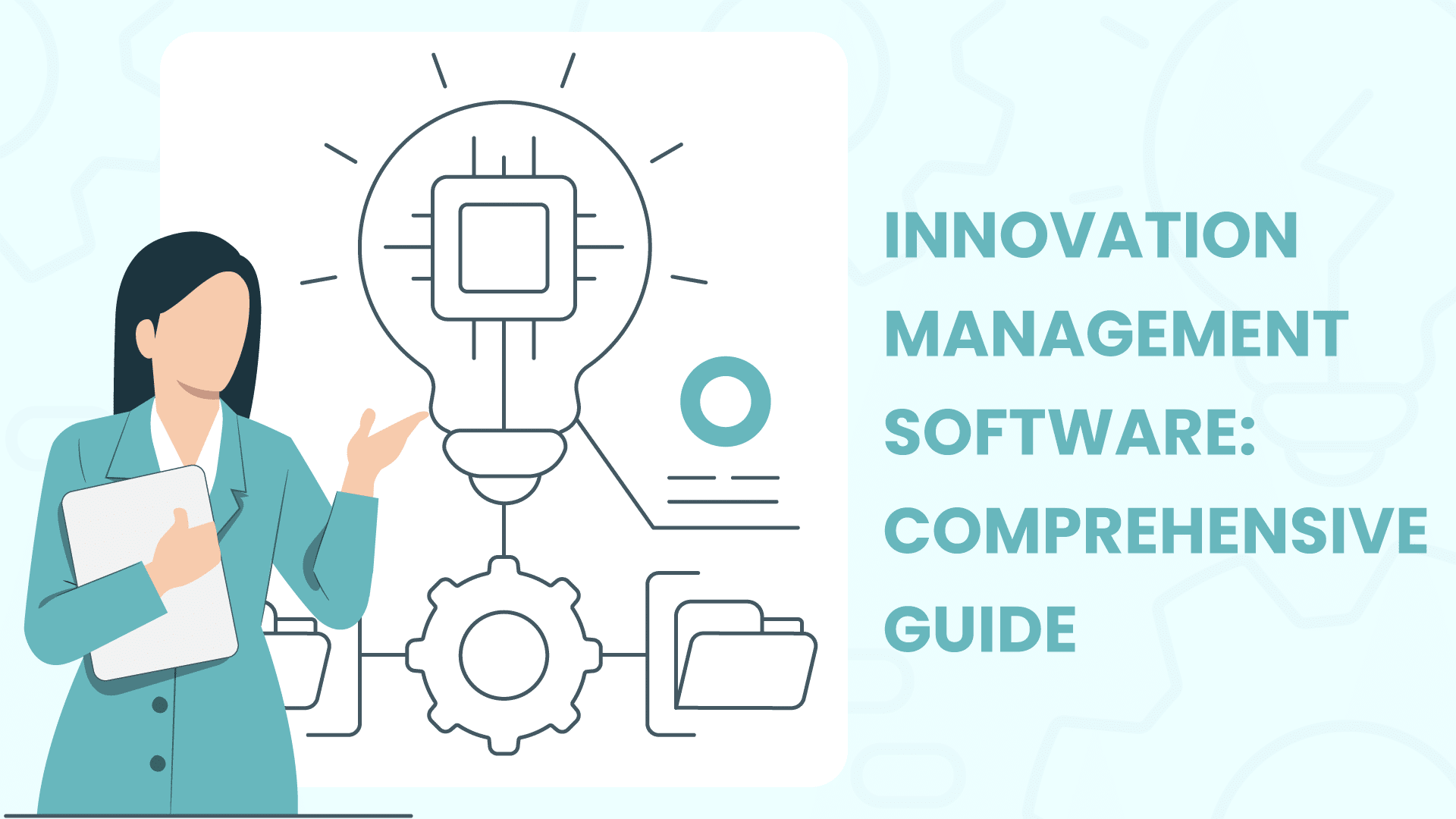
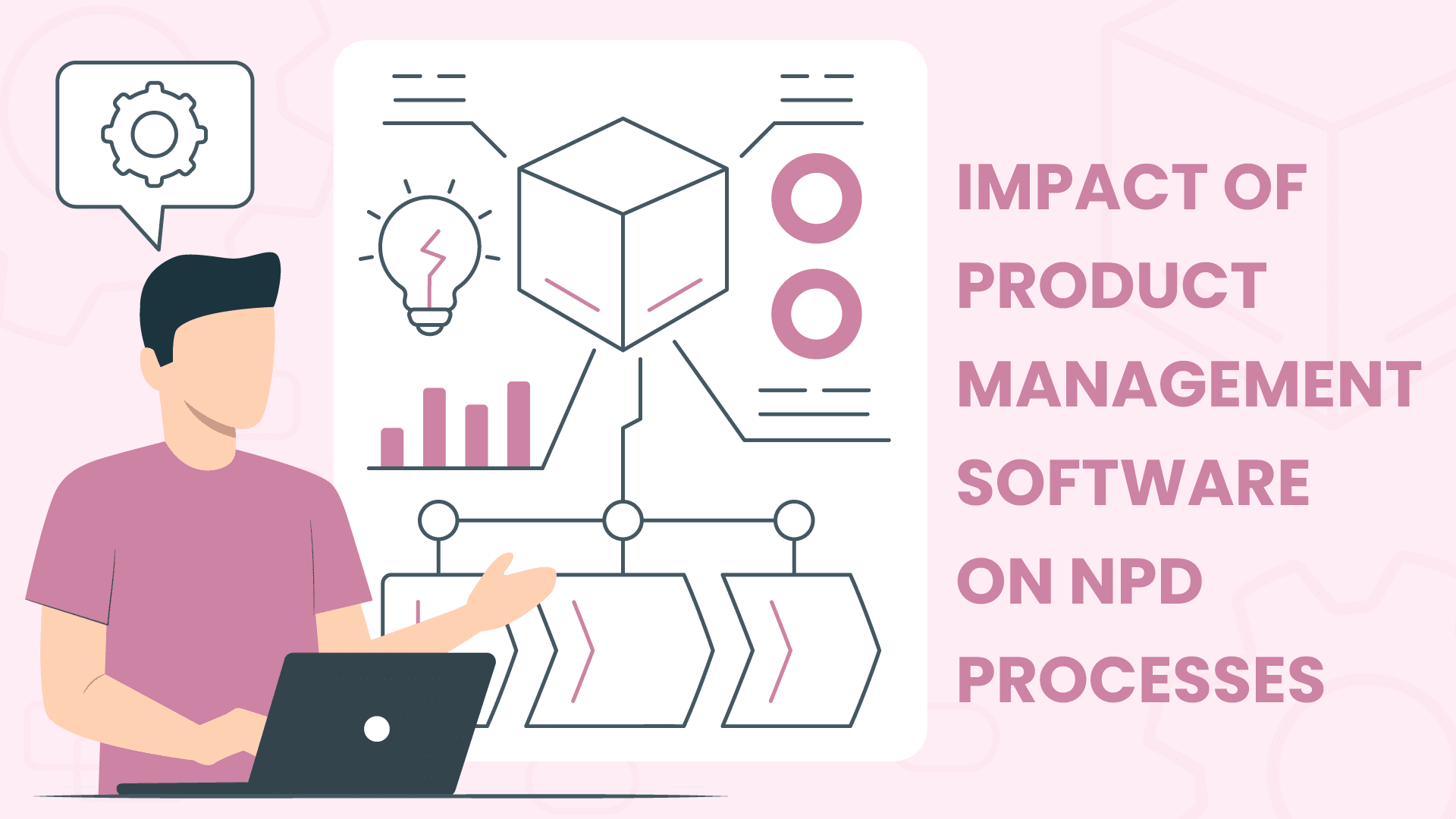
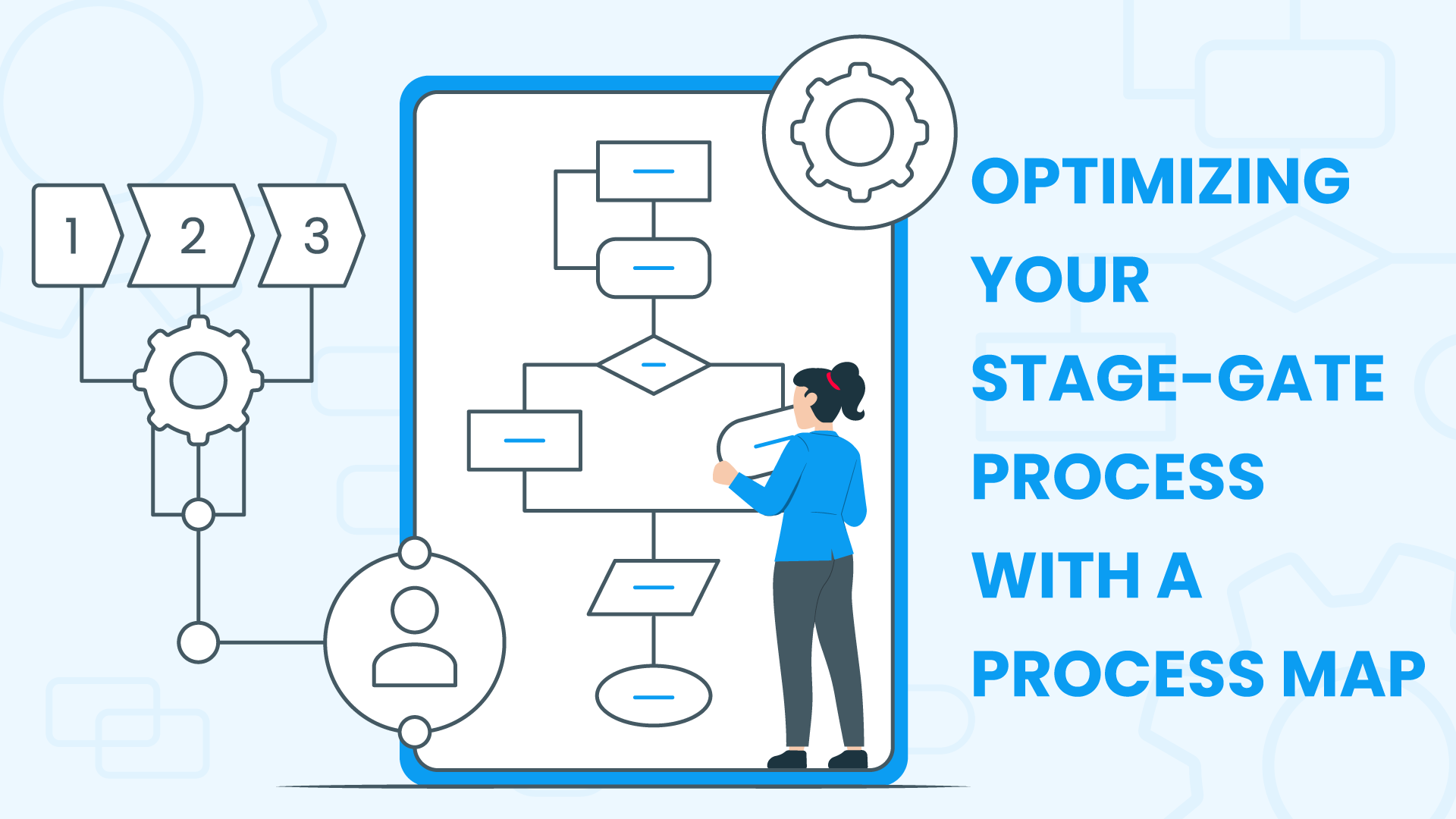
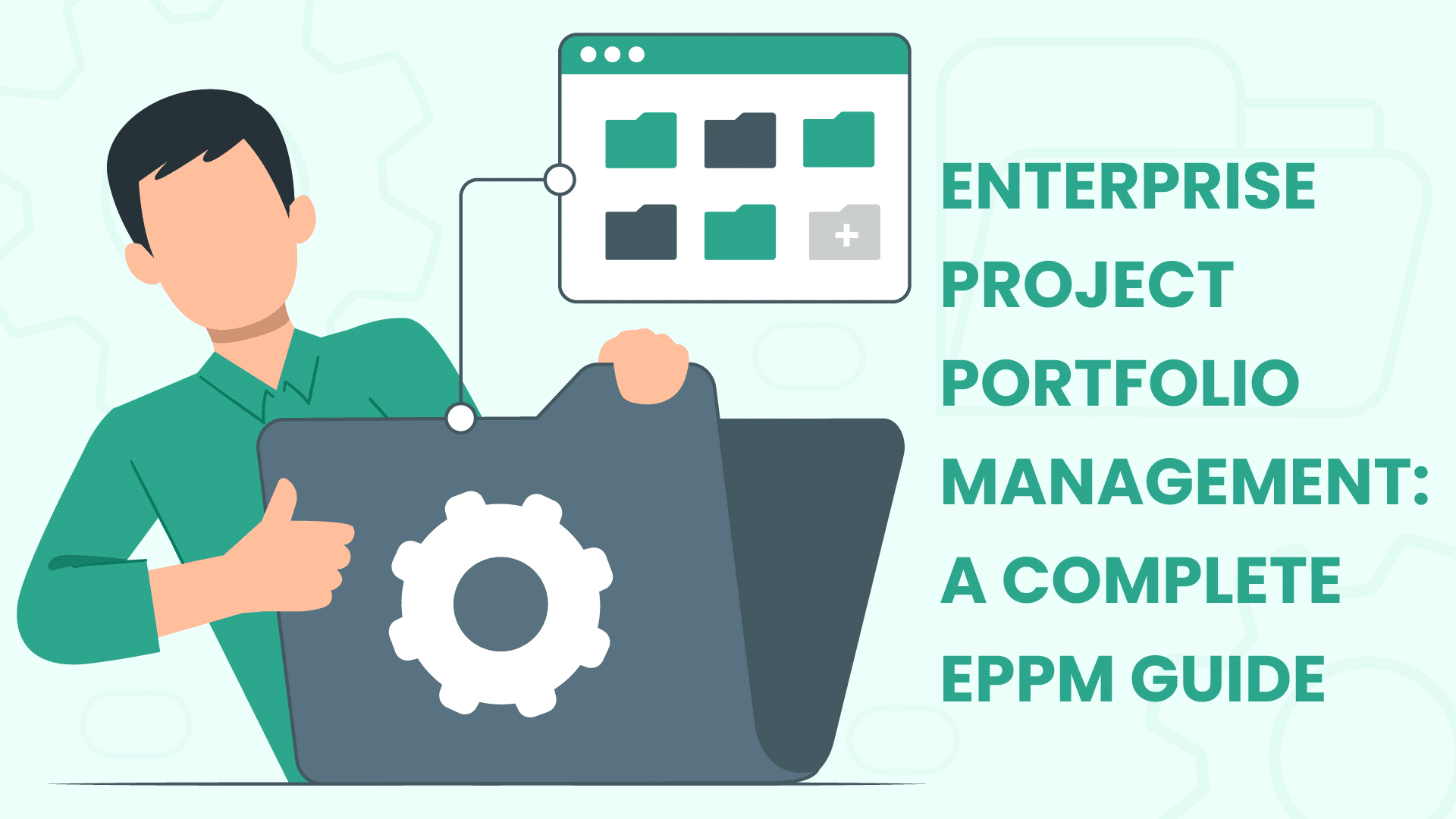
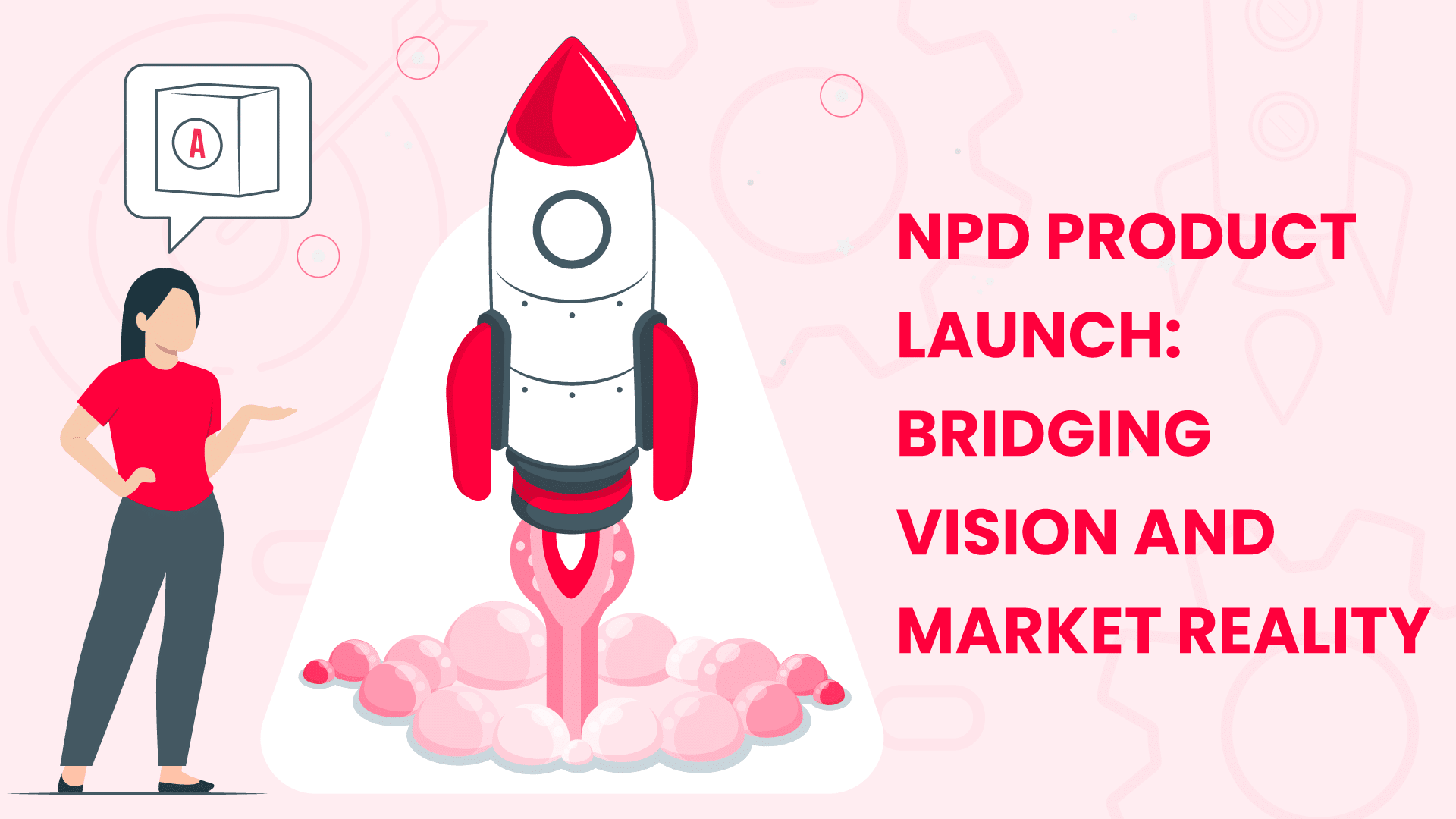
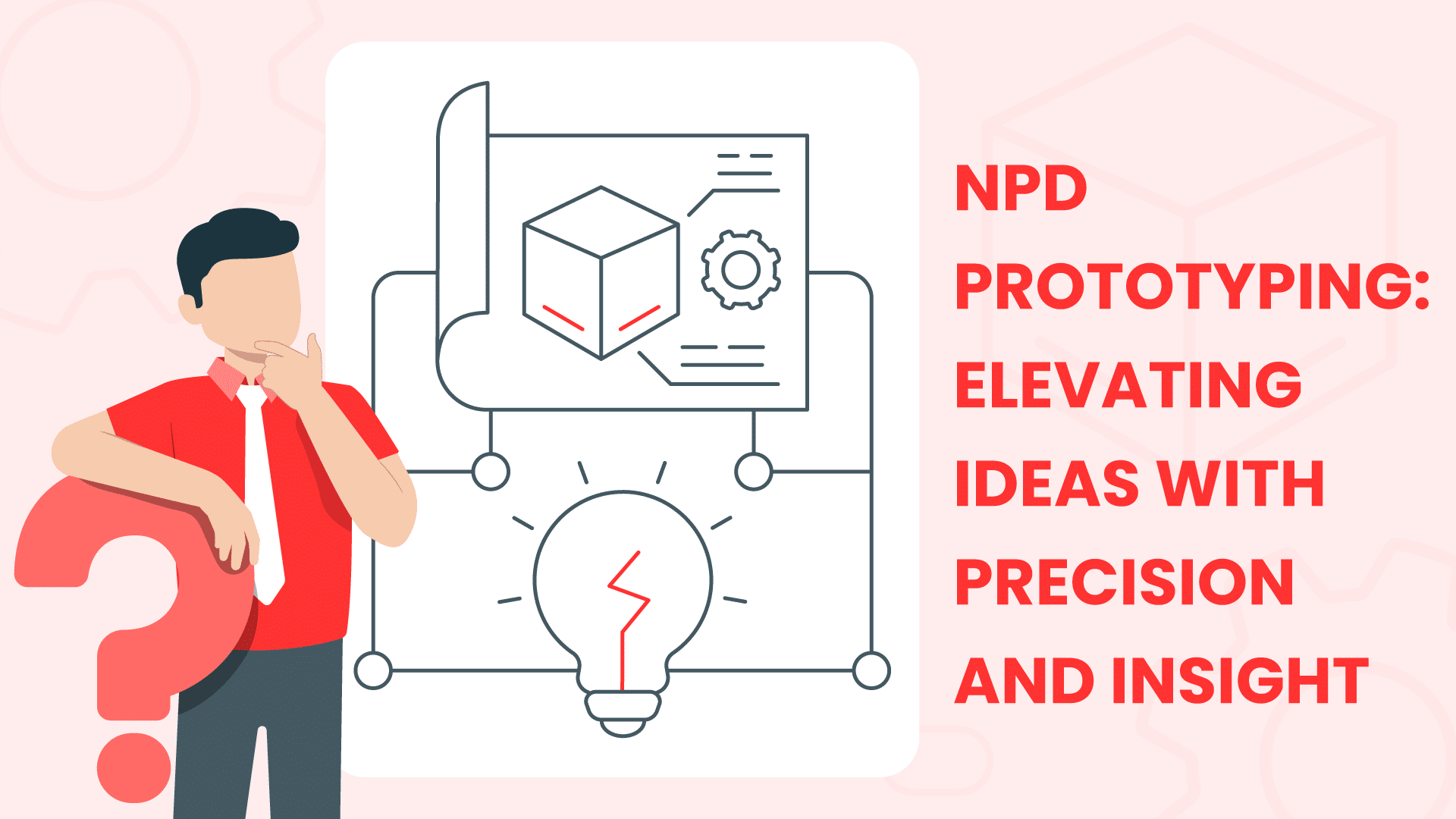
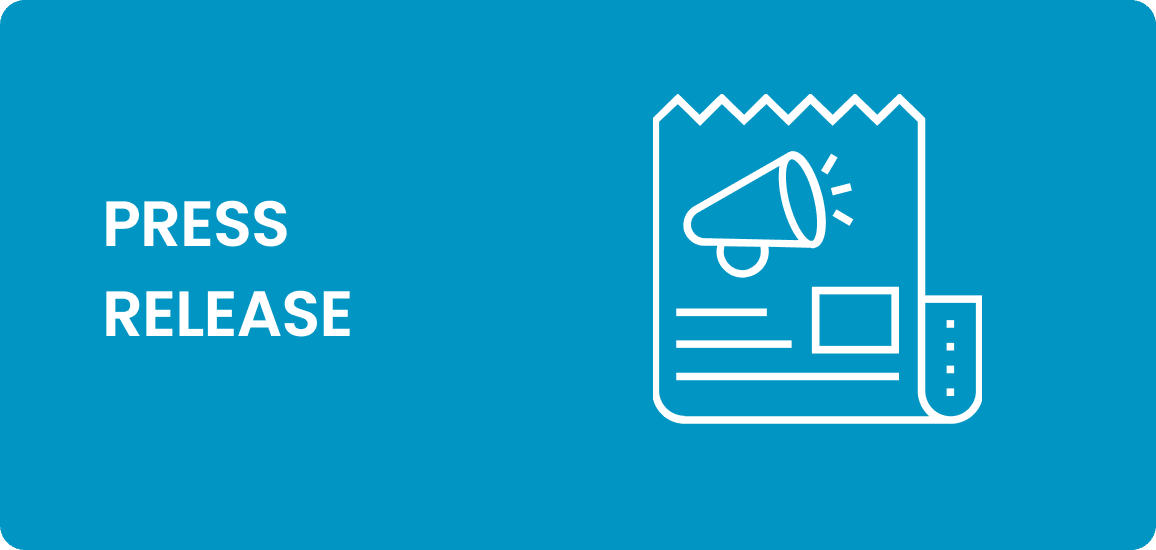
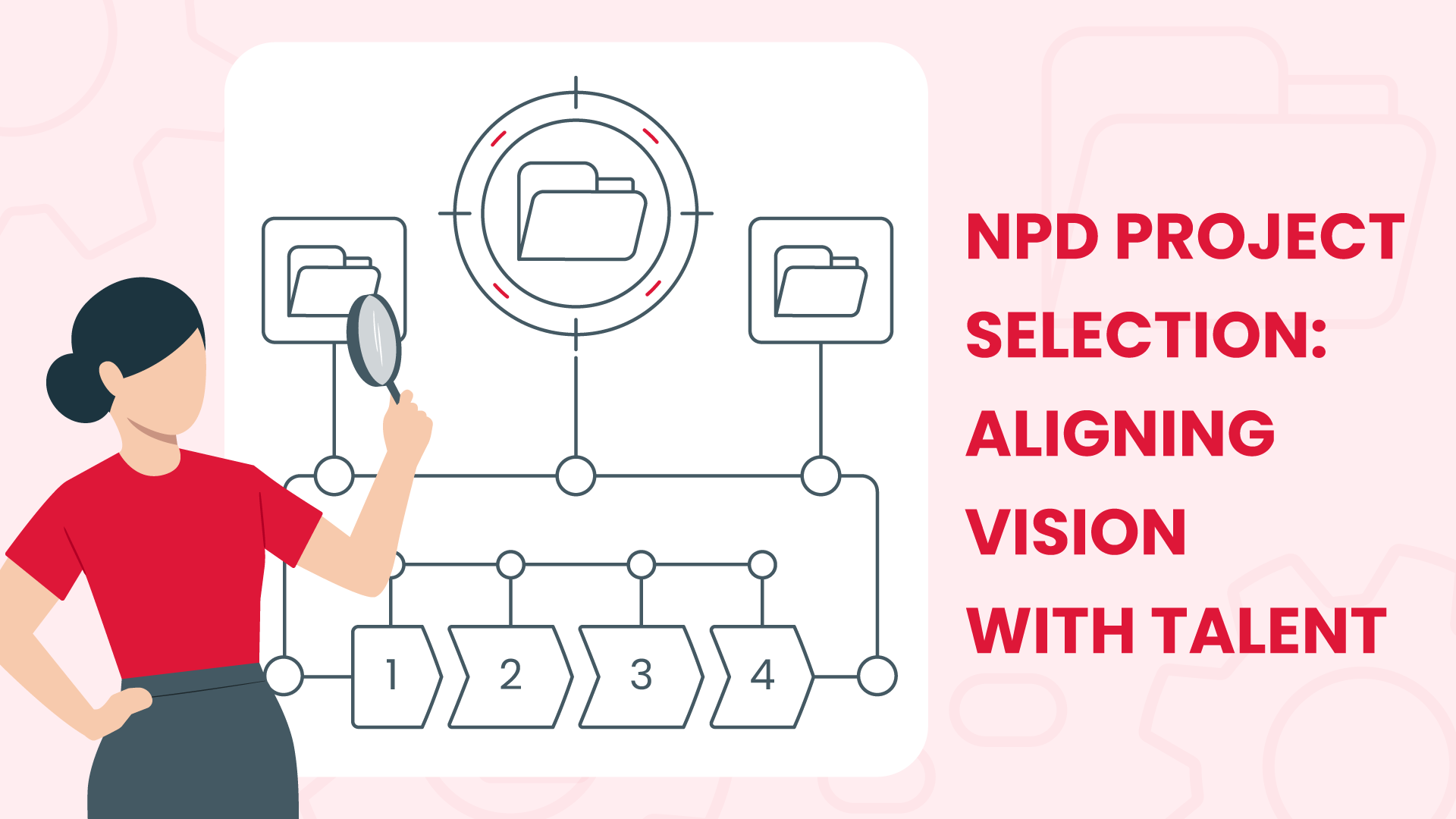
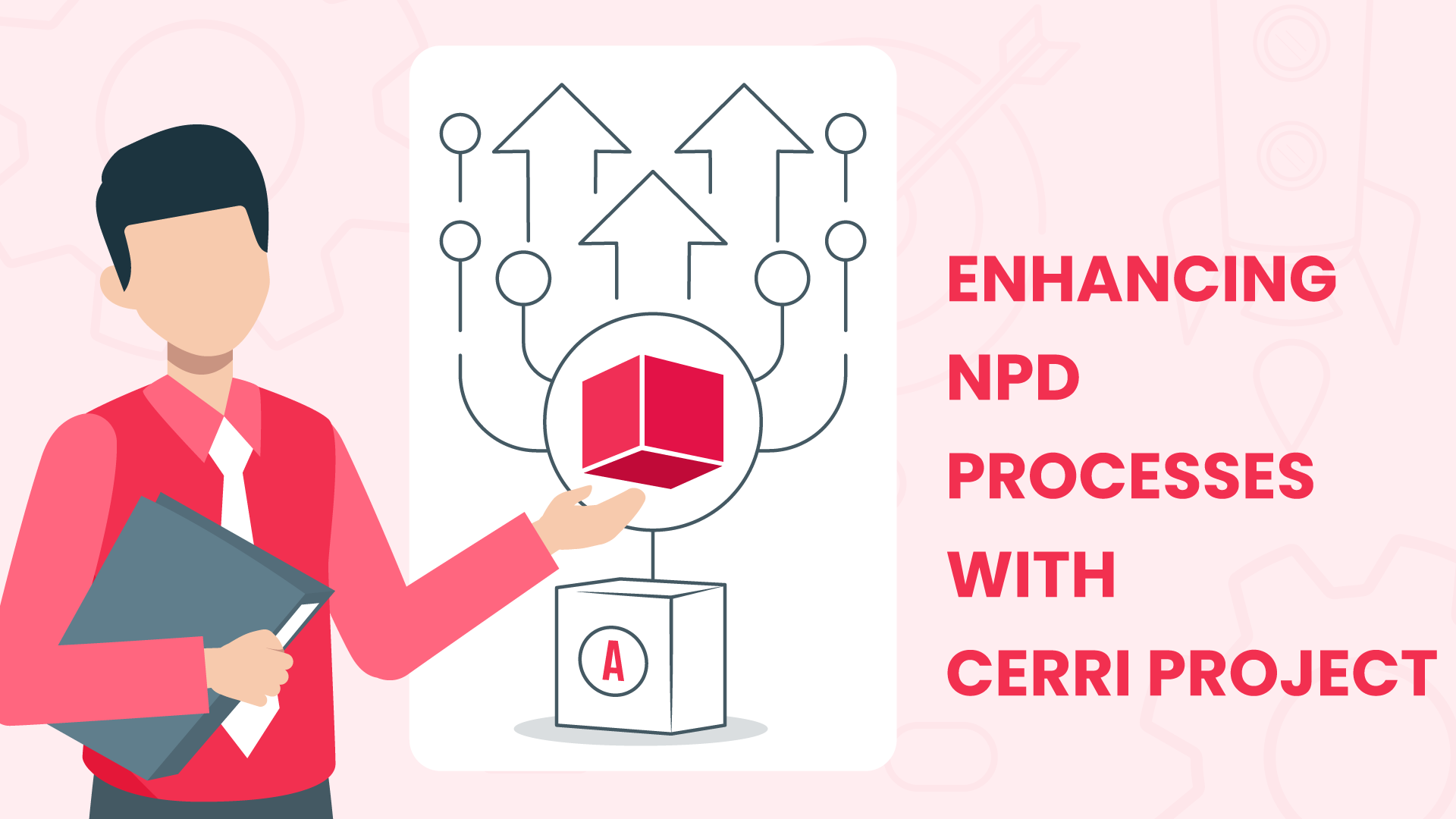
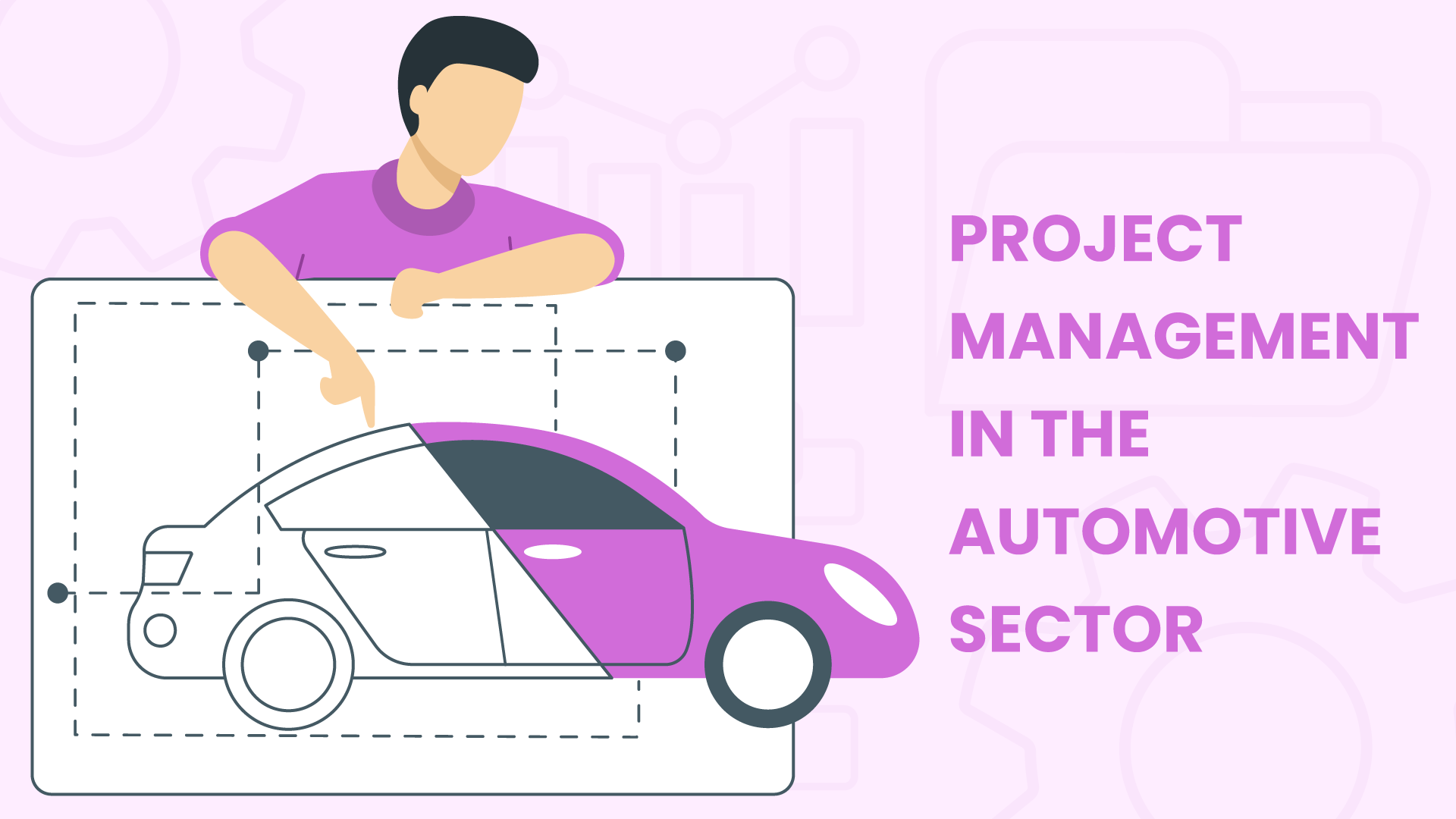

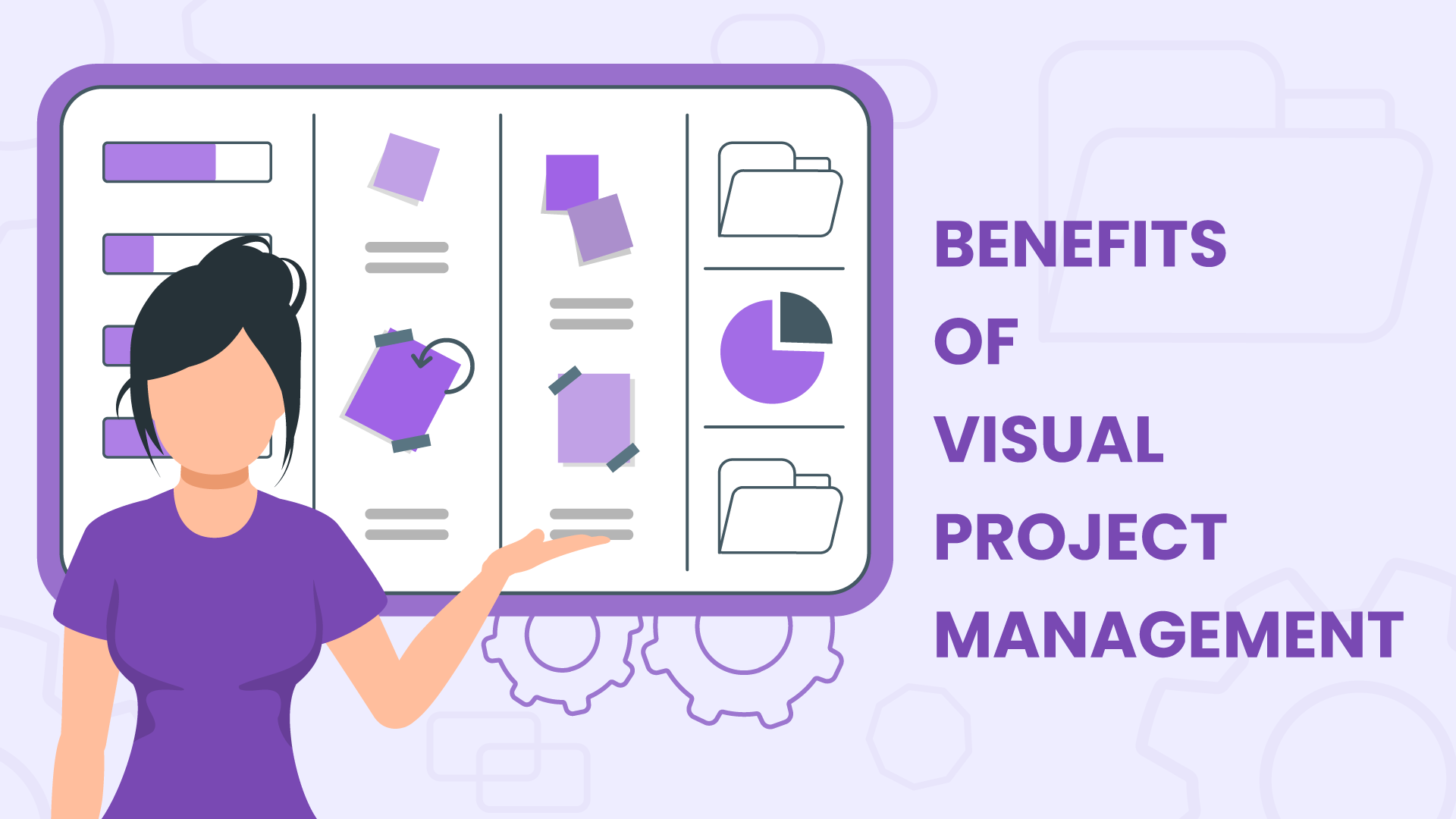

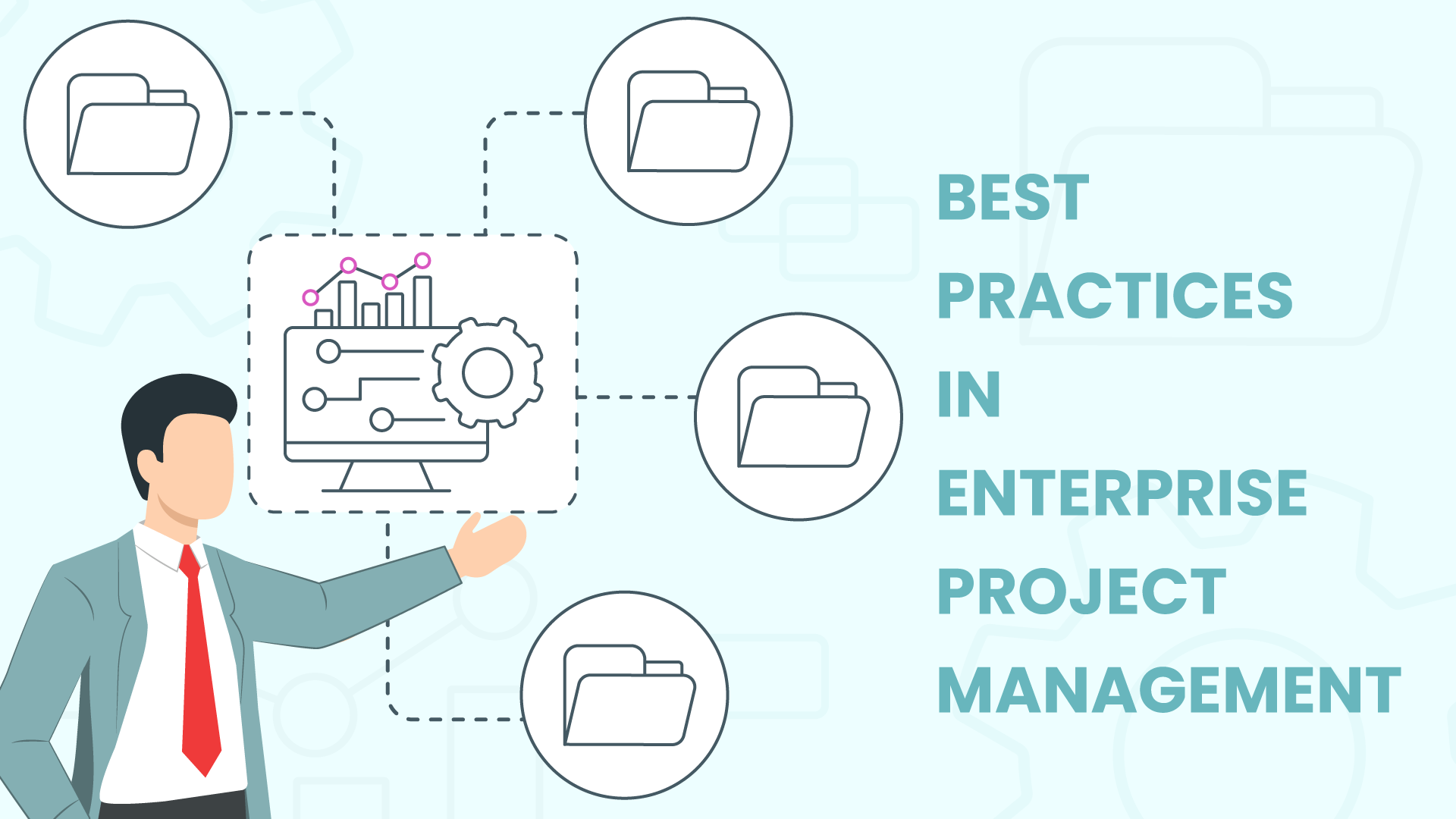
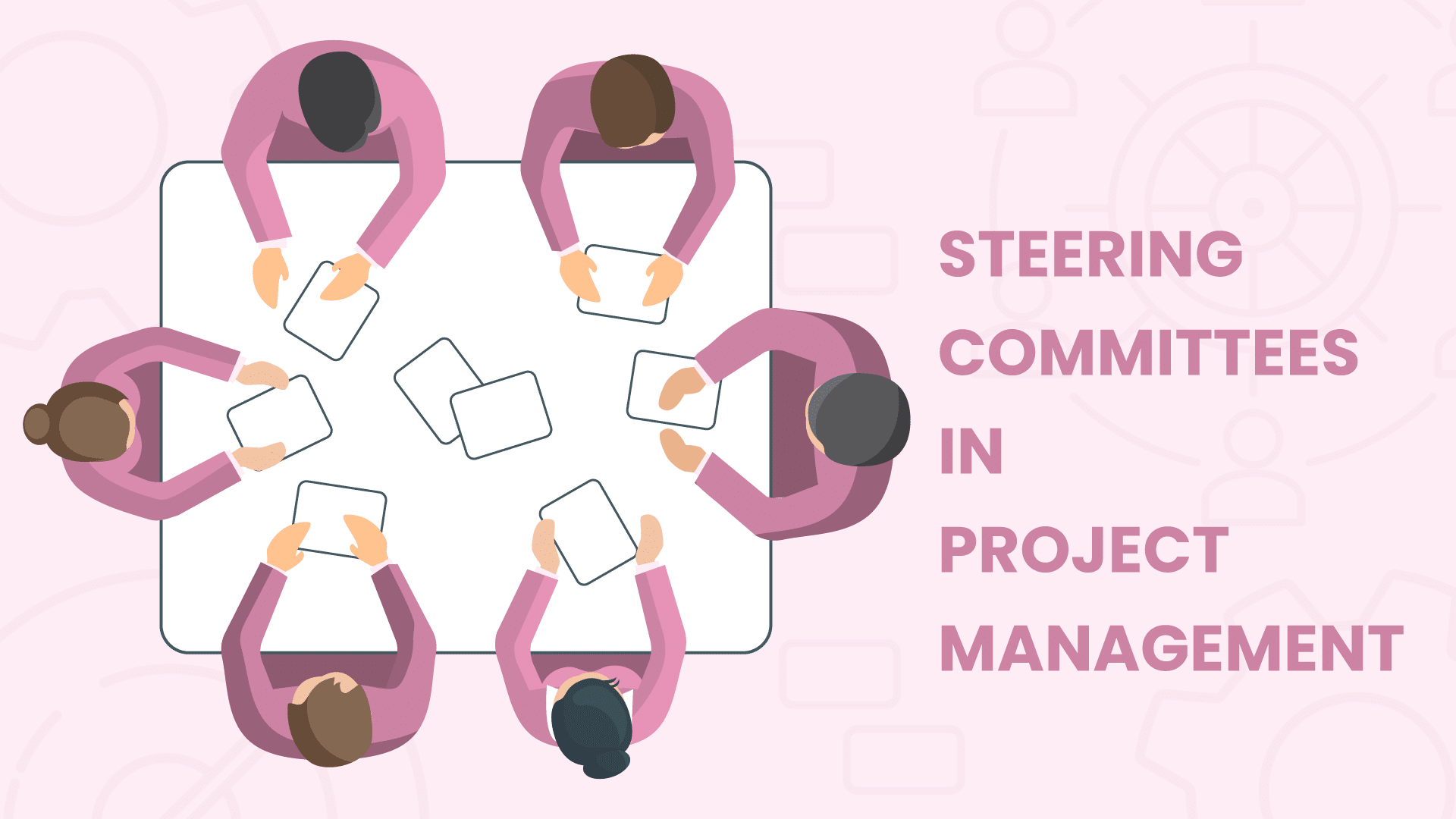
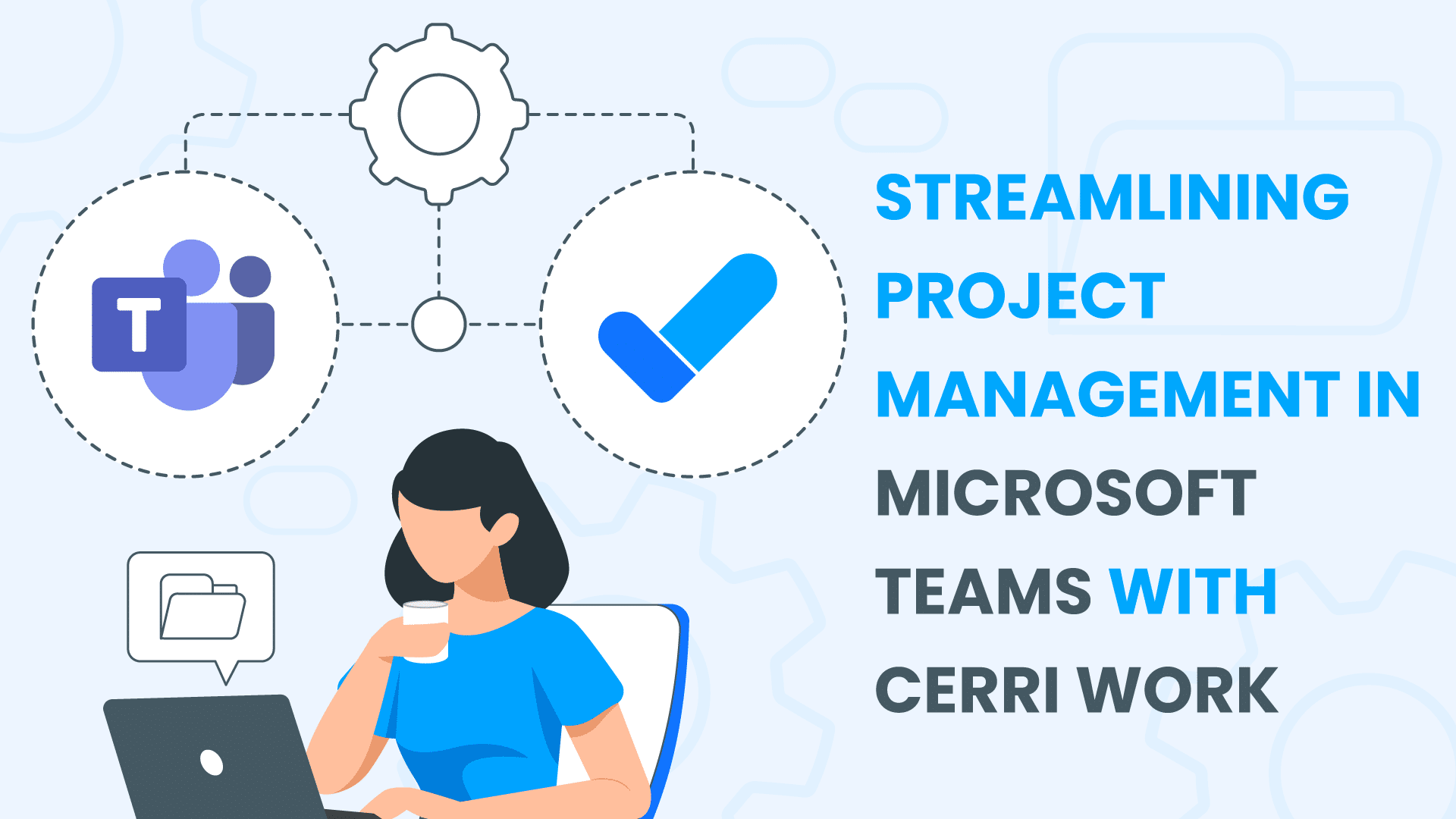
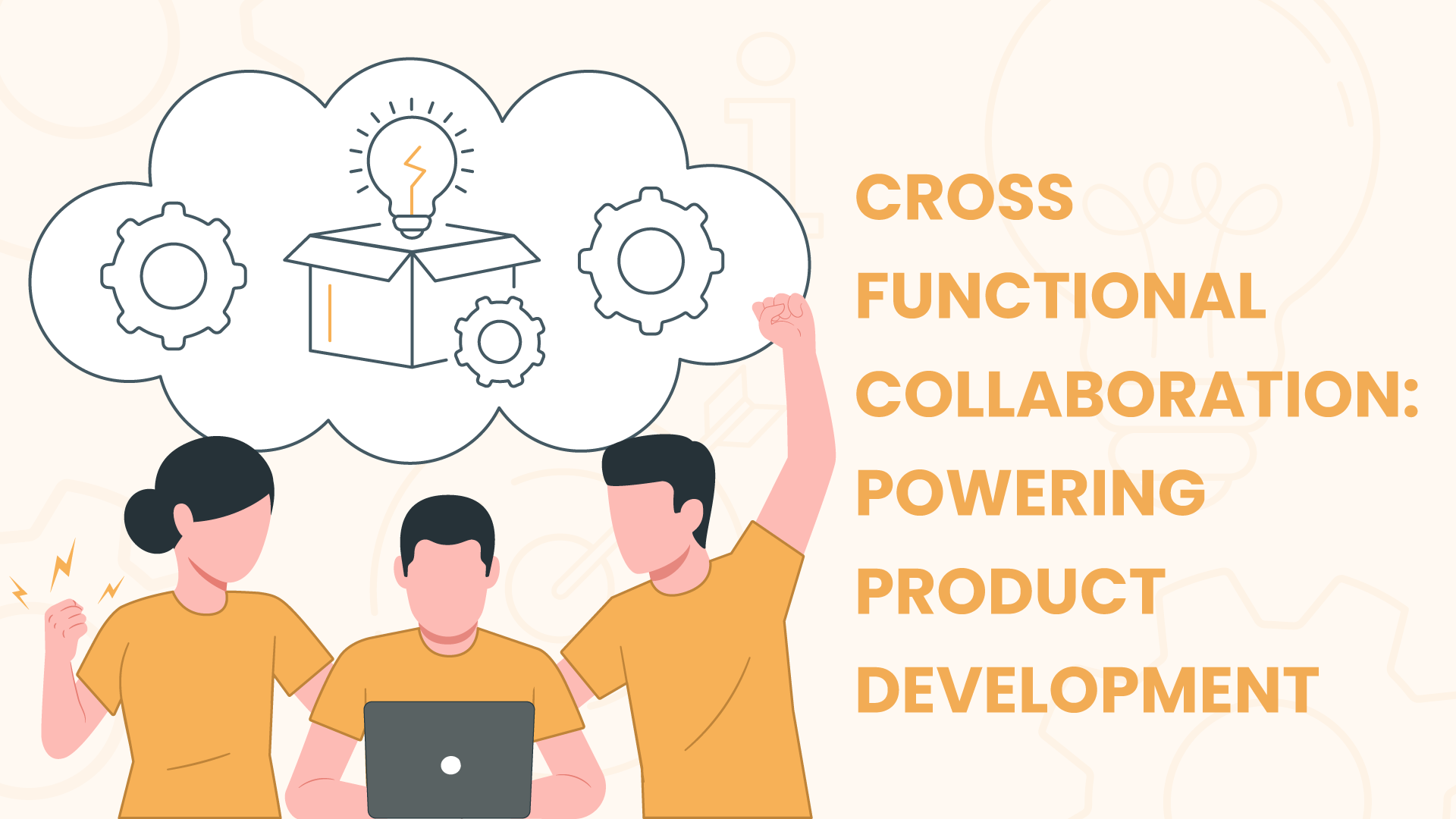
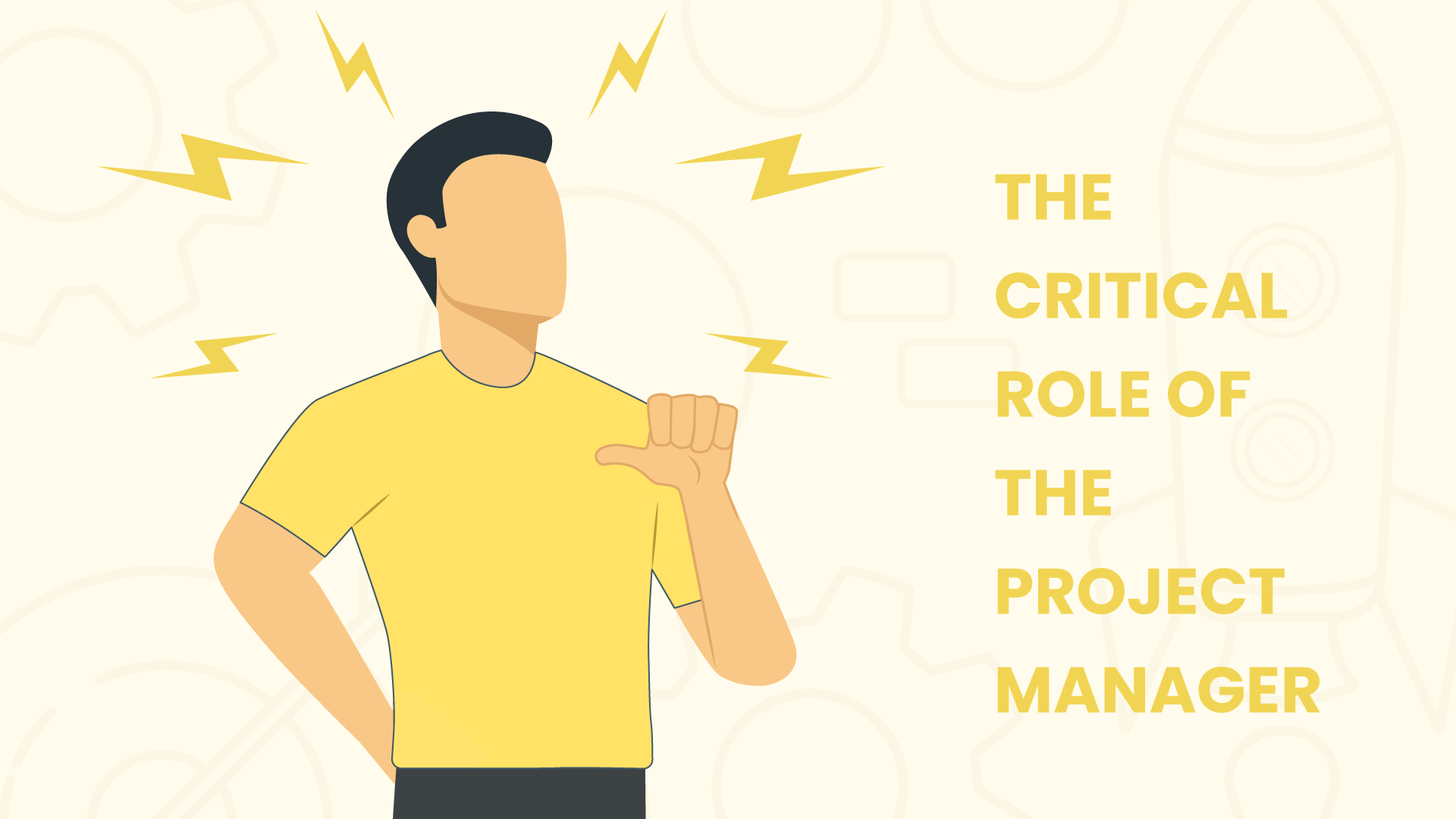
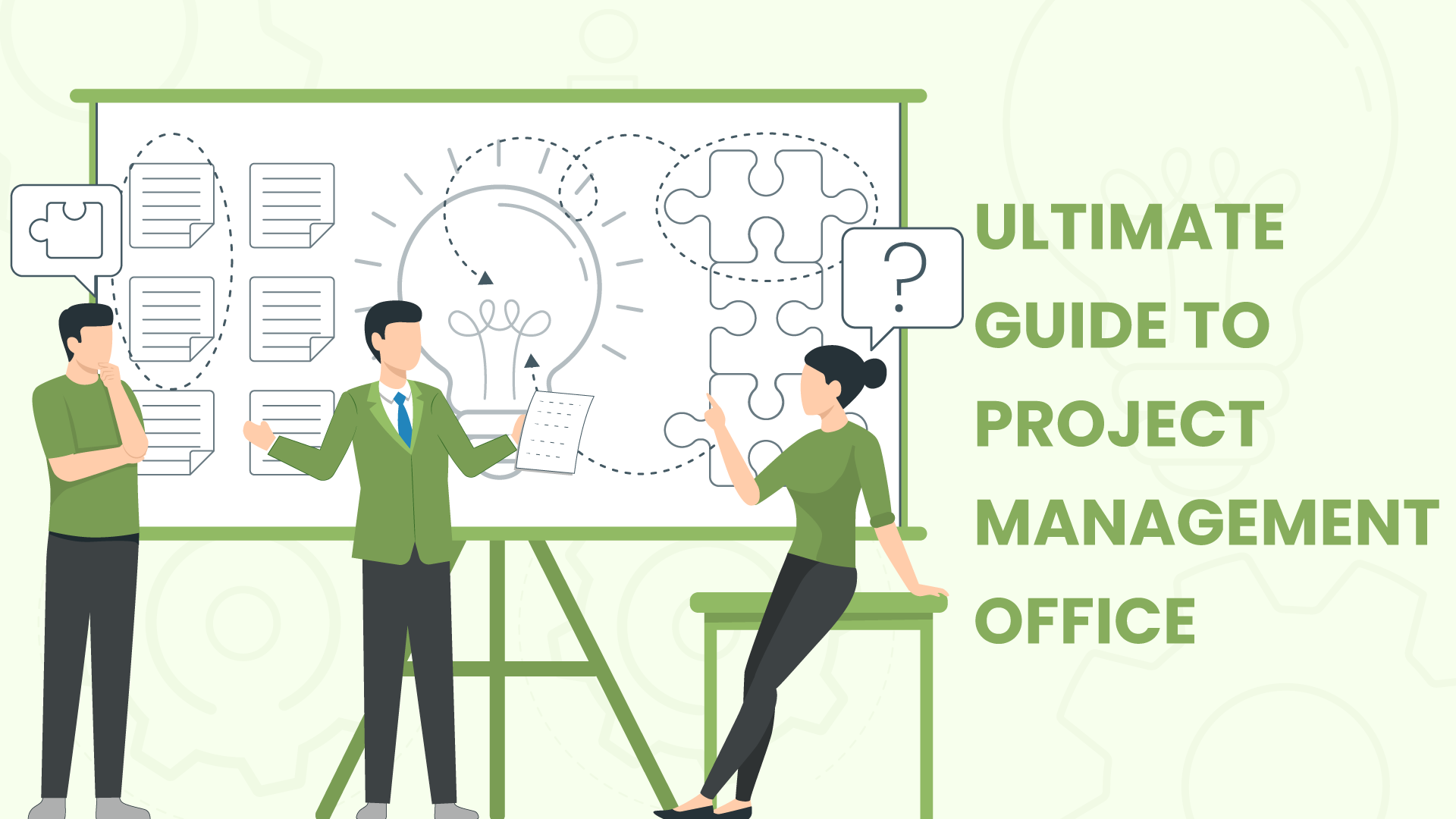
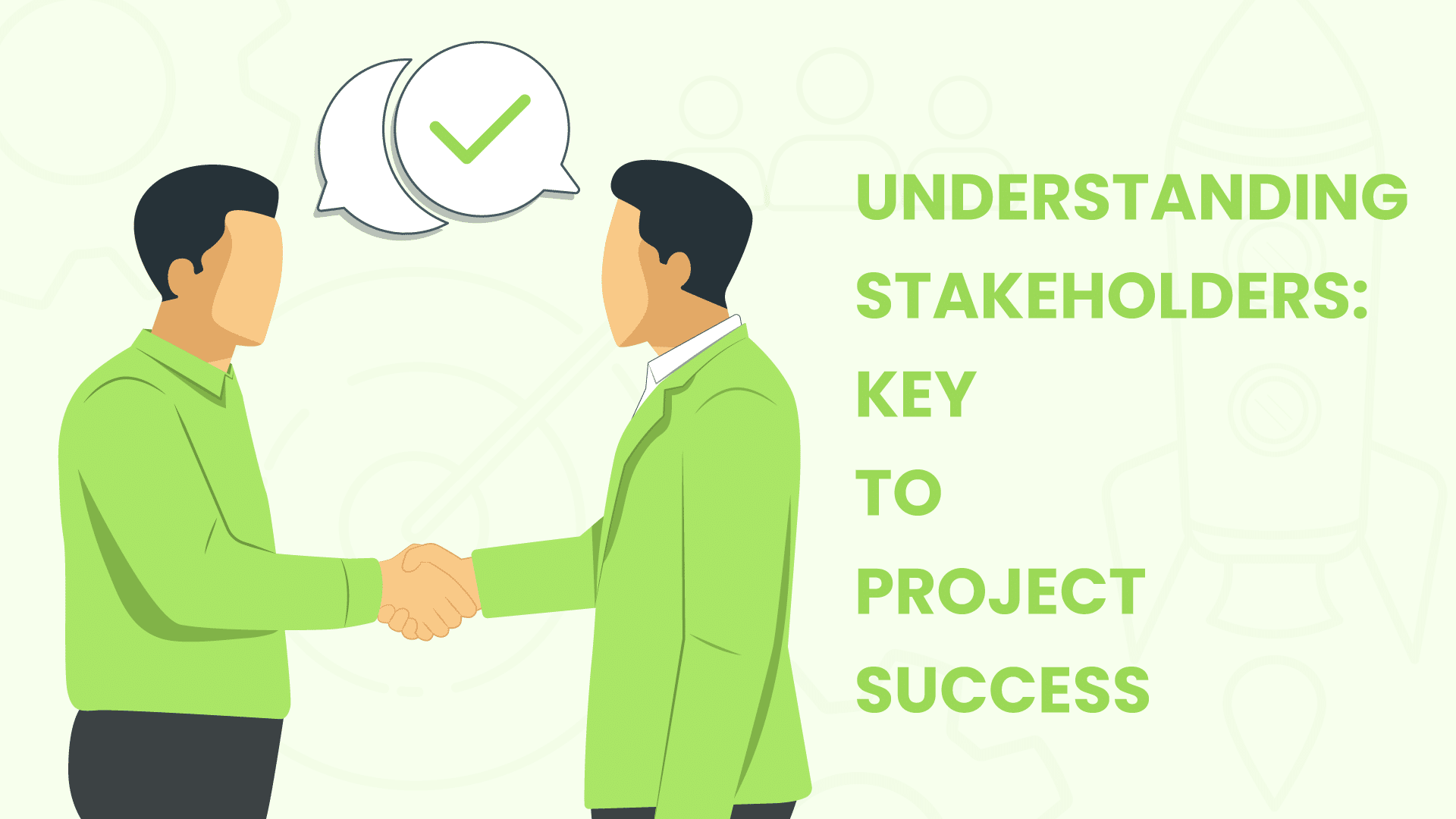
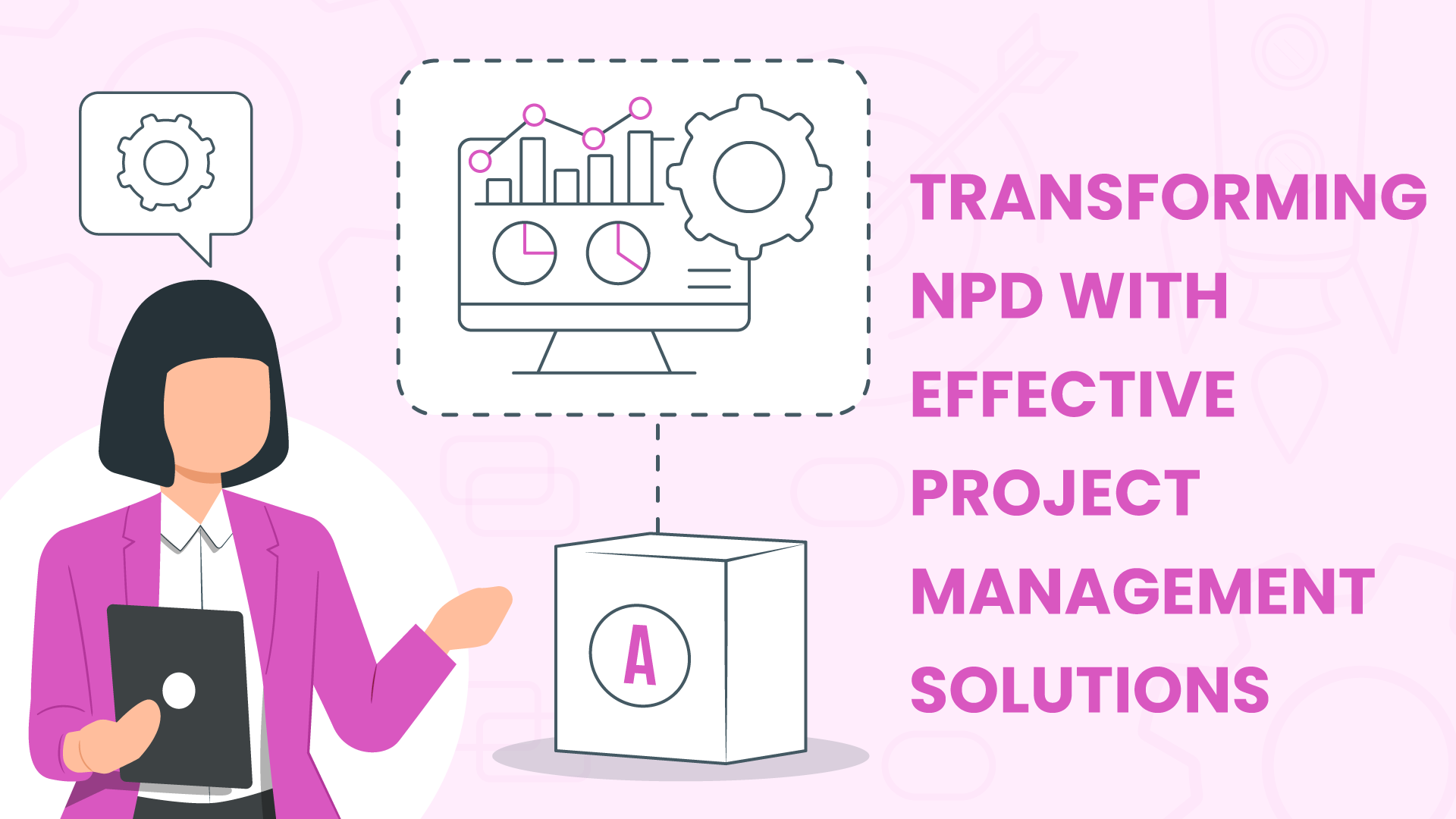
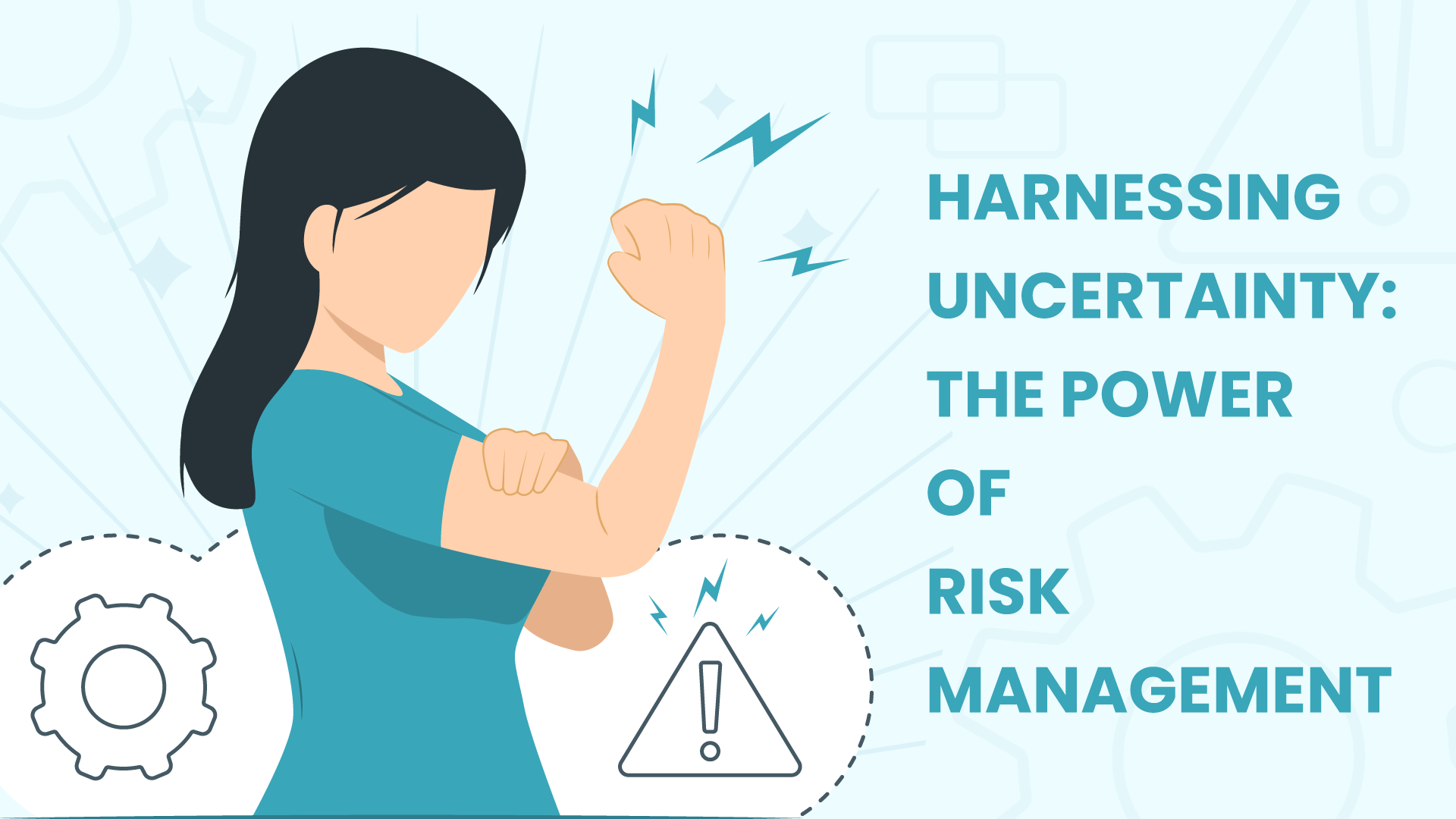
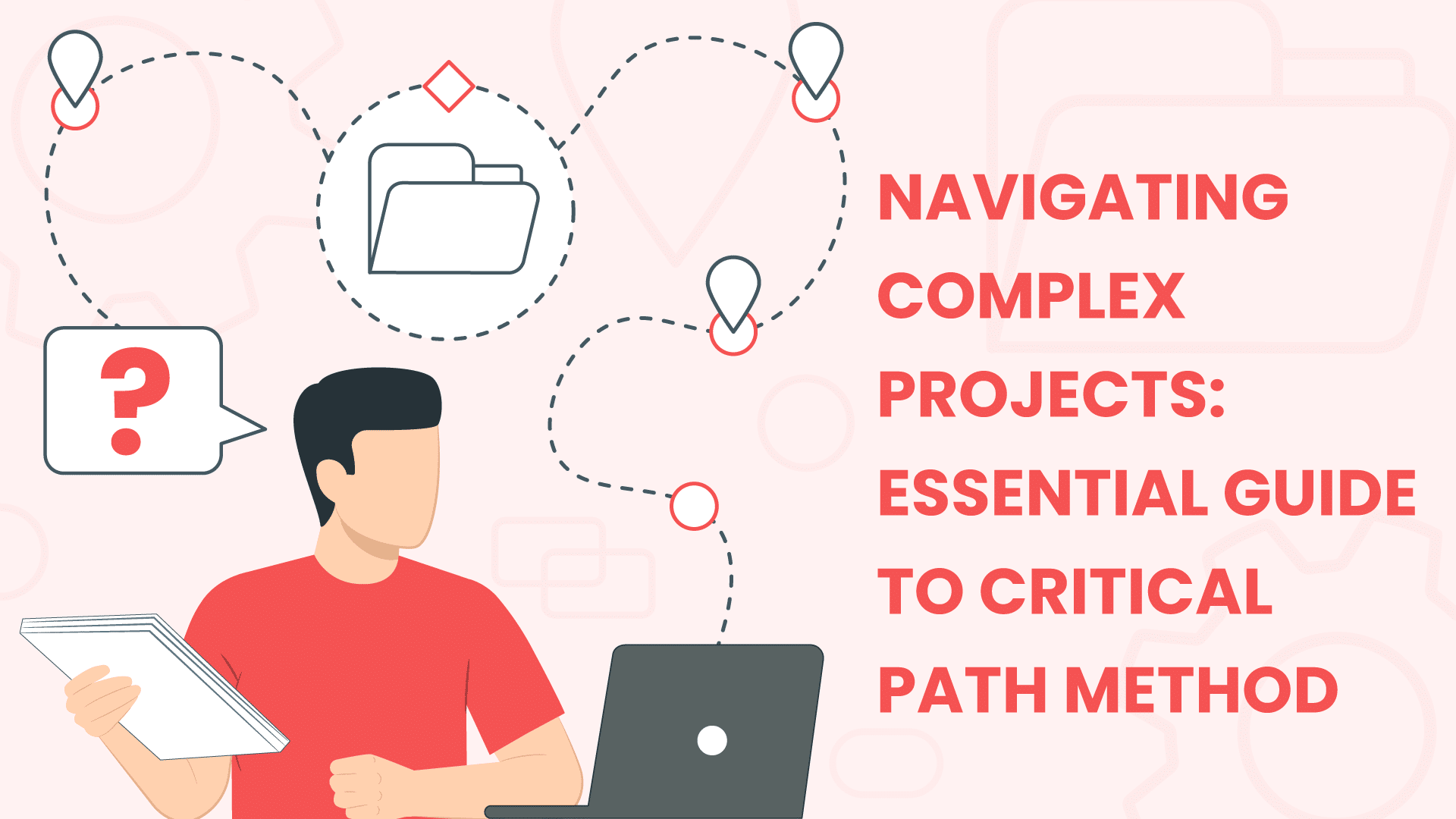
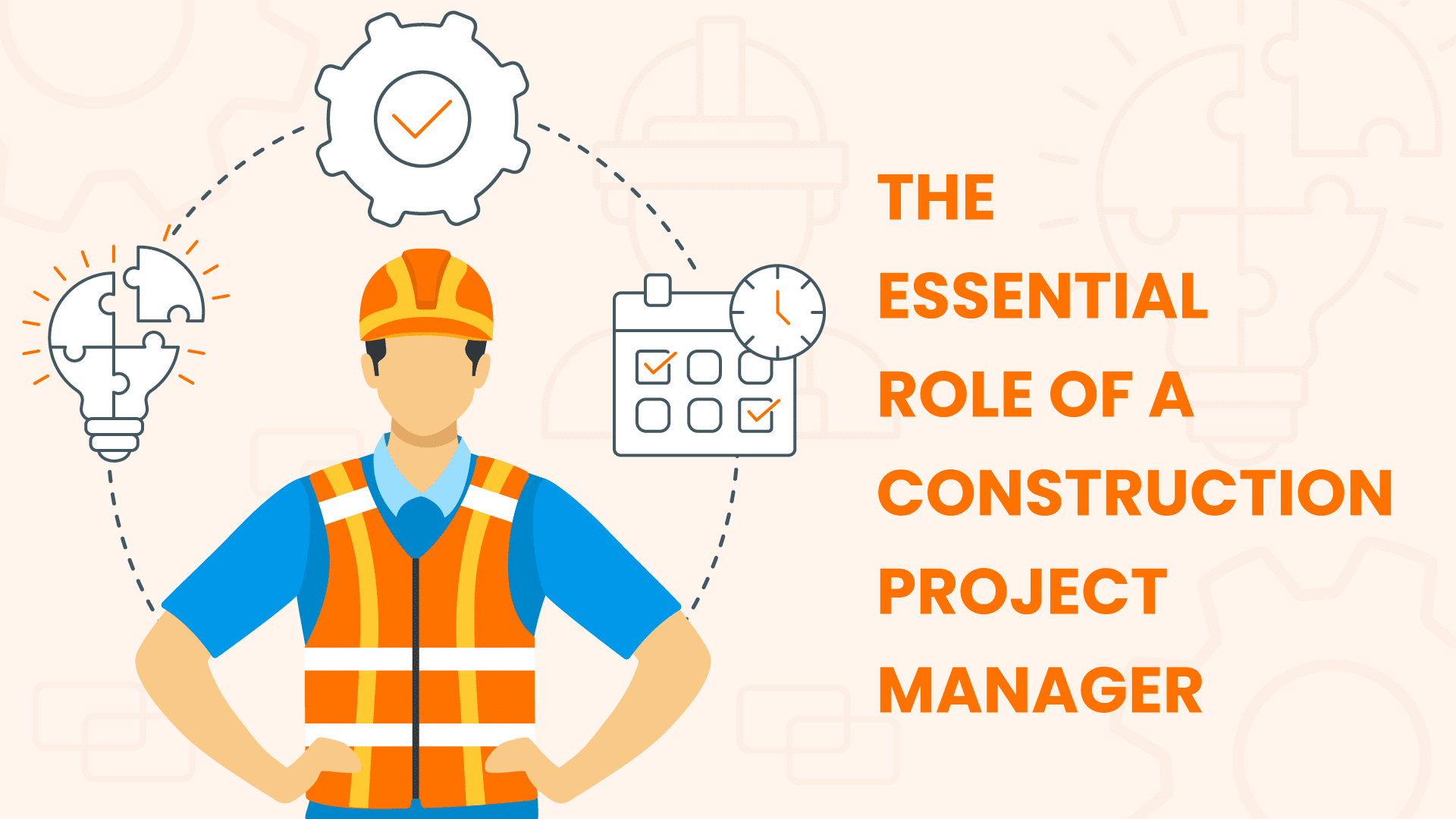
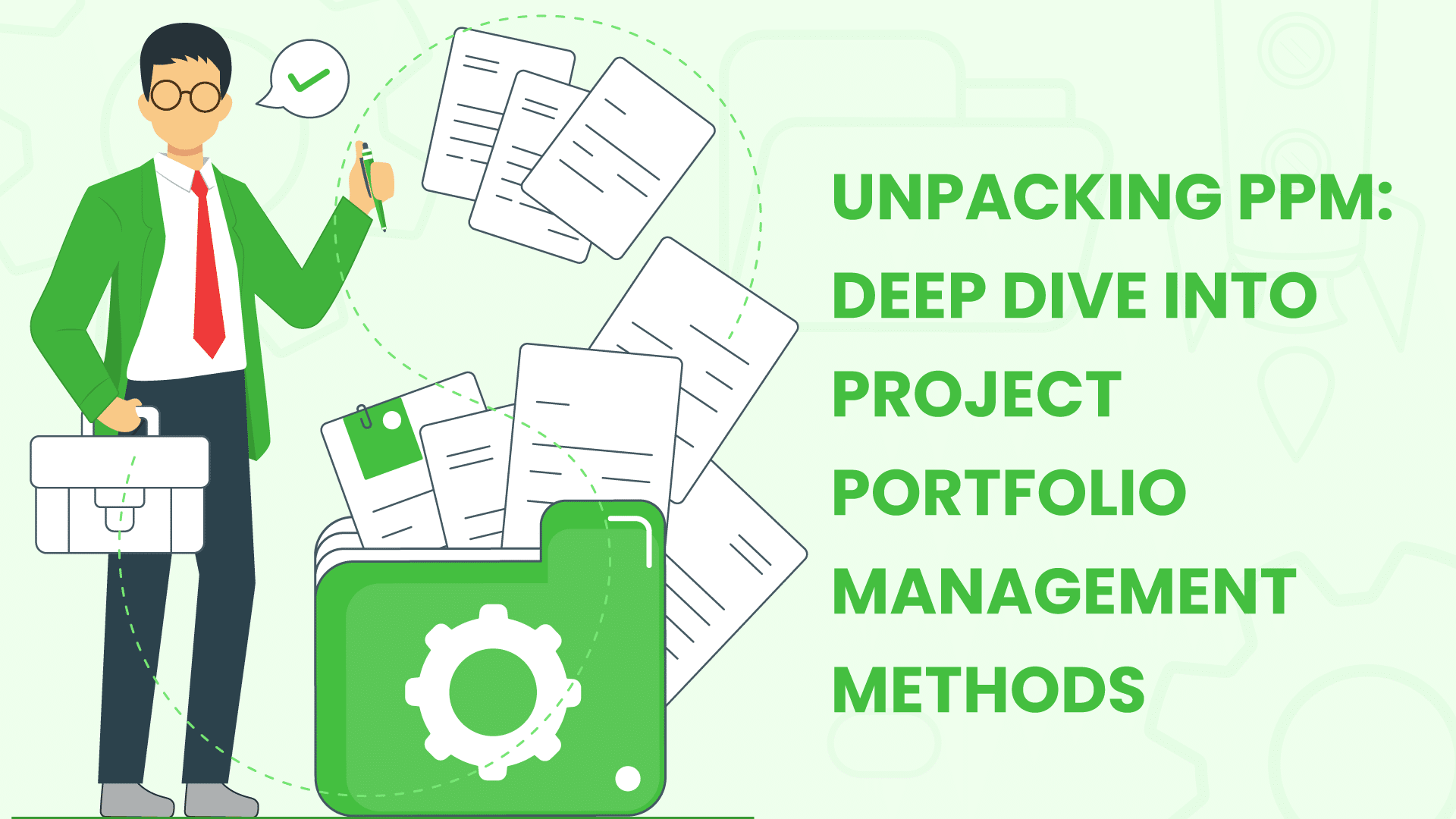

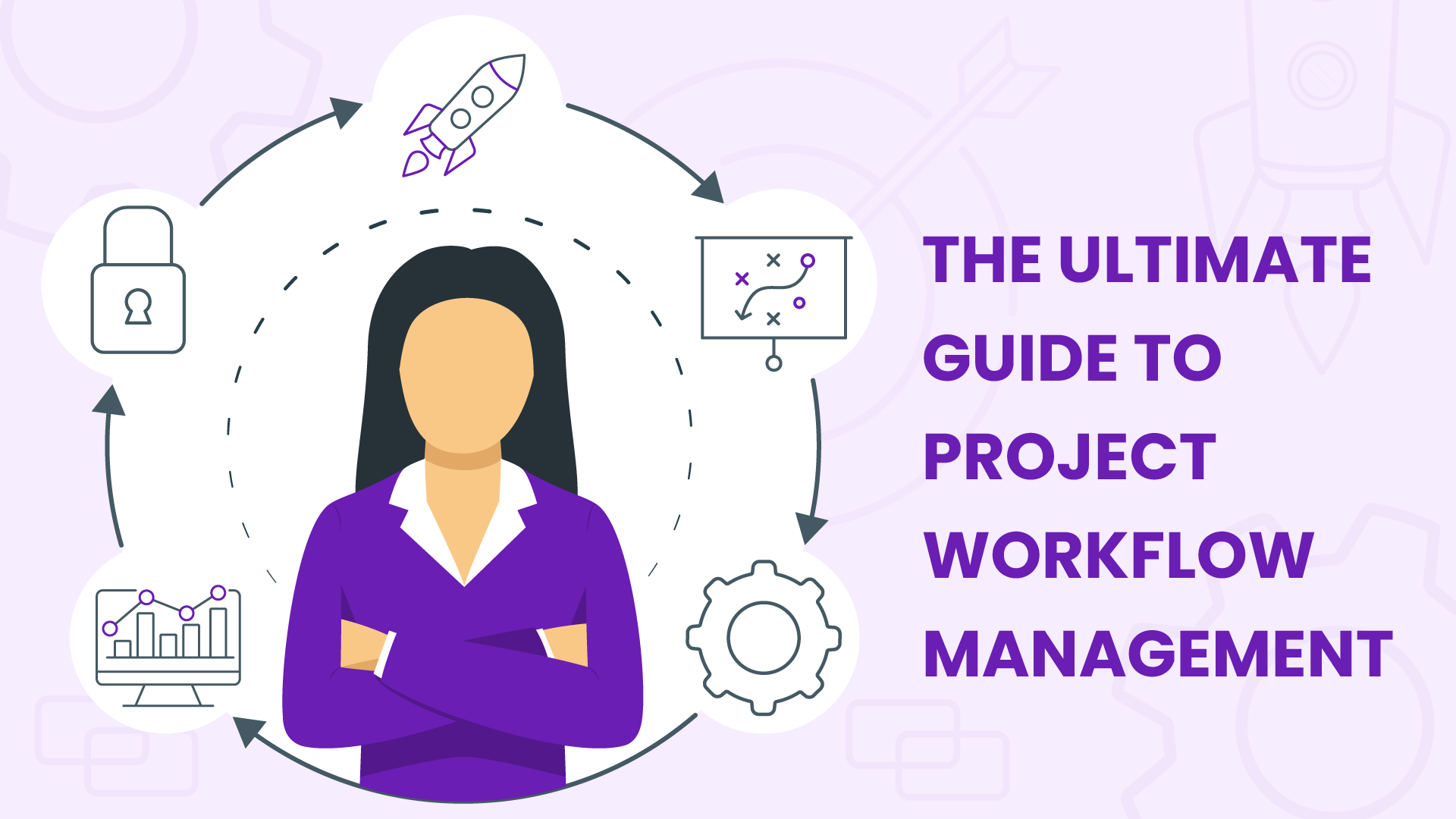
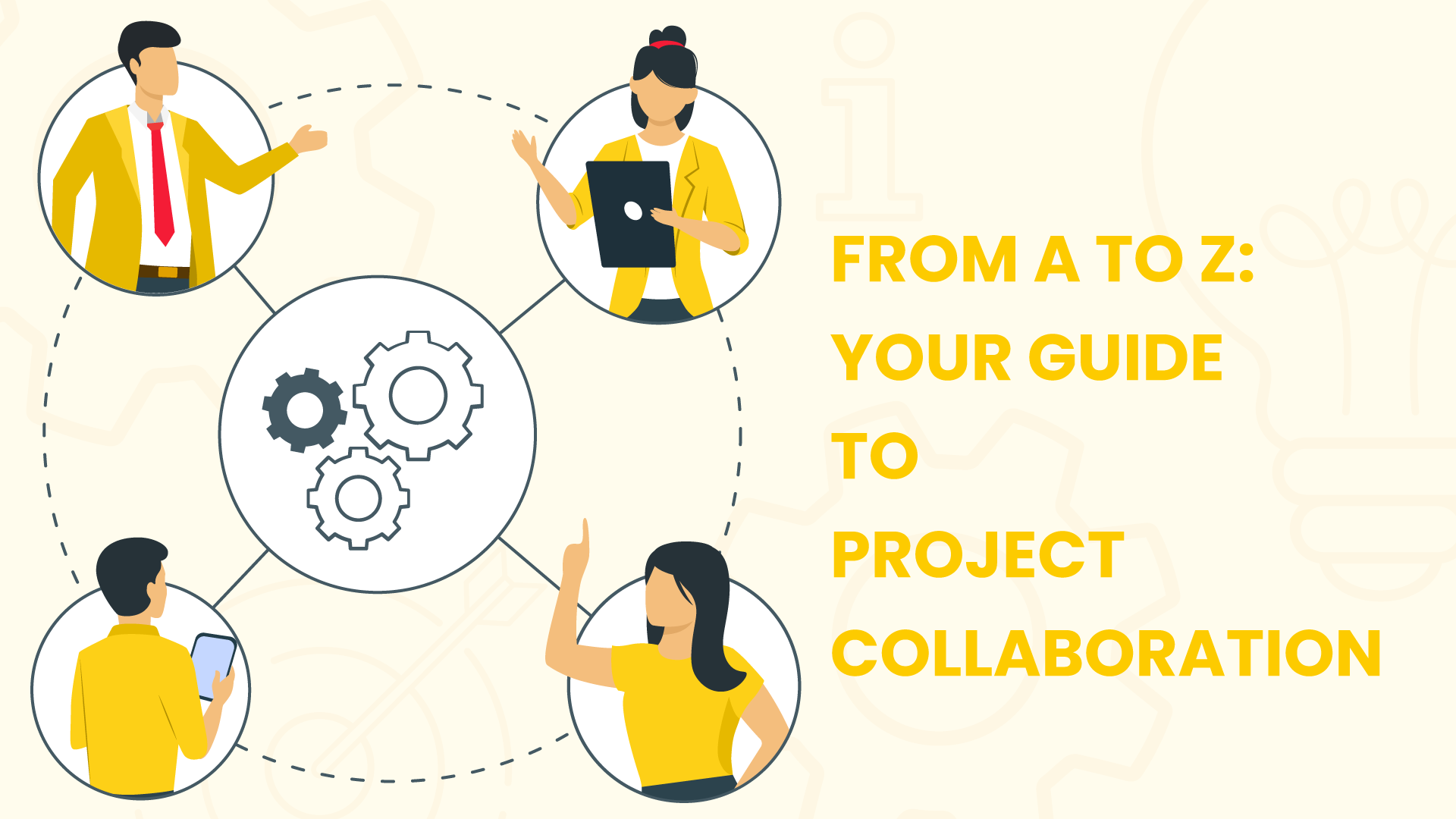
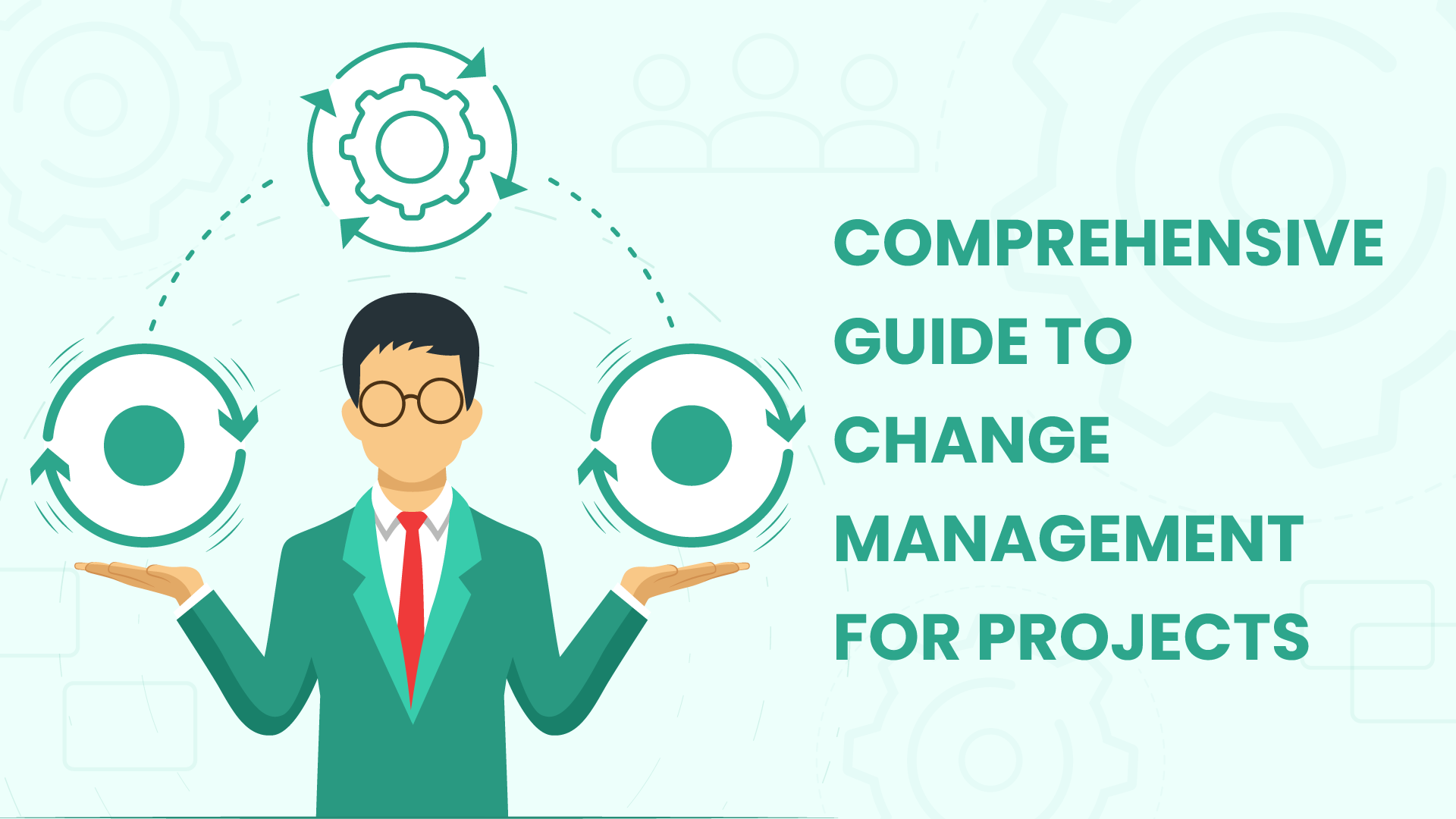
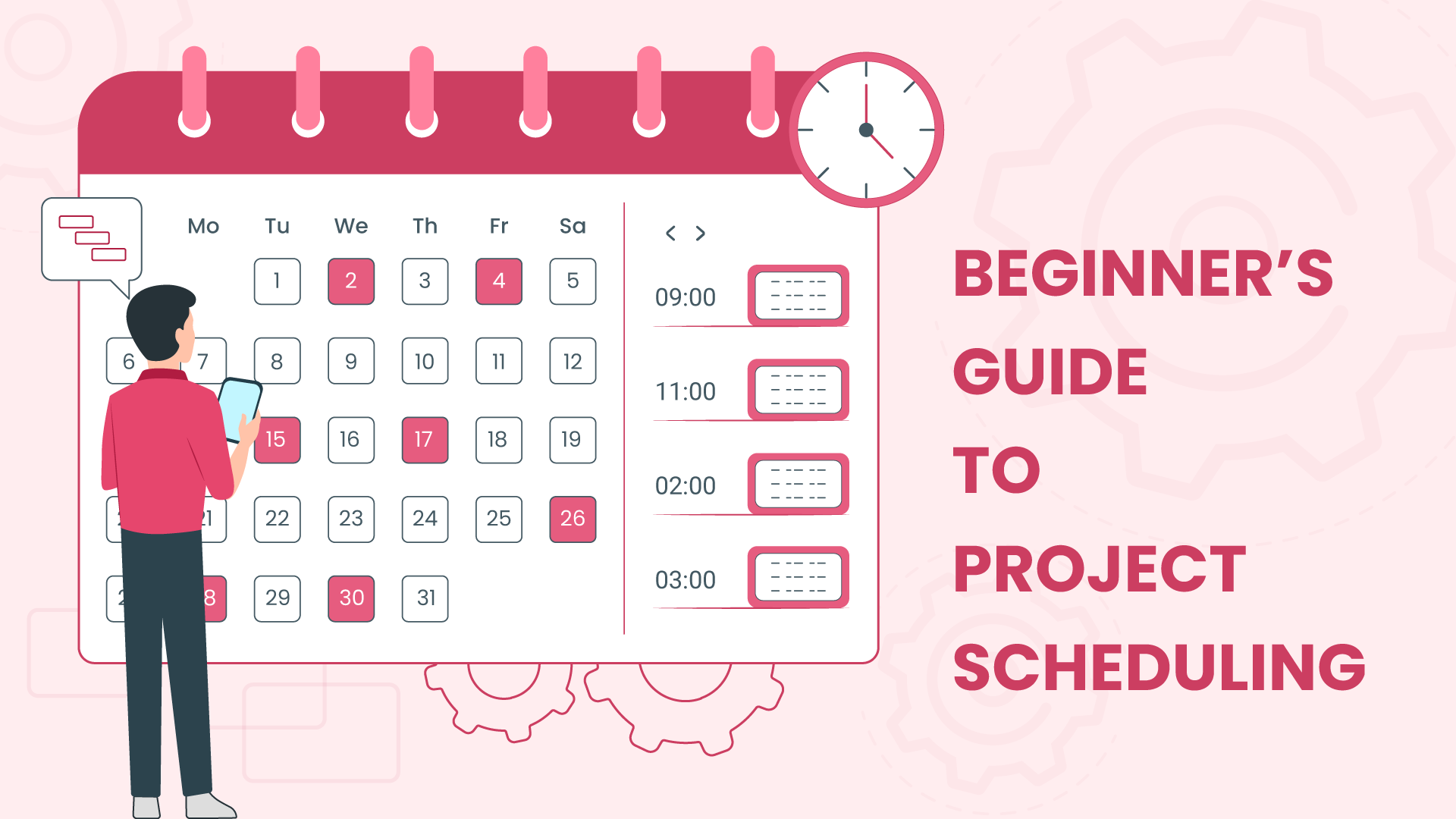
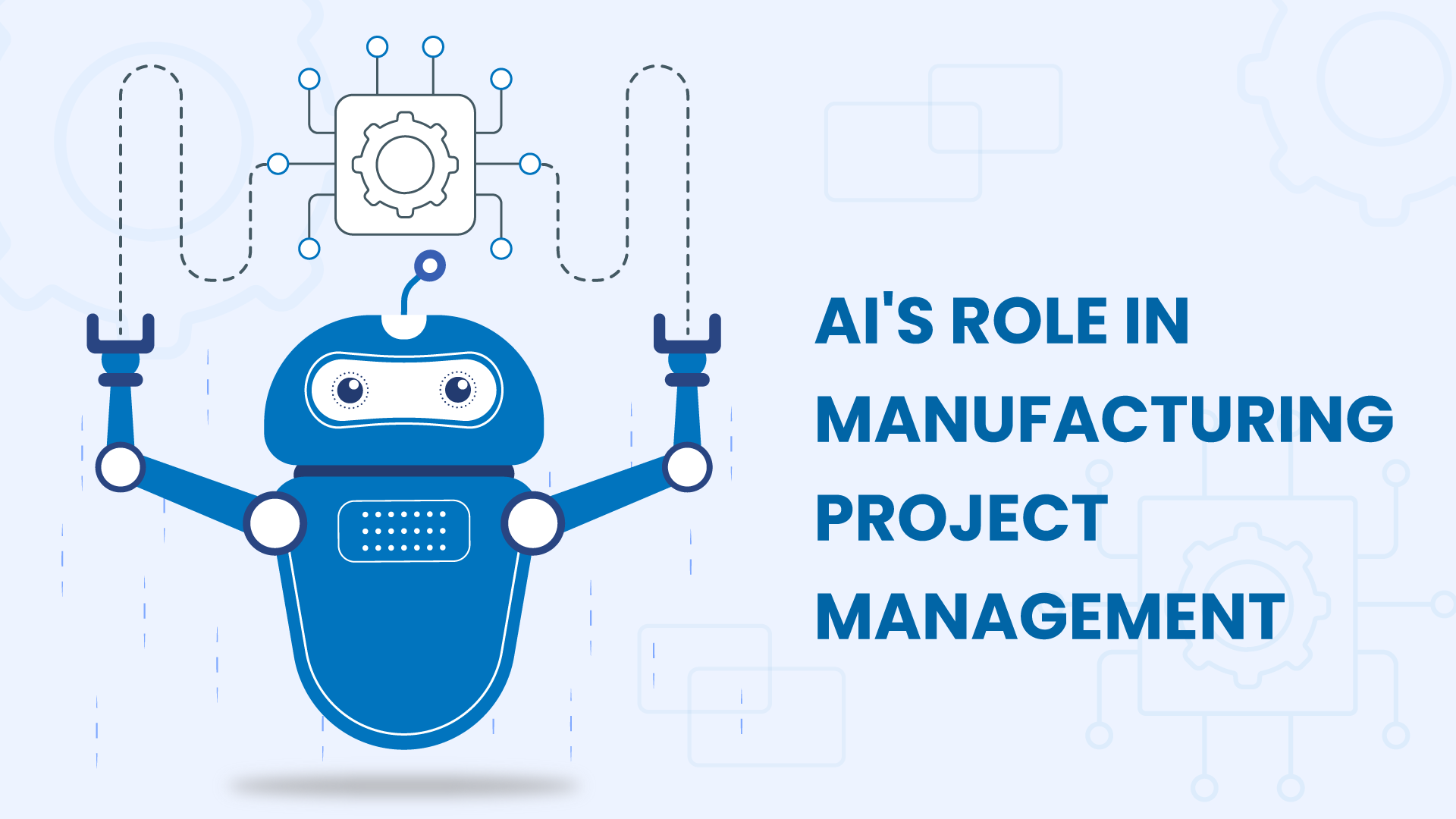
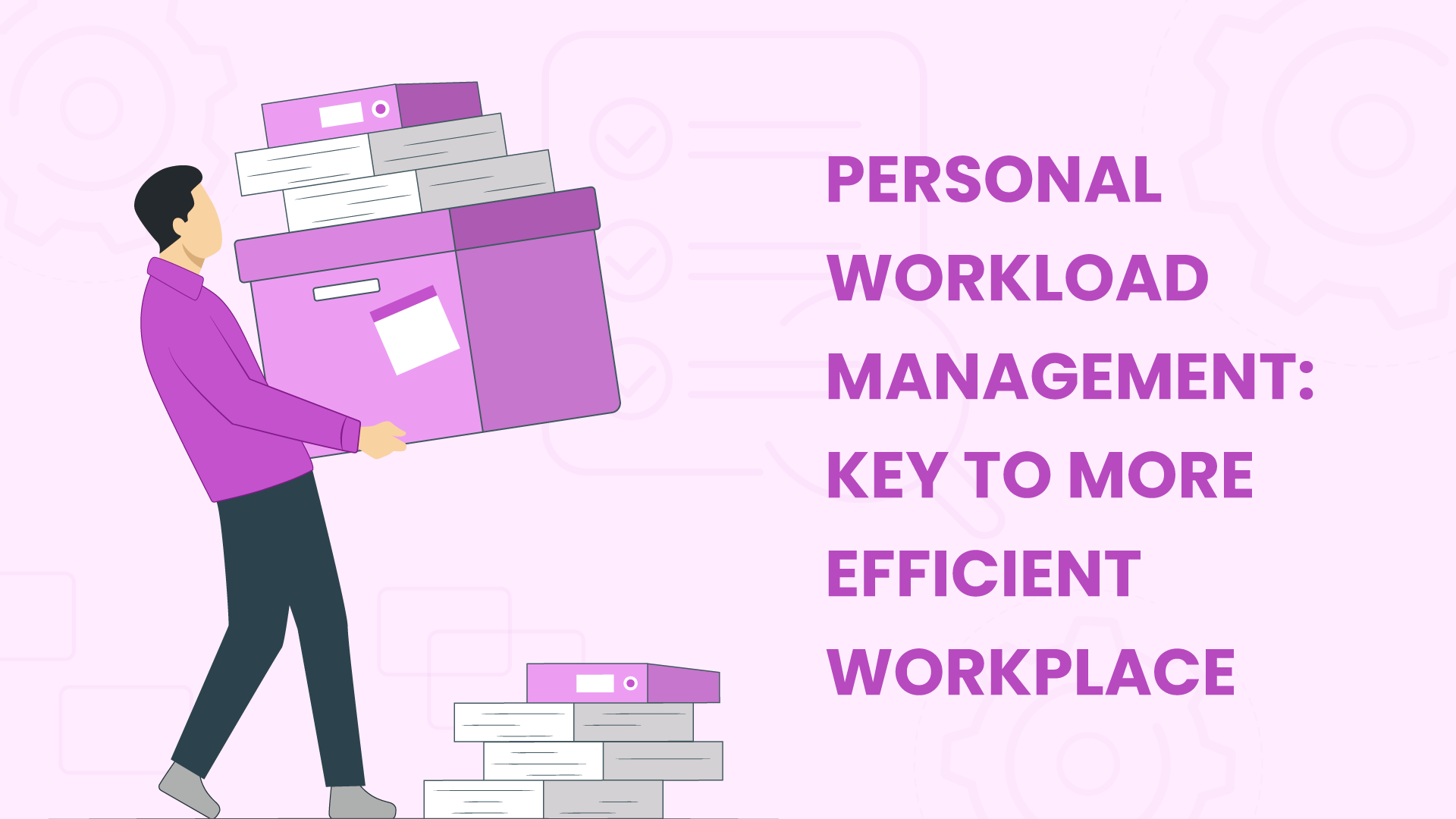





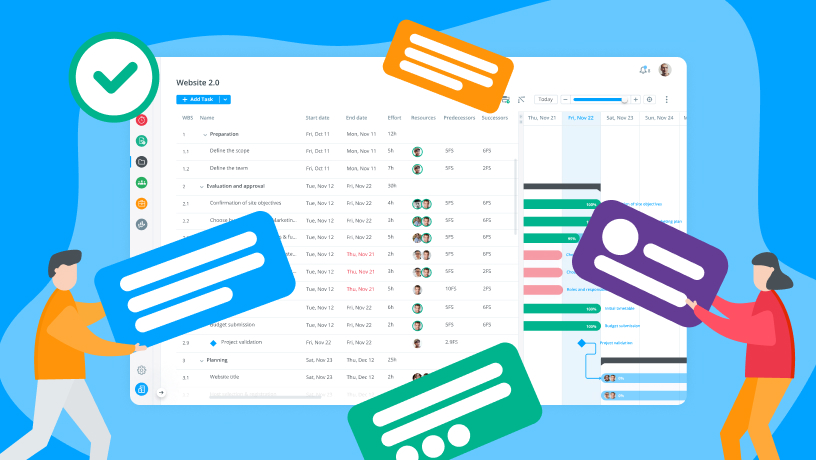

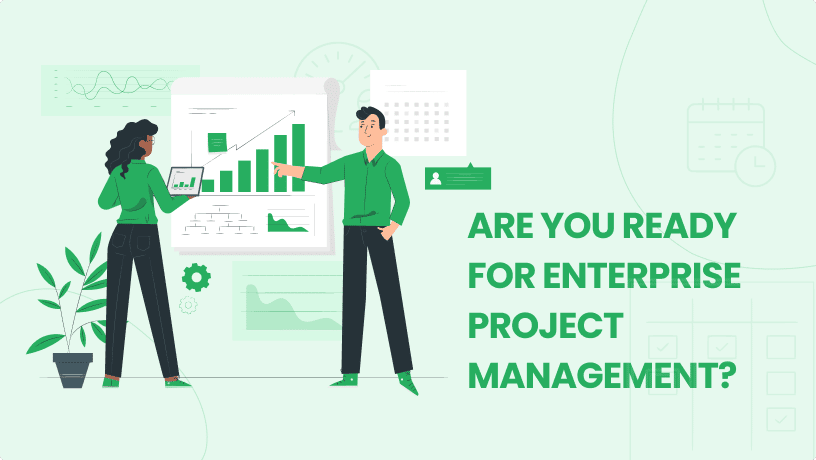
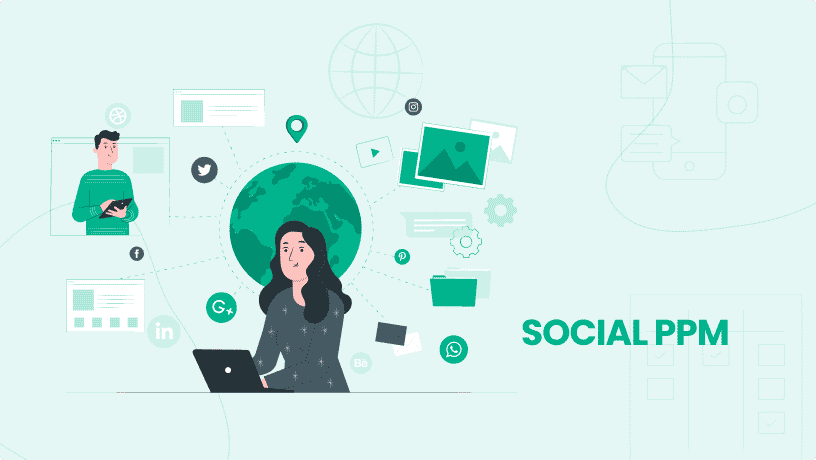
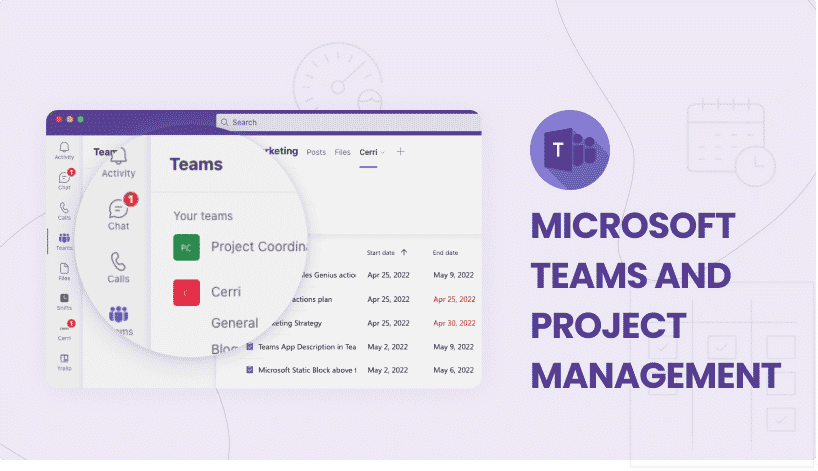

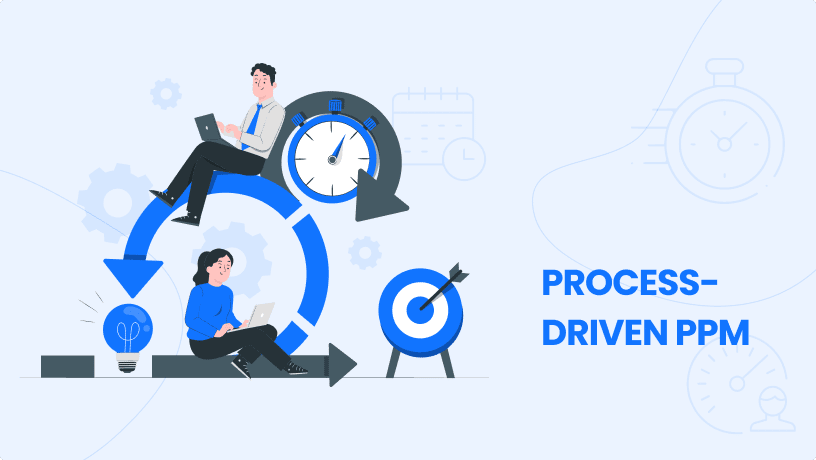
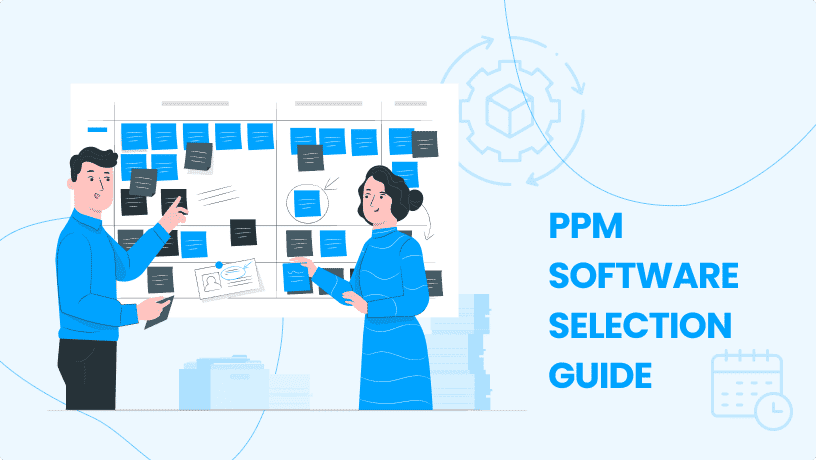
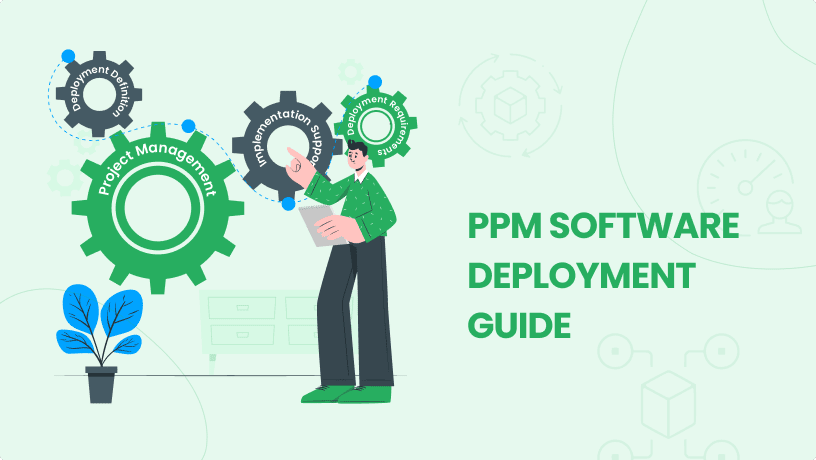
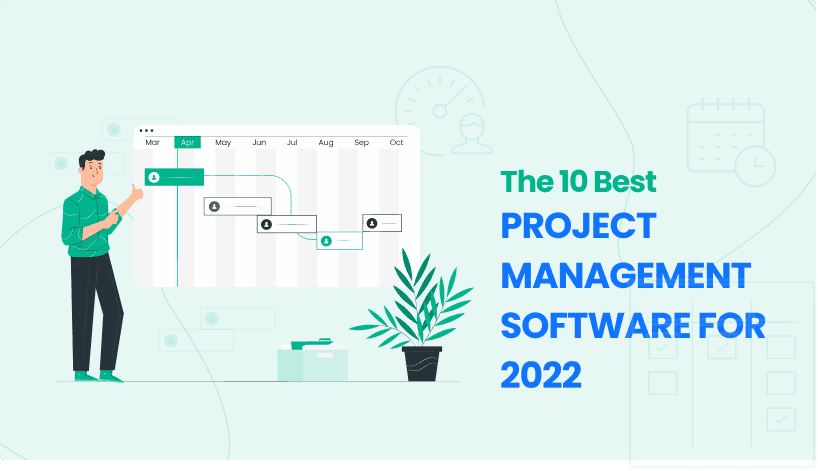
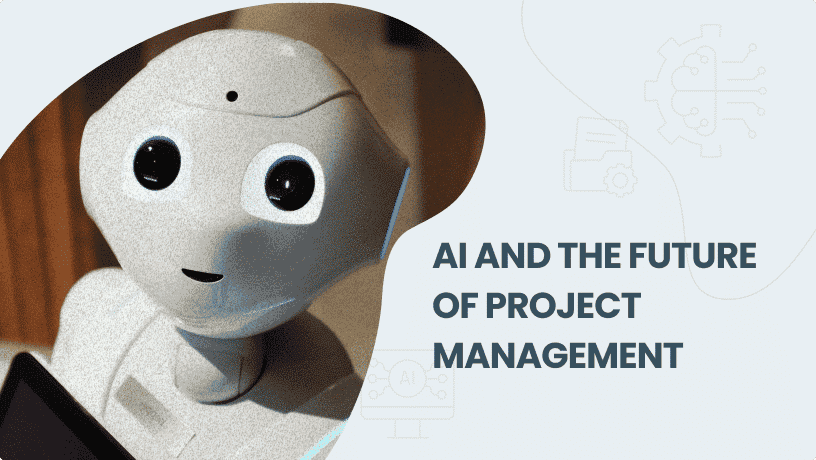
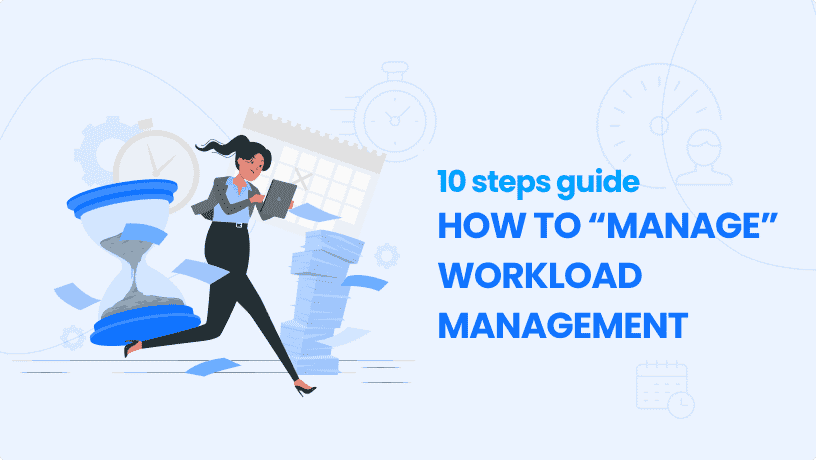






 Task Management
Task Management 

















 Customization
Customization
