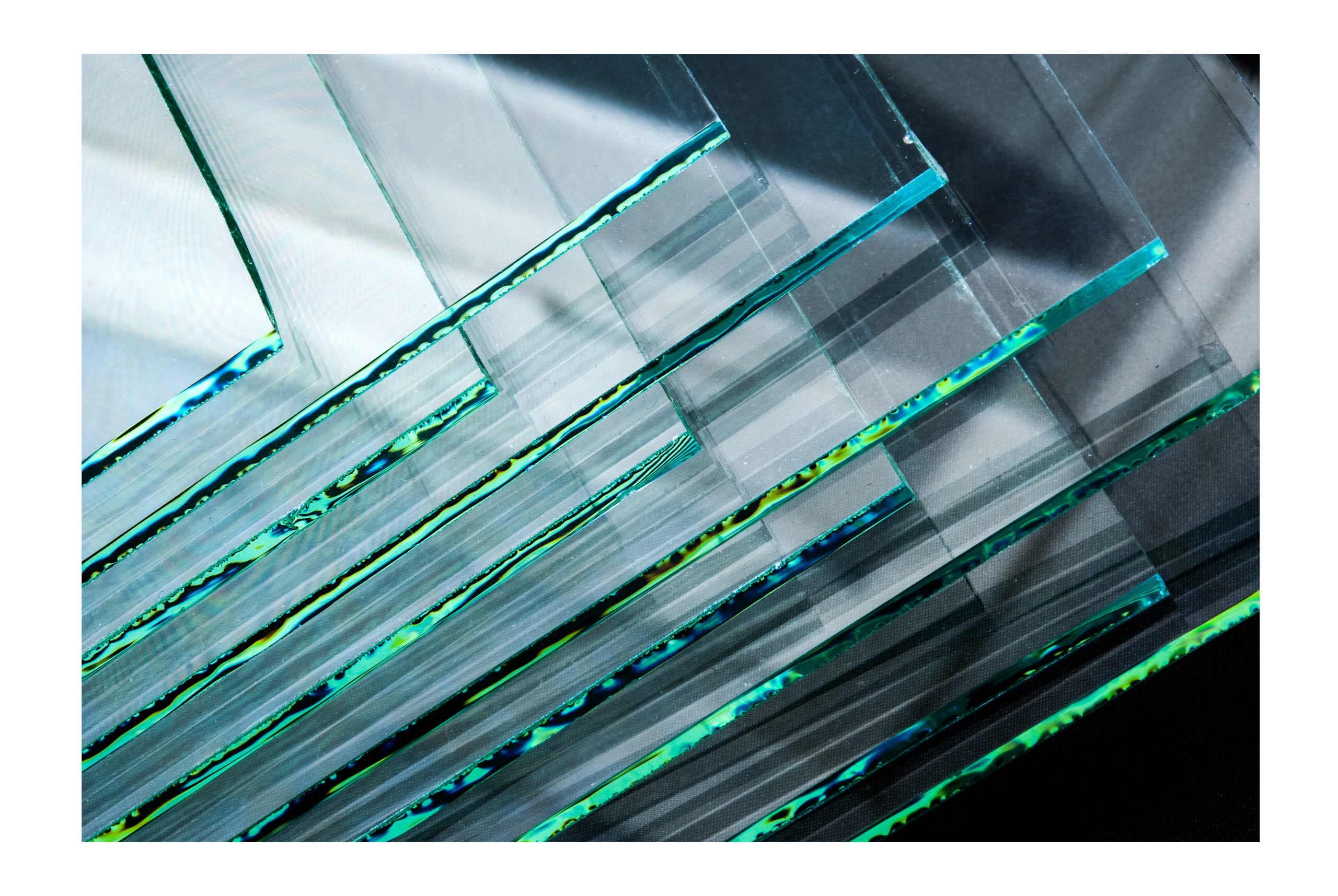Manage Projects and Teams in One Place
Plan, track, and collaborate seamlessly with Cerri Work to boost efficiency and keep everyone aligned.
Try Free
All You Need to Manage Projects and Tasks
Easily plan, monitor, and collaborate on projects while keeping access and information securely under control.
Project Management
Use you preferred style of management
Easily plan and manage each of your projects using Gantt or Kanban or simply as a task list depending on your needs or preference.

Portfolio Management
Keep your projects aligned and on track
Define, organize, and monitor portfolios with assigned projects and budgets to gain real-time visibility, prioritize initiatives, and ensure resources are used where they create the most value.

Task Management
Hit your deadlines every time
Create personal or assigned tasks, define deadlines and priorities, and share files and comments while keeping a clear view on your workload and priorities.

Gantt Chart
Visualize and control your projects
Plan, schedule, and track tasks with an intuitive Gantt chart that lets you adjust dependencies, manage resources, and monitor progress to keep every project on course.

Kanban Board
Stay on top of your workflow
Visualize progress and manage tasks through customizable boards that adapt to your processes, making it easy to prioritize work, assign responsibilities, and keep teams aligned.
Scheduler
Plan your week with clarity
Organize tasks and deadlines in a visual calendar view, easily drag and drop assignments, and keep track of due dates to ensure smooth project delivery.
Resource Management
Get the most from your resources
Add human, material and generic resources according to your organization’s needs and define their costs, skills, and locations for optimal project planning and monitoring.
Time Tracking
Record and monitor time effortlessly
Have teams effortlessly enter time and review/approve the timesheets of selected team members.
Expense Tracking
Keep budgets under control
Log, categorize, and approve expenses directly within your projects to gain real-time visibility into costs and maintain accurate budget oversight.
Content Management
Access the information you need
Effortlessly organize and categorize your project information, define access permissions, avoid data duplication, and ensure team members have easy access to the necessary information.
Collaboration
Empower teamwork and performance
Seamlessly collaborate with your team on projects and tasks by sharing comments and files and keeping tabs on all activity directly in Cerri Work or via MS Teams thanks to a native integration between the platforms.
Reporting
Turn data into actionable insights
Track progress with real-time dashboards, drill down into details, and export reports to keep your projects transparent and your teams informed.
Flexible Hosting
Choose from hosting options to meet your security and organizational requirements.

Cloud
Enjoy hassle-free collaboration from any location, with your project data securely stored in Azure’s reliable cloud environment.

Private Cloud
Attain top-tier privacy and cloud security for your project data with the exclusivity of a dedicated instance, free from shared spaces.
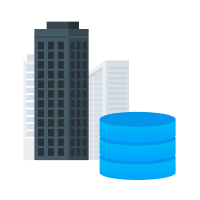
Your Server
Install Cerri Work software on your organization’s secure network, behind its firewalls, for exclusive data control and unmatched data security.
About Cerri Work


Microsoft Teams Integration
Empowered team work thanks to a native integration enabling seamless collaboration via both platforms.


Microsoft Active Directory Integration
Connect Cerri Work to your Microsoft (Office 365) organization and sign in directly using your Microsoft account.


Security
Your data is safely hosted in Azure Cloud thanks to best-in-class security measures and a close partnership with Microsoft.


Custom Features
Cerri Work can be tailored to your business needs with bespoke functionality developed to match your unique processes, ensuring the platform adapts fully to your organization’s requirements.


Ease of use and adoption
Start collaborating instantly with no training or implementation period required, and see your entire team easily and rapidly adopt Cerri Work regardless of previous experience or software knowledge.


Open API
Connect with your ecosystem and extend Cerri Work with seamless integrations and custom connectors through its open API, ensuring smooth data flow across all your enterprise tools.
Solutions for every team
Cerri Work helps teams stay organized, collaborate efficiently, and streamline workflows. Whether in administration, HR, management, marketing, or operations, teams can track progress, manage tasks, and align on key objectives—all in one place.
Administration
Manage internal requests, organize documentation securely, and track office expenses with ease.
HR
Streamline hiring, onboarding, and employee requests while ensuring efficient vacation planning.
Management
Monitor team progress, track business initiatives, and make informed decisions with real-time insights.
Marketing
Stay organized with structured campaign planning, content approvals, and marketing expense tracking.