Blog
Everything You Need To Know About Gantt Charts For Your Project Management
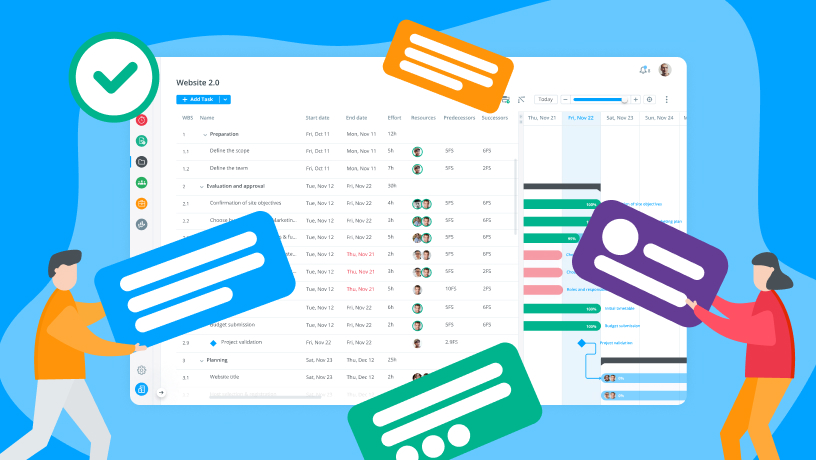
Gantt Charts are an essential part of the planning process and a valuable tool in project management. They visually display your project’s timeline, showing task completion and relationships. Gantt Charts help you identify potential risks, allocate resources efficiently, and keep your team on track with their deadlines. In this article, we’ll explore Gantt Charts. their definition, benefits, creation, best practices, common pitfalls, tips for optimization, alternatives for project management, and future trends.
What is a Gantt Chart and How Does it Help Project Management
A Gantt chart is a tool used in project management that visually represents the scheduling of tasks over time. It was first developed by Henry Gantt in 1917 and has evolved to become a staple in modern project management. When it comes to managing a project efficiently, a Gantt chart can be your best friend.
Gantt charts are used in project management to track progress and communicate clearly with stakeholders. A Gantt chart gives project managers an overview of the timeline, helping them assign tasks, set dependencies, and monitor progress to meet deadlines. Plus, with a Gantt chart at your disposal, you can quickly identify potential bottlenecks or roadblocks that could get in the way of your project’s success, allowing you to take the necessary action to keep things on track. A Gantt chart is invaluable for anyone working on a project, whether managing a team or working solo.
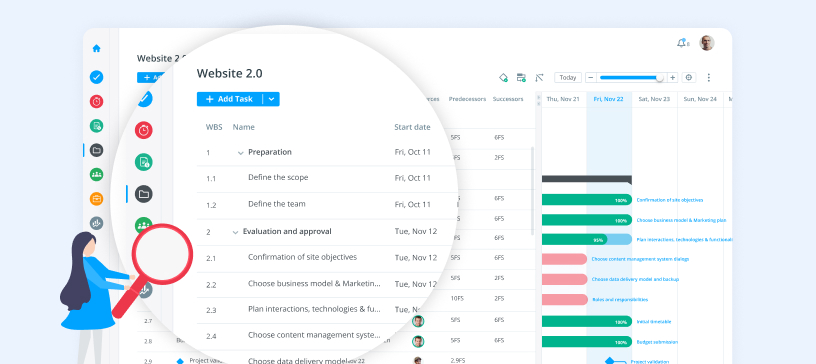
Benefits of Using Gantt Charts for project management
Gantt Charts offer numerous benefits to project management, such as:
 Improved Visualization
Improved Visualization
Gantt Charts visually display the project timeline, showing task relationships and overlaps. This makes it easier to identify where potential risks or conflicts in the project may be and make any necessary adjustments.
 Streamlined Resource Planning
Streamlined Resource Planning
Gantt Charts are an excellent tool for planning resource allocation more effectively. They allow you to clearly see which tasks require certain resources and how much of these resources are needed. This helps ensure that resources are allocated efficiently and saved for other tasks that may need them later on.
 Improved Resource Allocation via Workload Charts
Improved Resource Allocation via Workload Charts
Many Gantt Chart software packages come with the additional benefit of workload charts. These allow you to view each member’s workload at a glance. It aids in more accurate and efficient resource allocation. This helps eliminate any unnecessary bottlenecks or overloading of individual team members, leading to improved productivity and overall project success.
 Increased Collaboration & Communication
Increased Collaboration & Communication
Gantt Charts allow multiple users to collaborate on a single chart. This ensures everyone, across different locations or departments, stays updated on progress. This results in better communication between team members, leading to increased collaboration and efficiency.
 Efficient multi-project management and overview
Efficient multi-project management and overview
Gantt chart software lets you easily manage multiple projects, plan tasks simultaneously across them, save time, and track progress. Some offer multi-project Gantt charts that provide a comprehensive overview of how all projects are progressing, helping you identify any potential issues or conflicts quickly.
 Easier Goal Tracking
Easier Goal Tracking
With Gantt Charts, it’s easy to monitor progress towards completion of individual tasks. They also help in tracking goals set out for the entire project. This eliminates the need for manual tracking and ensures that everyone involved knows exactly where each task stands at any given time.
 Optimized Progress Tracking
Optimized Progress Tracking
Gantt Charts are an incredibly effective tool for tracking progress, both in terms of work progress and physical progress. They visually show task duration and completion, allowing easy identification of tasks that are behind schedule or need re-scheduling. This helps project managers quickly find areas needing more resources to meet deadlines and achieve optimal results. Gantt Charts enable regular progress monitoring, giving key decision-makers valuable insight into the project’s advancement.
Overall, Gantt Charts are a fundamental instrument for project managers aiming to enhance their project processes, reinforcing precision and productivity at every project stage.
How to Create a Gantt Chart
Creating a Gantt Chart is a relatively simple process. And it can be done quickly and easily with the help of Gantt chart software. Here are the steps involved in creating a Gantt Chart:
 Define Objectives & Scope
Define Objectives & Scope
The first step is to define the goals and objectives of your project as well as its scope, which includes tasks that need to be completed and deadlines for each task. This helps ensure that you’re not wasting time on tasks that aren’t necessary or relevant to your project.
 Break Project into Tasks
Break Project into Tasks
After completing step one, it’s time to break down the project into individual tasks. Tasks should be listed out in detail with start and end dates so everyone involved can easily see what needs to be done when.
 Divide Project into Phases
Divide Project into Phases
Following the task breakdown, the project should be divided into manageable phases. This provides a clear roadmap of the project’s progression and allows for better control and management of resources. Each phase should have its own set of tasks, milestones that mark their completion and desired outcomes.
 Estimate Resources & Time Needed
Estimate Resources & Time Needed
You need to estimate how much time and resources are needed for each task so you can plan accordingly and spread-out resources more effectively across areas of the project.
 Create Your Gantt Chart
Create Your Gantt Chart
Once all these details have been established, you can create your Gantt Chart using Gantt chart software like Cerri Project. Depending on what type of program you use, there may be different features available such as dragging and dropping tasks onto the timeline or adding additional notes about each task.
By following these steps, you can ensure that your Gantt Chart is accurate and up to date so you can track progress more efficiently while managing projects more effectively overall!
Best Practices for Working with Gantt Charts
Task prioritization
One best practice with Gantt Charts is to organize tasks by priority. This way, you can easily identify which tasks need more immediate attention and focus your resources on those tasks first. Before starting work, assign responsibilities to team members based on their skills and strengths. This will help ensure that everyone has a clear understanding of their role in the project and will minimize any delays or misunderstandings.
Progress tracking
Track progress regularly so you can make necessary adjustments if needed while keeping an eye on overall project timelines. It’s easy to lose sight of deadlines when managing multiple tasks at once. Using Gantt Chart software reduces time wastage by providing a visual overview of all tasks with scheduled start/end dates.
Communication
Continuous communication between team members is essential for successful project management. This includes updating Gantt Charts regularly as results come in from completed tasks. Keeping everyone informed about progress creates synergy, motivation, and ensures deadline adherence.
Common Pitfalls When Working With Gantt Charts
Gantt Charts are an incredibly useful tool for project management, but they must be used correctly to maximize their potential. Here are some common pitfalls to avoid when working with them:
 Failing to update regularly
Failing to update regularly
A major pitfall when working with Gantt Charts is not maintaining regular updates. Neglecting to update the project timeline, task scheduling and resource allocation can lead to a lack of visibility into project progress. This can cause deadlines to be missed or underestimated work to go unnoticed. Keeping an up-to-date Gantt Chart is key for avoiding this common mistake and ensuring successful project management. Track changes or delays in tasks and milestones to maintain an accurate view of the project’s status. With regular updates, you will have a better understanding of how your resources are being allocated and what tasks need to be accomplished for the project to stay on track.
 Setting unrealistic timelines
Setting unrealistic timelines
One of the most common pitfalls is setting unrealistic timelines. It is important to consider how long each task or milestone will take before adding them to the chart. If expectations are too high, it can create unnecessary pressure on team members and lead to delays and frustration. To succeed with Gantt Charts, evaluate timeframes and ensure they are achievable. Additionally, if a timeline needs adjustment, do it quickly to keep the project running smoothly. Failure to do so could lead to costly setbacks and ultimately result in the project not being completed on time.
 Overly depending on your Gantt chart
Overly depending on your Gantt chart
Relying too heavily on the Gantt Chart without considering potential changes and disruptions is a potential pitfall. While Gantt Charts are useful for providing a basic overview of tasks and timelines, they don’t take into account unforeseen events or delays which need to be addressed in order for projects to remain on schedule. Teams must remain flexible and adjust plans if changes arise.
 Not communicating well
Not communicating well
Many teams overlook the importance of regular communication when working with Gantt Charts. Without clear communication, it’s hard to sync tasks, track progress, stay updated on changes, and complete the project on time. Lack of coordination hinders teams from visualizing the project timeline and aligning towards a common goal. This lack of coordination makes it hard for teams to visualize the larger project timeline and make sure everyone is working towards a common goal. Having regular communication via Gantt Chart software can greatly improve efficiency and morale throughout the life of the project.
 Neglecting to Use Gantt Chart Software
Neglecting to Use Gantt Chart Software
Finally, by not employing advanced Gantt chart software, teams may find it challenging to plan projects efficiently and accurately. Without automated features like task dependencies and auto scheduling, tracking progress can be time-consuming and potential pitfalls may be overlooked, resulting in project delays or mismanaged resources.
By steering clear from these potential pitfalls, teams can make sure they take full advantage of their Gantt Charts and deliver projects successfully within their specified timeframes – ultimately improving overall productivity for everyone involved!
The future of Gantt Charts
Gantt charts have been a staple for years, helping businesses visually track their progress on projects. As technology continues to evolve, Gantt Charts have become increasingly sophisticated and offer more features than ever before. But what does the future hold for this go-to tool?
The future of project management and Gantt charts is looking bright with the rise of artificial intelligence (AI) in the industry. With AI, Gantt charts can now do so much more than plan and monitor tasks on a project timeline. By leveraging automated features and machine learning algorithms, Gantt Charts can be used to accurately predict project completion times and alert teams of any potential delays. This will help ensure that projects are completed on time and within budget.
Furthermore, with the rise of AI, Gantt Charts can be used to analyze historical data from previous projects and suggest best practices for future ones. With AI-powered assistance, teams can quickly identify areas of improvement or opportunities for growth in their project management approach.
That’s the power of AI in Gantt charts. As more and more industries adopt this technology, we can expect to see an exciting transformation of Gantt charts and project management as a whole.
Alternatives to Using a Gantt Chart for Project Management
A Gantt Chart is a valuable tool for project management. However, alternative tools or methodologies may be better suited to specific projects or teams.
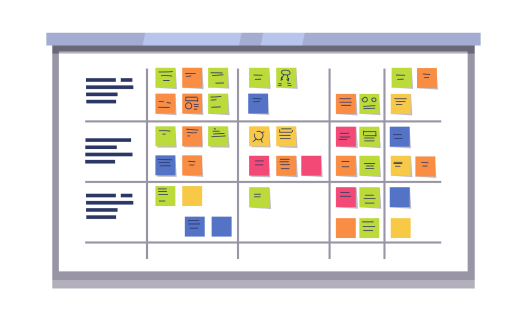
Kanban boards
One alternative is Kanban boards, which are visual tools used to organize and prioritize tasks. Kanban boards use columns to categorize tasks based on their progress – such as “To Do”, “In Progress”, and “Done” – this allows team members to easily drag tasks from one column to another as they complete them. This makes it easy to track progress and maintain visibility into the workflow.
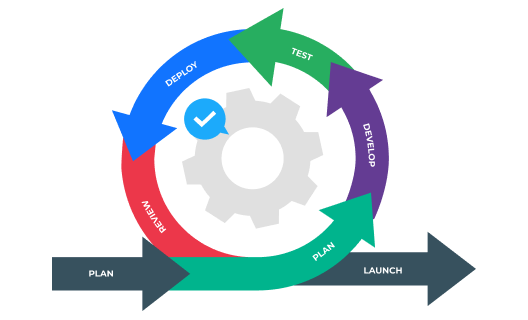
Scrum methodology
Another option is scrum methodology, which breaks projects down into smaller sprints with dedicated tasks and timelines. Scrum teams have regular meetings to assess progress and make any necessary adjustments to keep things moving along smoothly. This approach fosters collaboration, as everyone can contribute ideas or feedback.

Agile methodology
Finally, some teams opt for Agile methodology which focuses on adaptive planning by breaking down larger projects into smaller chunks of work that can be completed quickly. Agile teams also have regular meetings called “sprints” where they review progress and discuss any changes or enhancements that need to be made.
No matter what approach you choose for project management, it’s important to select a system that works best for your team and keeps everyone focused on achieving success!
Conclusion
Gantt Charts can be a great tool for project management, as they help teams stay on track and reach their deadlines. By keeping an up-to-date Gantt Chart, setting realistic timelines, communicating clearly with team members, and taking advantage of advanced Gantt chart software, you will increase your chances of success in any project. With the right tools and processes in place, you’ll be able to deliver projects quickly and efficiently – allowing everyone involved to reap the rewards!


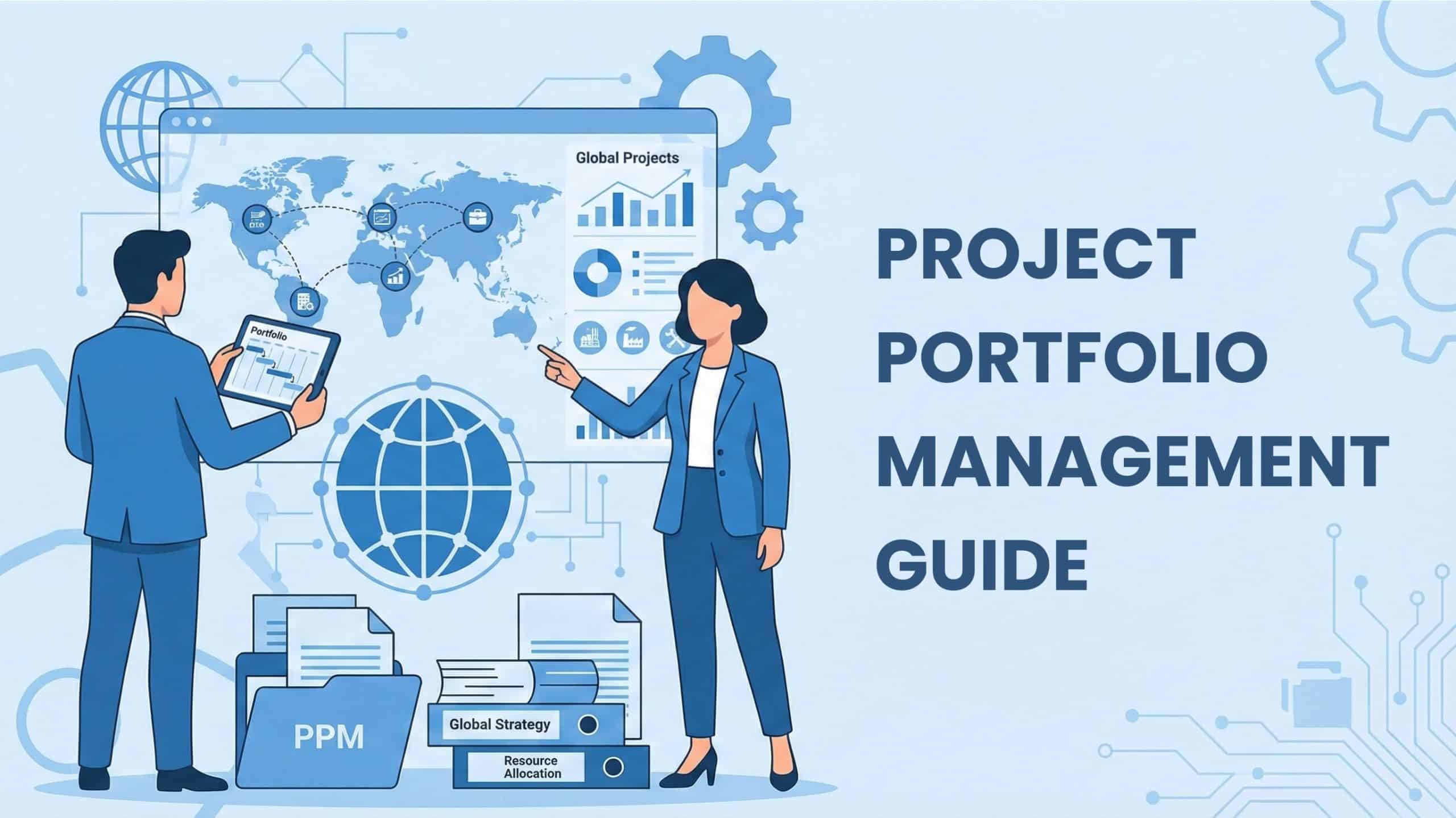
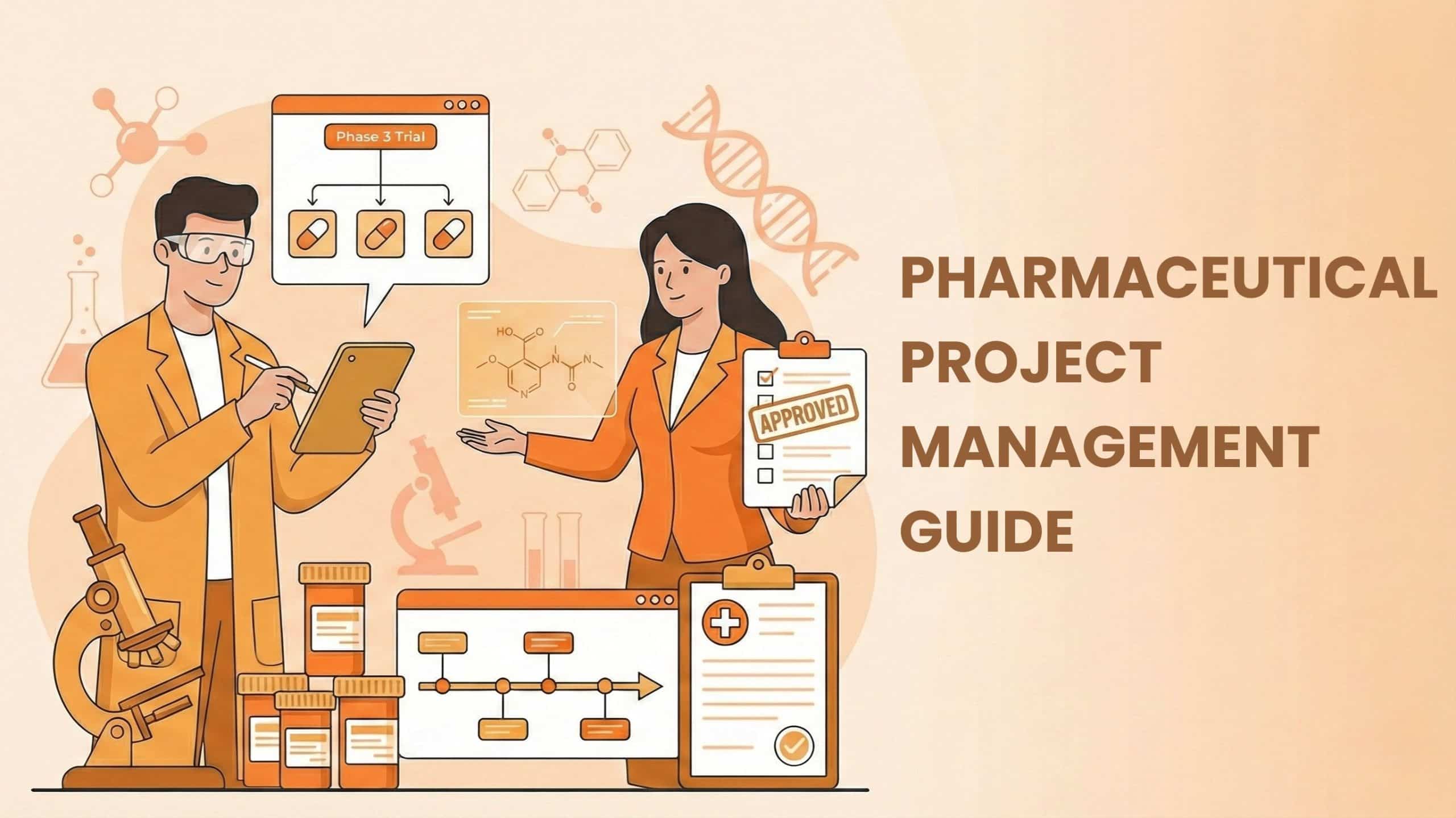
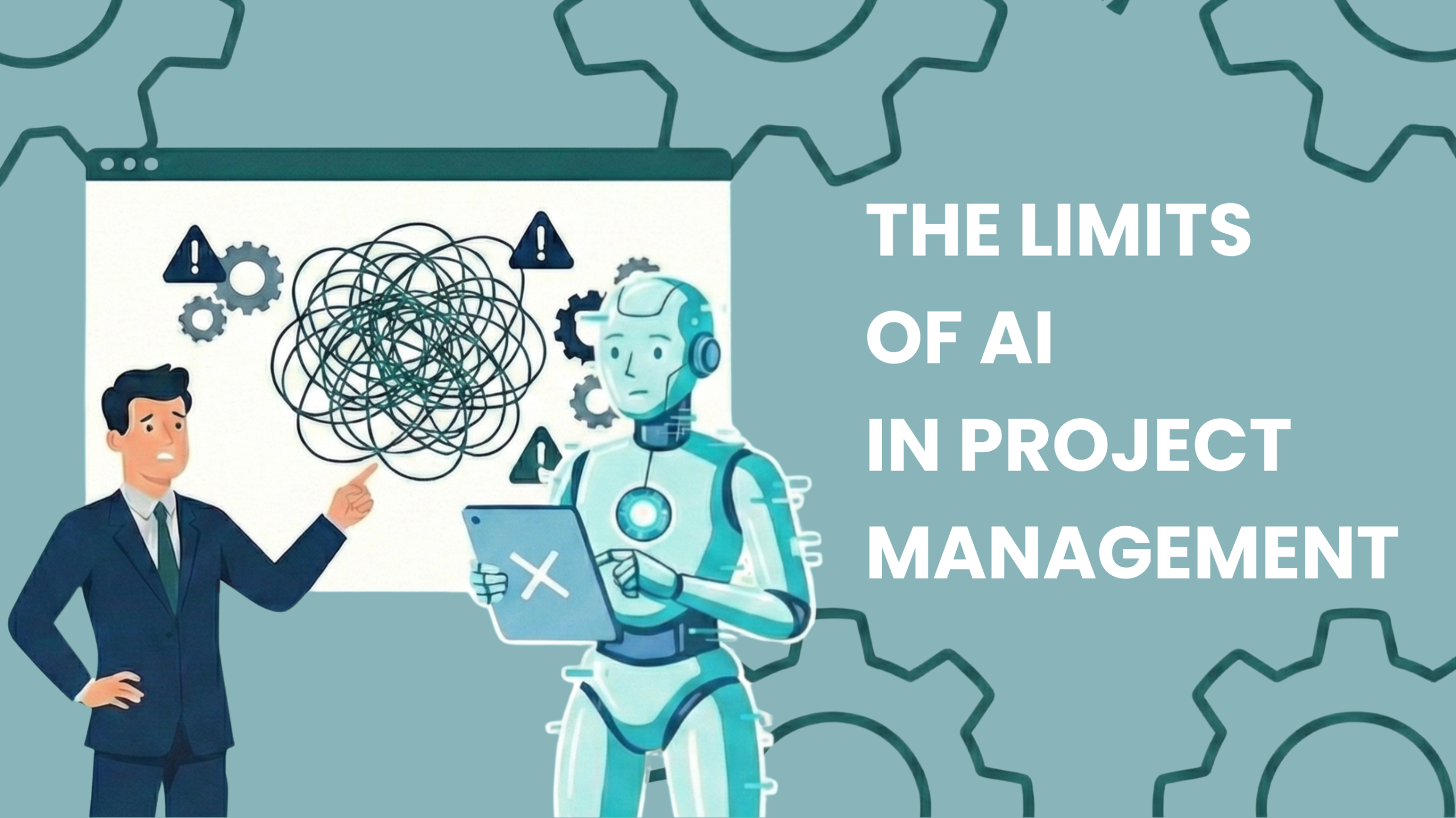


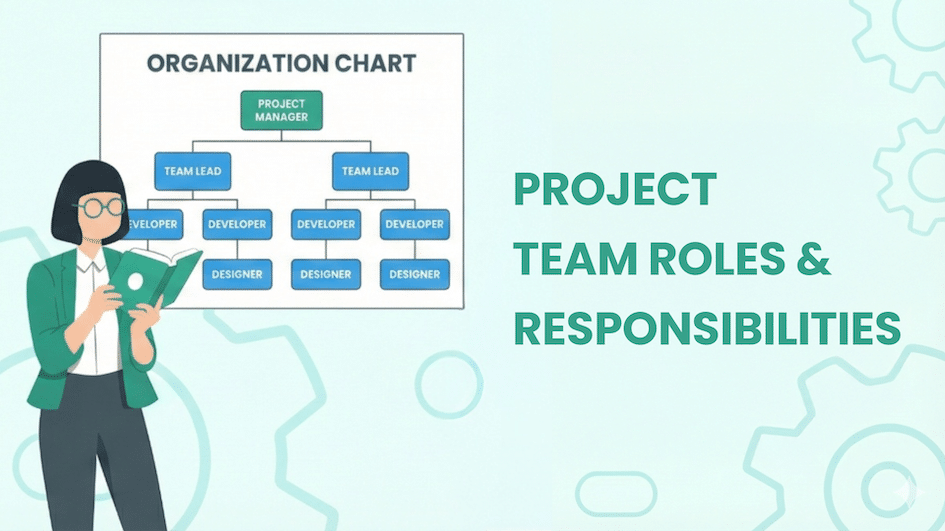
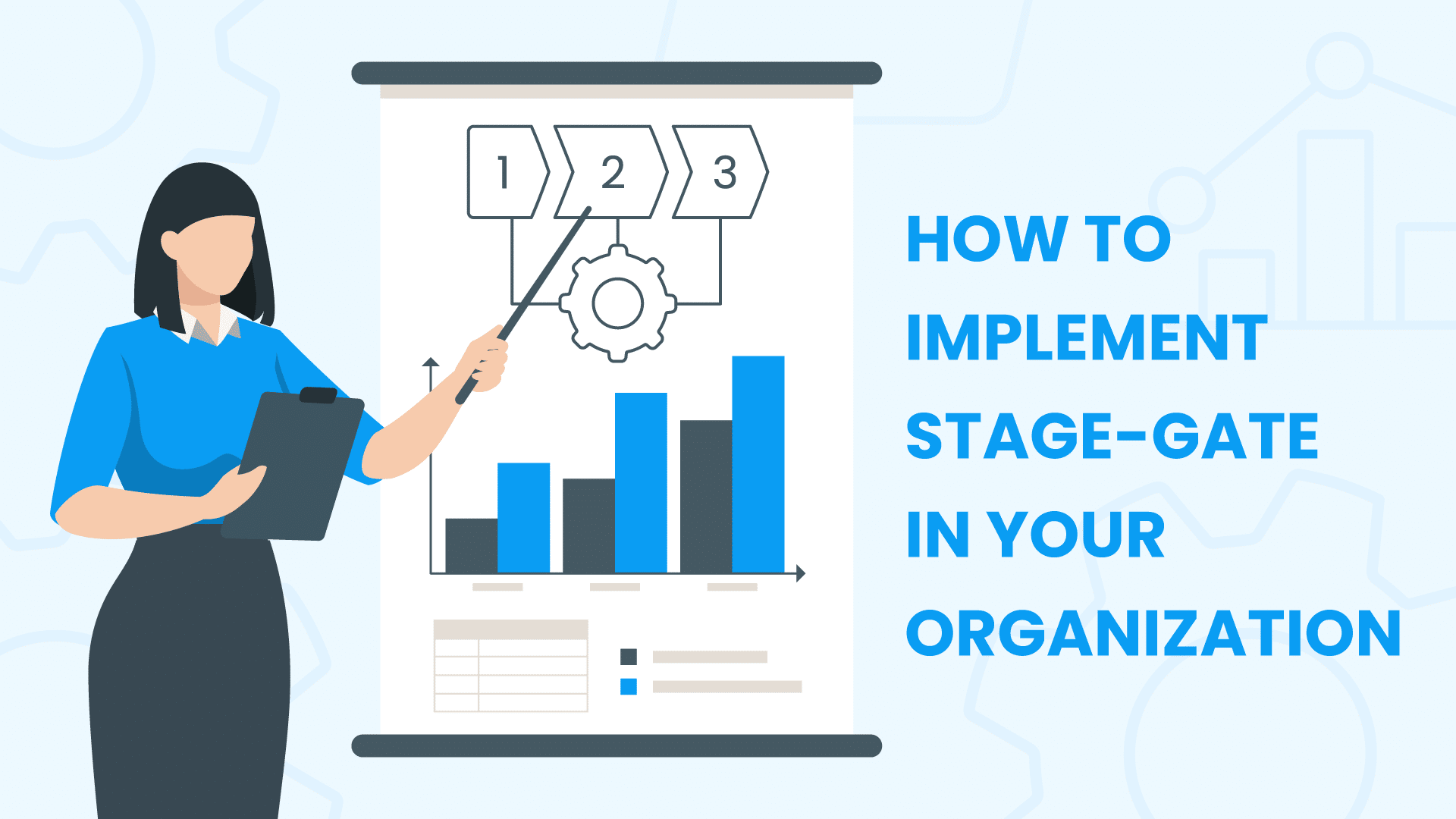
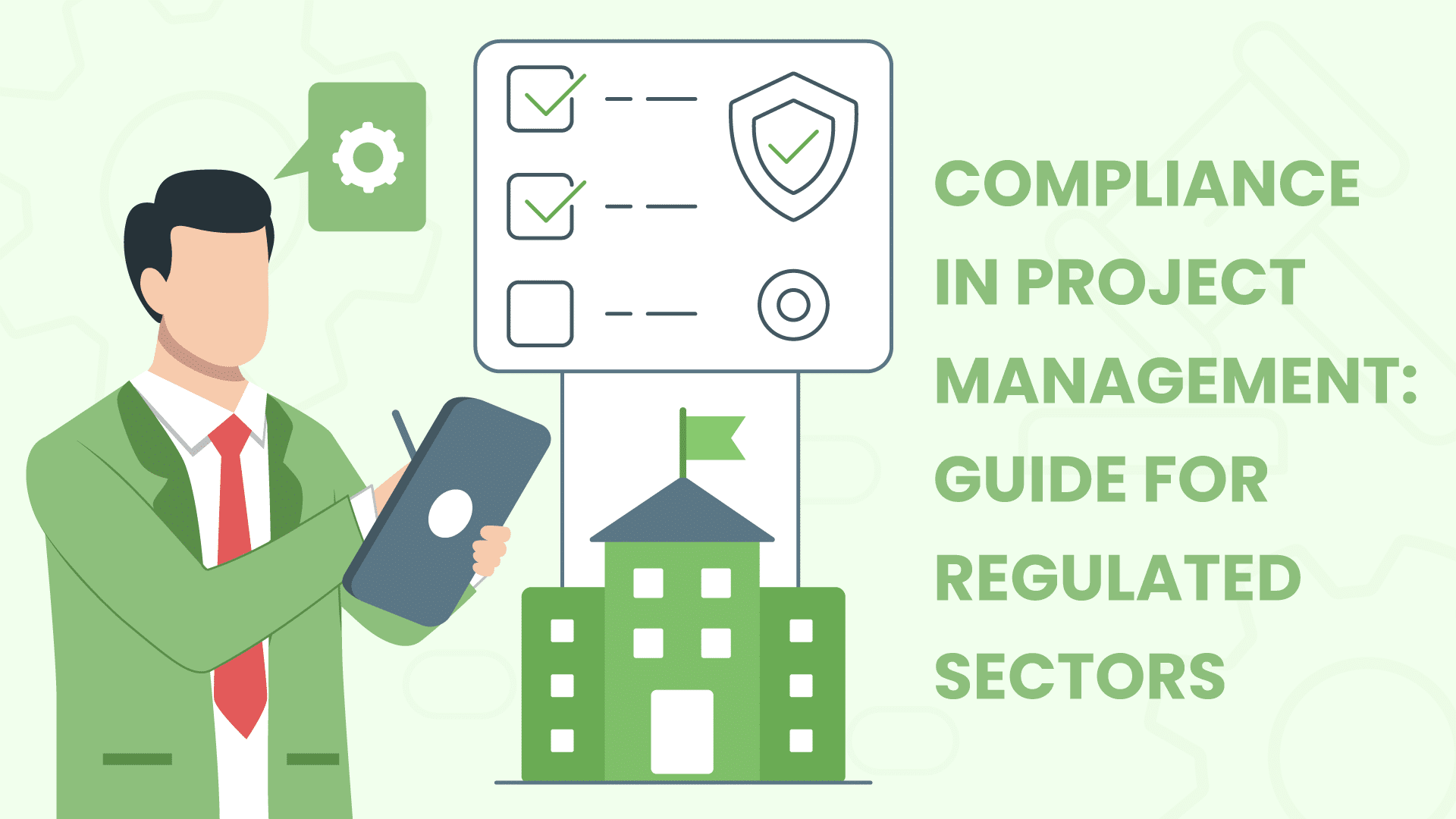
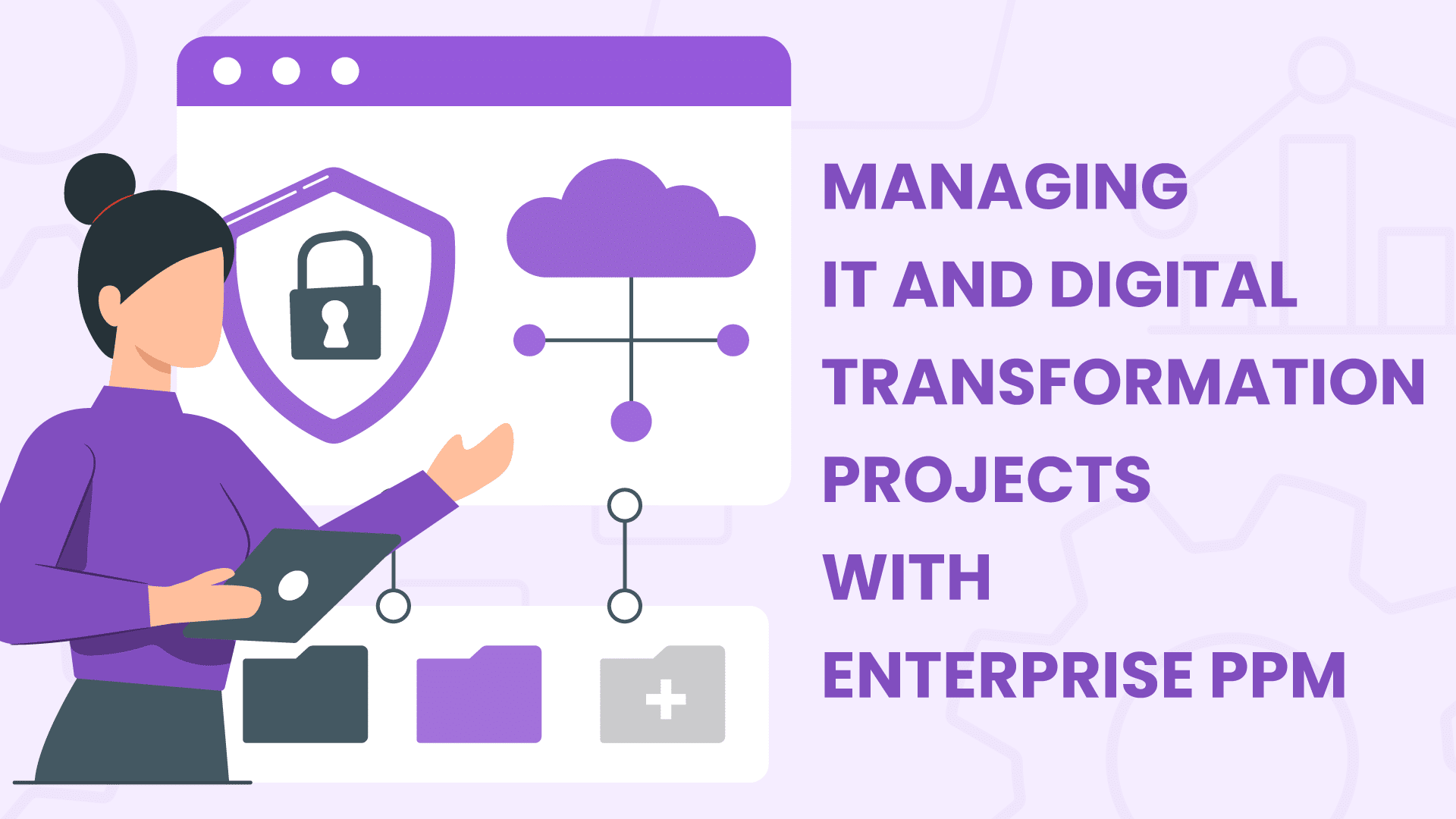
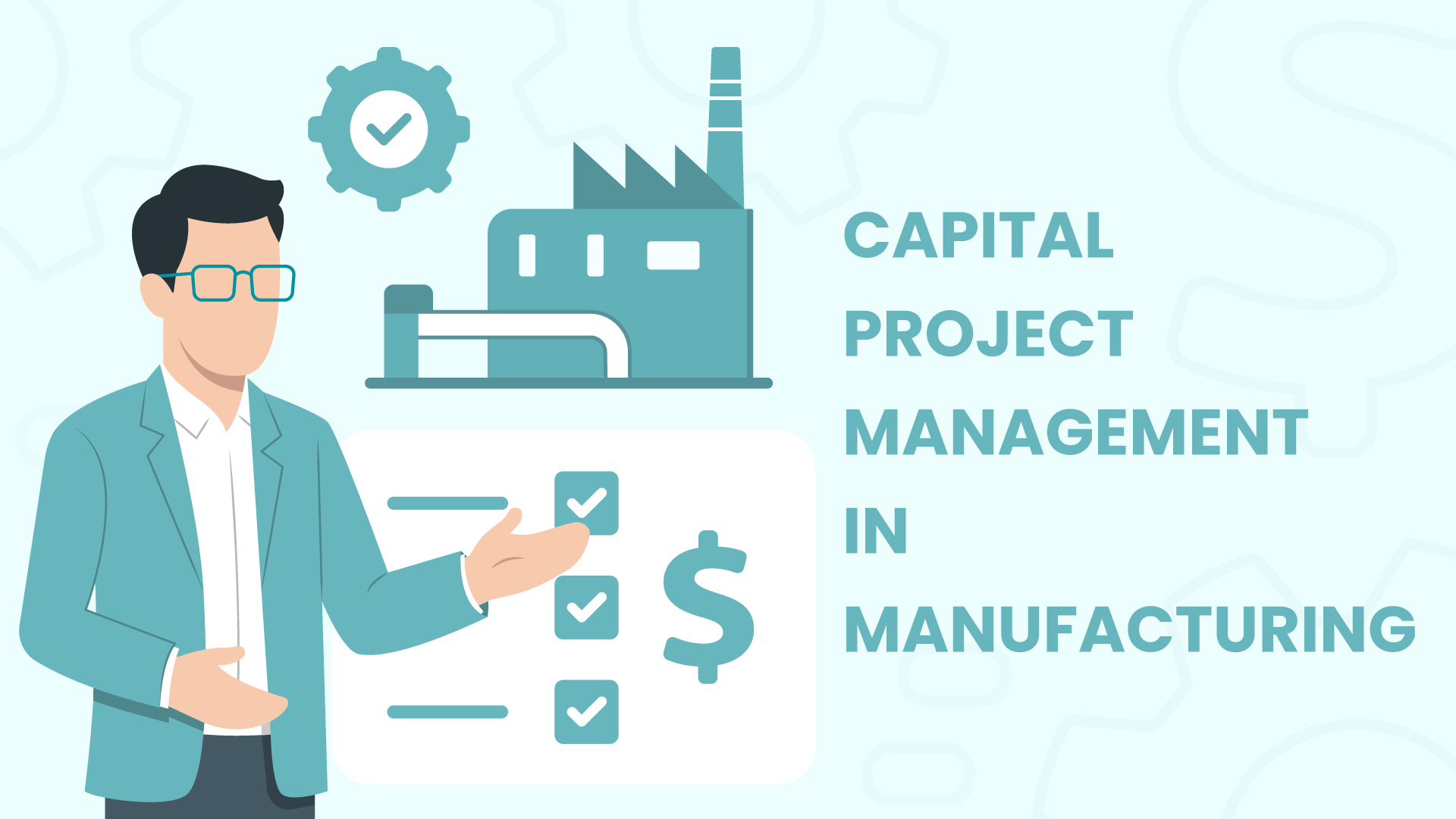
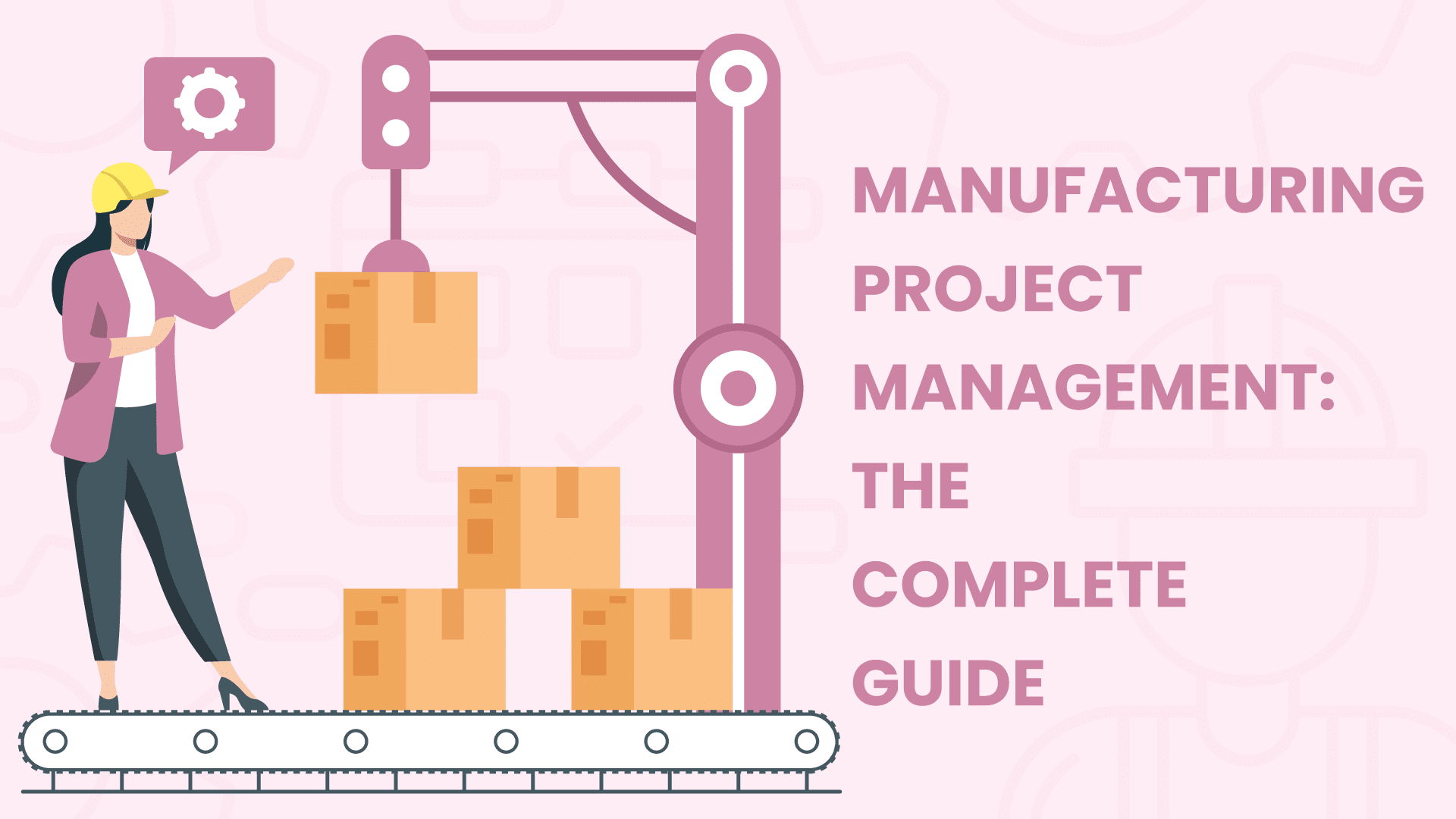

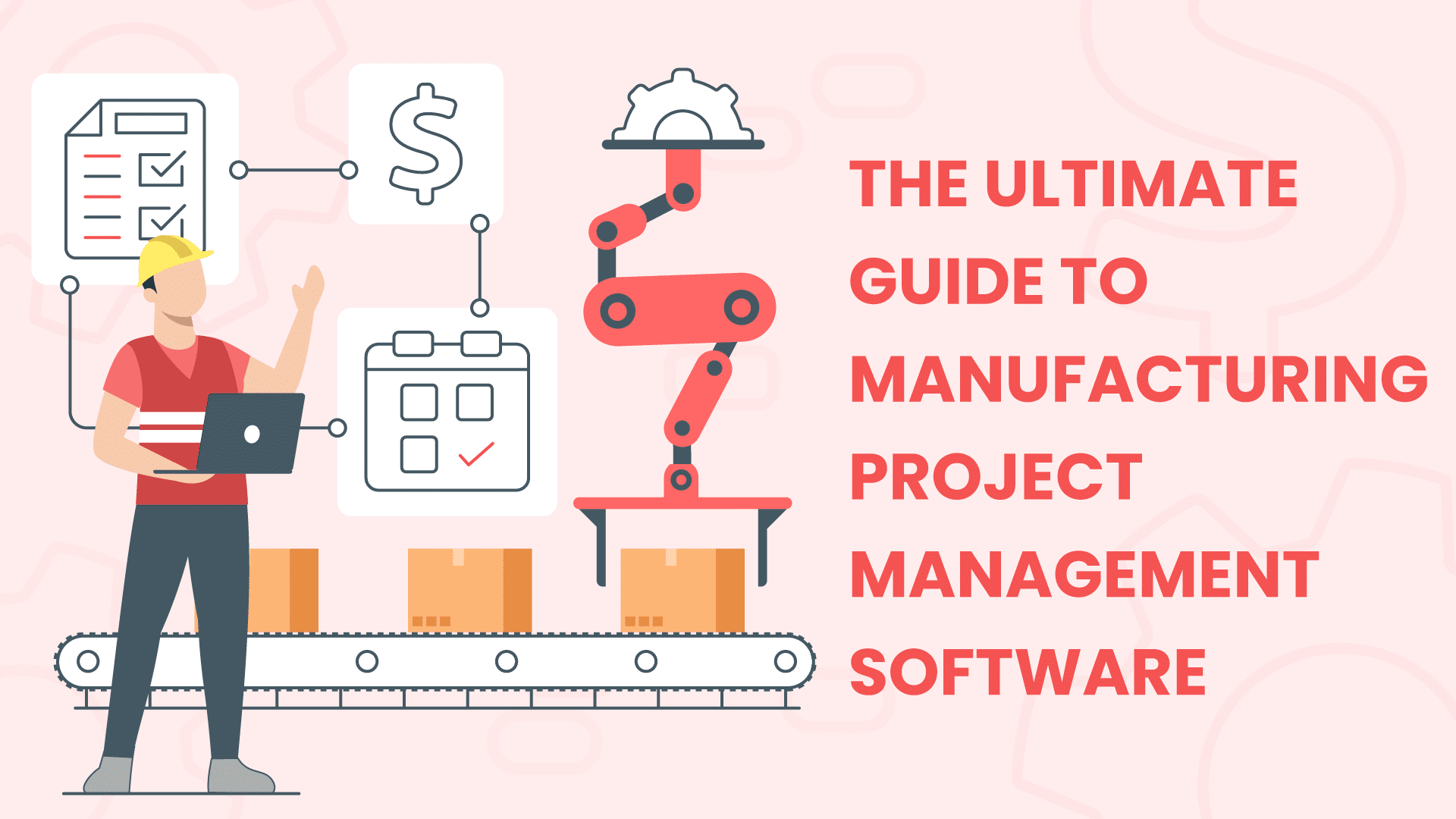
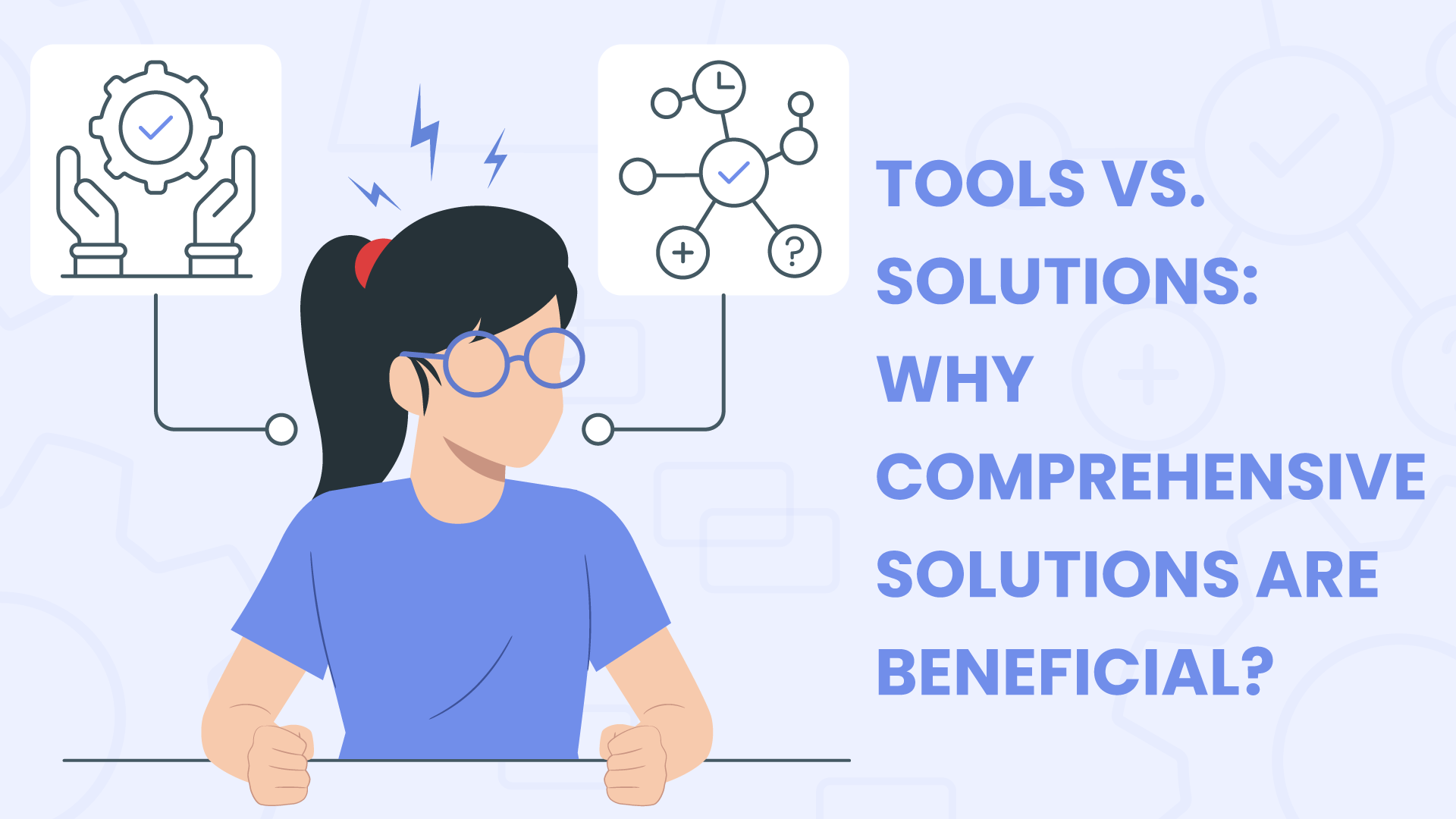
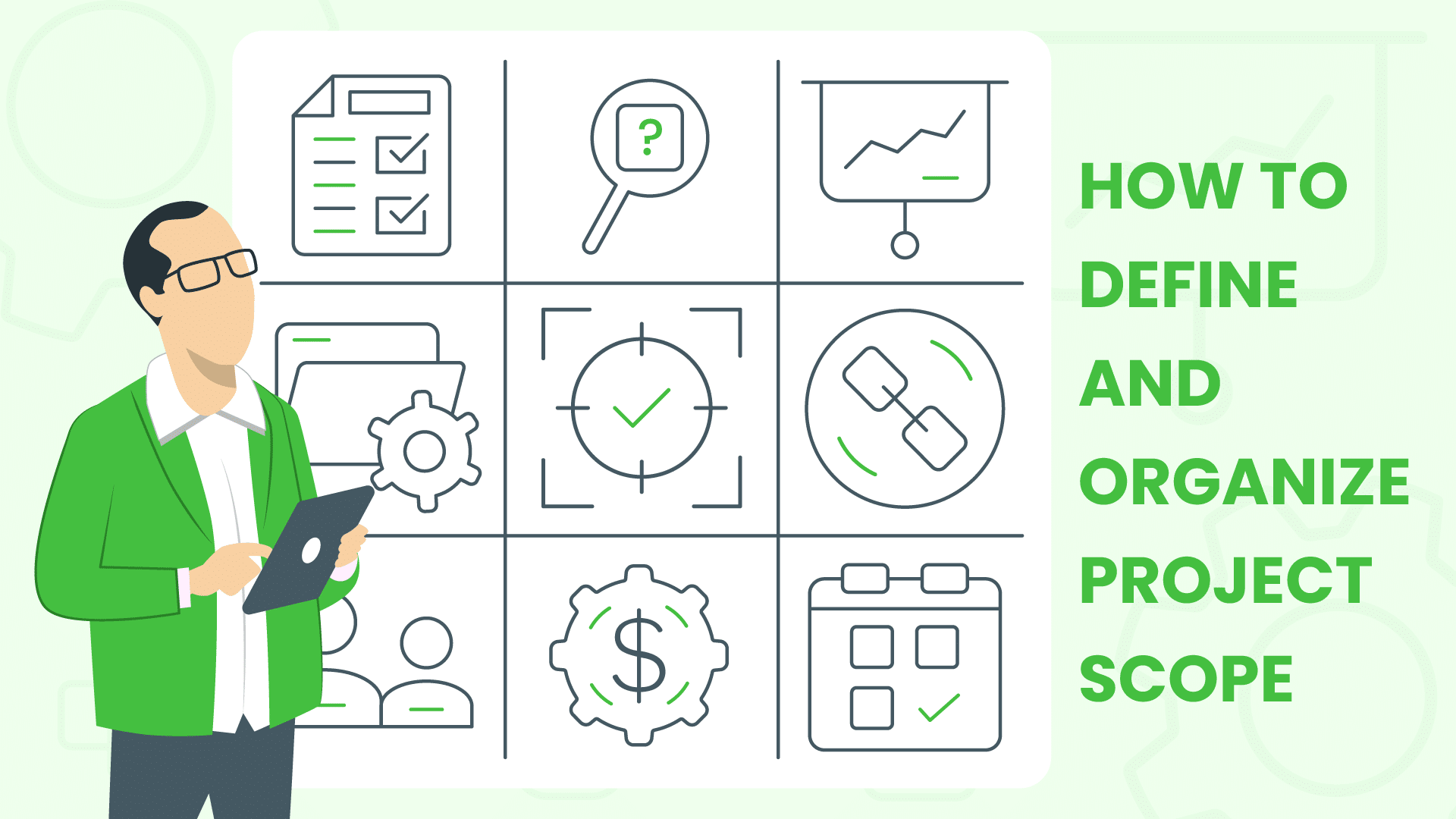
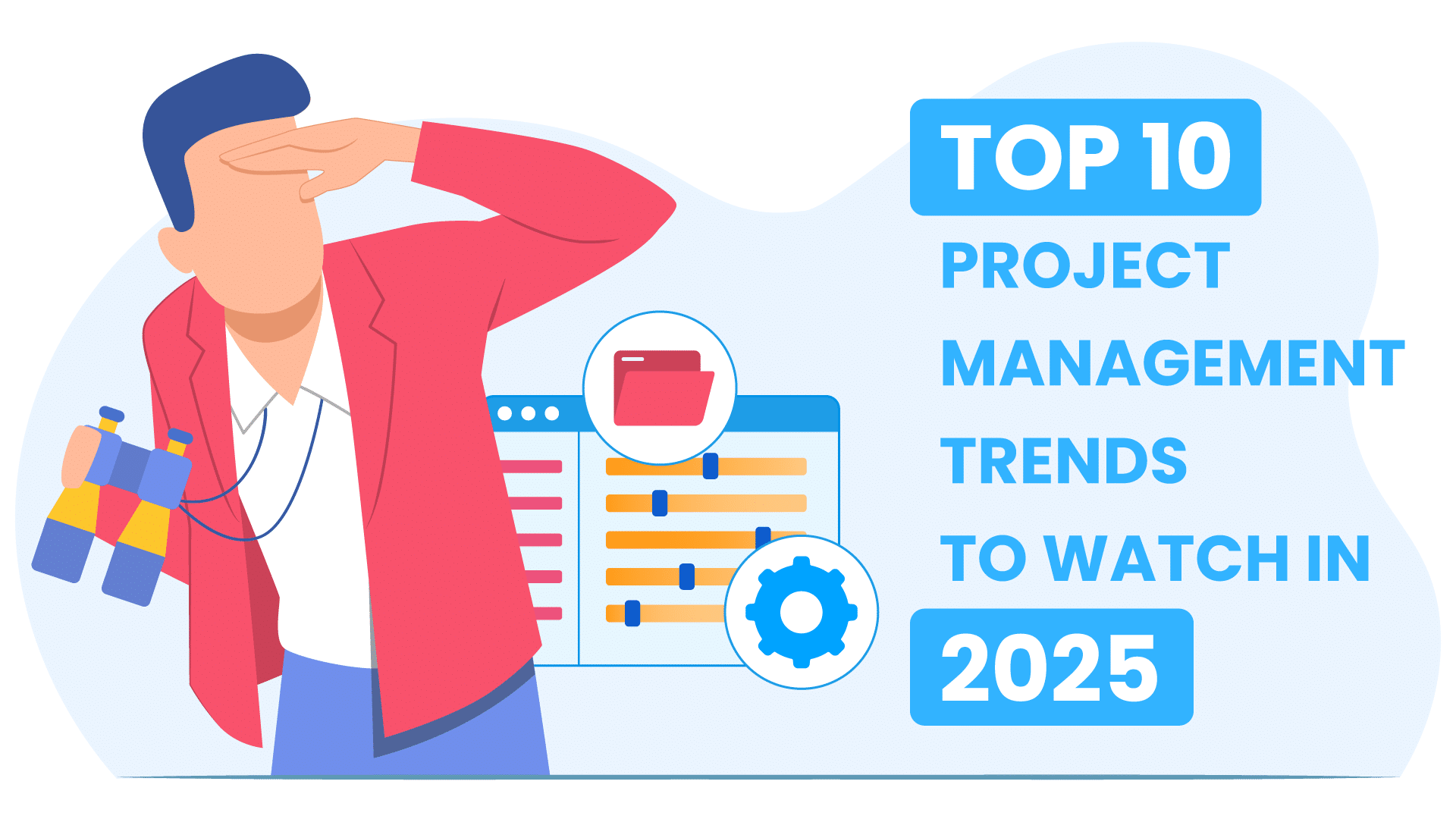
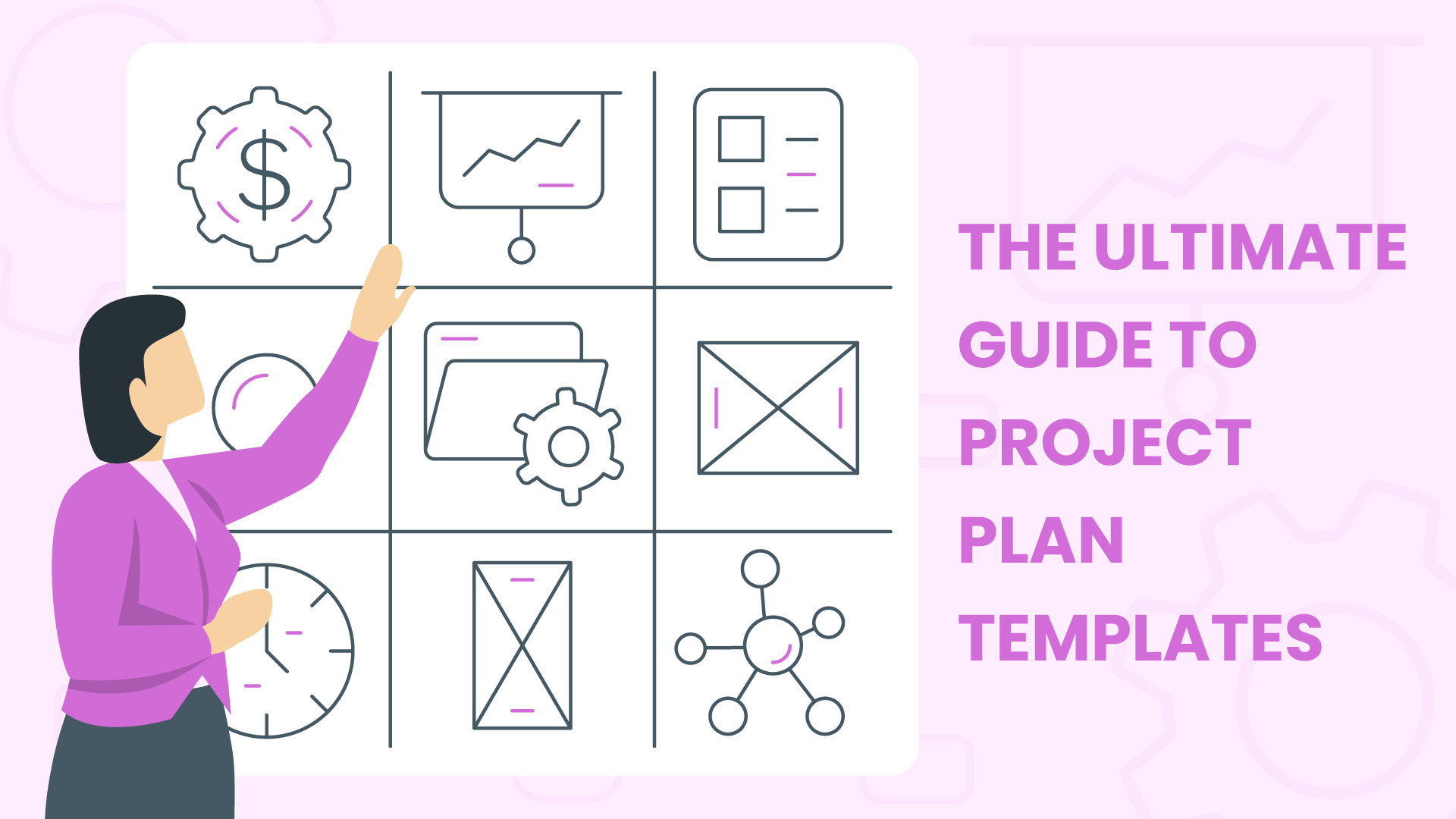
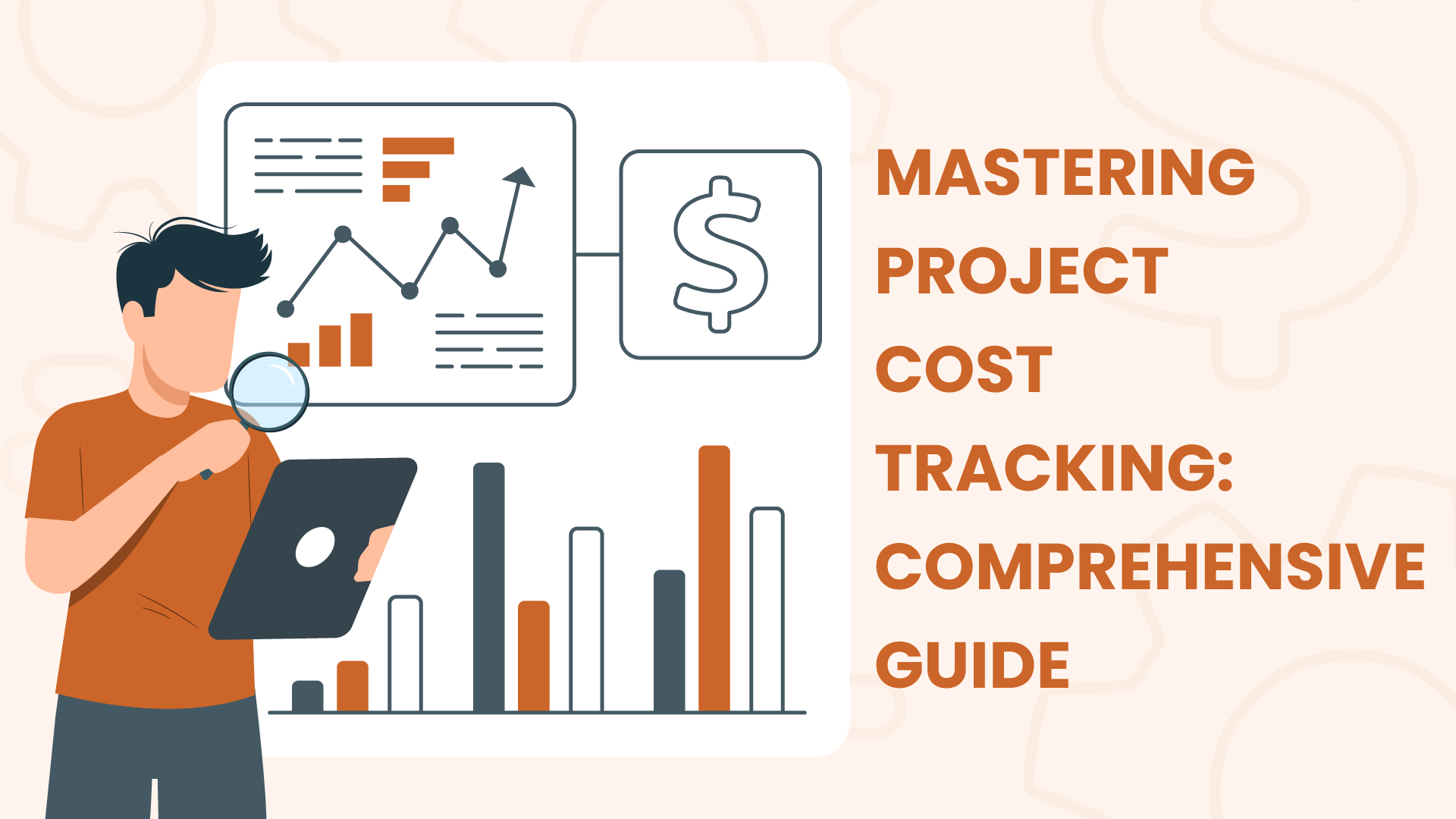
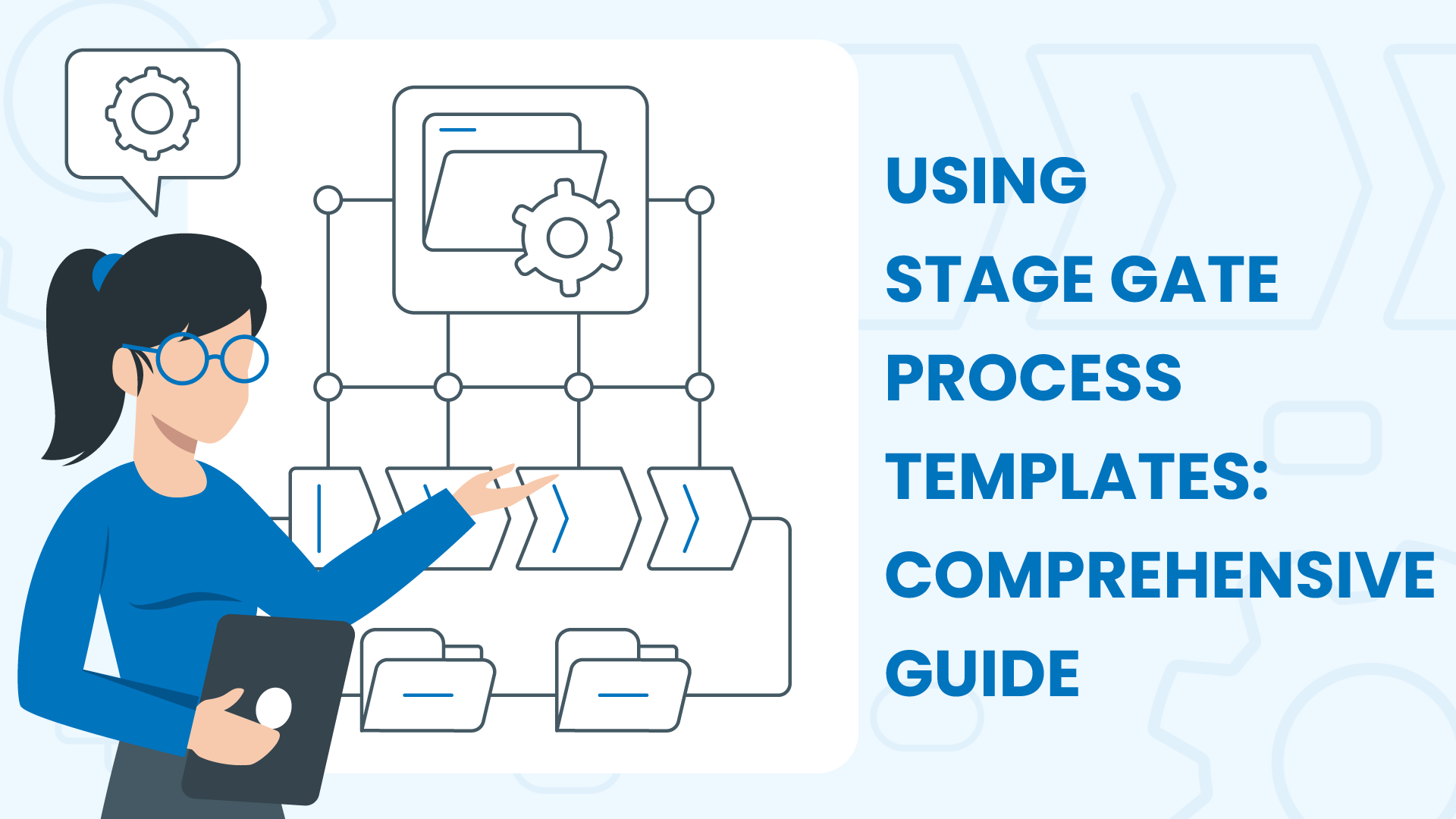
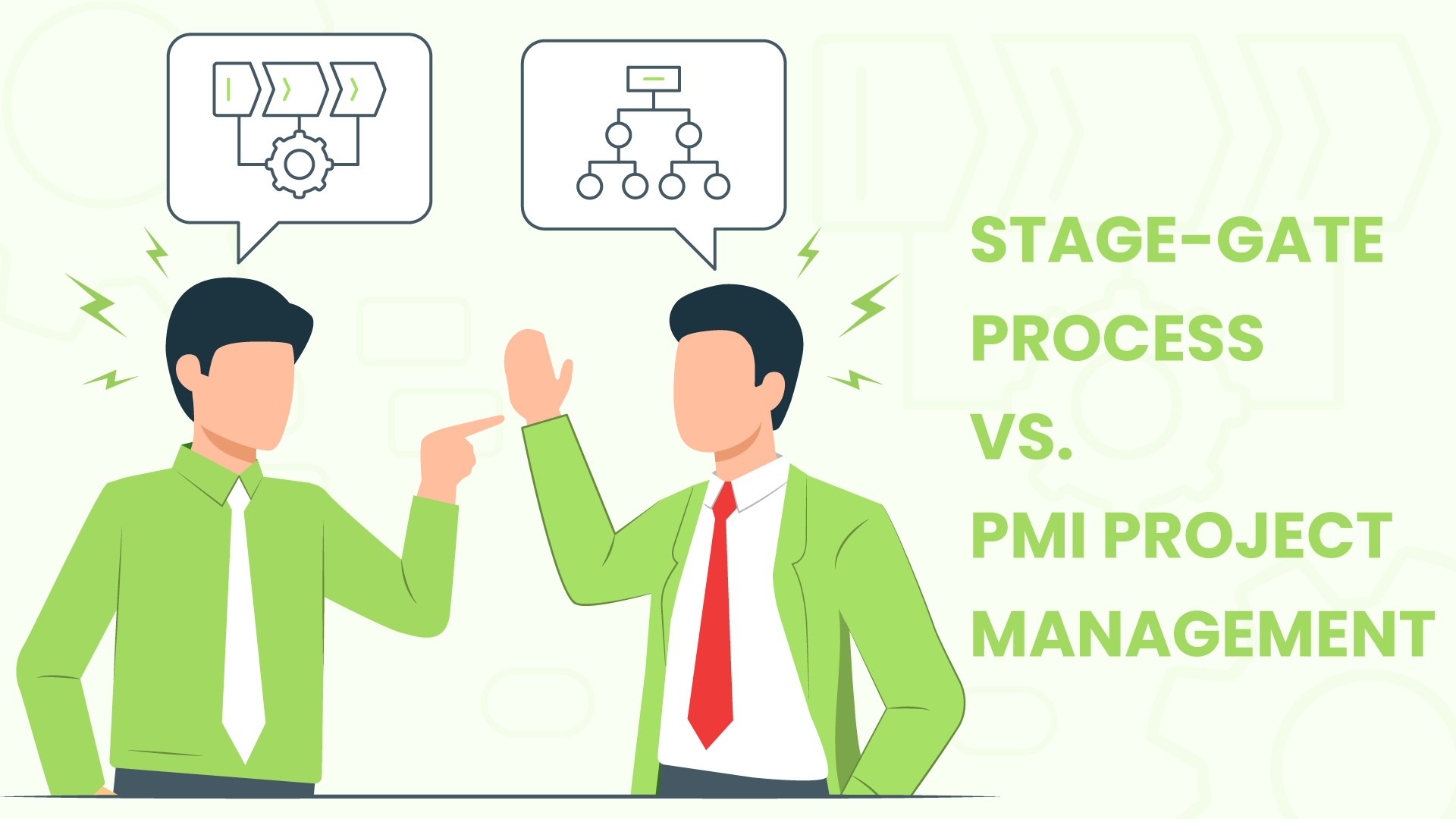
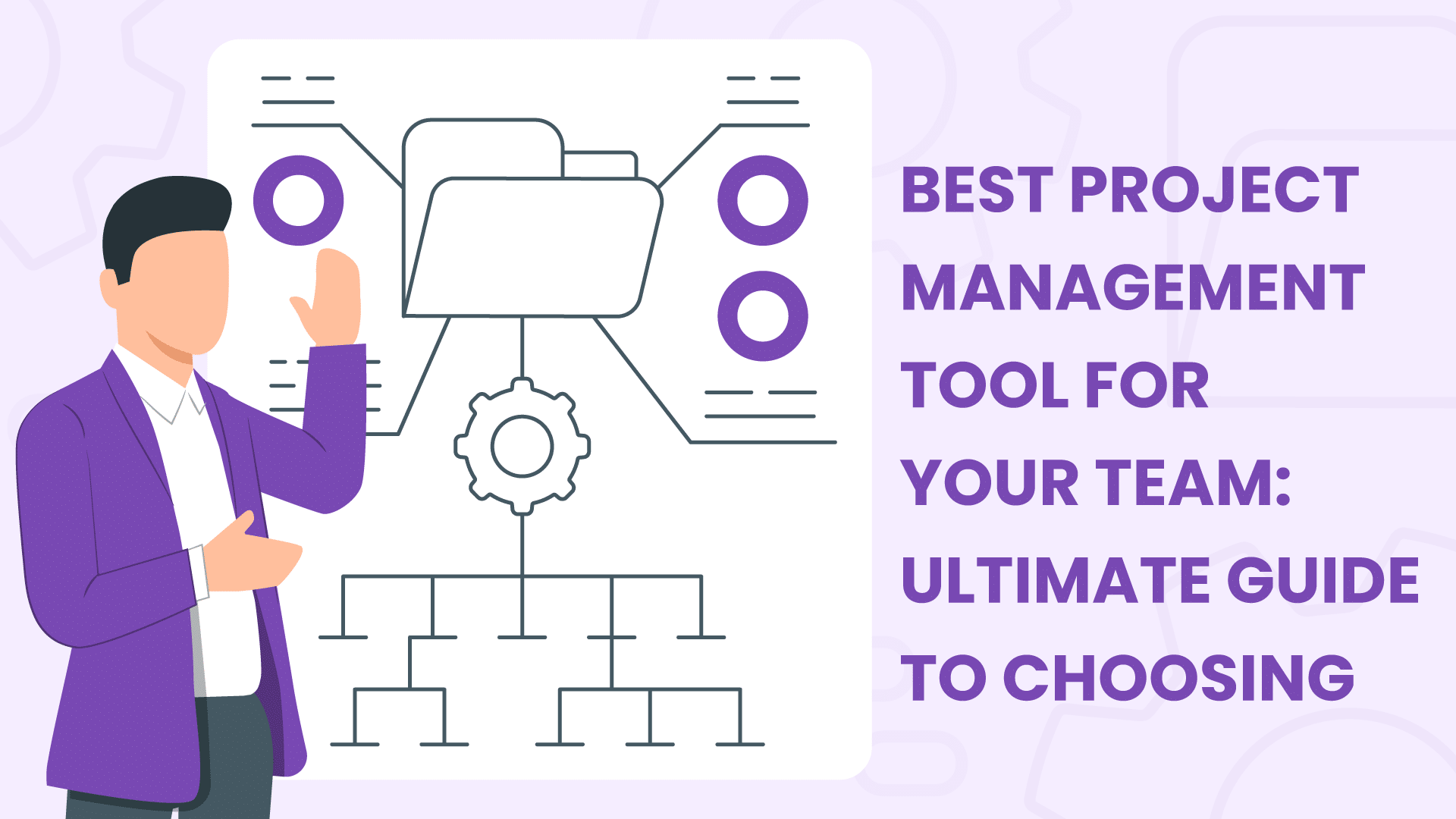
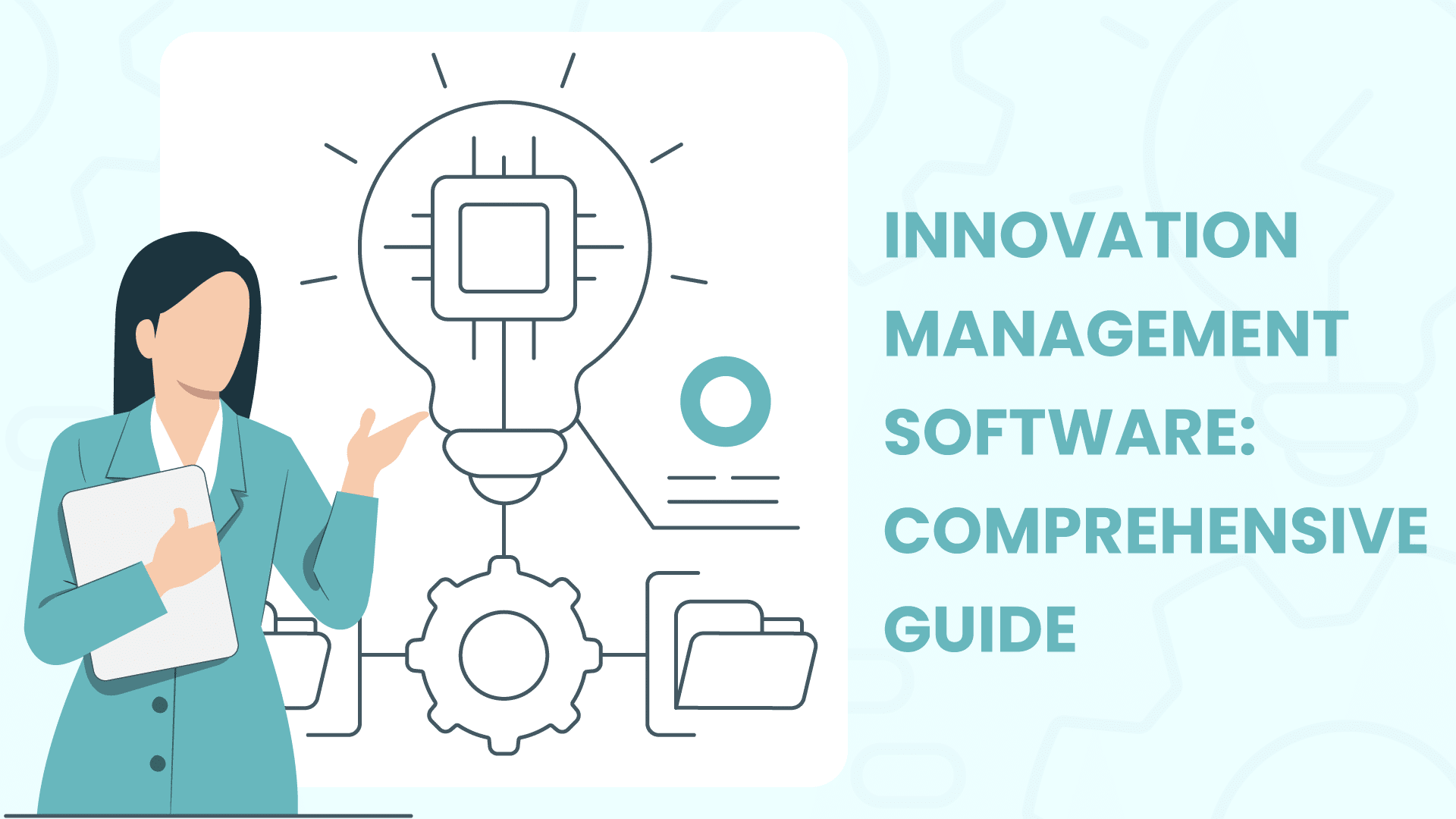
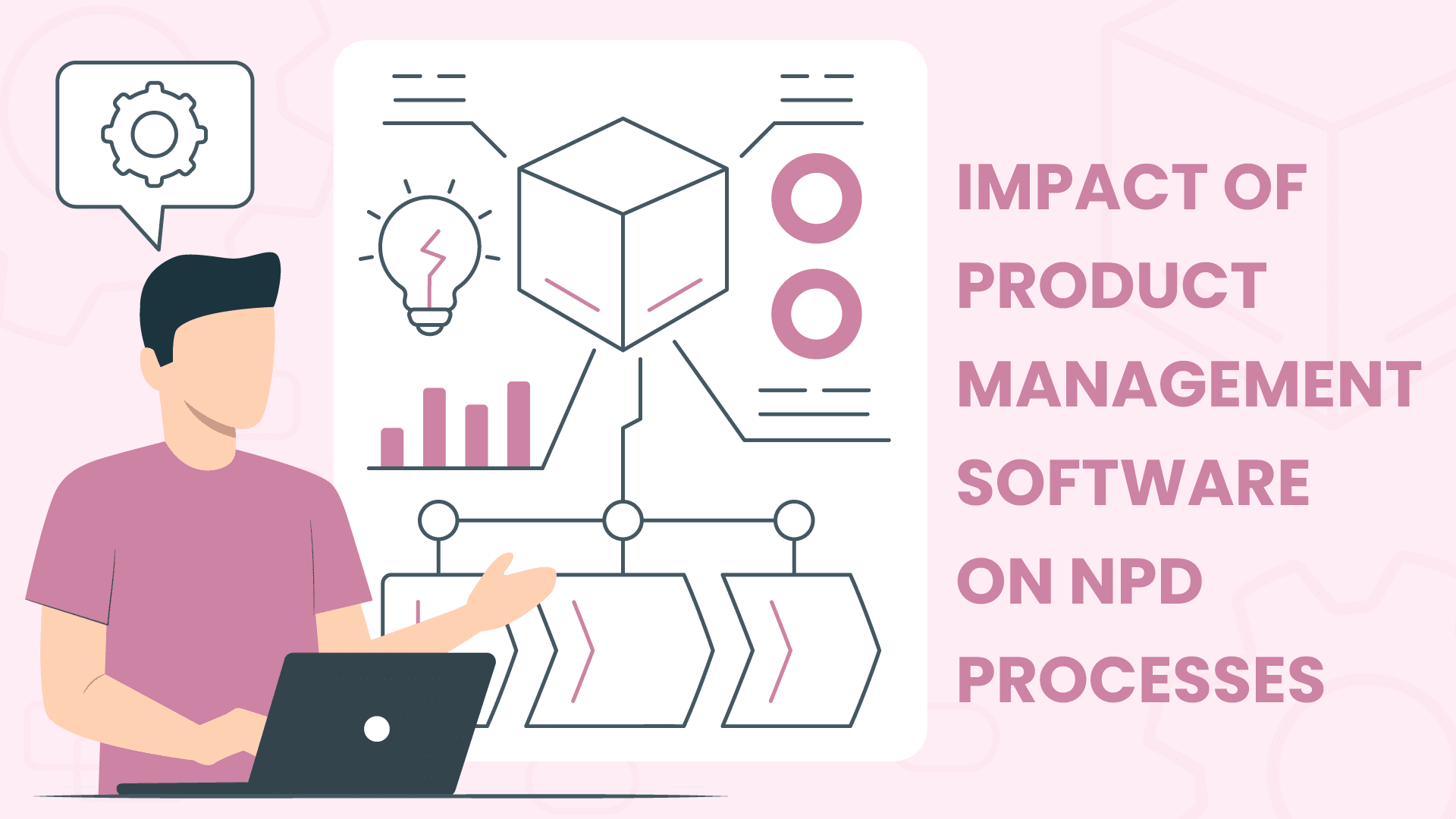
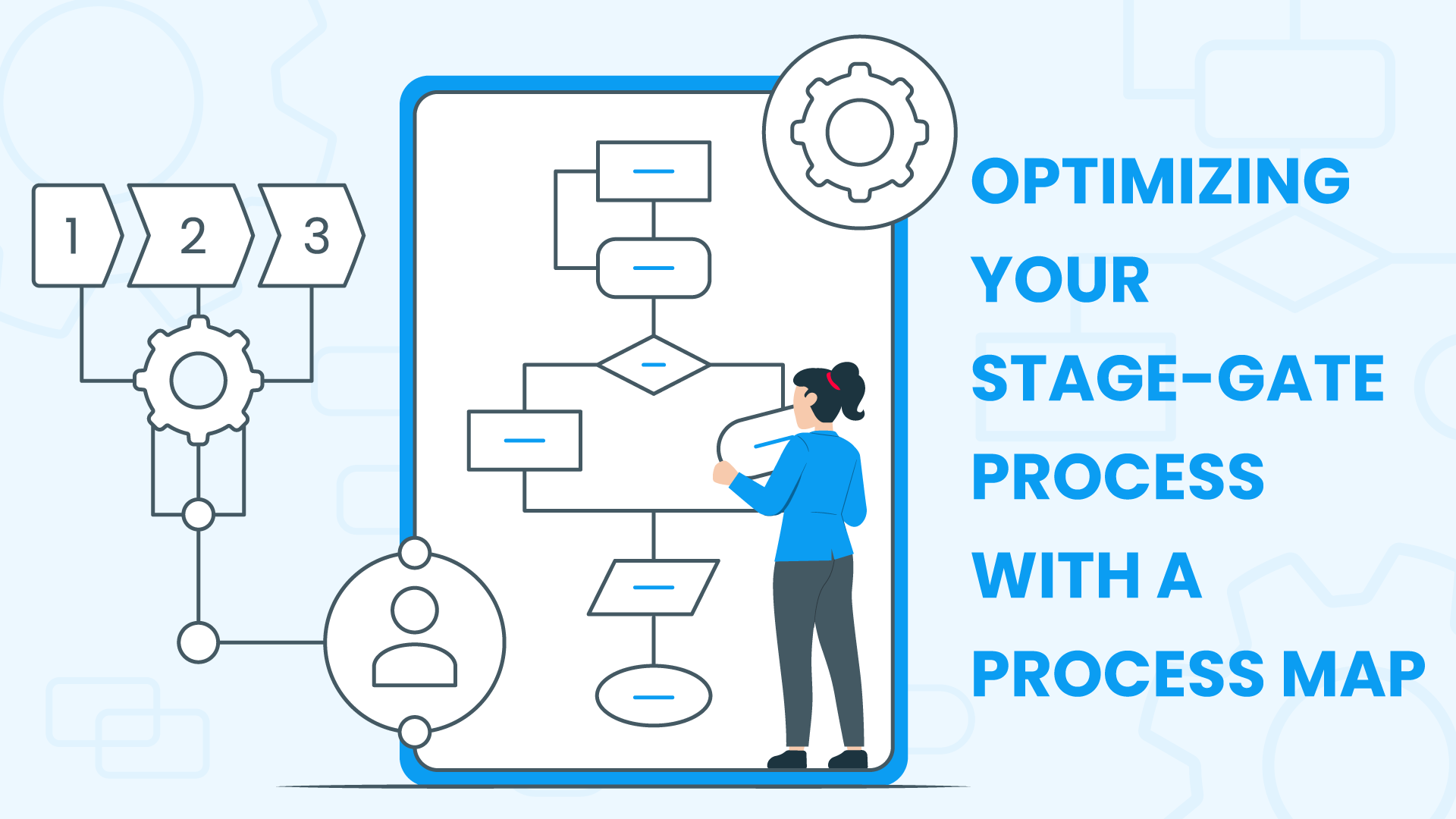
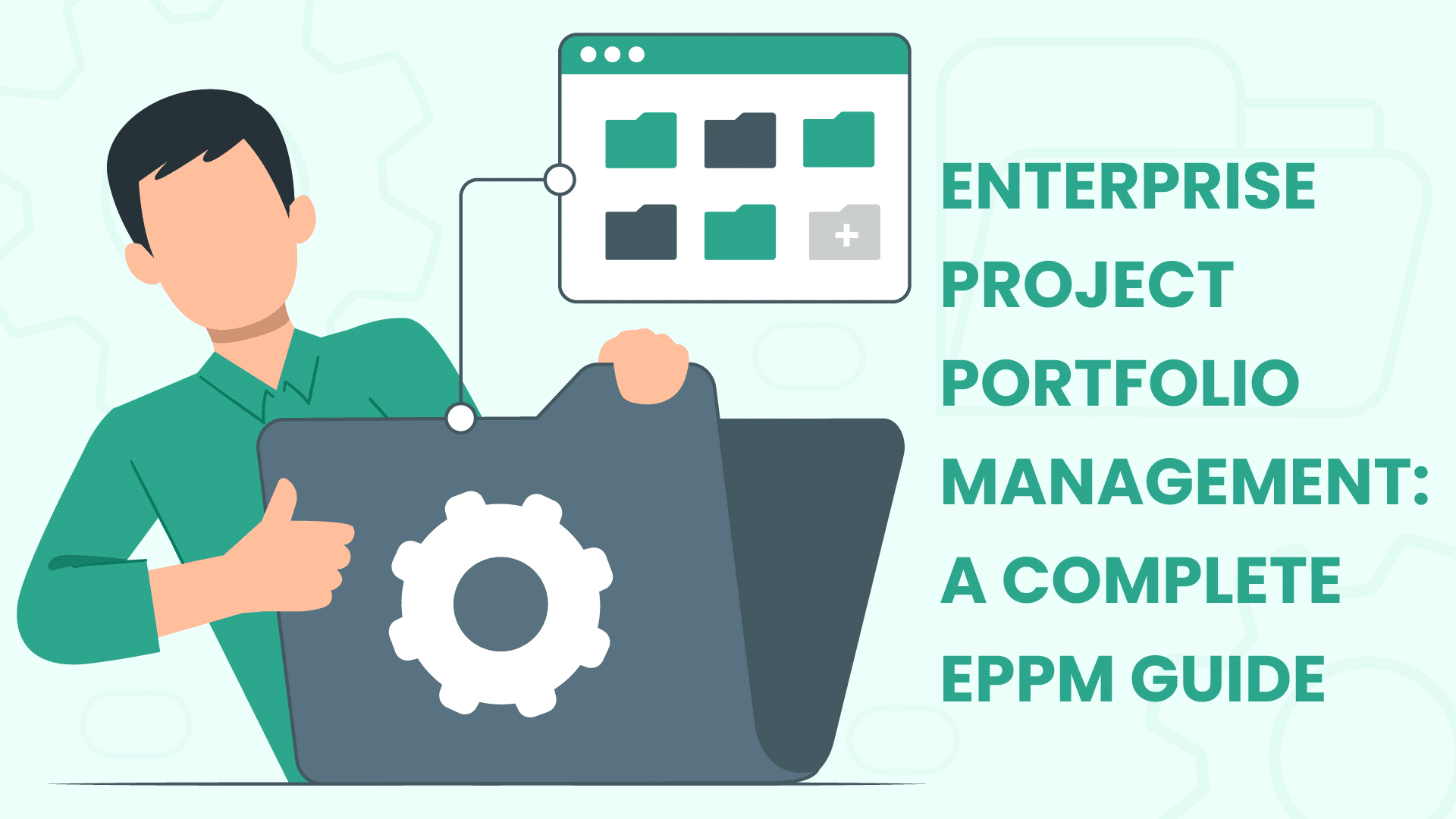
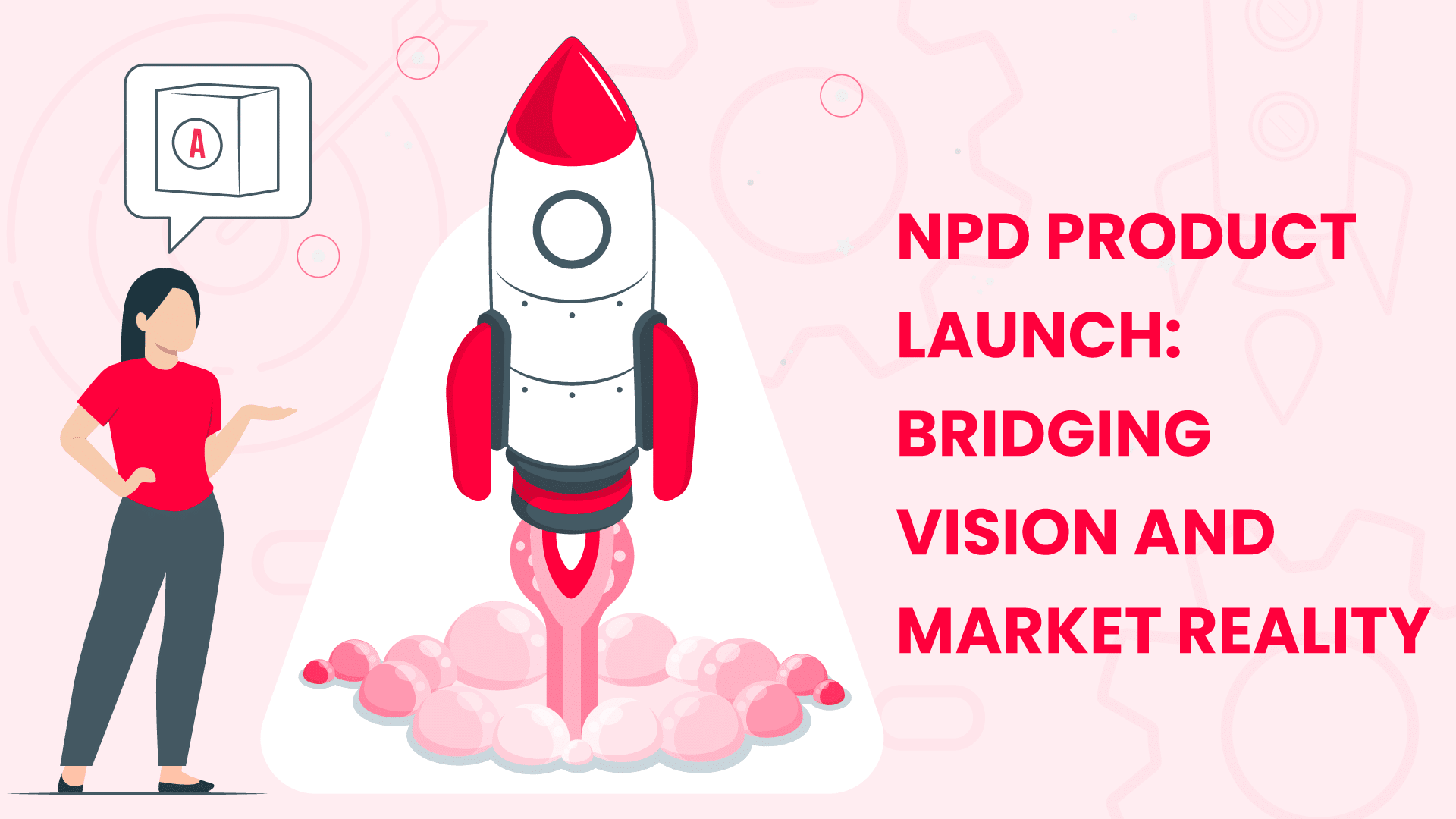
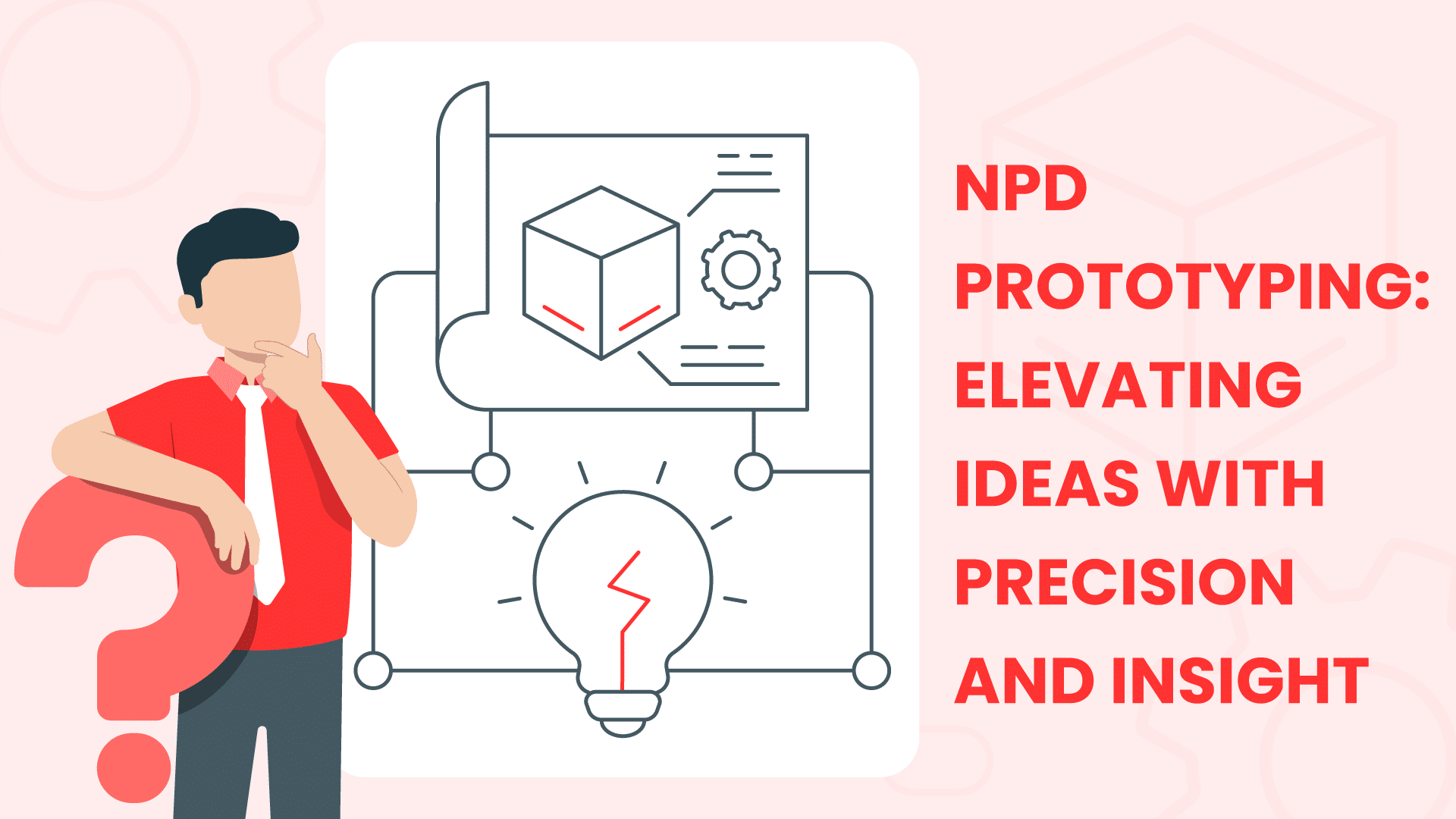
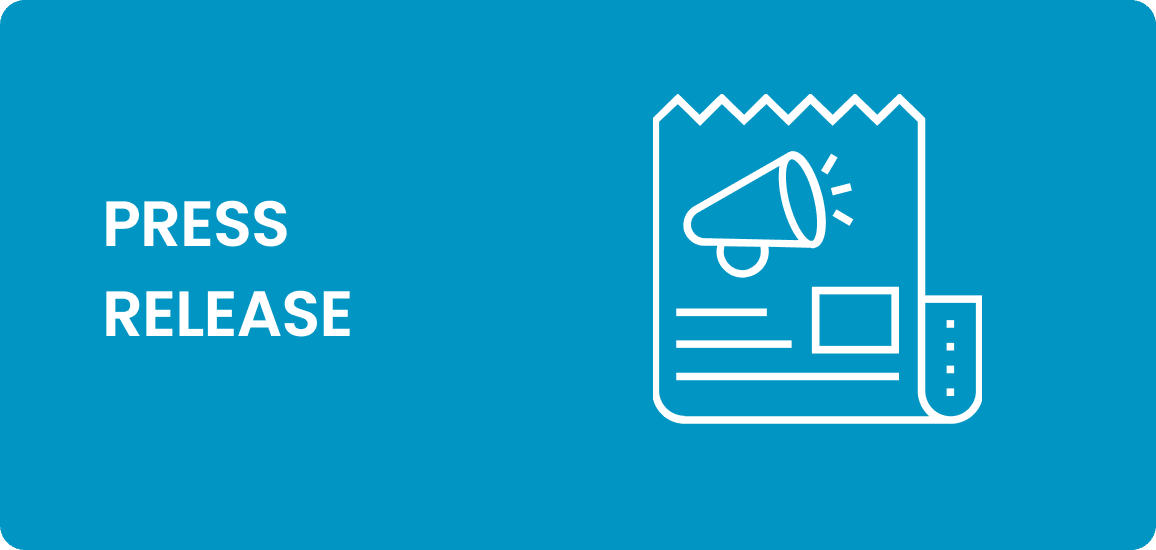
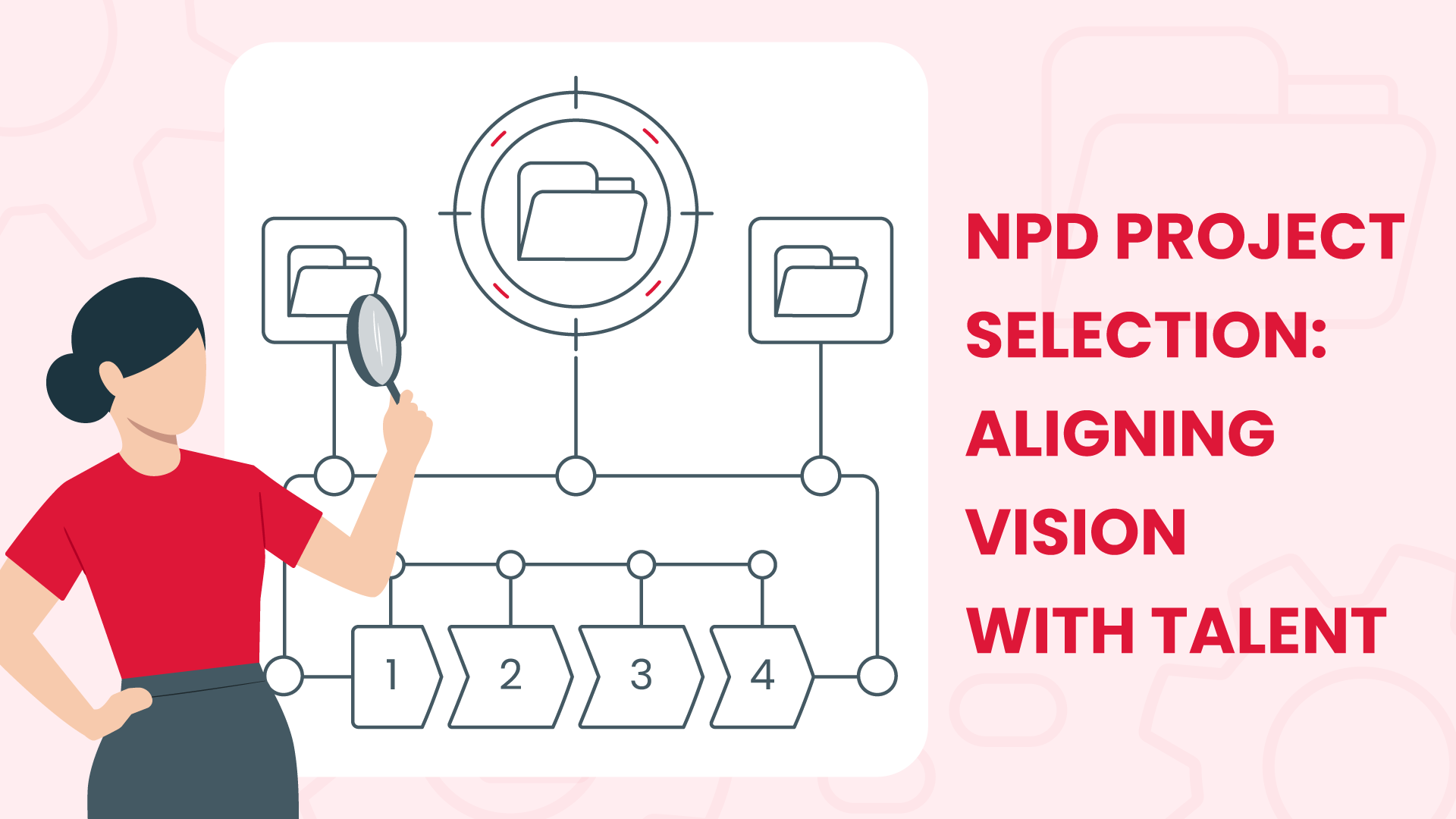
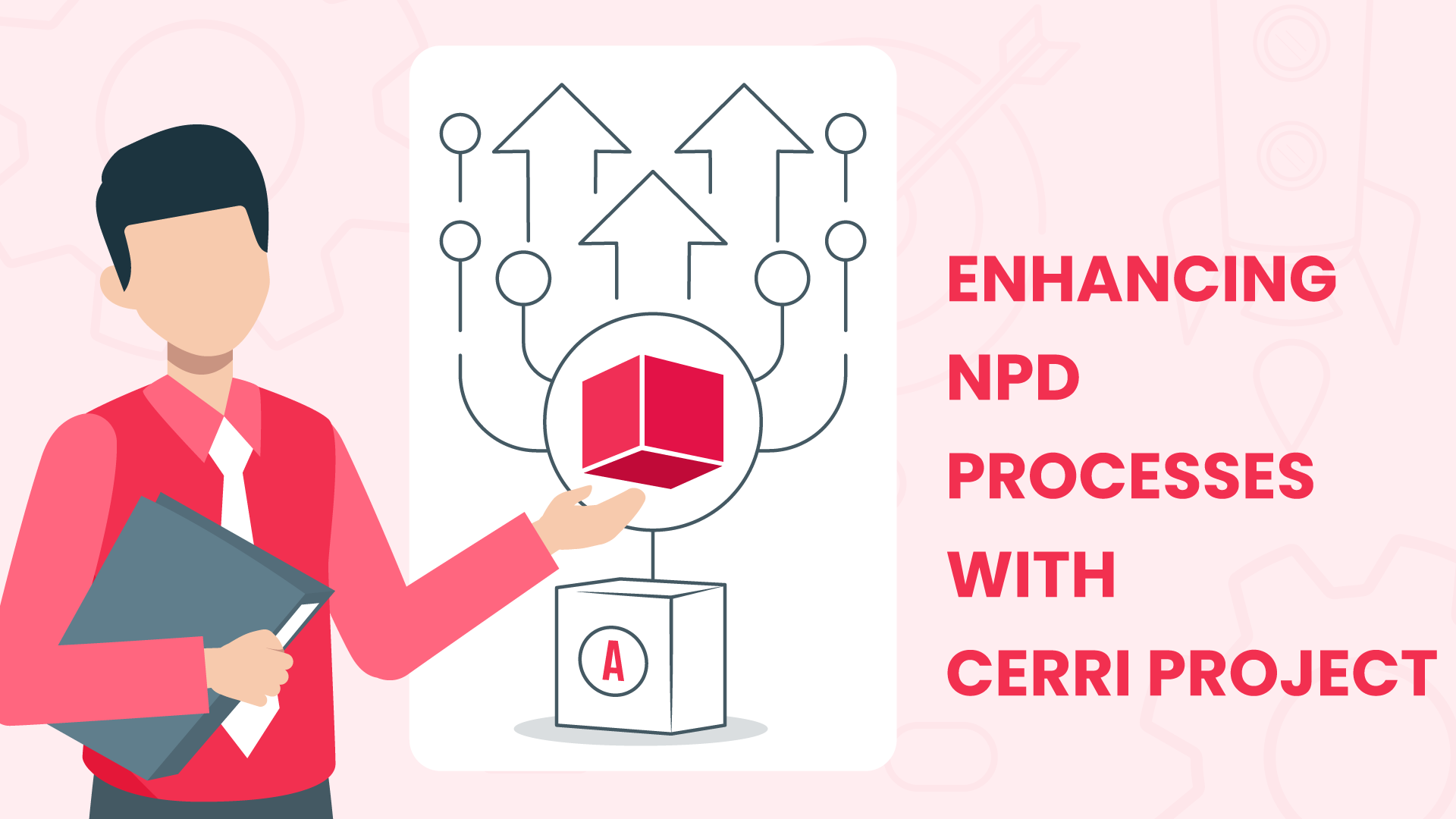
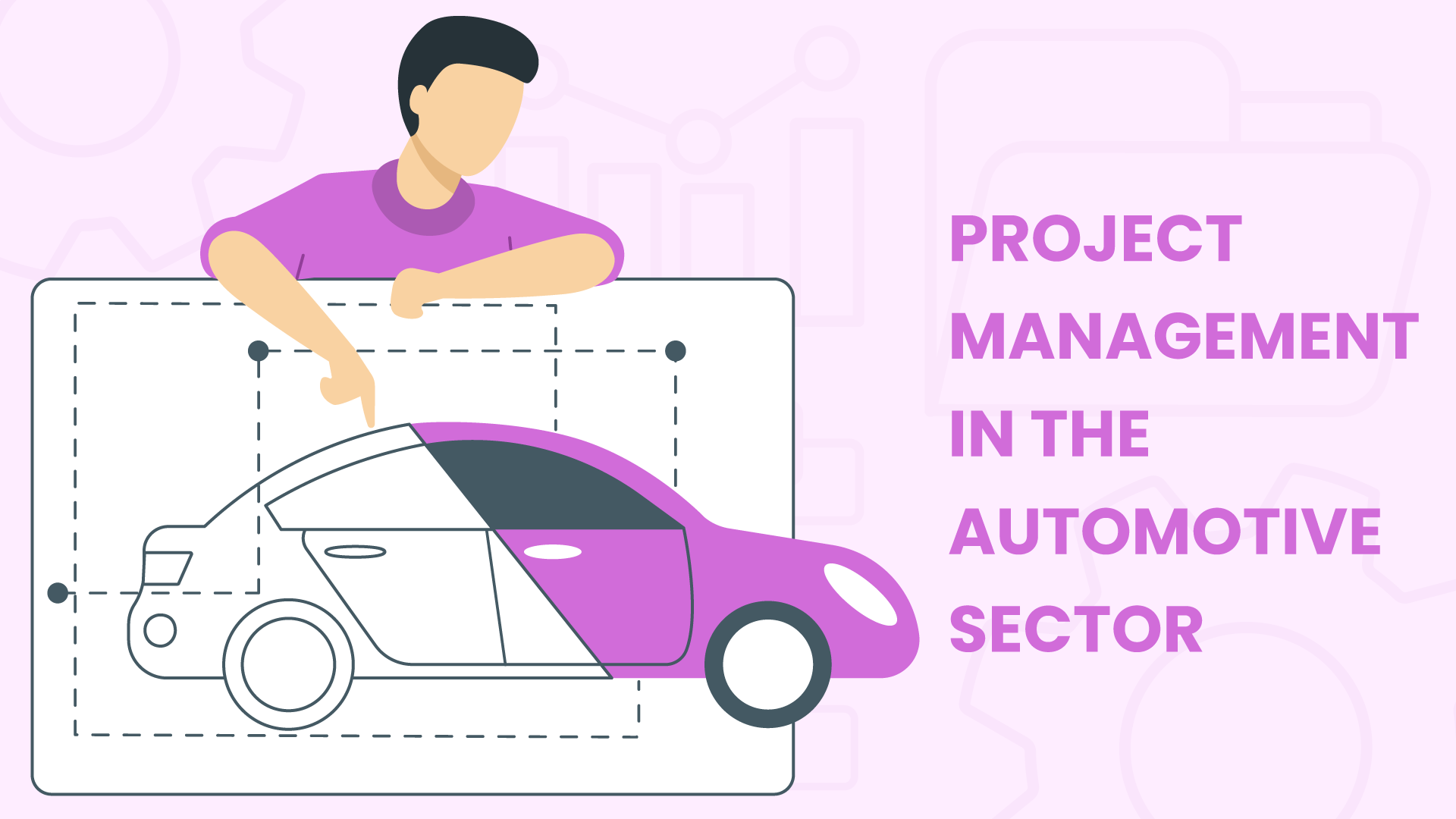

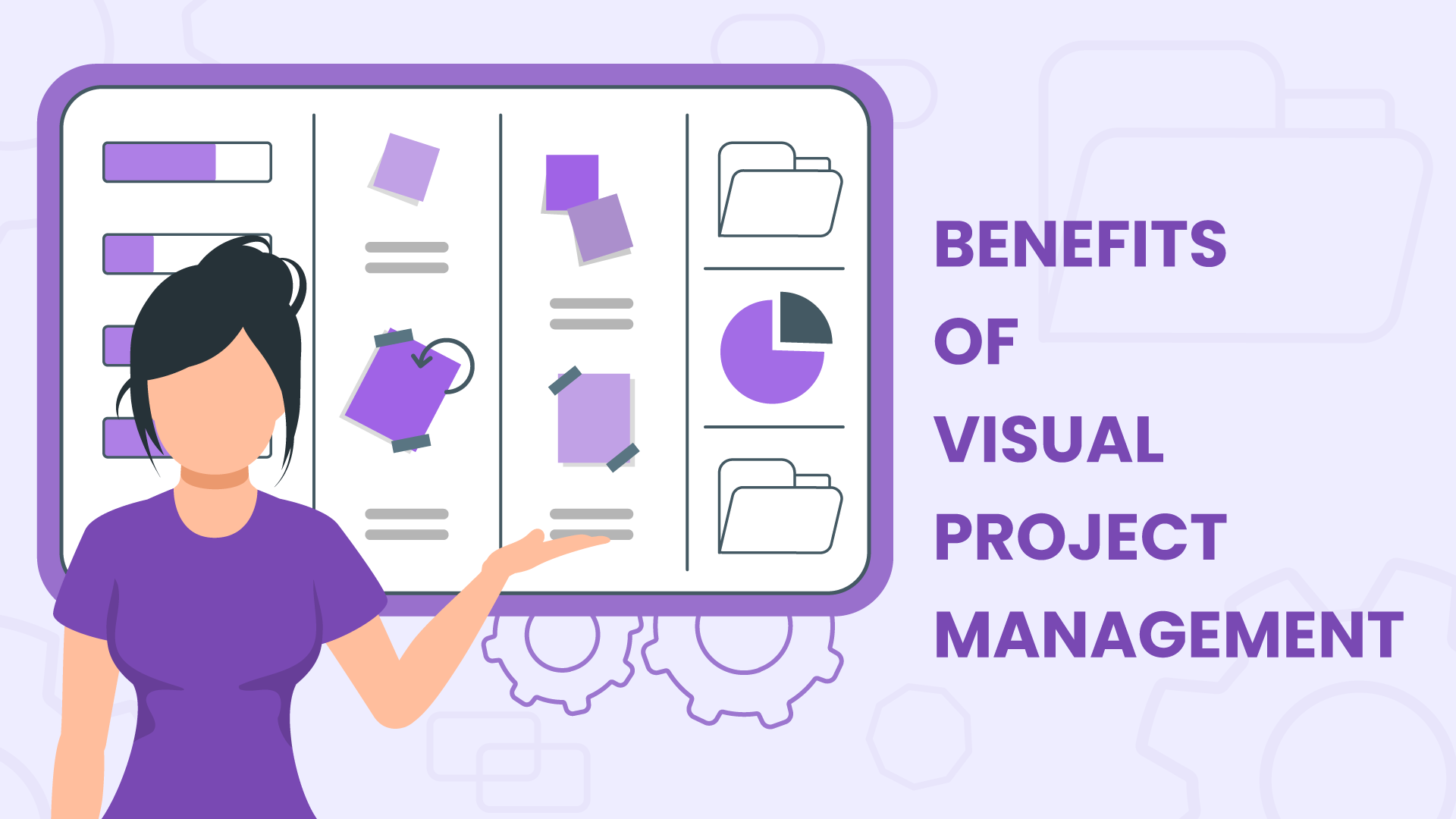

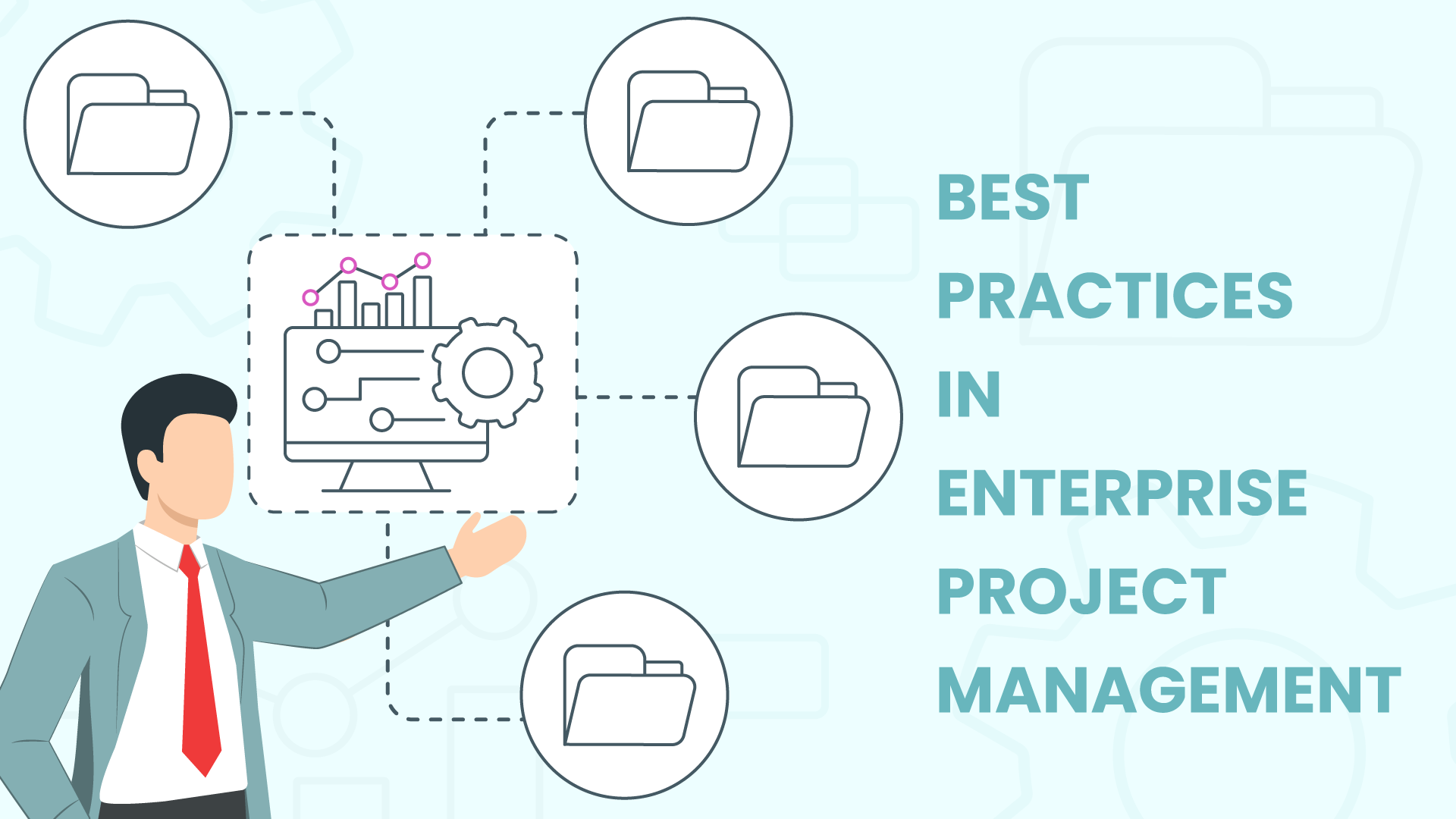
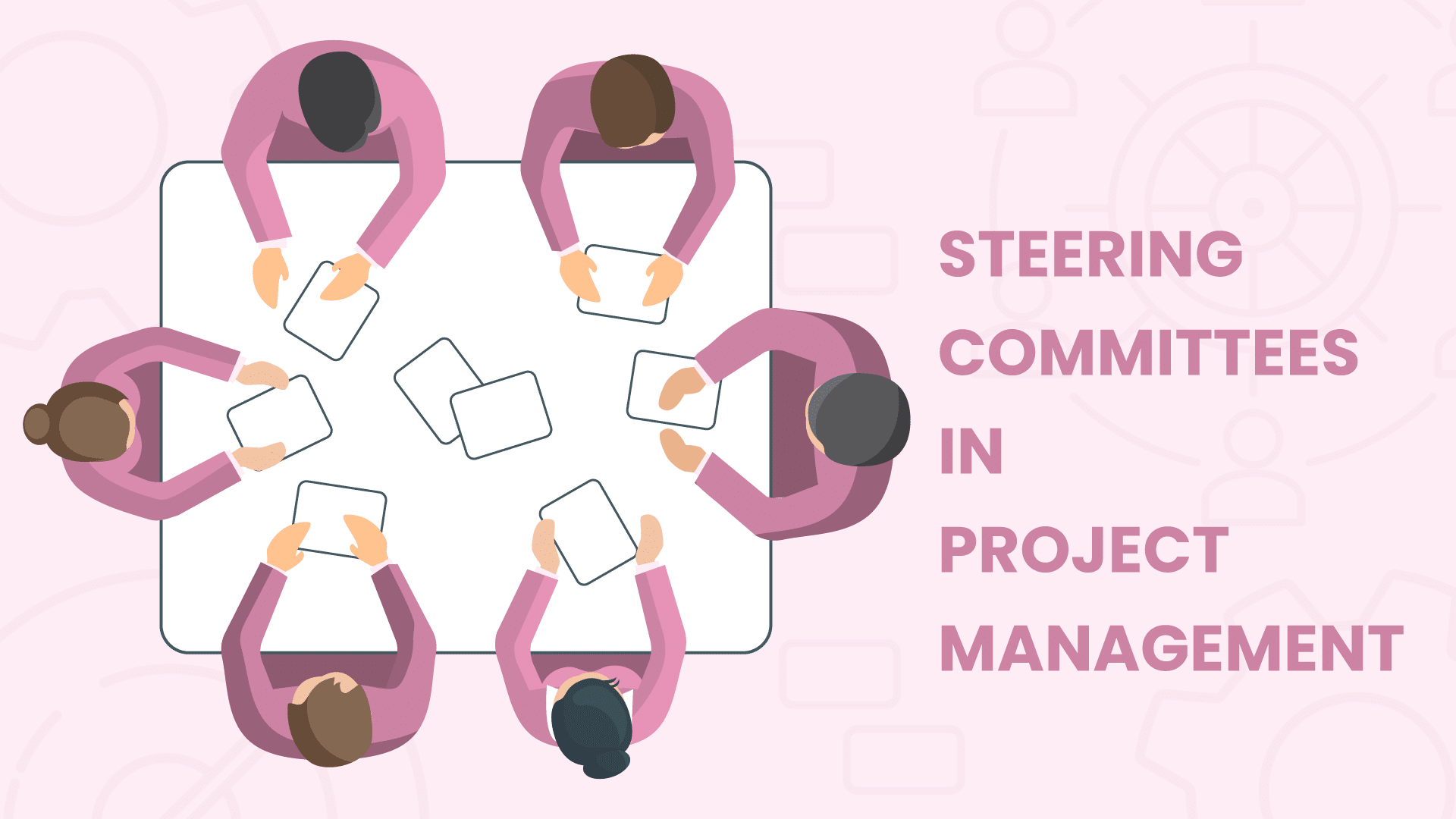
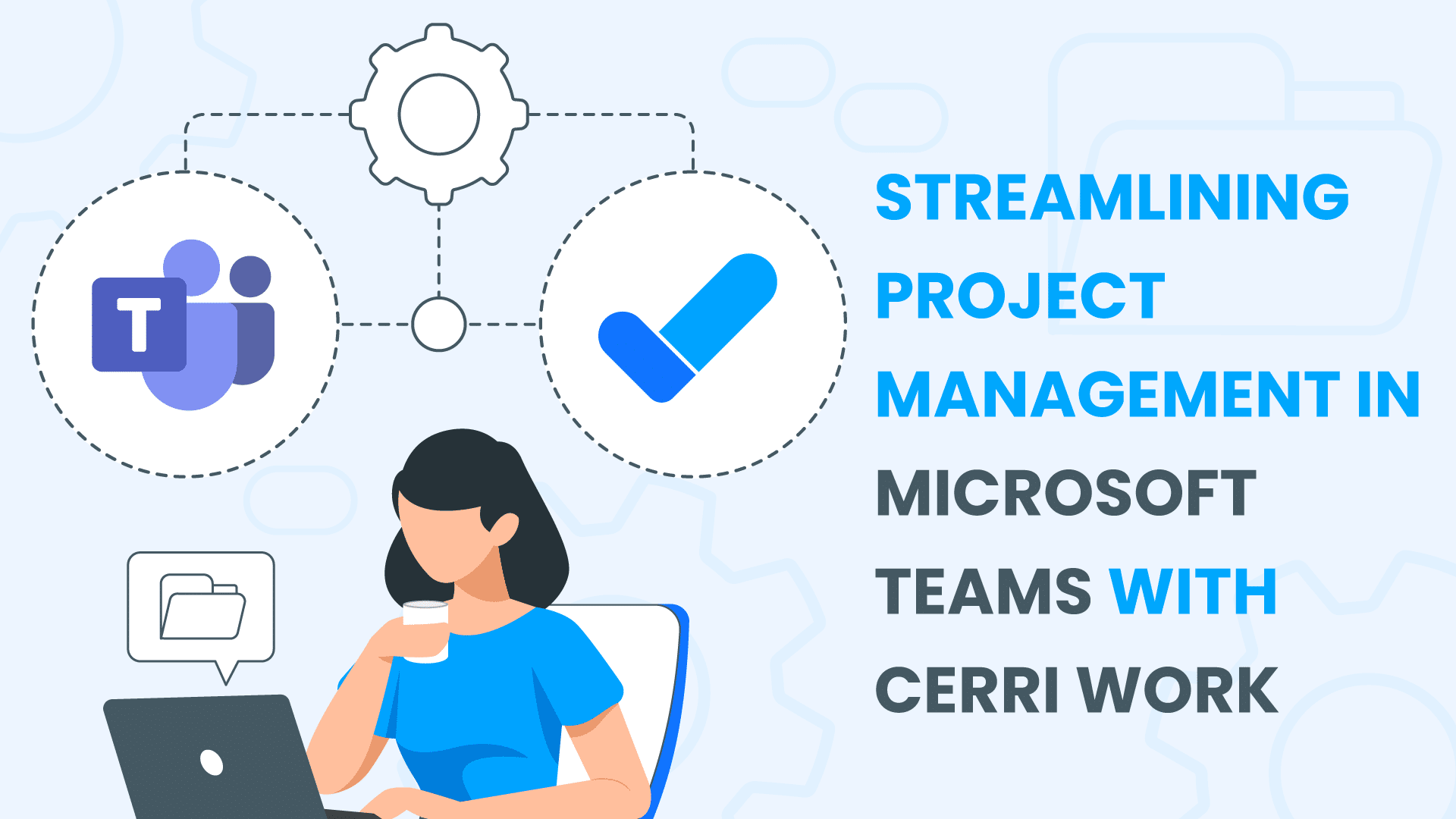
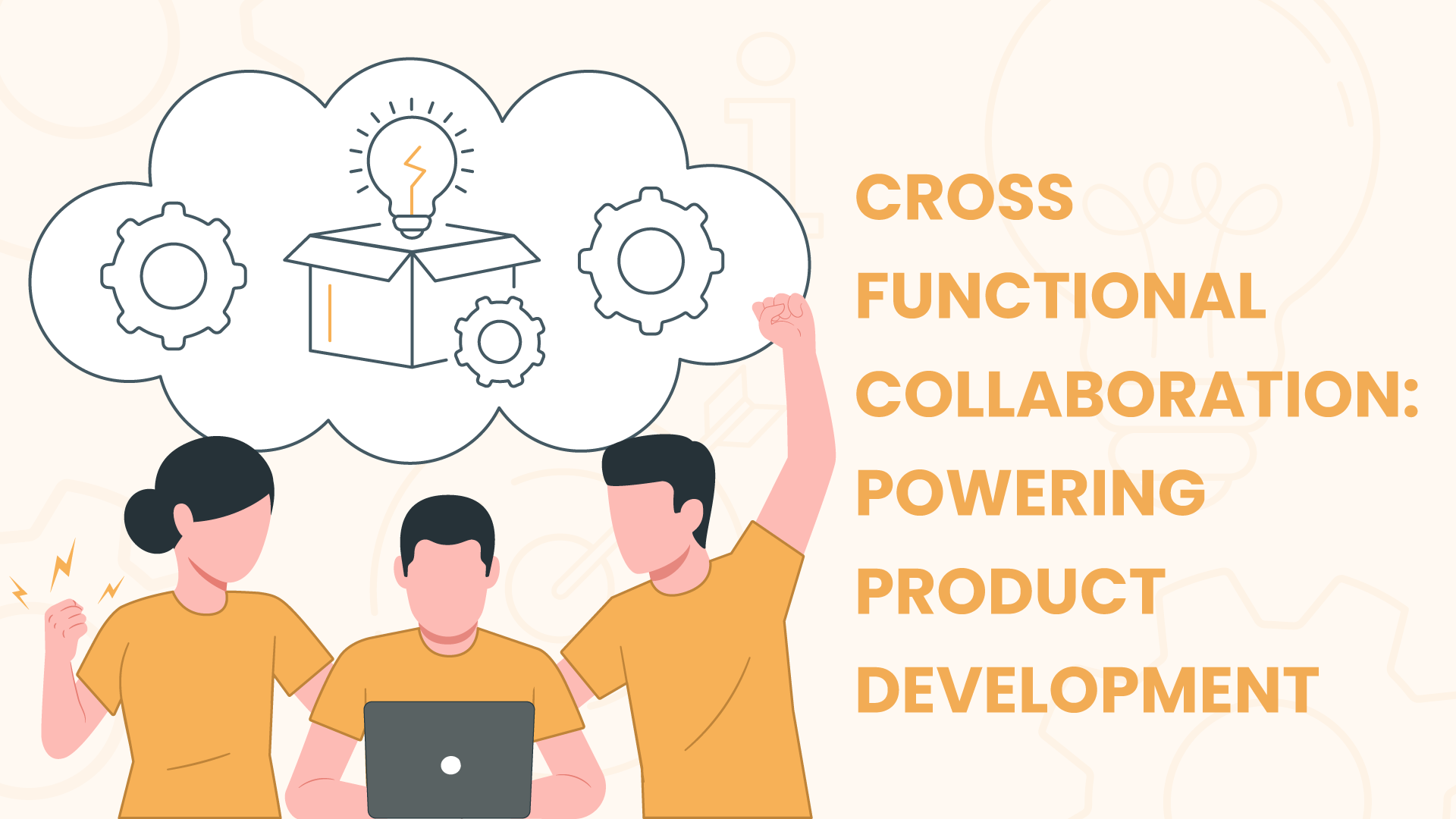
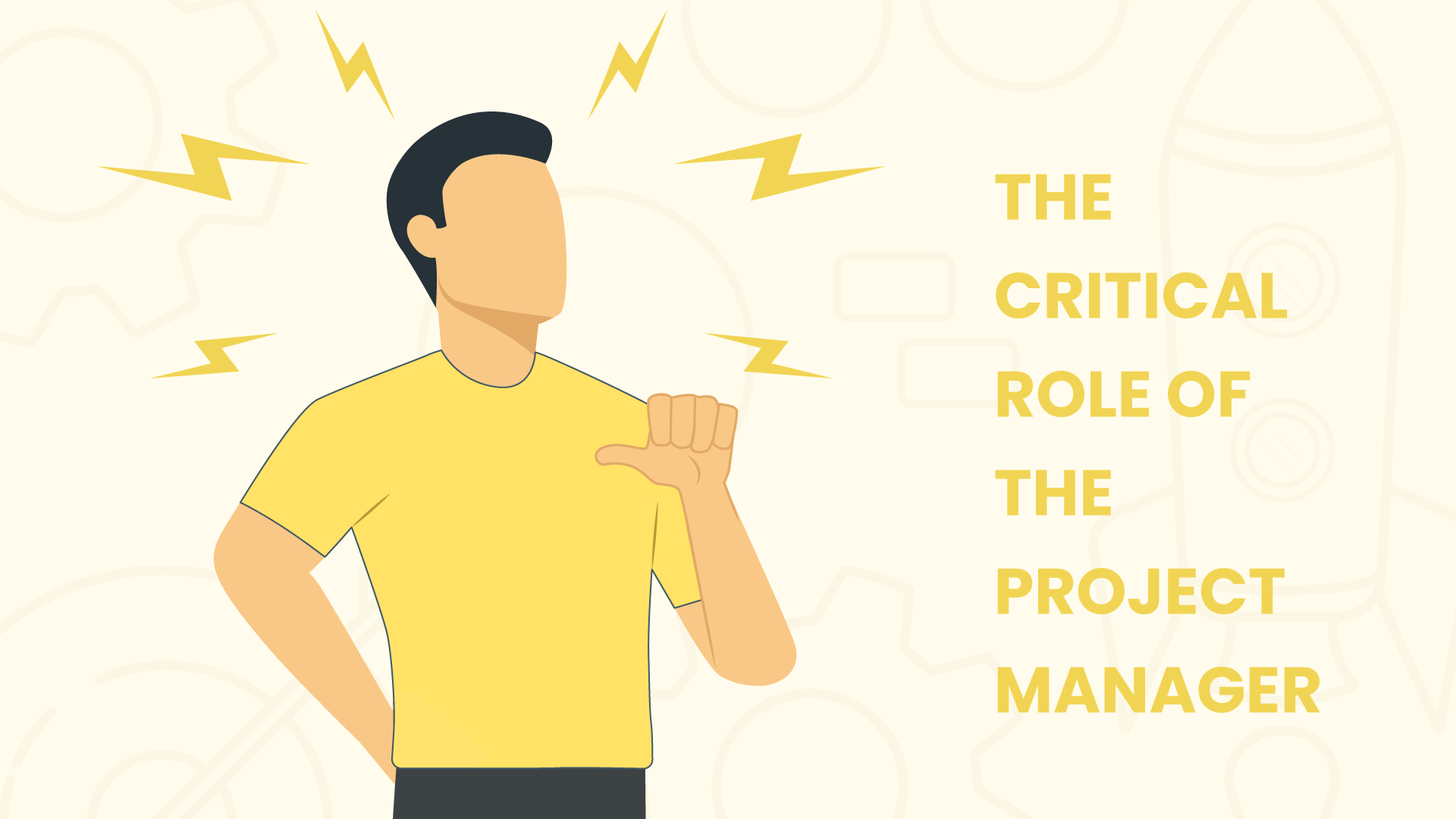
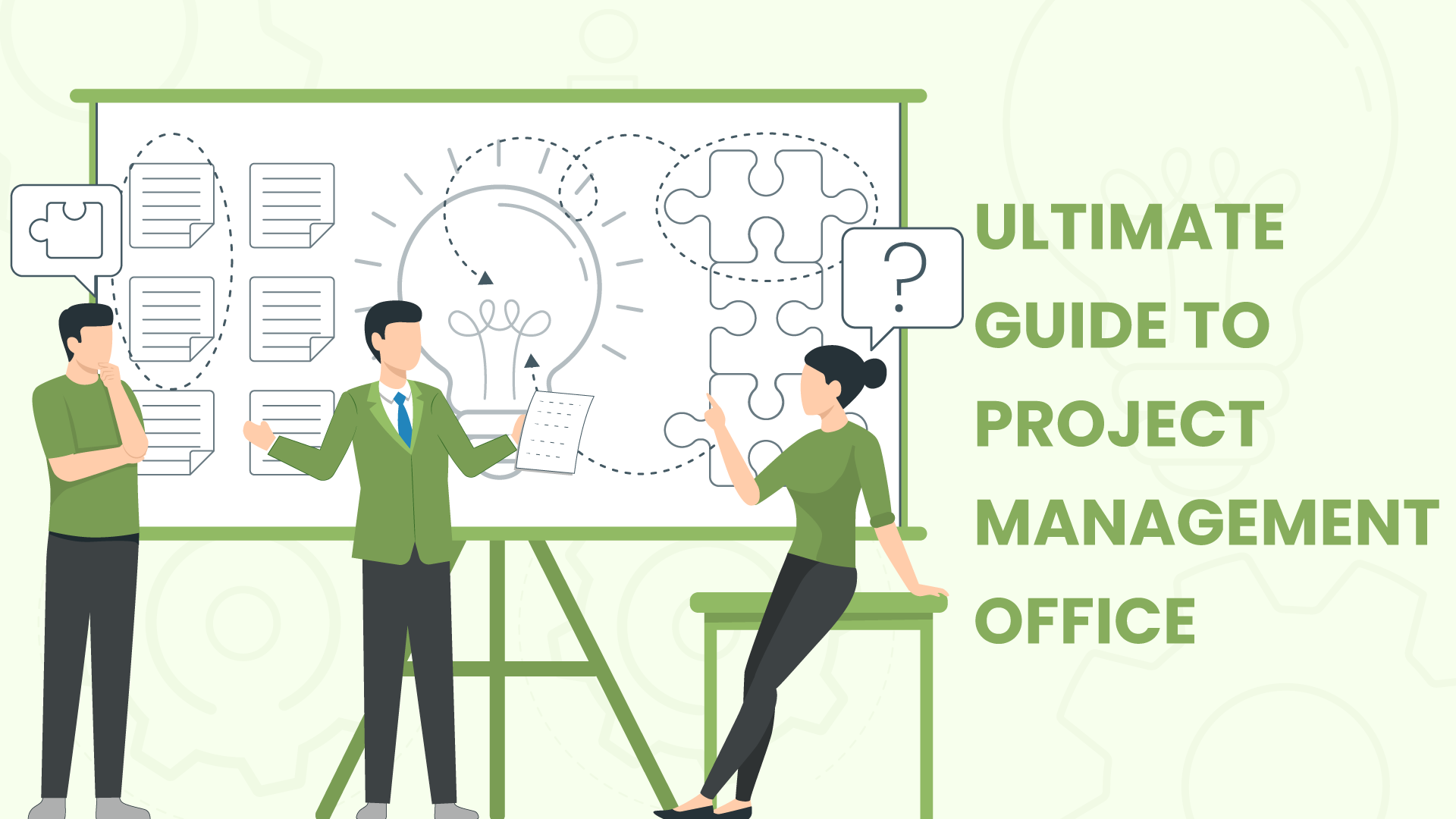
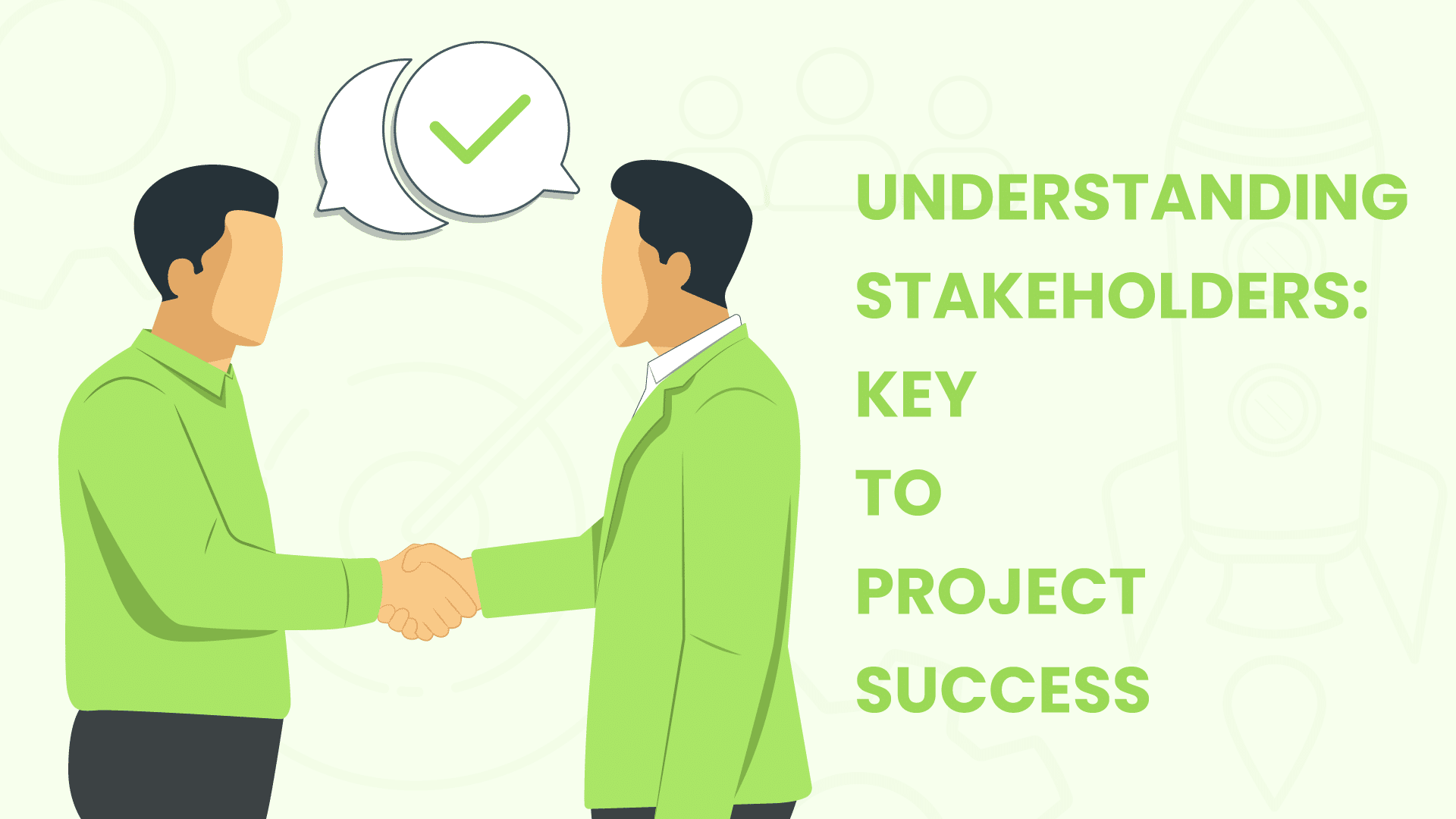
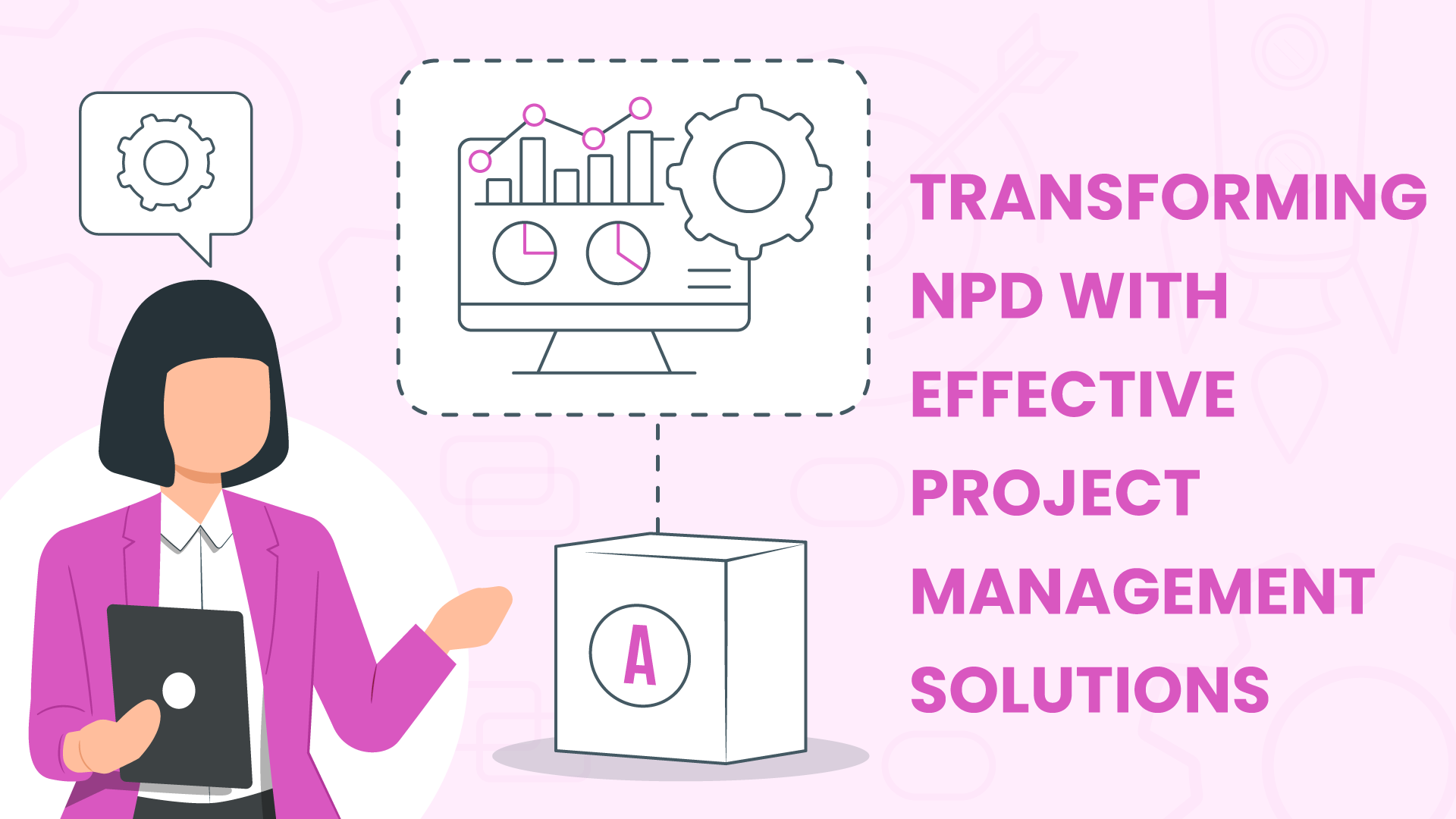
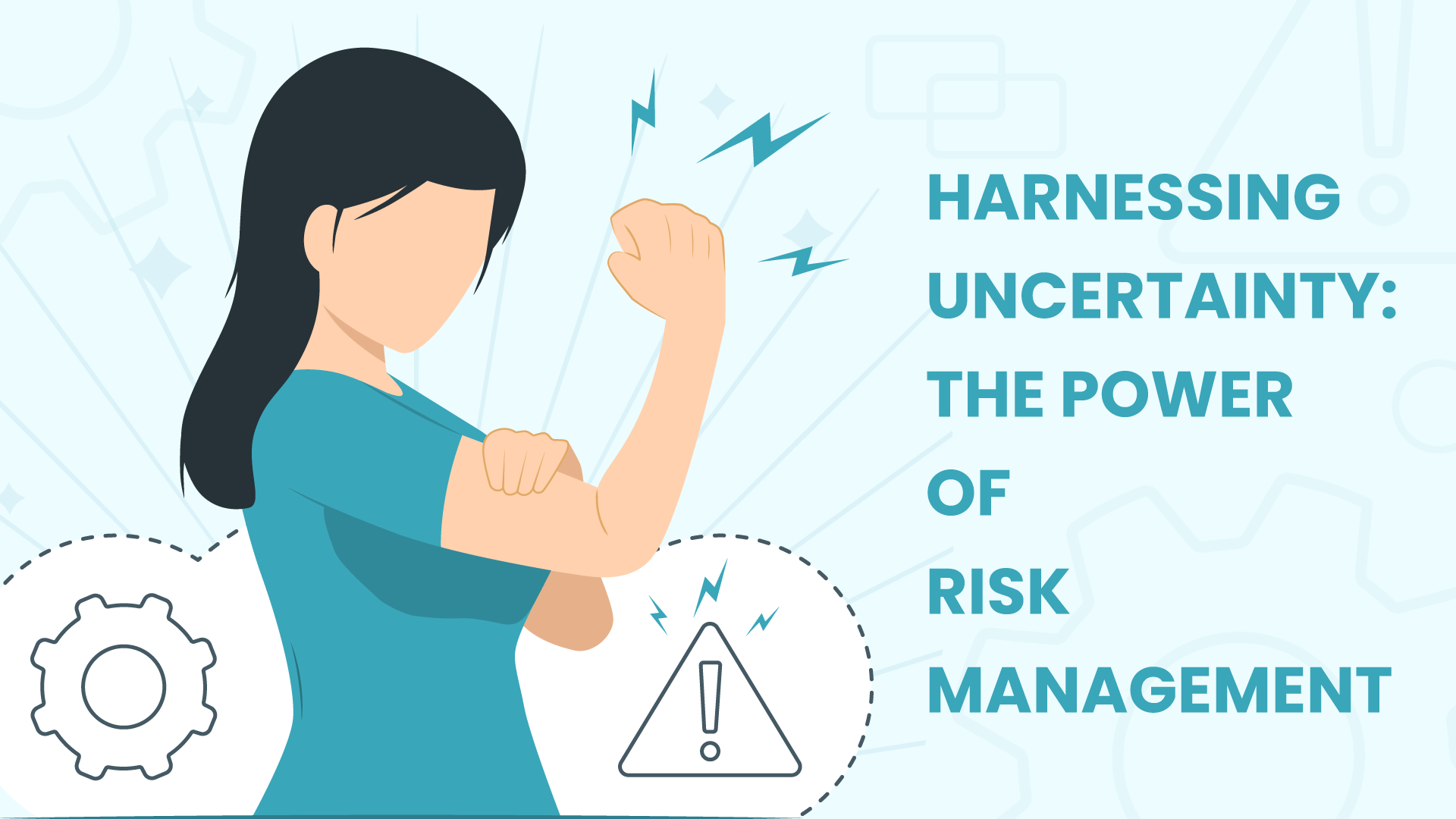
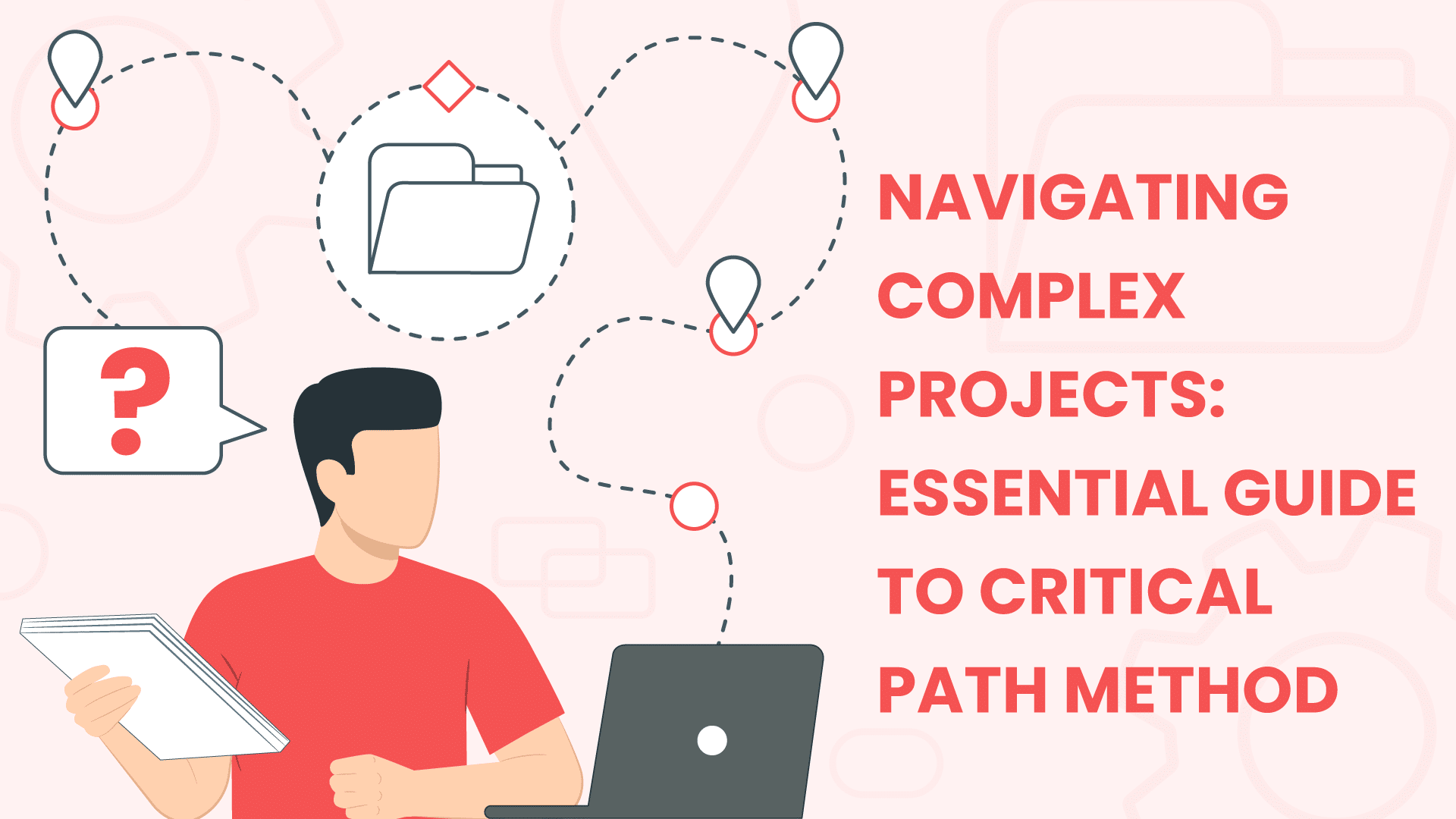
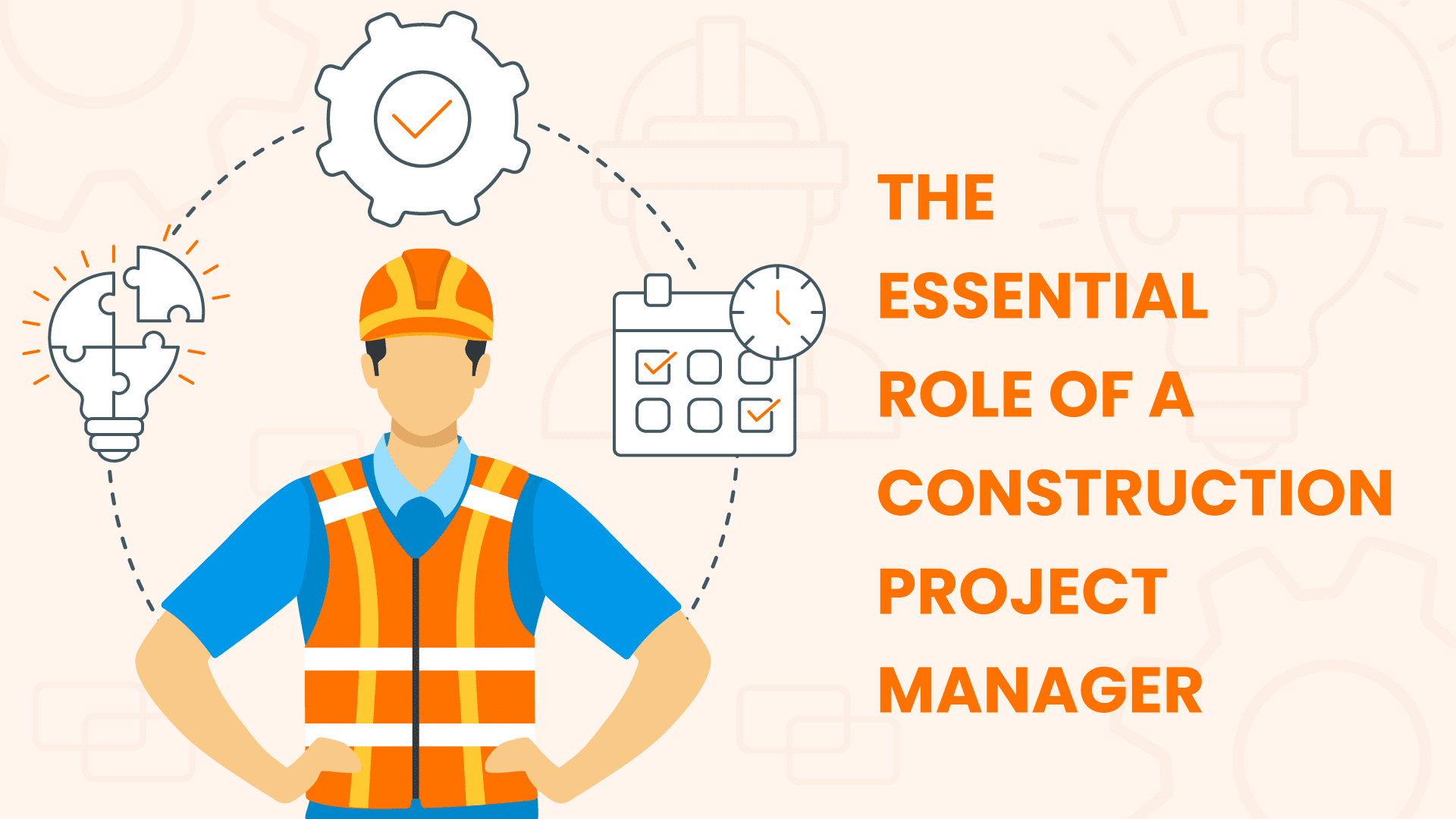
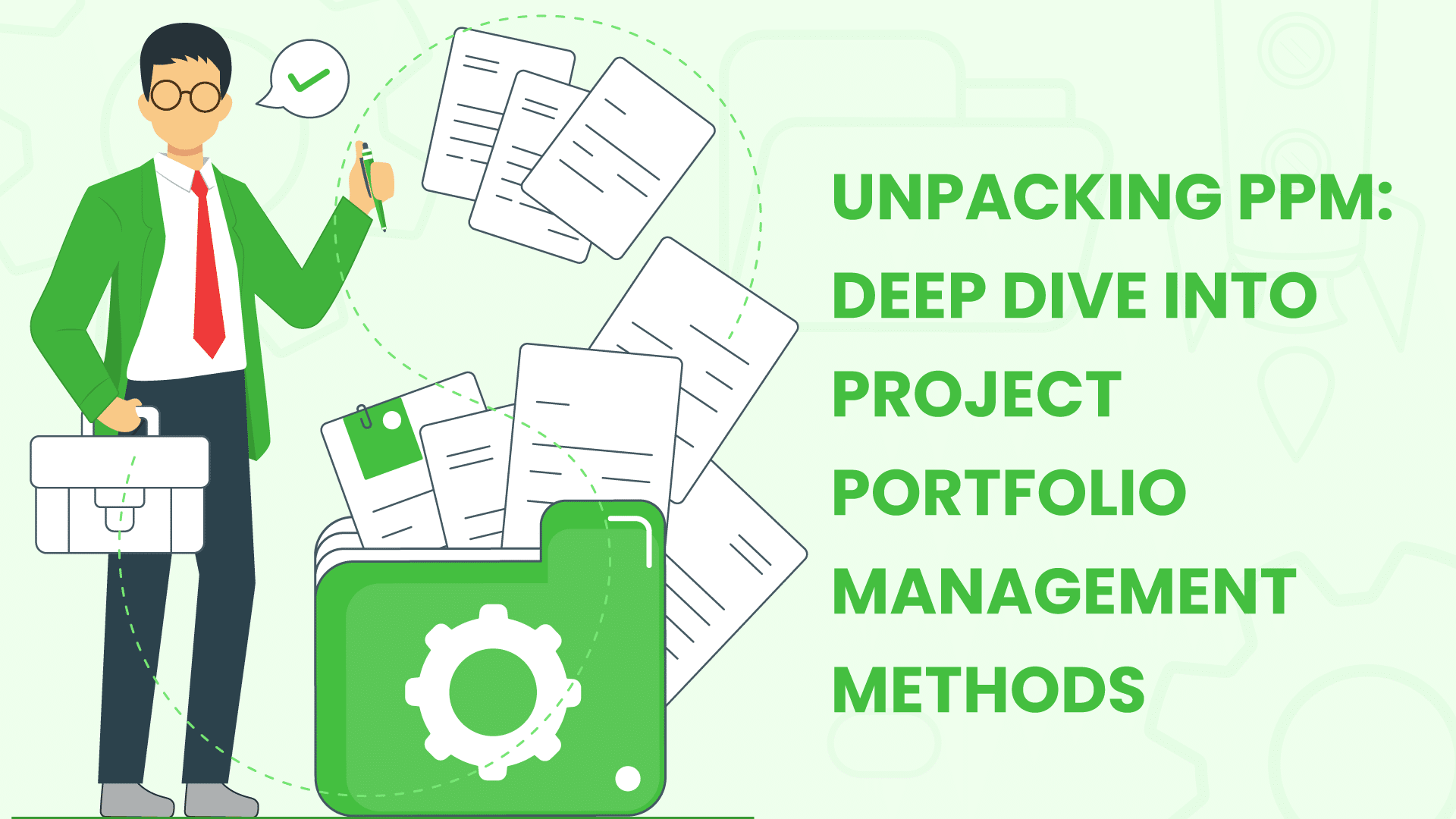

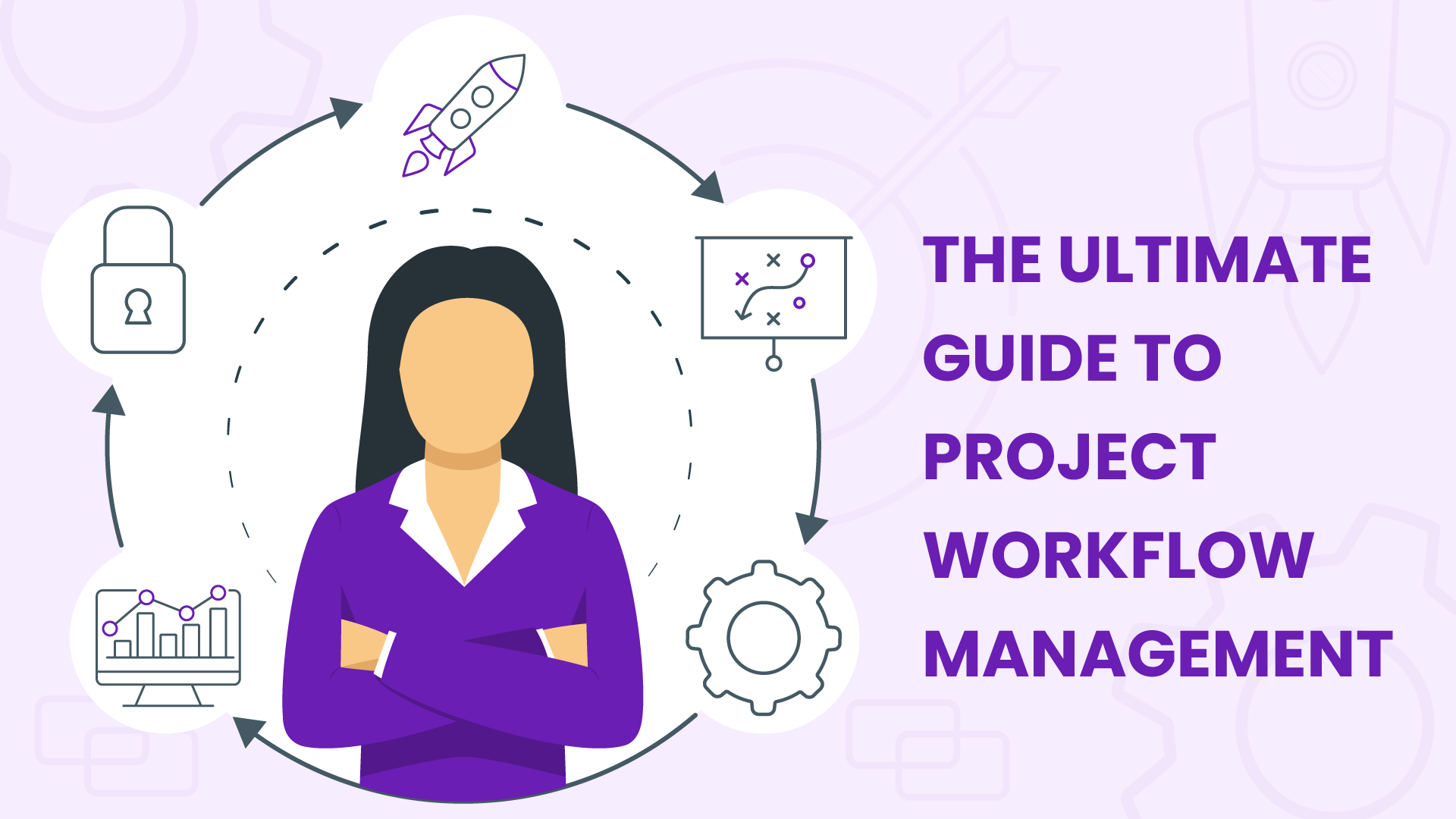
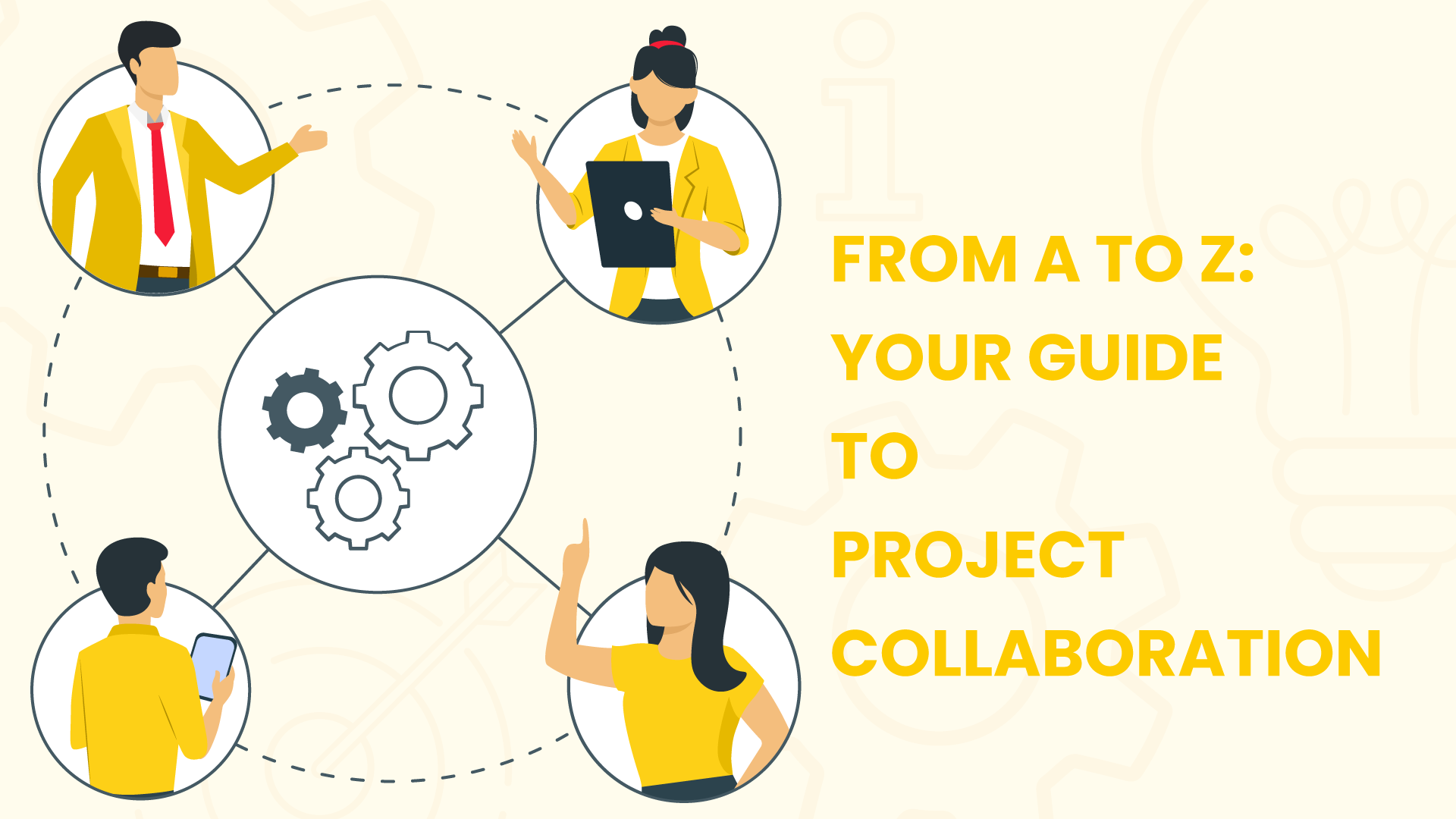
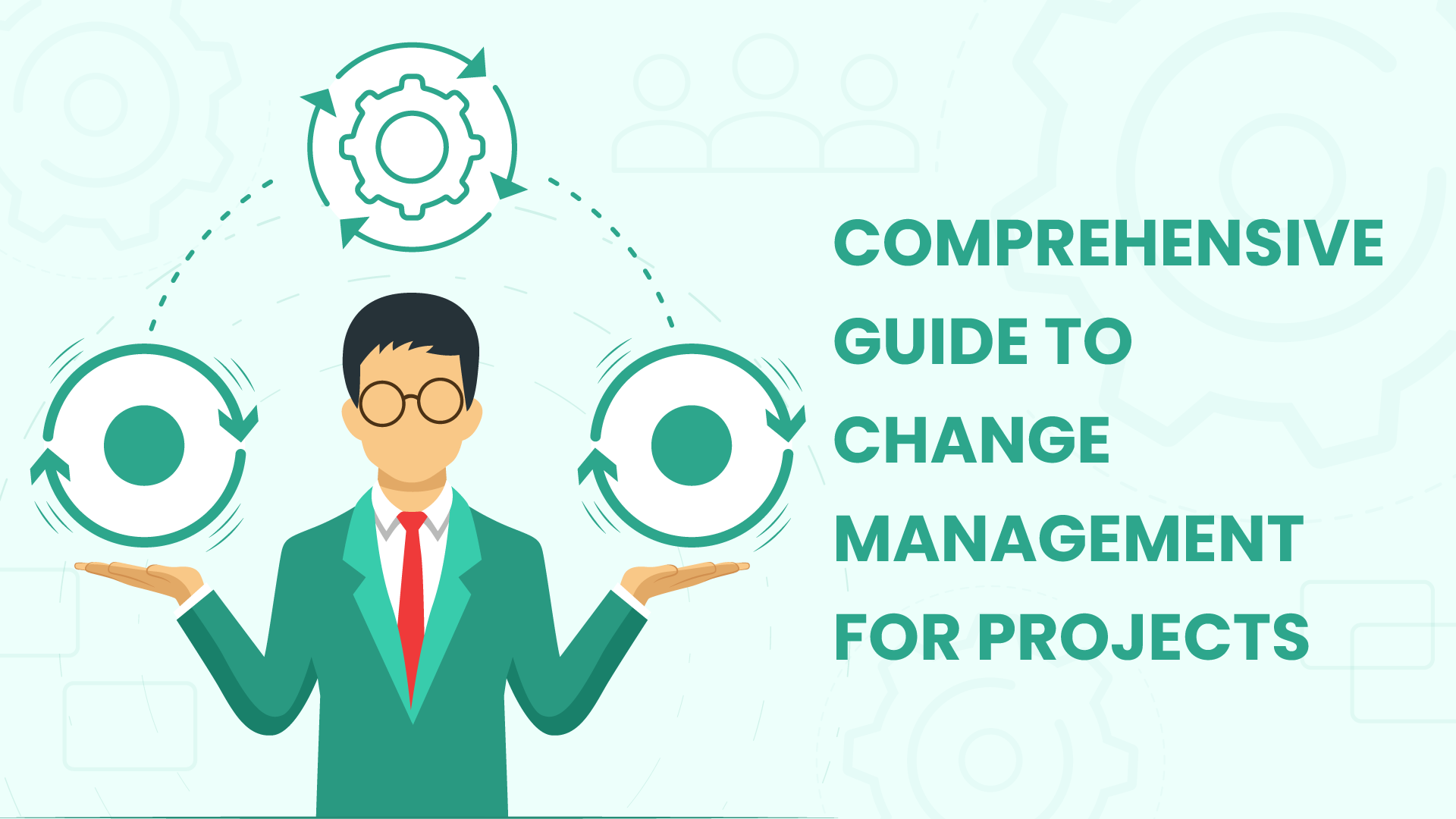
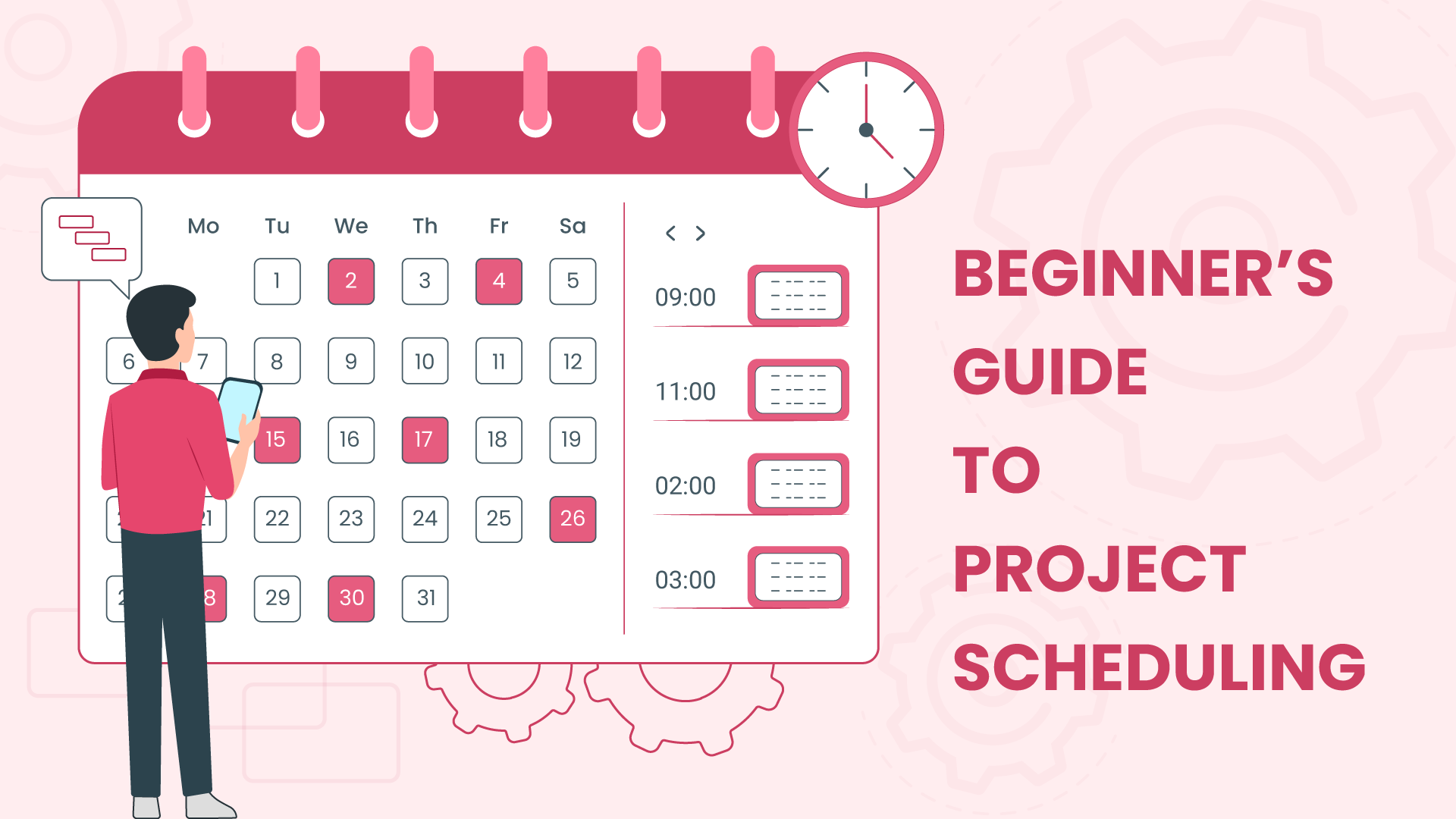
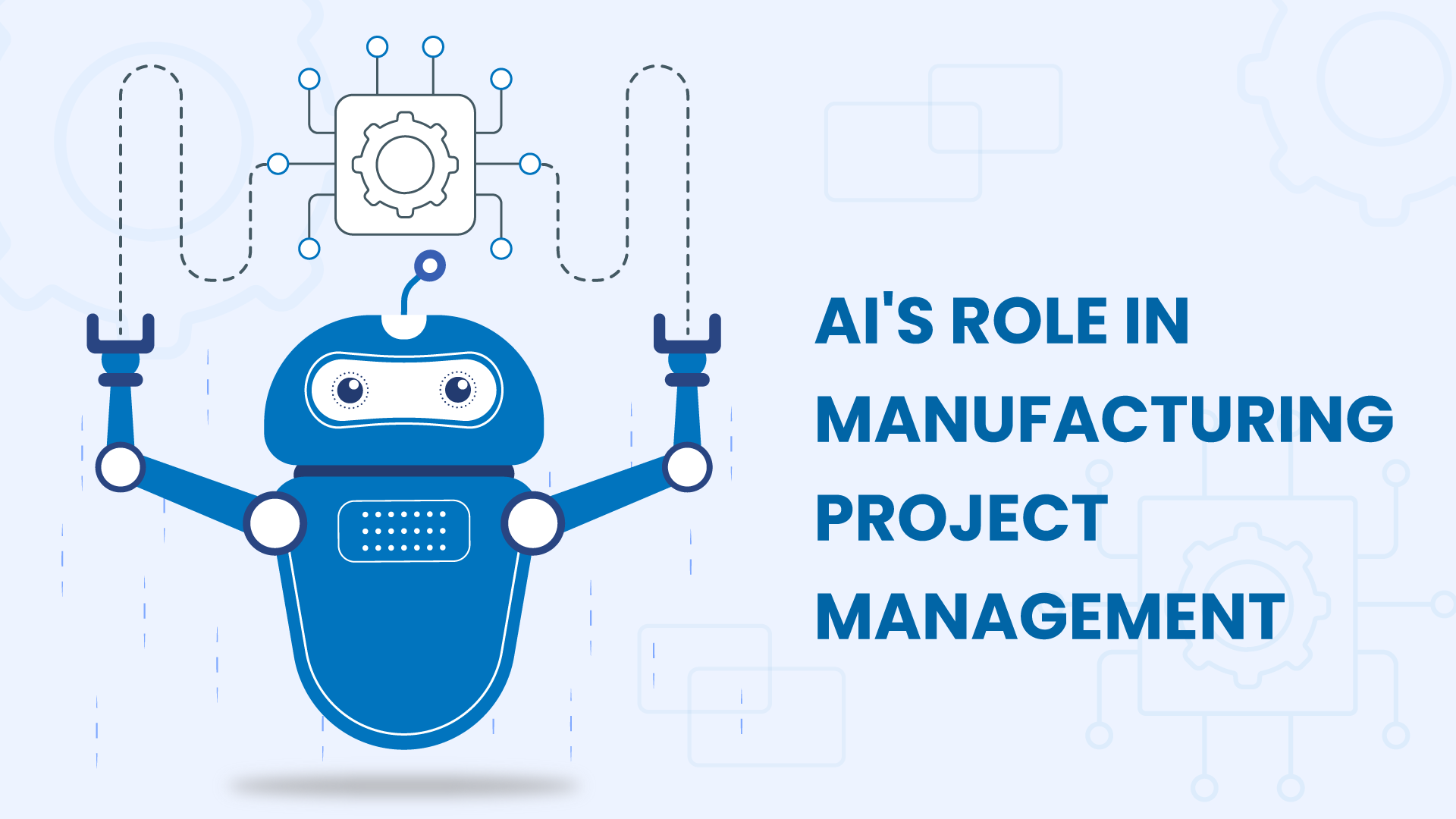
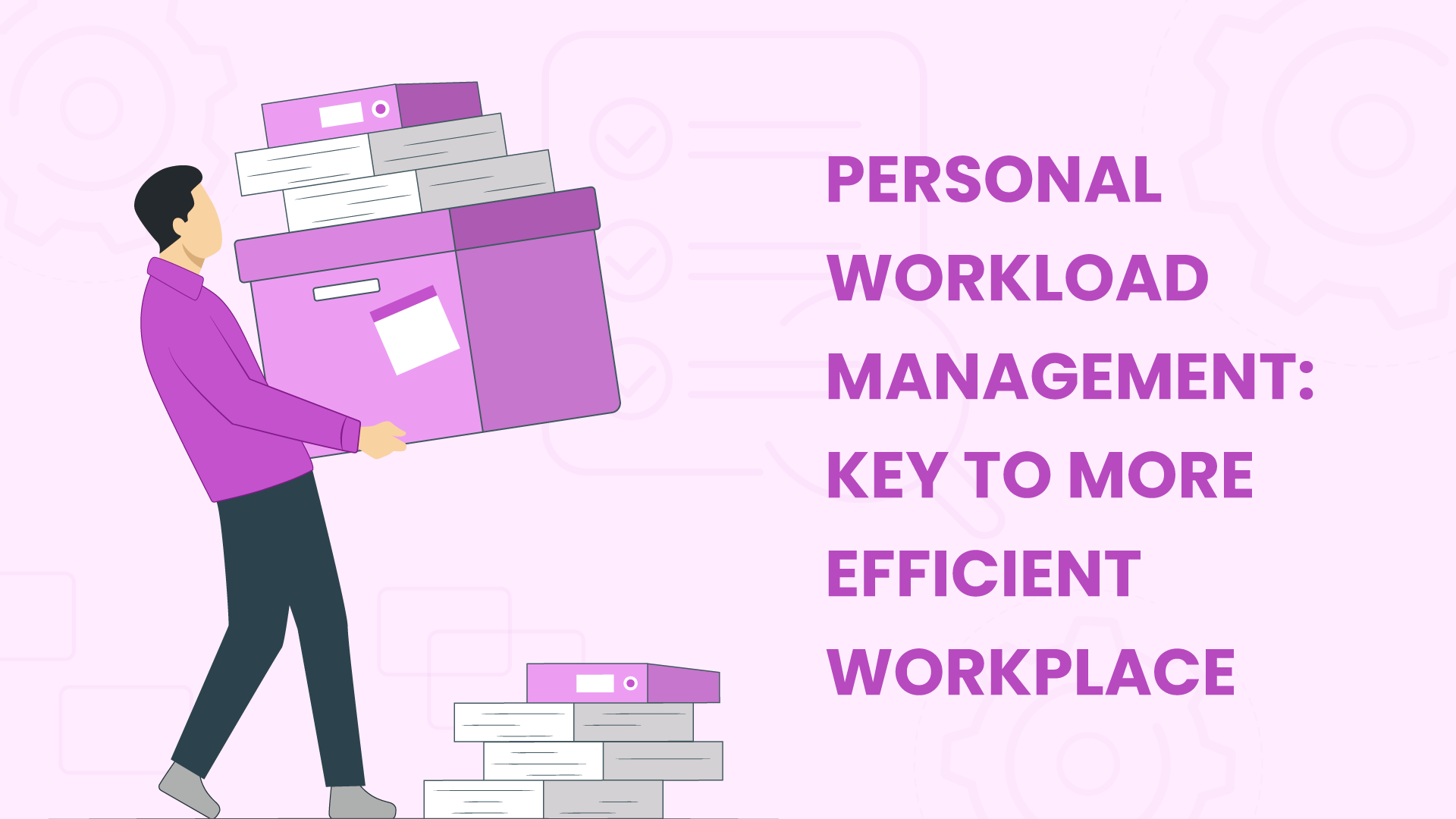






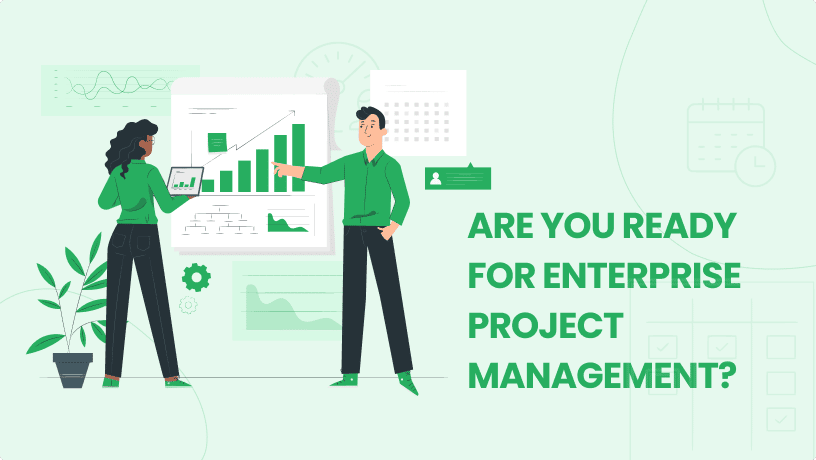
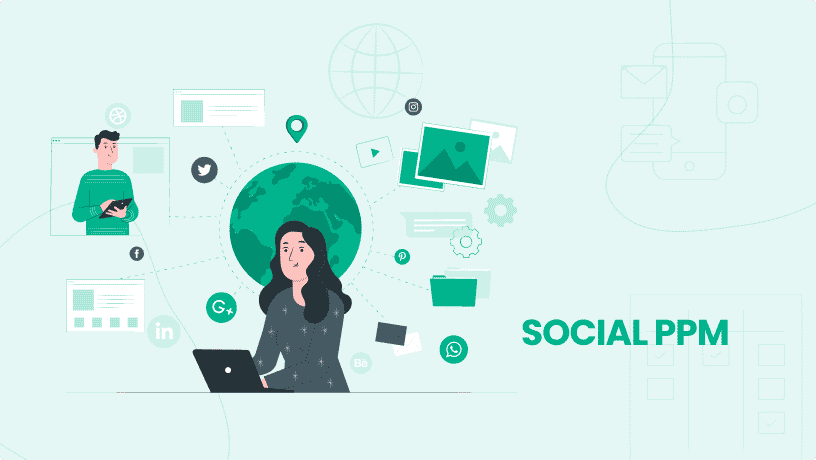
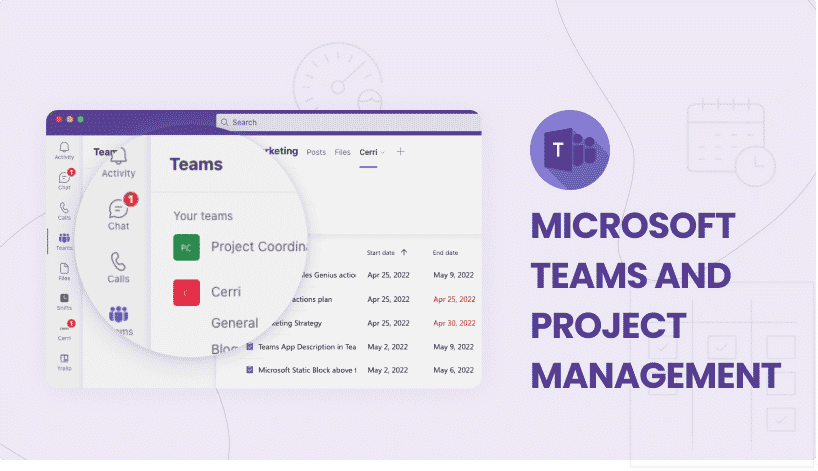

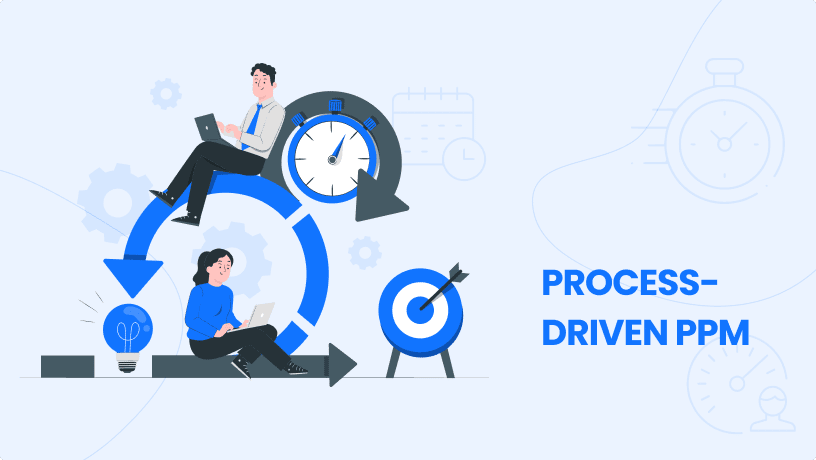
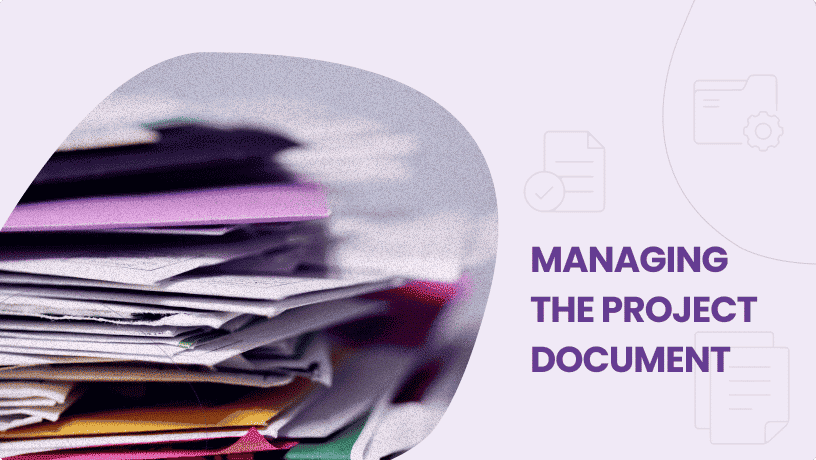
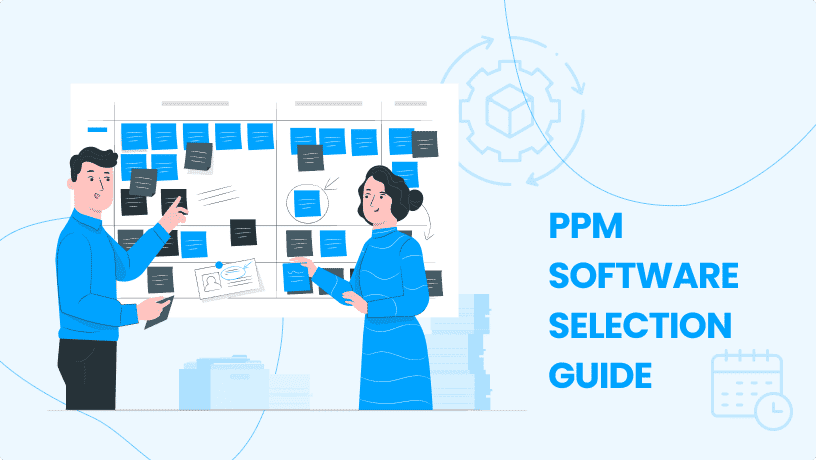
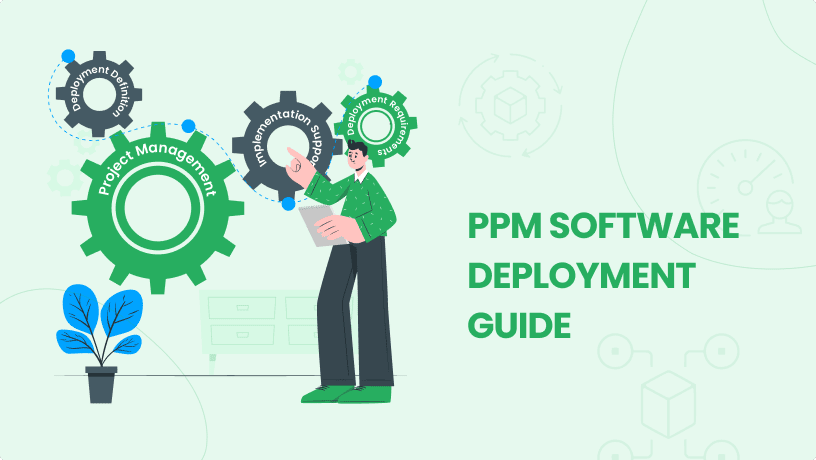
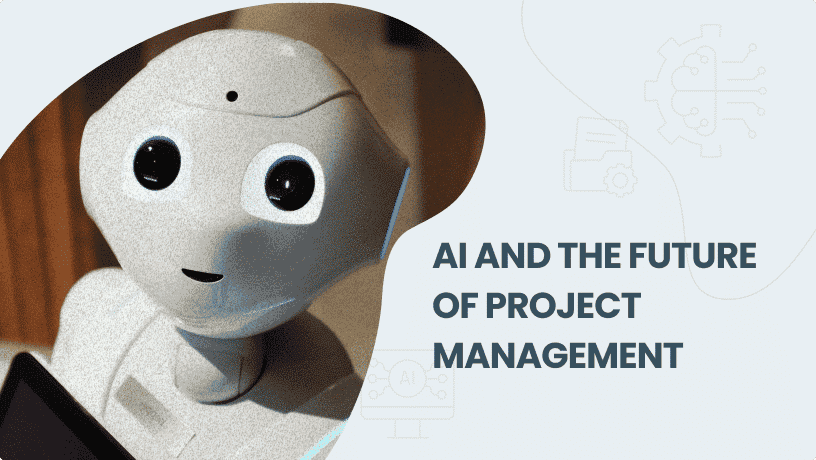
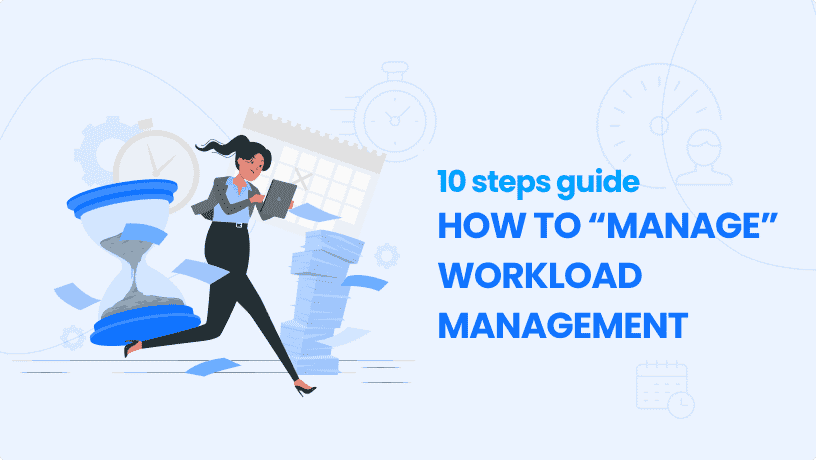






 Task Management
Task Management 




















 Customization
Customization
