Blog
Best Project Management Tool for Your Team: An Ultimate Guide to Choosing
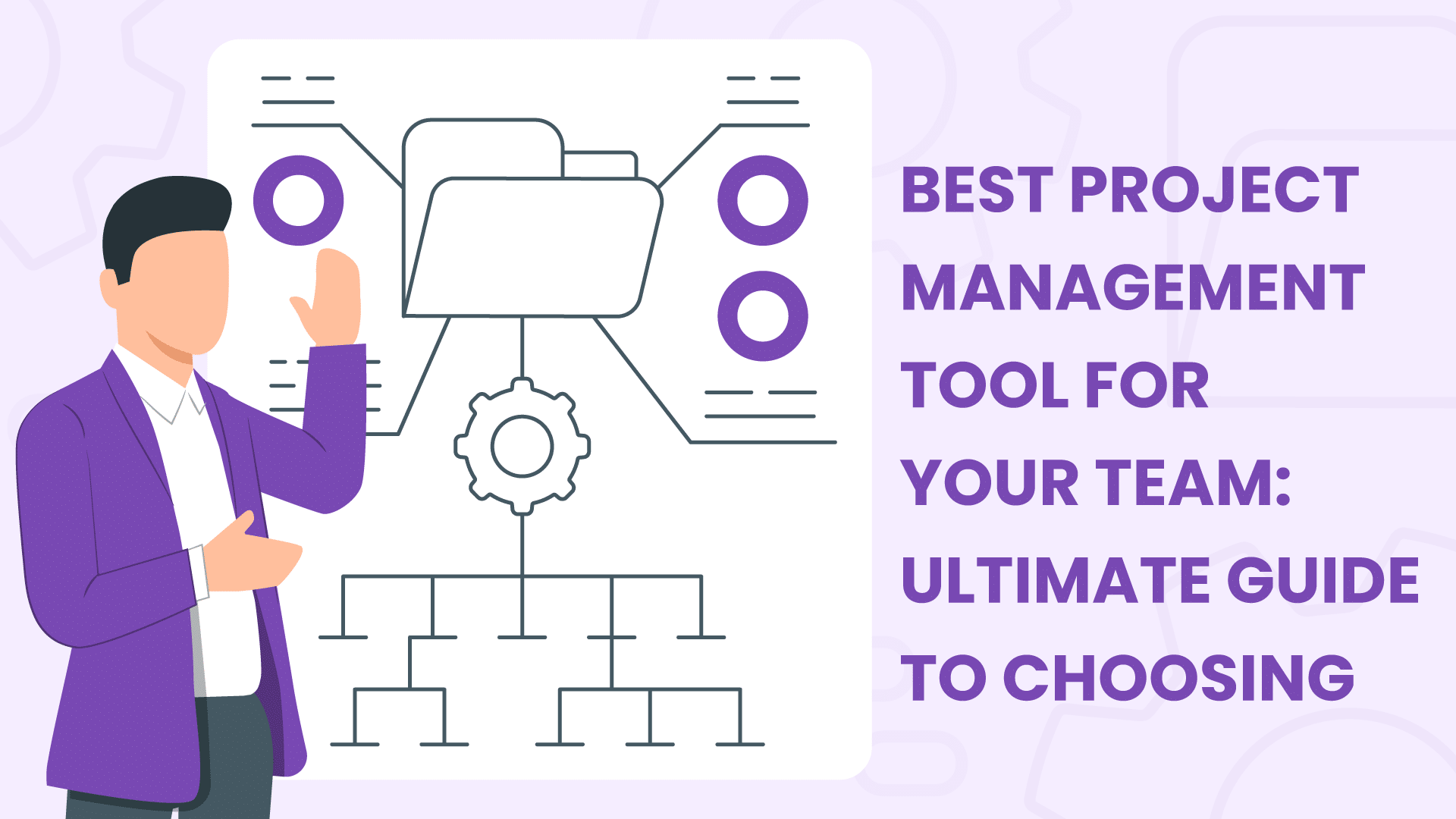
In an increasingly competitive business landscape, choosing the right project management tool is essential for streamlining workflows and driving project success. Whether you’re part of a startup, a growing enterprise, or a remote team, the right tool can drastically improve communication, project tracking, and productivity. With numerous project management tools available, selecting the right one for your team can be daunting. This guide aims to simplify the process by exploring the different types of project management tools, their features, and how to choose the best one for your needs.
Understanding Project Management Tools
What Are Project Management Tools?
Project management tools are software applications designed to assist individuals and teams in managing projects and tasks effectively. They offer functionalities that help in planning, organizing, and managing resources to achieve specific goals within a defined timeline. These tools can be either paid or free and are available in various formats, including online platforms and desktop applications.
Different Types of Project Management Tools
Understanding the types of project management tools available will help you better match a solution to your team’s specific needs.
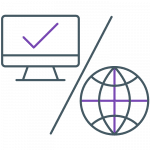
On-premise vs. Online Tools: On-premise tools are hosted locally on your company’s servers, offering greater control over data security and customization. However, they often require more IT resources and maintenance. Online (cloud-based) tools, on the other hand, provide flexibility and accessibility from anywhere with an internet connection. They typically offer automatic updates and less IT overhead, making them ideal for remote teams or organizations seeking easier scalability
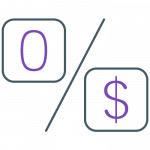
Free vs. Paid Tools: Many project management tools offer free plans, which can be great for smaller teams with limited budgets. However, free plans often come with restrictions, such as fewer features or limited user numbers. Consider upgrading to paid versions as your team’s needs grow.
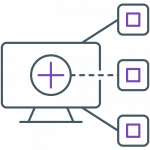
Industry-Specific Tools: Some industries, like software development, construction, or marketing, may benefit from industry-specific tools that cater to their unique needs.
Why Choosing the Right Project Management Tool Matters
The success of any project largely depends on how well your team can organize and manage its work. A project management tool serves as the foundation for planning, tracking progress, and facilitating collaboration across departments. If you choose the wrong tool, it can lead to poor communication, missed deadlines, and decreased efficiency. Understanding why the right project management tool matters is the first step toward empowering your team and ensuring successful project outcomes.
Choosing the Right Tool for Your Team
Selecting the right project management tool requires a careful balance of factors to ensure it fits your team’s needs and is easy to use. Here’s a concise approach to making the best choice:
- Define Your Requirements: Identify whether you need task management, collaboration, time tracking, or resource management features. Different tools suit small teams versus larger organizations.
- Ensure Ease of Use: Choose a tool with an intuitive interface that your team can easily adopt without extensive training.
- Check for Integrations: Make sure the tool integrates smoothly with your existing software, such as CRMs and communication platforms.
- Consider Pricing: Align the tool’s cost with your budget. Weigh free options against premium features that might justify the investment.
- Use Trials and Demos: Test tools with free trials to see how well they fit into your team’s workflow before committing.
- Run a Pilot: If the tool represents a significant financial commitment, consider running a pilot with a smaller group to test its suitability before rolling it out team-wide.
- Assess Support and Community: Ensure the tool offers reliable customer support and an active user community for troubleshooting and best practices.
Evaluating and Understanding Your Team’s Needs
Before exploring the many project management tools available, it’s crucial to take a step back and assess your team’s specific requirements. This evaluation will help you identify the features and functionalities that are most relevant to your projects.
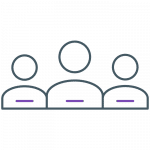 Team Size and Structure
Team Size and Structure
Different tools cater to different team sizes. Simpler tools may be ideal for small teams that value ease of use, while larger teams often need tools that provide scalability and more advanced features.
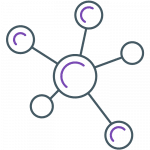
Project Complexity
For smaller, straightforward projects, intuitive tools that focus on basic task tracking and collaboration will suffice. However, complex projects demand more robust solutions, offering features like Gantt charts, resource allocation, risk management, and detailed reporting.
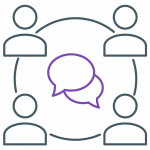
Collaboration Needs
If your team works across departments or time zones, it’s essential to choose a tool that excels in collaboration. Look for options with integrated communication features, such as chat, document sharing, and real-time updates.
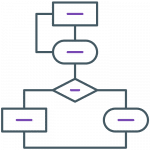
Workflow & Methodology
Consider how your team operates. Do they follow Agile, Waterfall, or hybrid methodologies? The tool you select should complement and enhance your existing workflows, not complicate them.
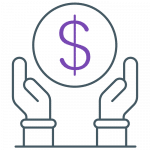
Budget Considerations
Consider budget constraints and determine how much you’re willing to invest. While some teams may be able to work effectively with free tools, others may benefit from investing in paid solutions that offer more comprehensive features.
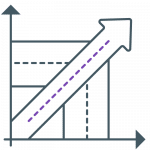
Growth and Scalability
Think long-term. As your team grows or your projects become more complex, will the tool you choose be able to scale accordingly?
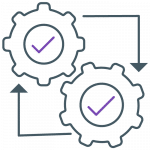
Technical Requirements
Ensure compatibility with your current tech stack. Does the project management tool need to integrate with existing software like CRMs, email, or communication platforms such as Slack or Microsoft Teams?
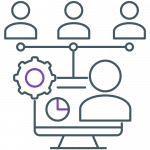
Team Engagement
Engage with your team members to understand their specific challenges and feature preferences. This will not only help ensure the tool meets their needs but also boost user adoption and maximize its effectiveness.
Key Features to Look for in a Project Management Tool
After assessing your team’s specific needs, the next step is to focus on the core features that will make a project management tool truly effective for your organization. A strong tool should combine a variety of functionalities that streamline project workflows, foster team collaboration, and provide valuable insights into progress and performance. Here are the essential features to look for:
Task Management
At its foundation, a project management tool should provide robust task management capabilities. This includes the ability to assign tasks, set priorities, establish deadlines, and track progress. The tool should offer a clear, visual overview of who’s responsible for what, and how each task fits into the project timeline.
Collaboration Features
Seamless collaboration is vital in modern teams, especially those spread across different locations. Look for tools that provide built-in communication options, such as messaging, file sharing, and commenting capabilities. These features help to streamline conversations, reduce reliance on external communication platforms, and keep all project-related discussions in one place.
Reporting and Analytics
One of the most powerful aspects of a project management tool is its ability to offer detailed reports and analytics. These features allow you to monitor project performance, resource utilization, and overall team productivity. Tools that provide Gantt charts, progress reports, and customizable dashboards can give you actionable insights, helping you make data-driven decisions to keep projects on track.
Customization and Flexibility
Every team works differently, so the ability to customize your project management tool to fit your unique workflows is crucial. Whether it’s creating custom task boards, personalized reports, or adjusting the user interface to match your team’s style of work, flexibility ensures that the tool adapts to you, not the other way around.
Scalability
As your team grows, so will the complexity of your projects. The right tool should easily scale to accommodate additional team members, more projects, and increasingly intricate workflows without sacrificing performance. Scalability is key to ensuring long-term usability as your organization expands.
Integration Capabilities
Most teams rely on a suite of software solutions to manage various aspects of their work, such as CRMs, communication platforms like Slack, or accounting systems. A good project management tool will integrate seamlessly with these systems, reducing silos and making data transfer between tools smooth and efficient.
Mobile Accessibility
With many team members working remotely or on the move, mobile access is essential. A tool that offers a robust mobile app allows employees to stay connected and productive from anywhere, whether they need to check project statuses, update tasks, or communicate with colleagues.
Implementing Project Management Tools in Your Team
Once you’ve chosen the right project management tool, successful implementation is crucial for maximizing its benefits and ensuring long-term project success. Here are key steps to a smooth rollout without overlapping with previous sections:
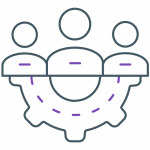
Plan a Structured Onboarding Process
Roll out the tool gradually, starting with a pilot phase if possible. Introduce the tool to a small group before company-wide implementation to identify any issues early and fine-tune the process. This phased approach reduces resistance and helps you address challenges as they arise.
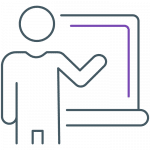 Provide Targeted Training
Provide Targeted Training
Equip your team with the necessary skills by offering training sessions tailored to their specific roles. Focus on the features each department or role will use most, ensuring that everyone is confident and capable from day one. Make use of webinars, tutorials, or in-person workshops depending on your team’s preferences.
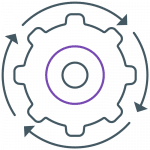
Facilitate Change Management
Introducing a new tool can disrupt established workflows, so it’s essential to manage the transition smoothly. Communicate clearly about the benefits and improvements the tool will bring, and be open to addressing concerns. Involve team leaders as advocates to promote a positive attitude toward the new tool.
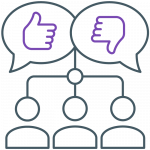 Encourage Continuous Feedback
Encourage Continuous Feedback
Actively seek feedback from users during the early stages of implementation. Understanding what’s working and what’s not will allow you to make adjustments and improve the tool’s integration with your team’s processes. Regular check-ins will also foster a culture of openness and collaboration.

Monitor Adoption and Adjust
Keep track of how the tool is being used over time. Analyze usage data, such as task completion rates or feature adoption, to spot any inefficiencies or underutilized functionalities. This ongoing evaluation will help you fine-tune both the tool’s configuration and the team’s workflow to maximize efficiency.
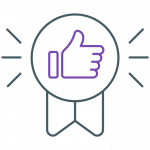
Reinforce Best Practices
Periodically revisit training and reinforce best practices to ensure the team continues to use the tool effectively as new features are rolled out or as the team grows. Encourage sharing of tips and tricks among team members to foster continuous learning.
By following these steps, you can ensure the successful adoption and long-term effectiveness of your project management tool, making it an integral part of your team’s productivity and project success.
Top 10 Best Project Management Tools in 2024
To help you get started, here’s a list of the top 10 best project management tools in 2024:
- Trello (Free & Paid) – Ideal for simple task management, Trello is great for small teams that need an intuitive, board-based interface.
- Asana (Free & Paid) – A versatile tool with a user-friendly interface and powerful features, perfect for teams of all sizes.
- Monday.com (Paid) – Focuses on remote collaboration, with highly customizable workflows and integration options.
- Cerri Project (Paid) – Tailored for managing complex projects with a focus on project portfolio management, stage-gate and resource management for all size teams.
- Cerri Work (Paid) – A user-friendly tool with seamless task and project management, ideal for teams seeking an efficient, streamlined and secure solution.
- Jira (Paid) – Best suited for Agile teams managing complex development projects, offering powerful tracking and reporting tools.
- Microsoft Project (Paid) – An enterprise-grade solution offering advanced project management capabilities, ideal for large organizations.
- ClickUp (Free & Paid) – A flexible tool that adapts to a variety of workflows, highly customizable for growing teams.
- Wrike (Paid) – Robust reporting features make Wrike a great choice for mid to large teams looking for detailed performance tracking.
- Basecamp (Paid) – Perfect for teams that prioritize collaboration and communication, with easy-to-use tools for managing projects and tasks.
Conclusion
Choosing the right project management tool is a critical decision that can significantly impact your team’s productivity and success. Take the time to assess your needs, explore the different options, and test out a few tools before making a final decision. With the right tool in place, your team will be well-equipped to tackle projects efficiently and effectively.

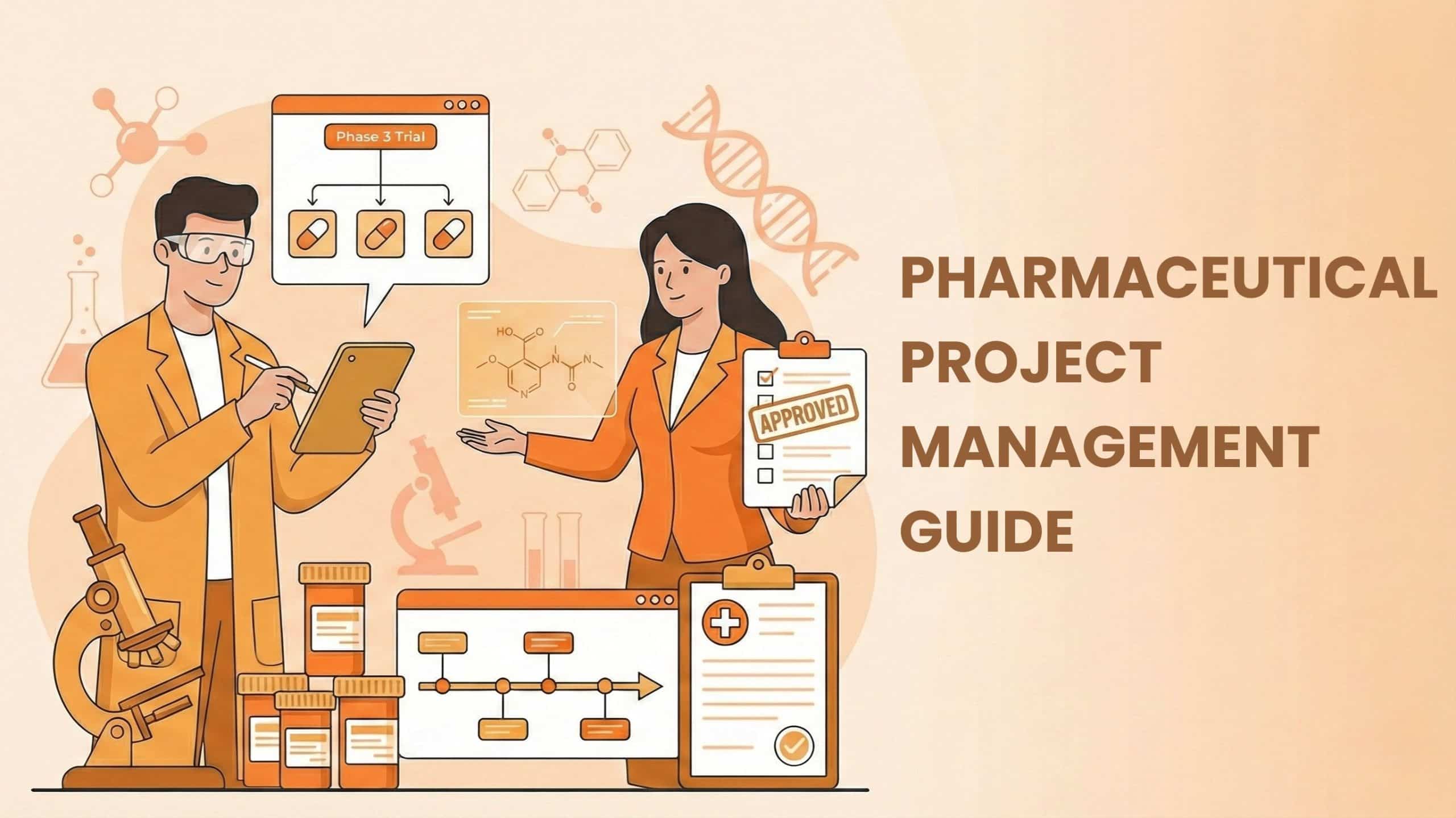
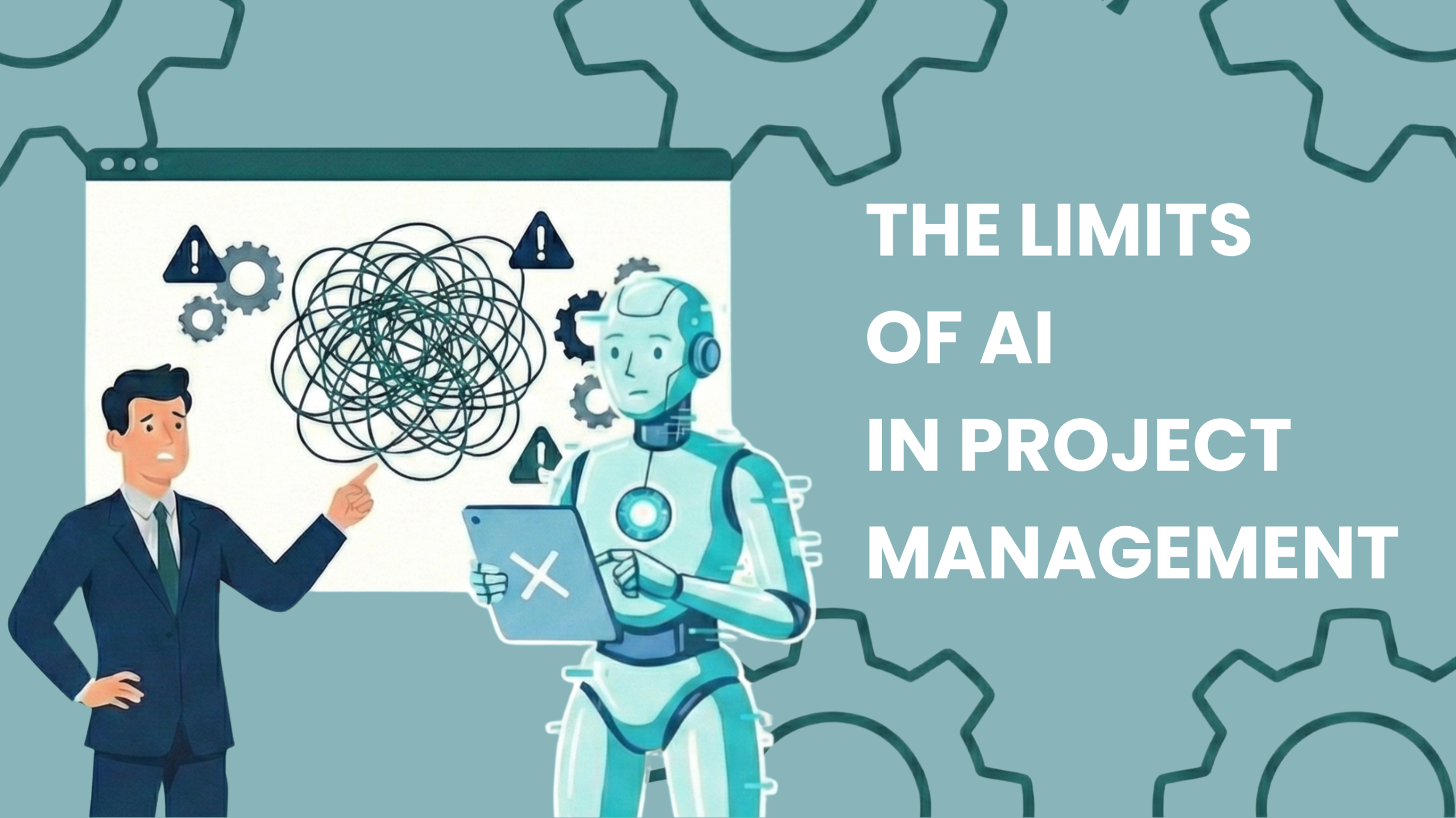


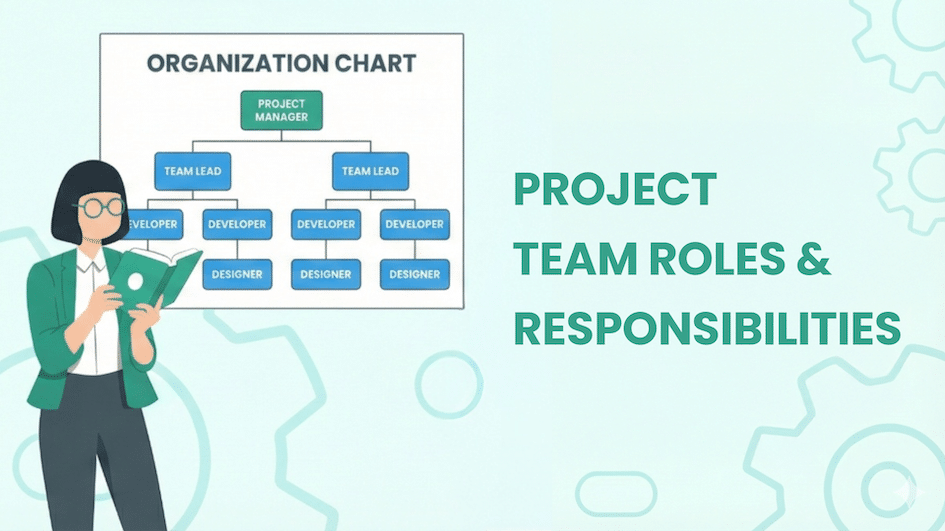
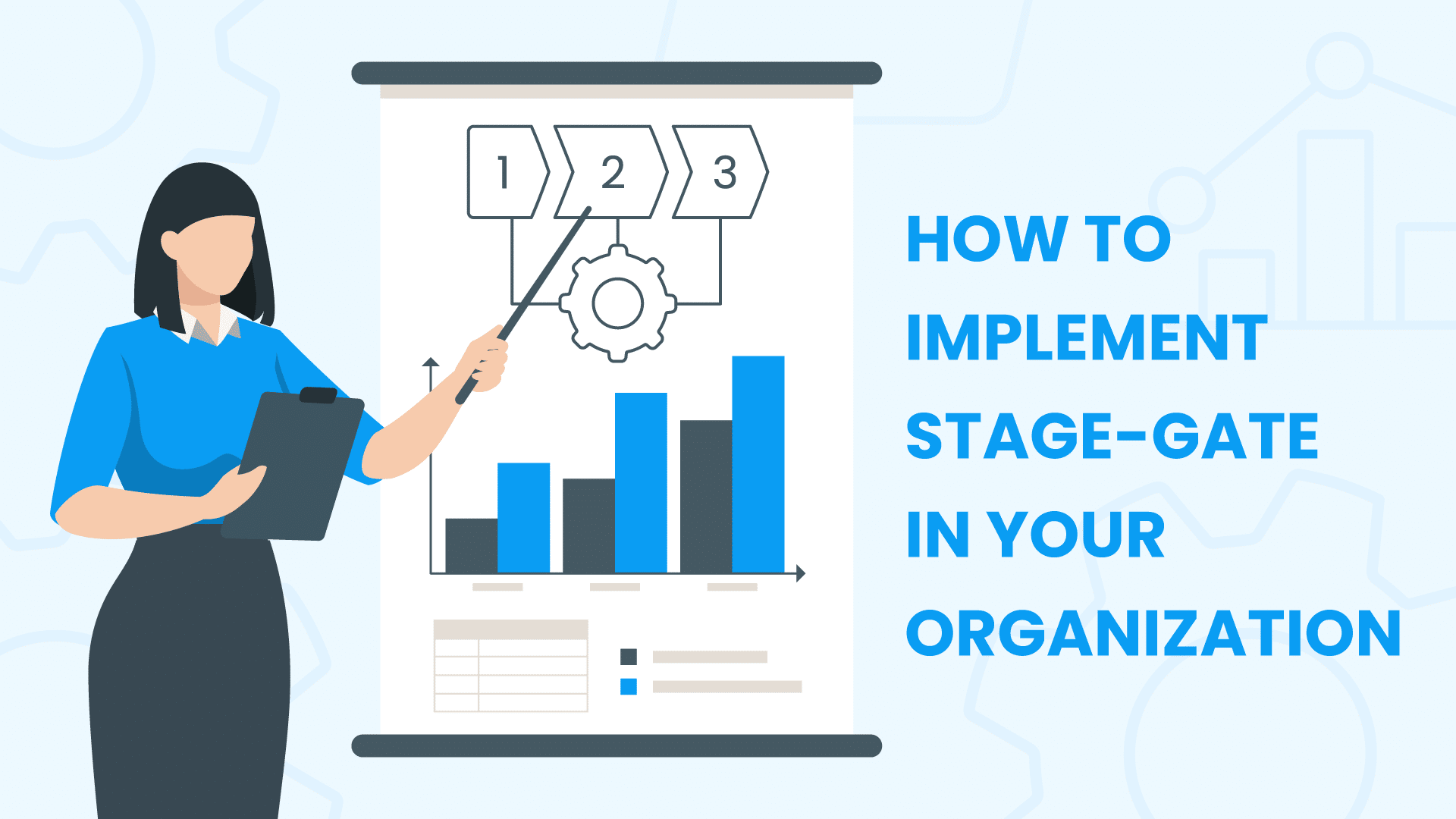
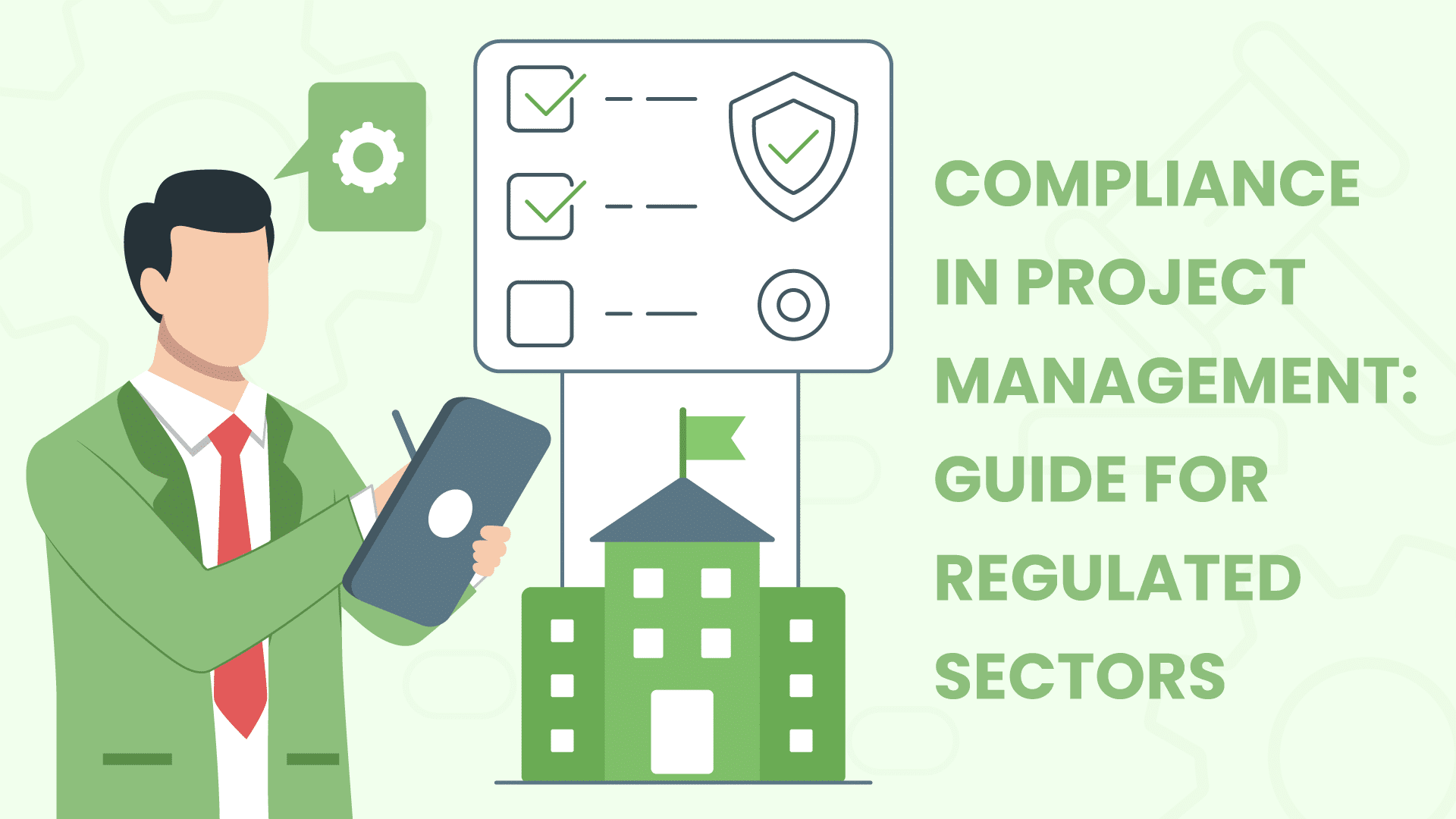
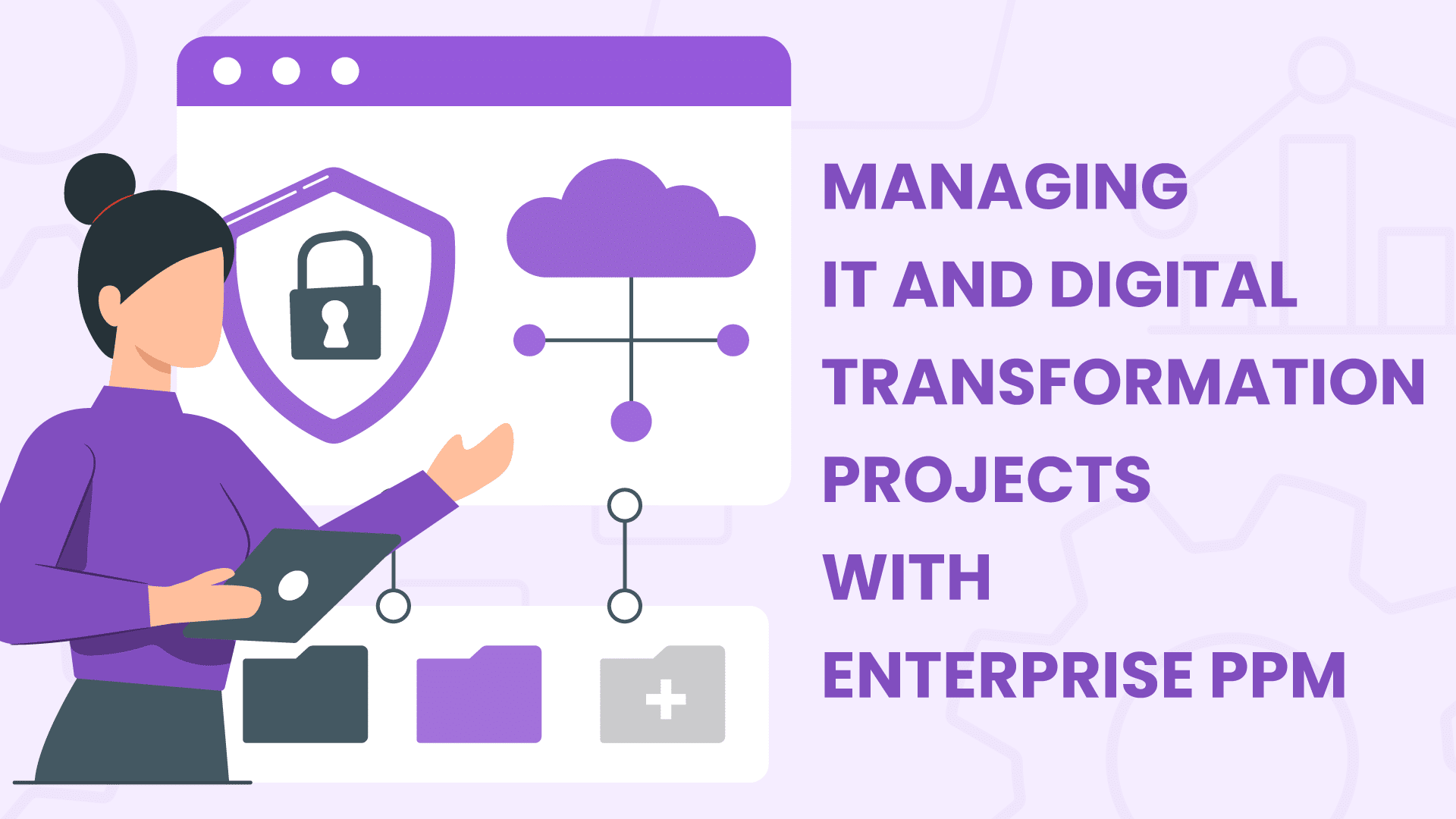
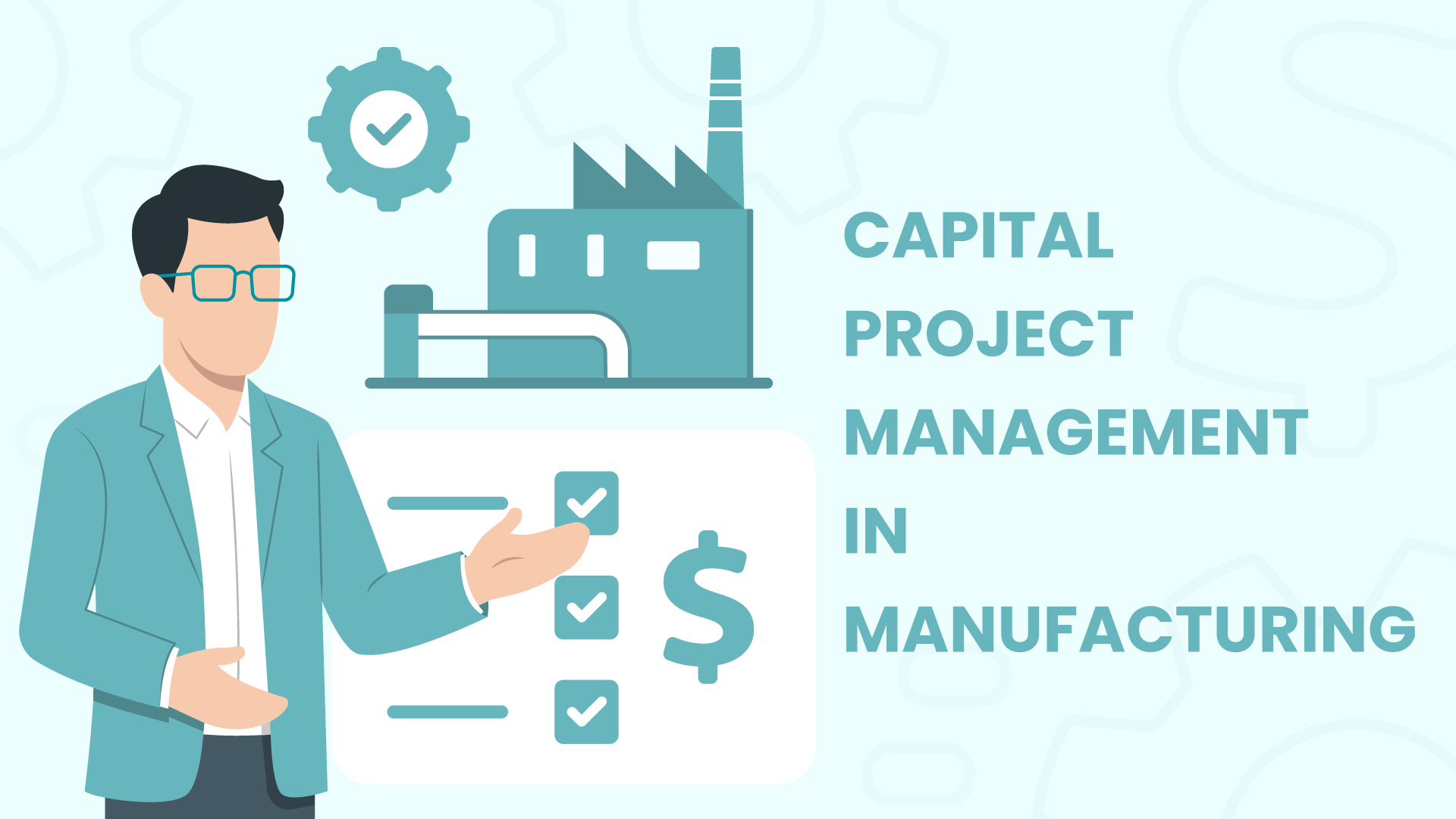
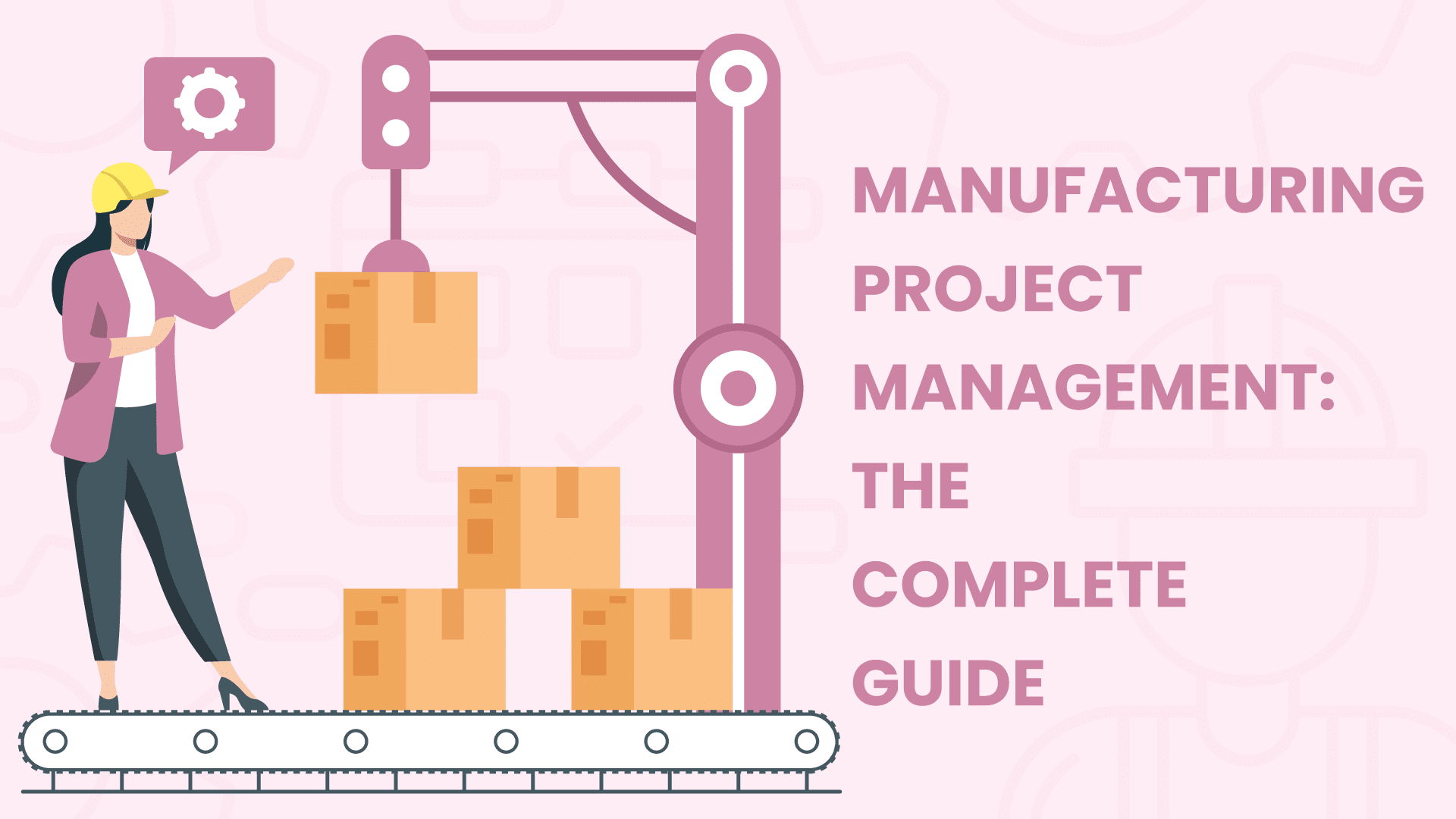

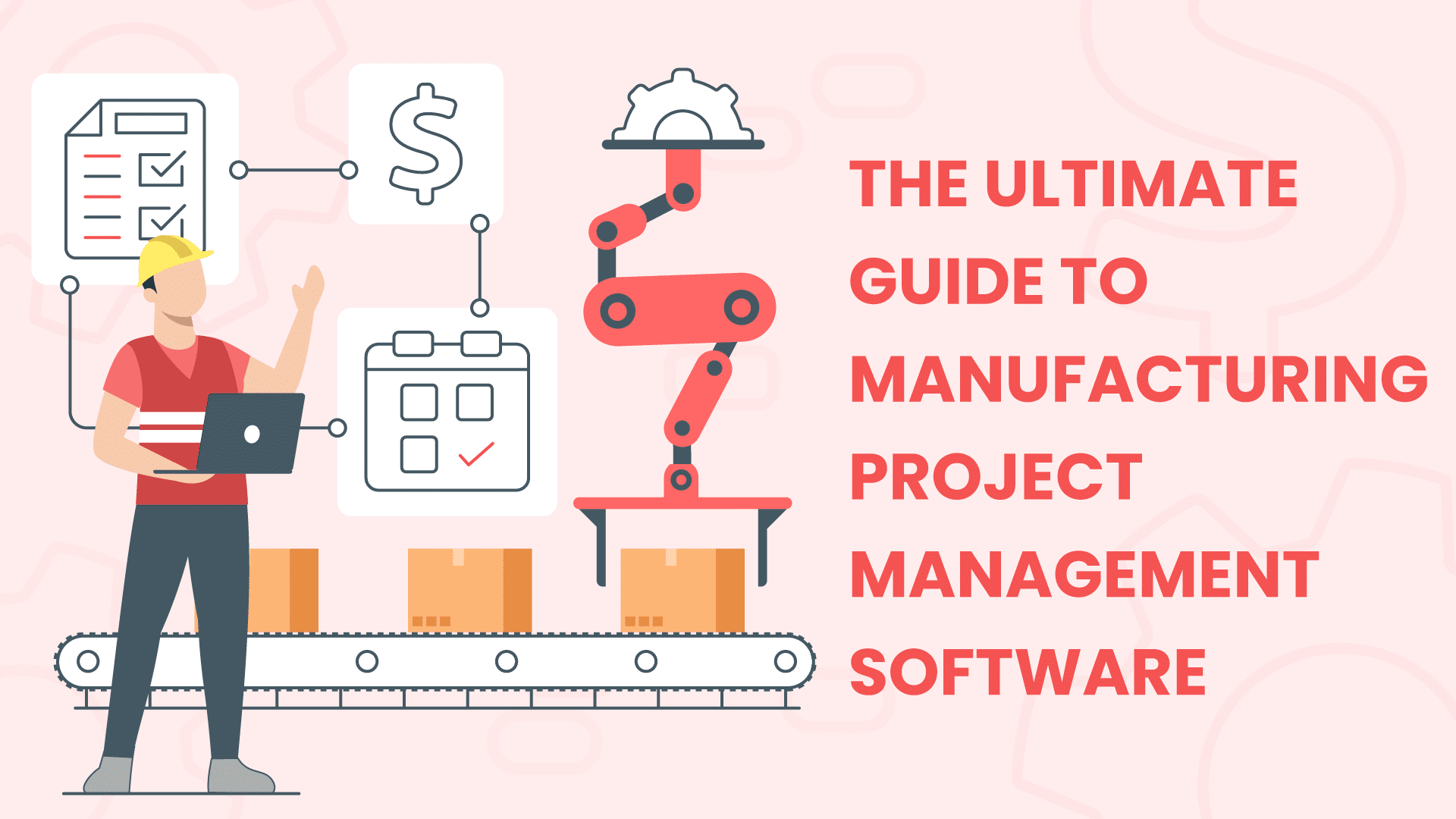
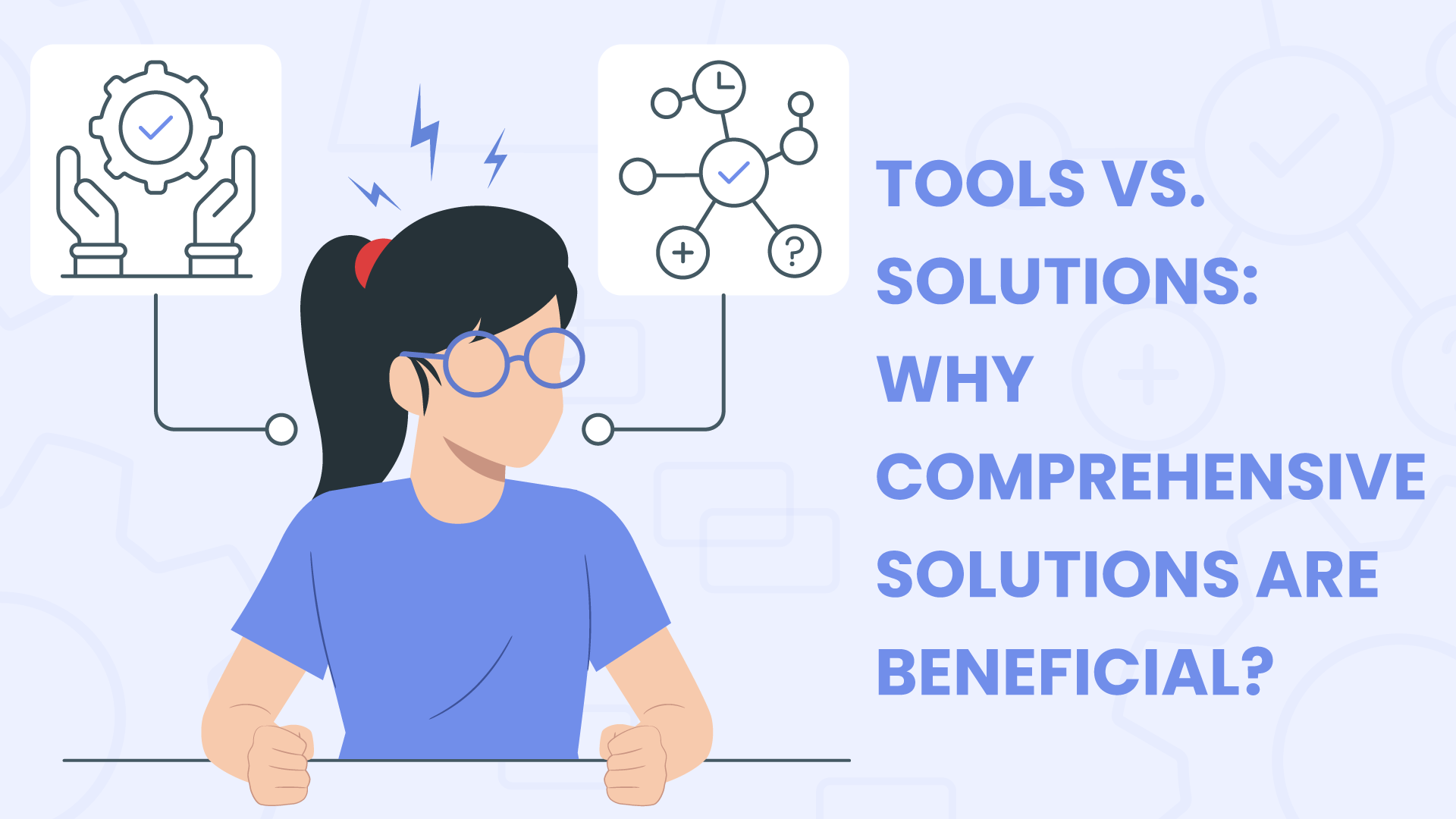
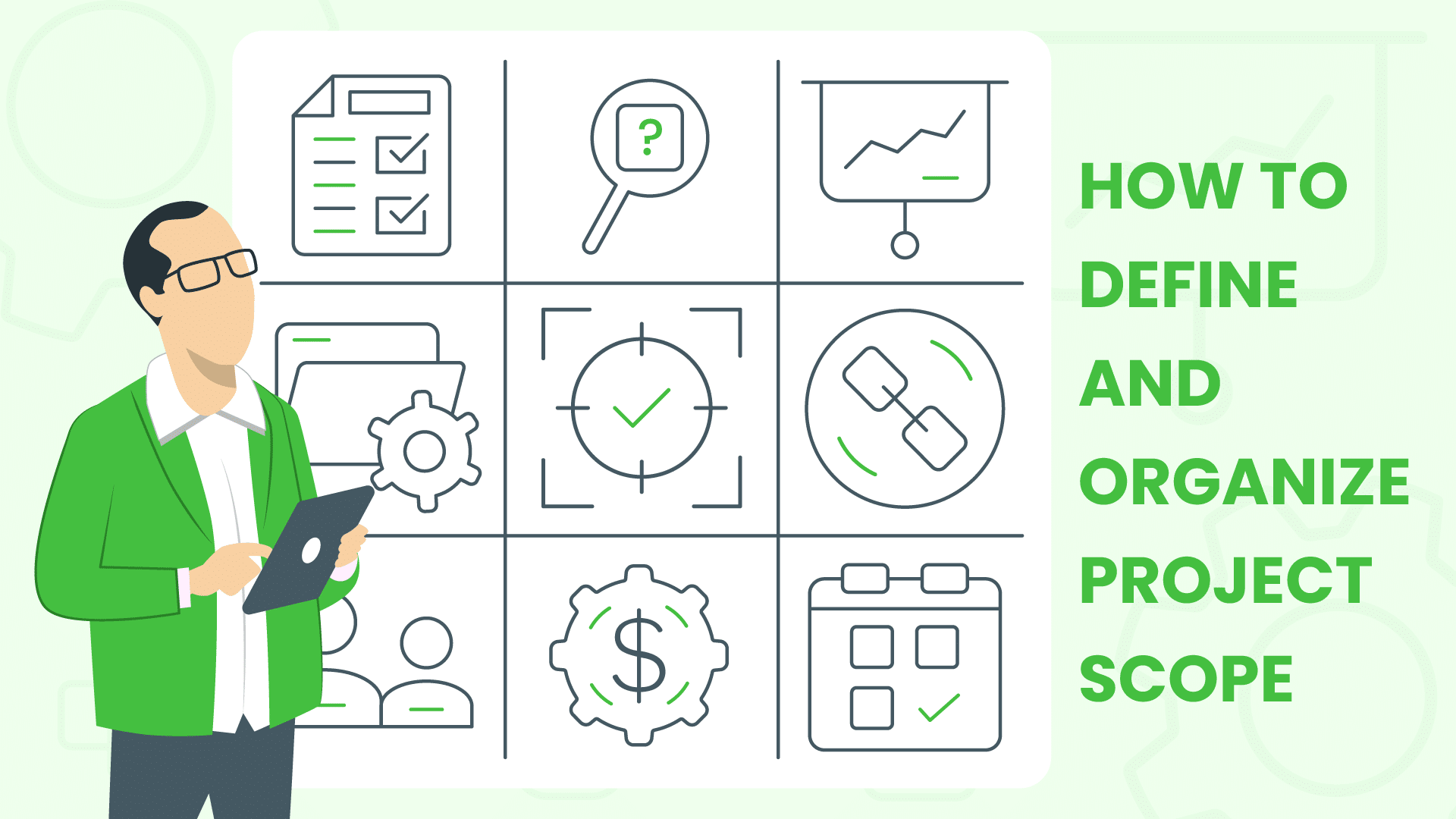
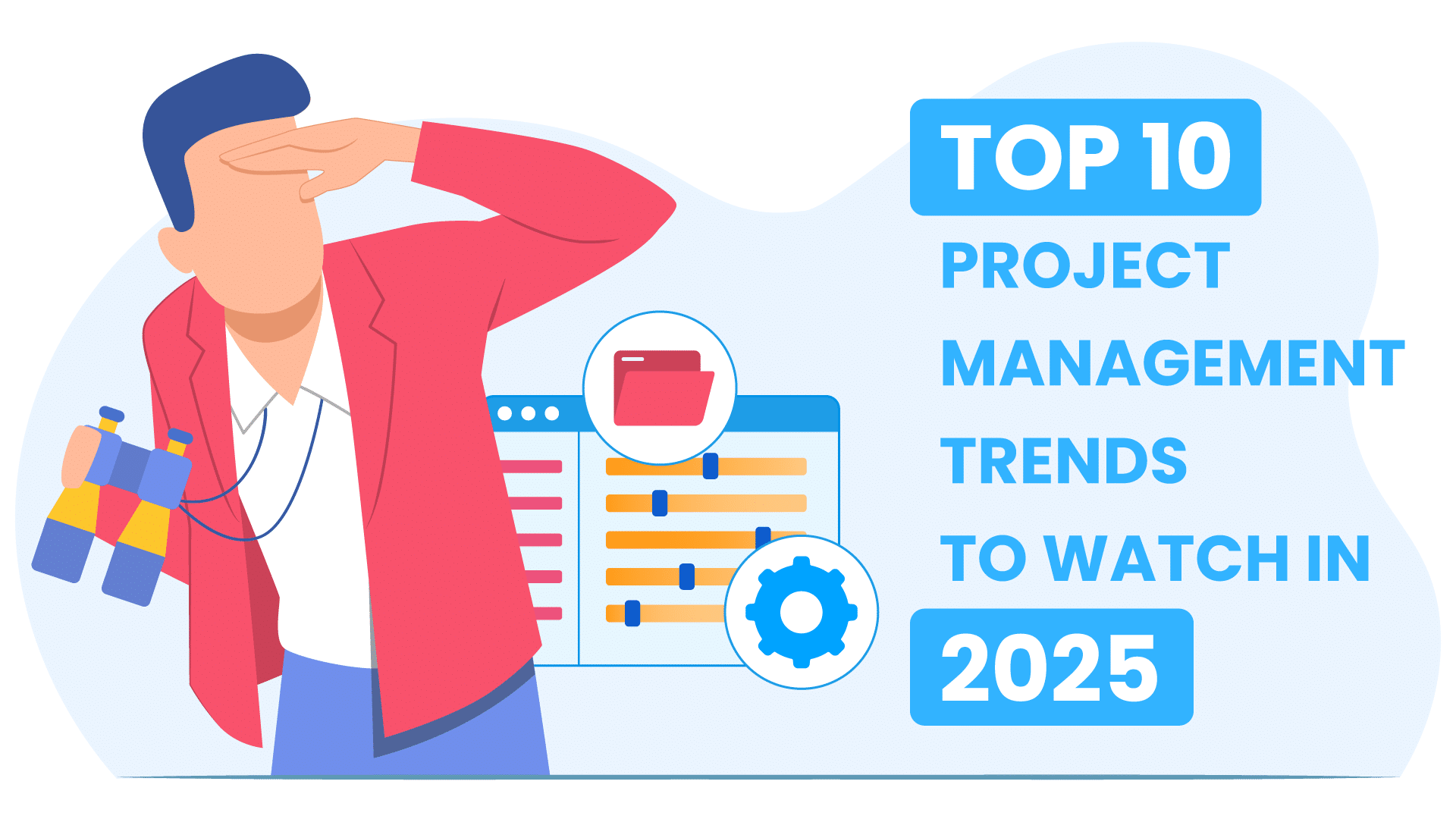
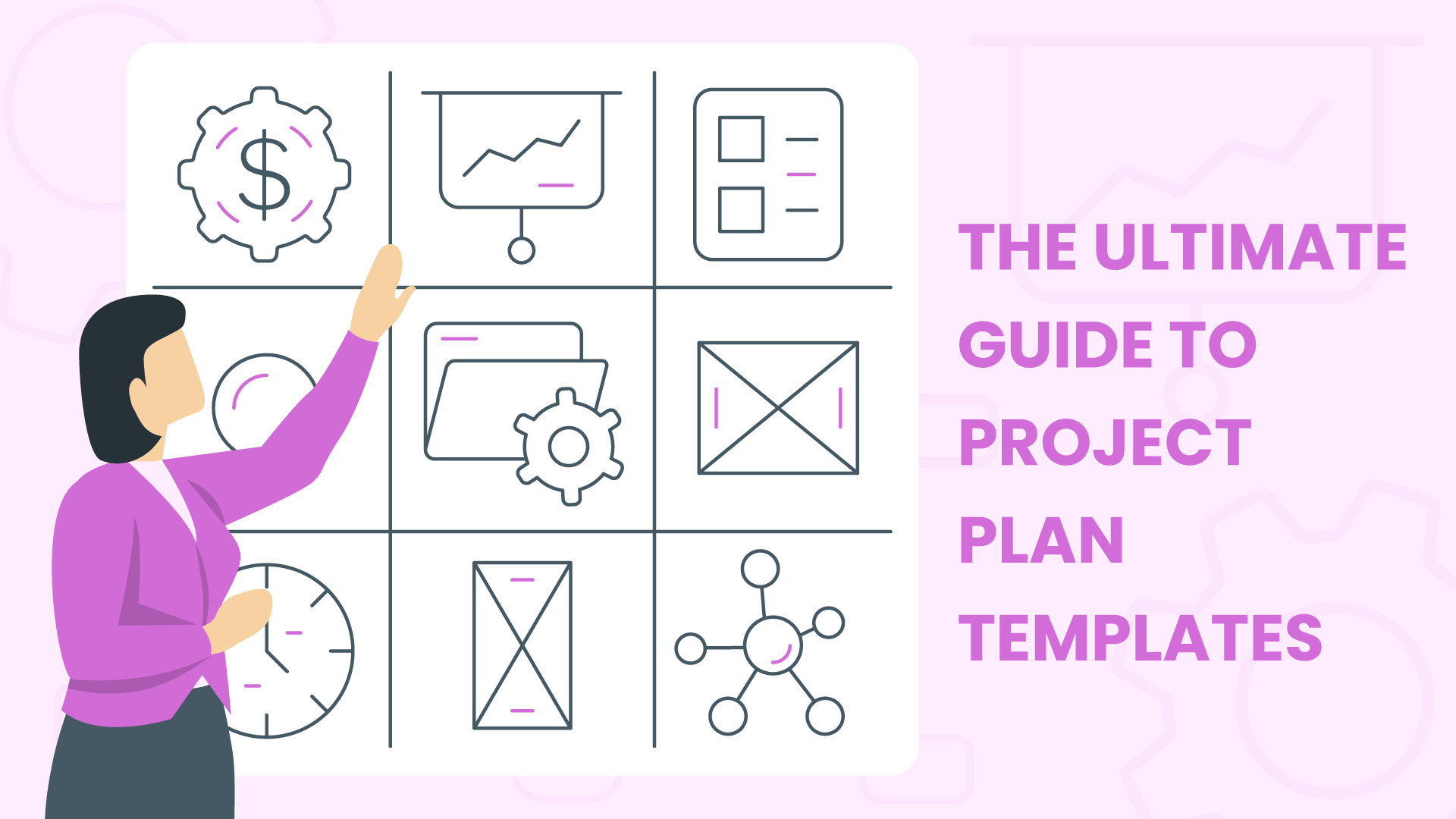
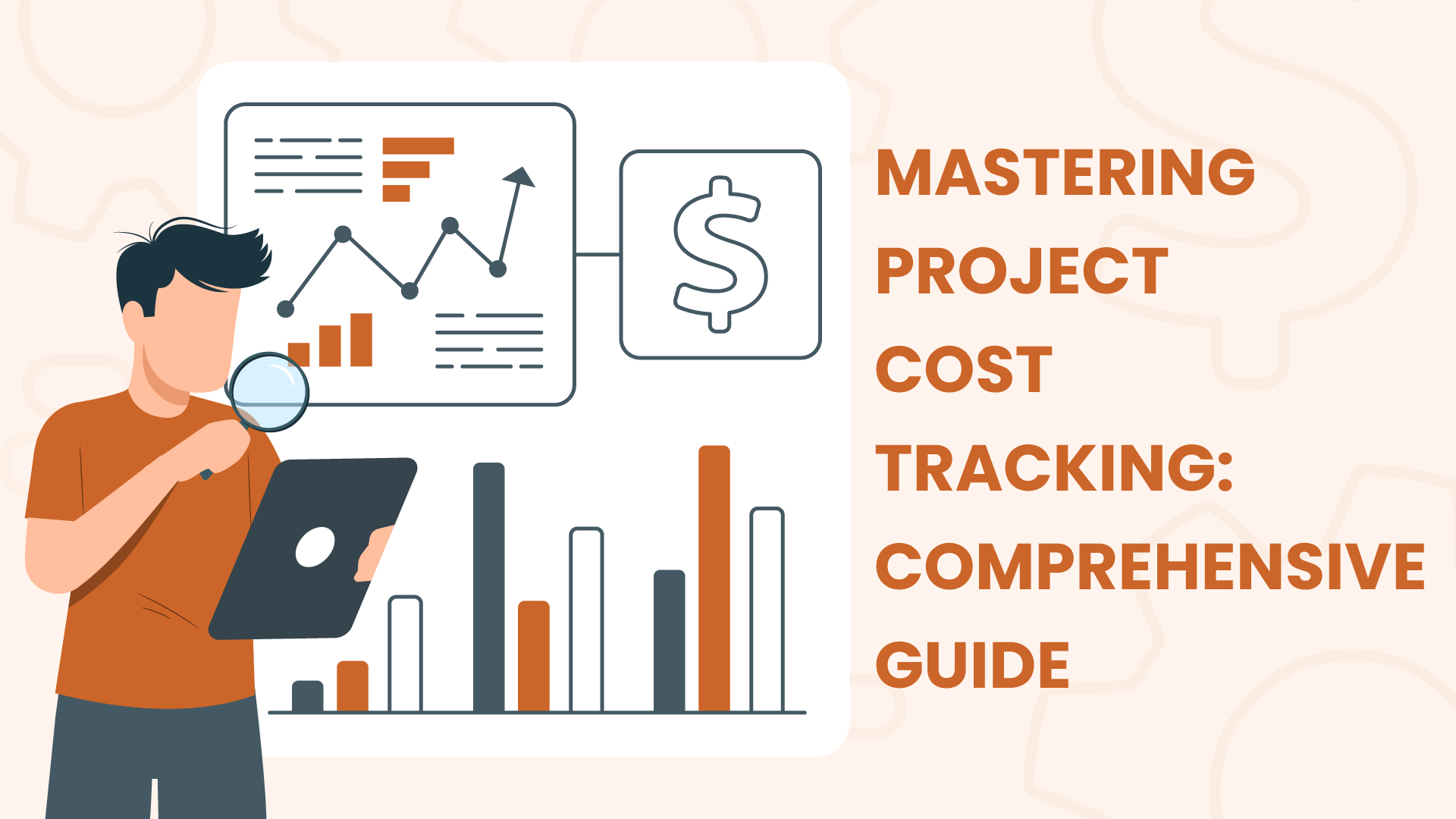
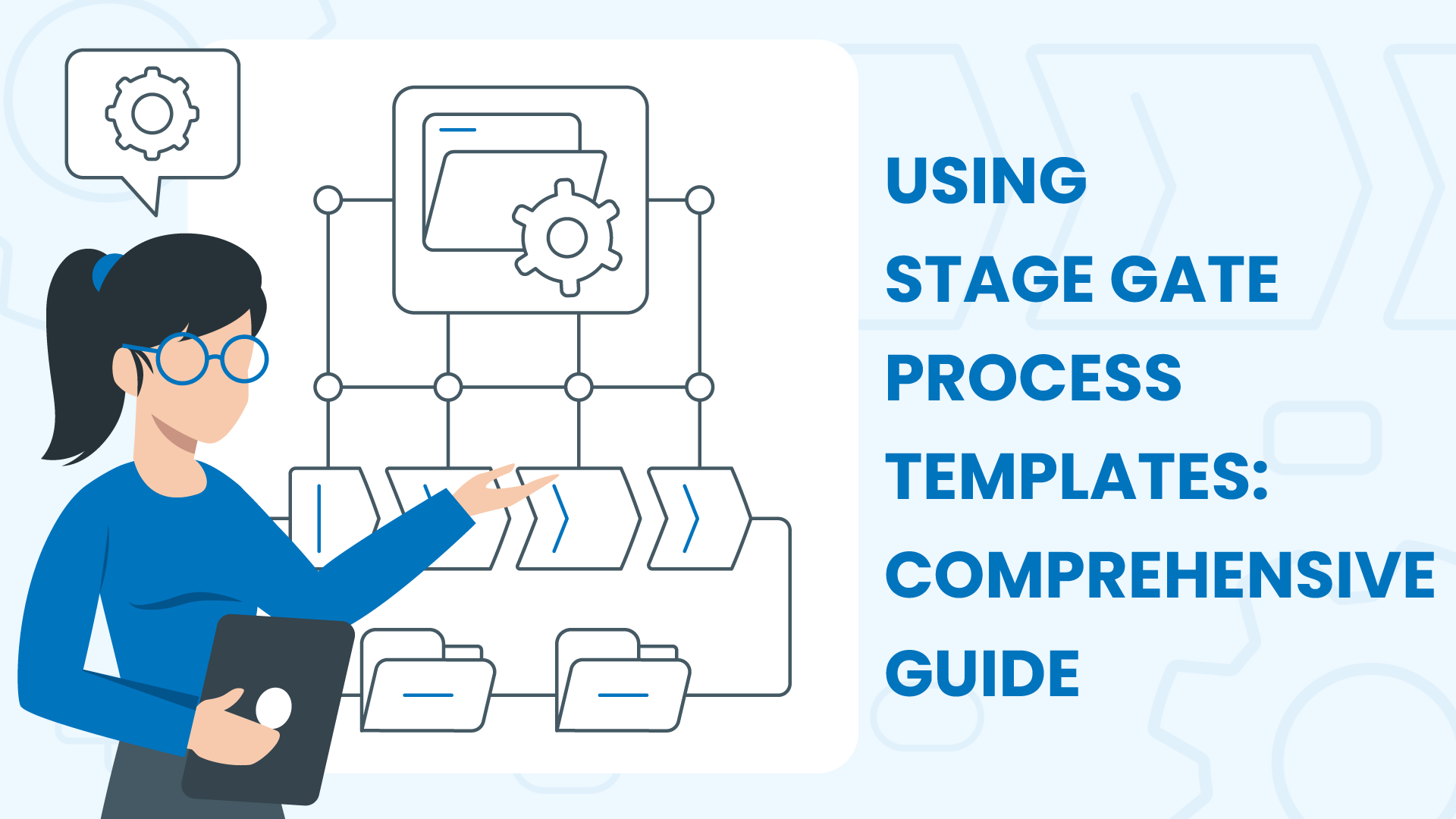
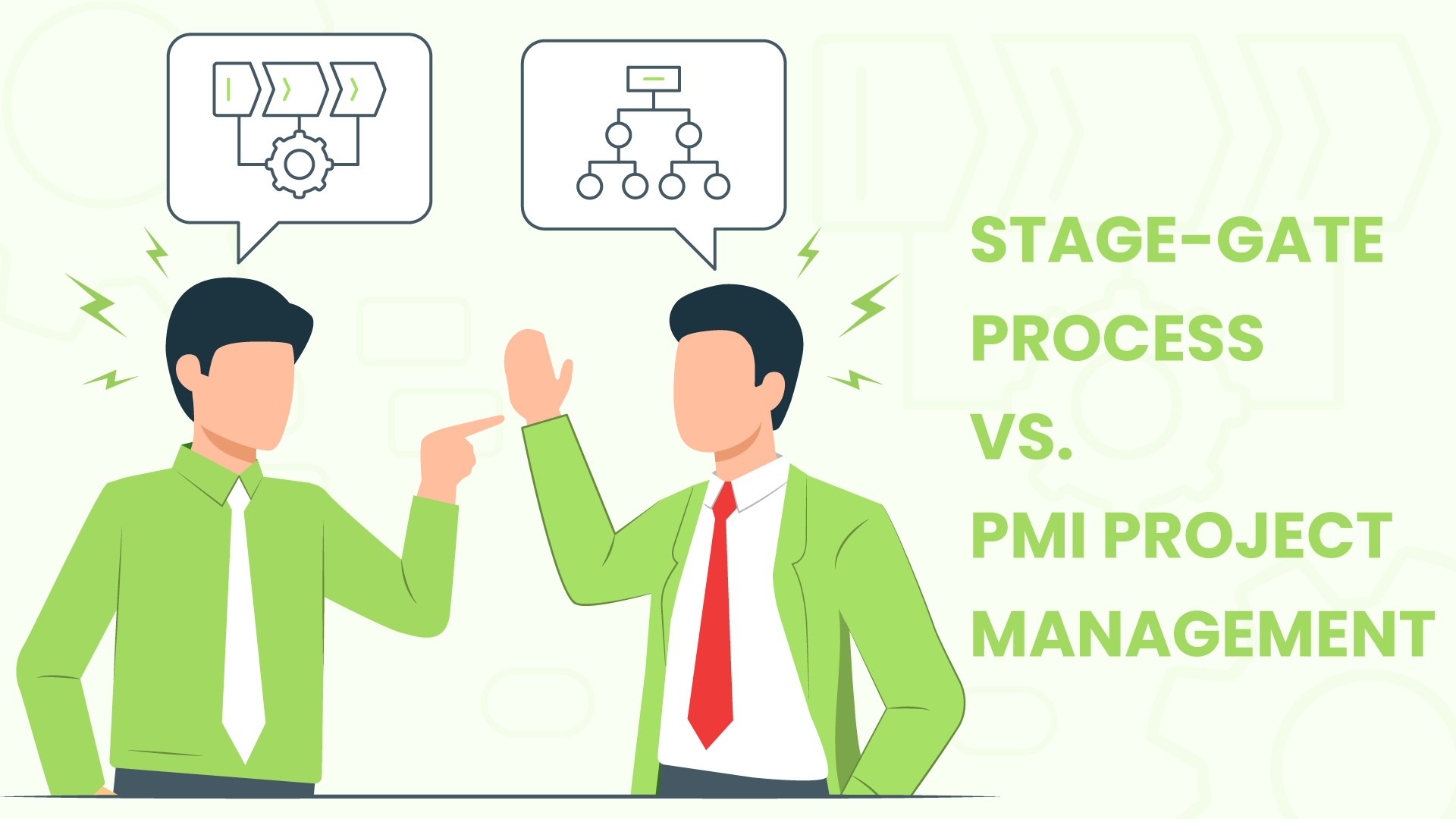
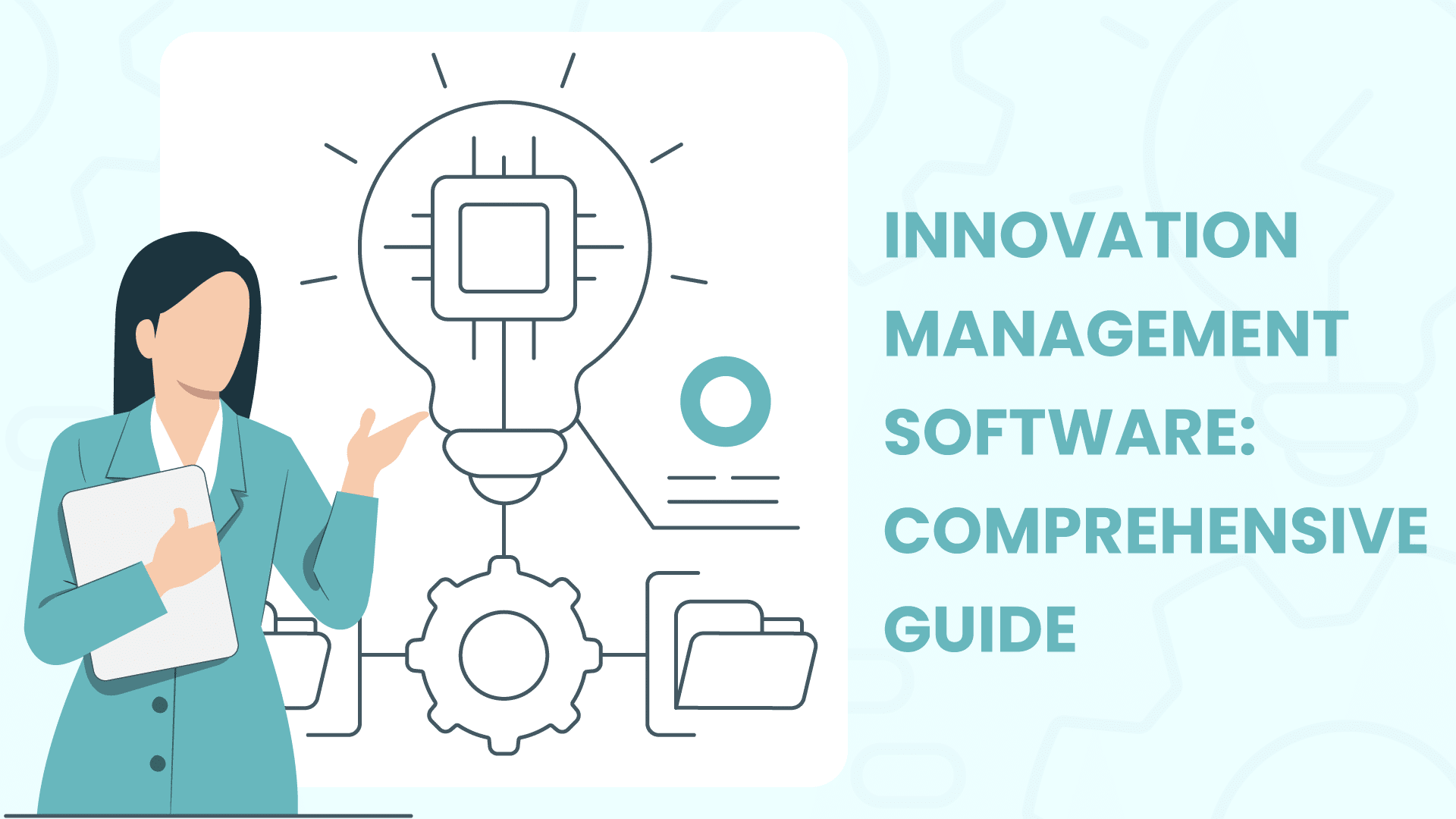
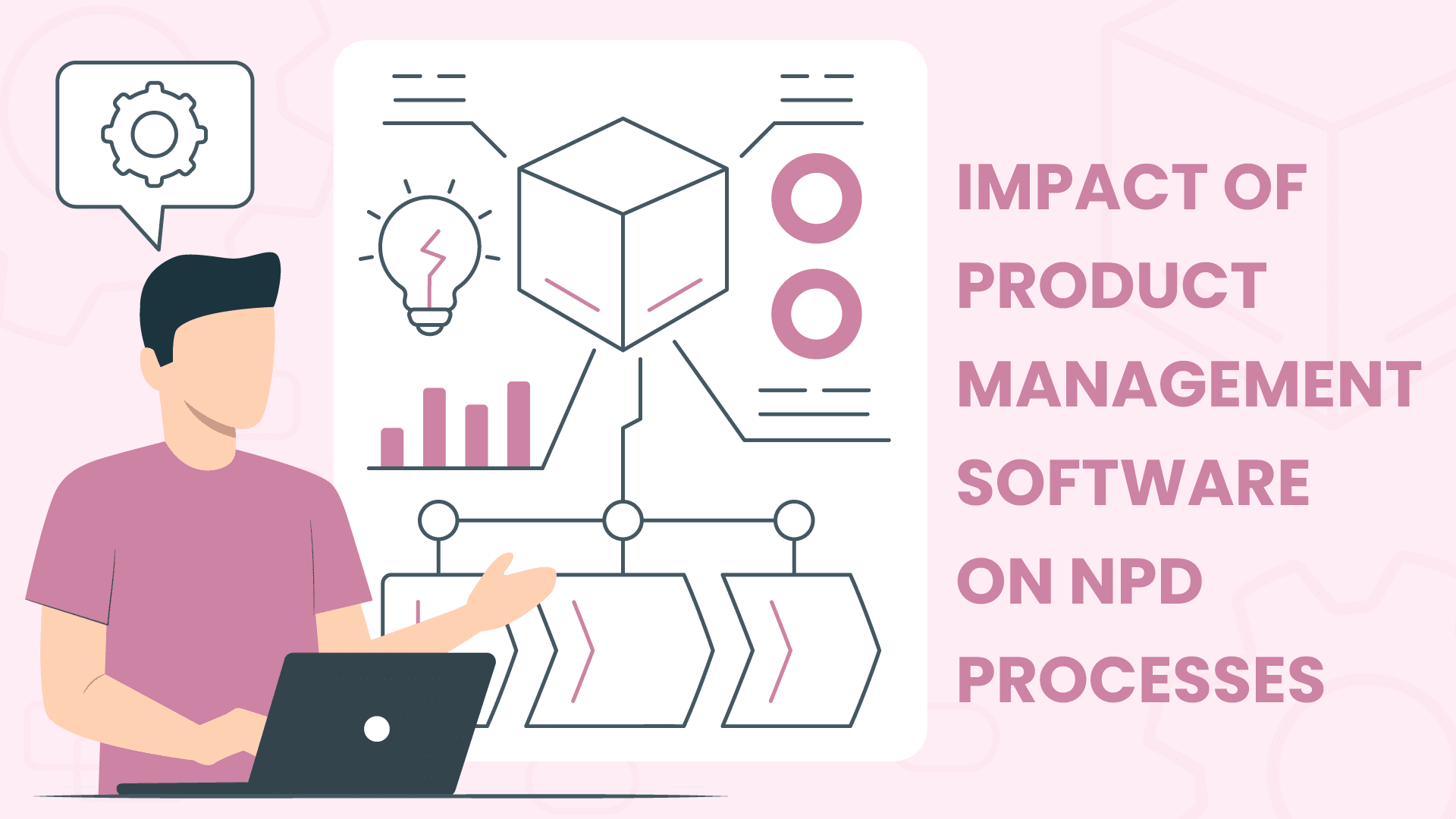
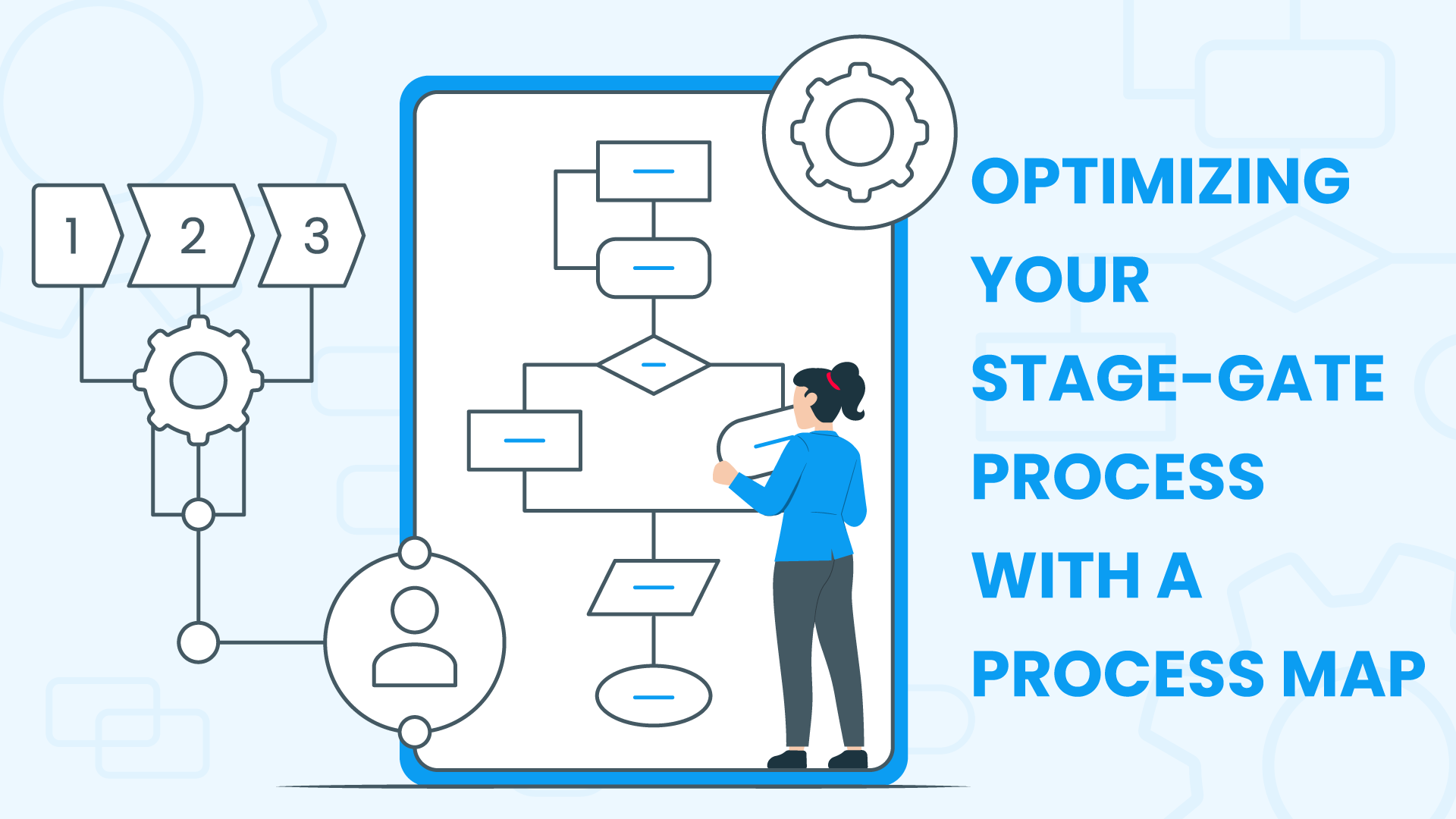
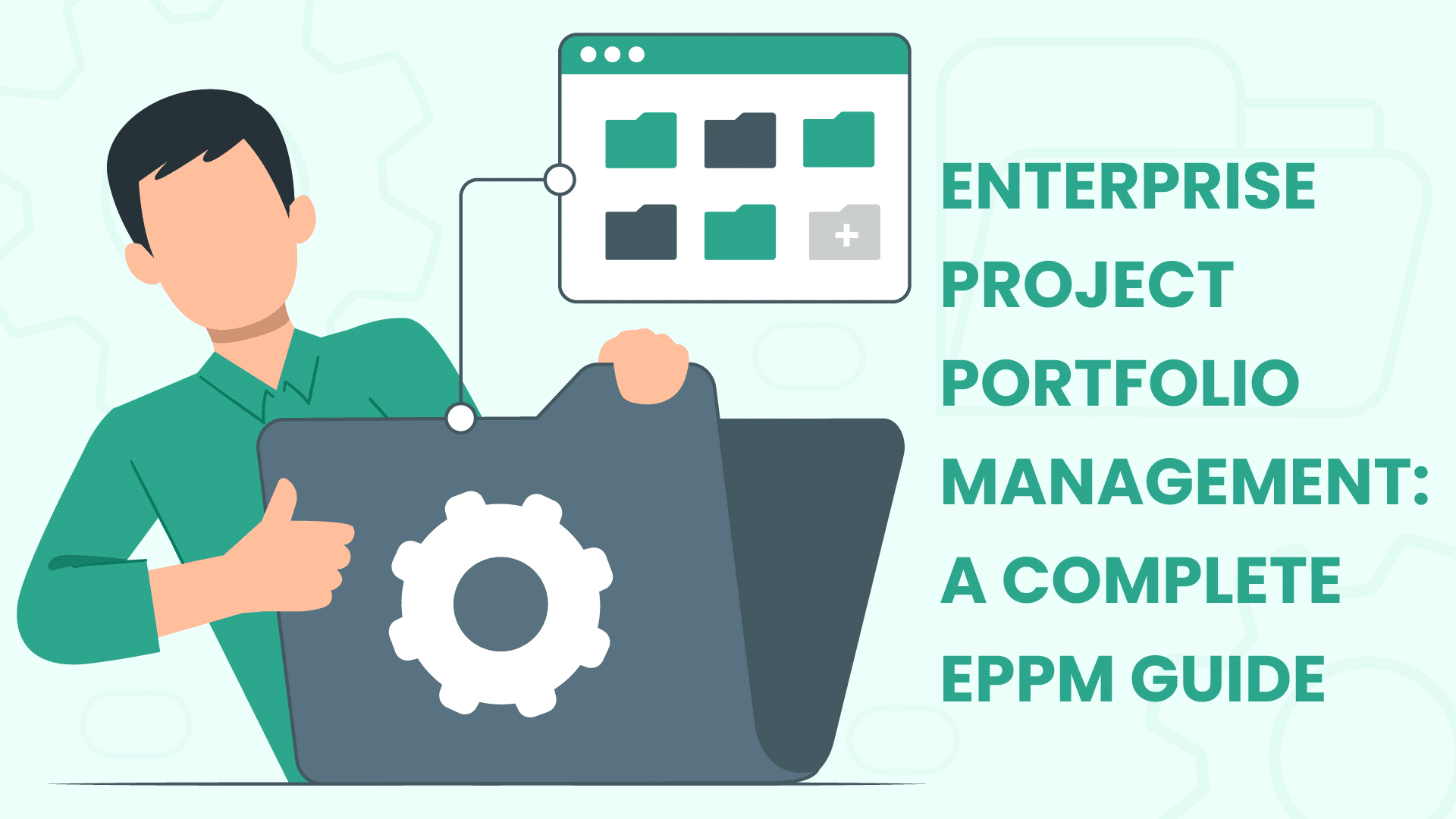
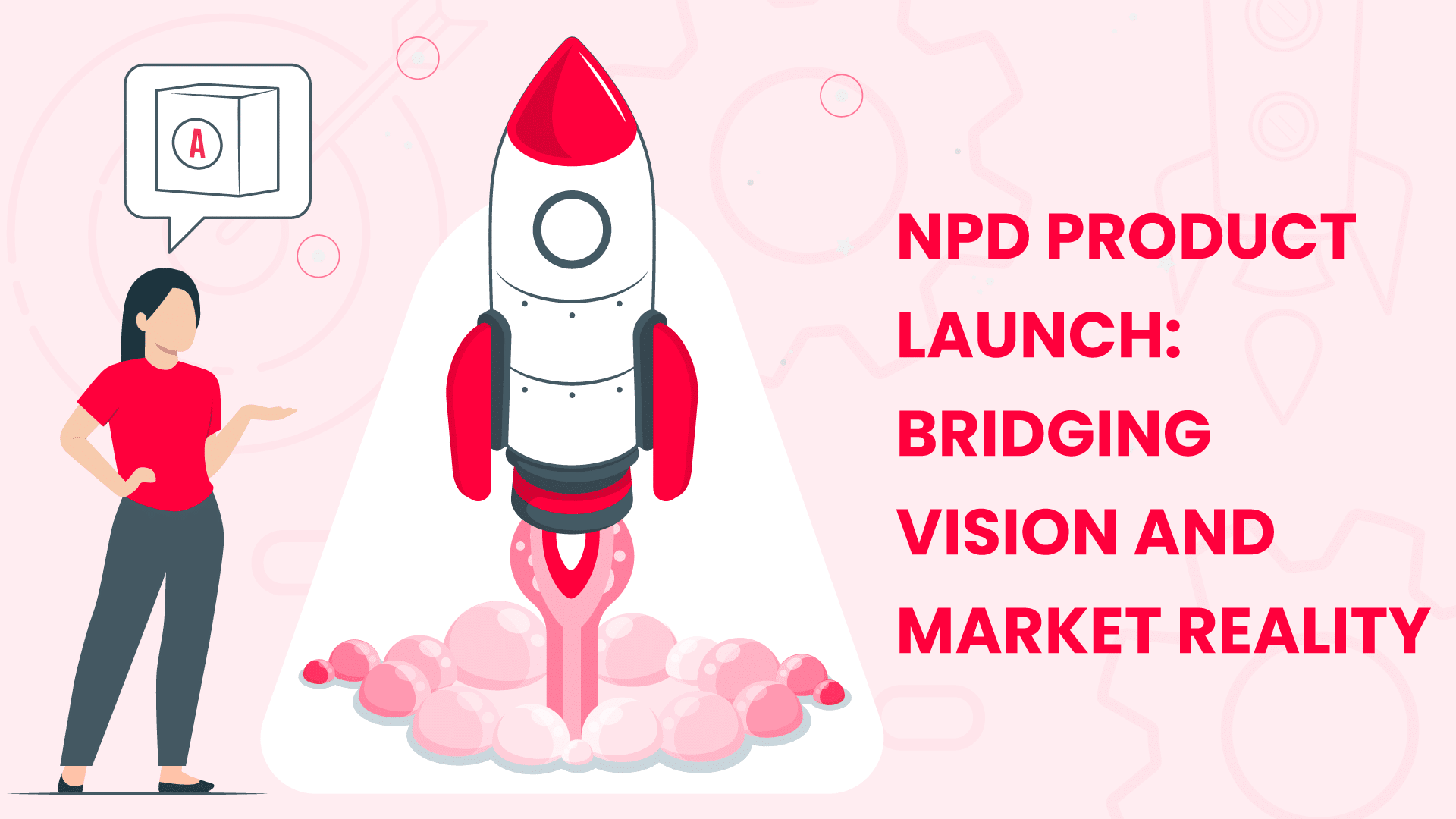
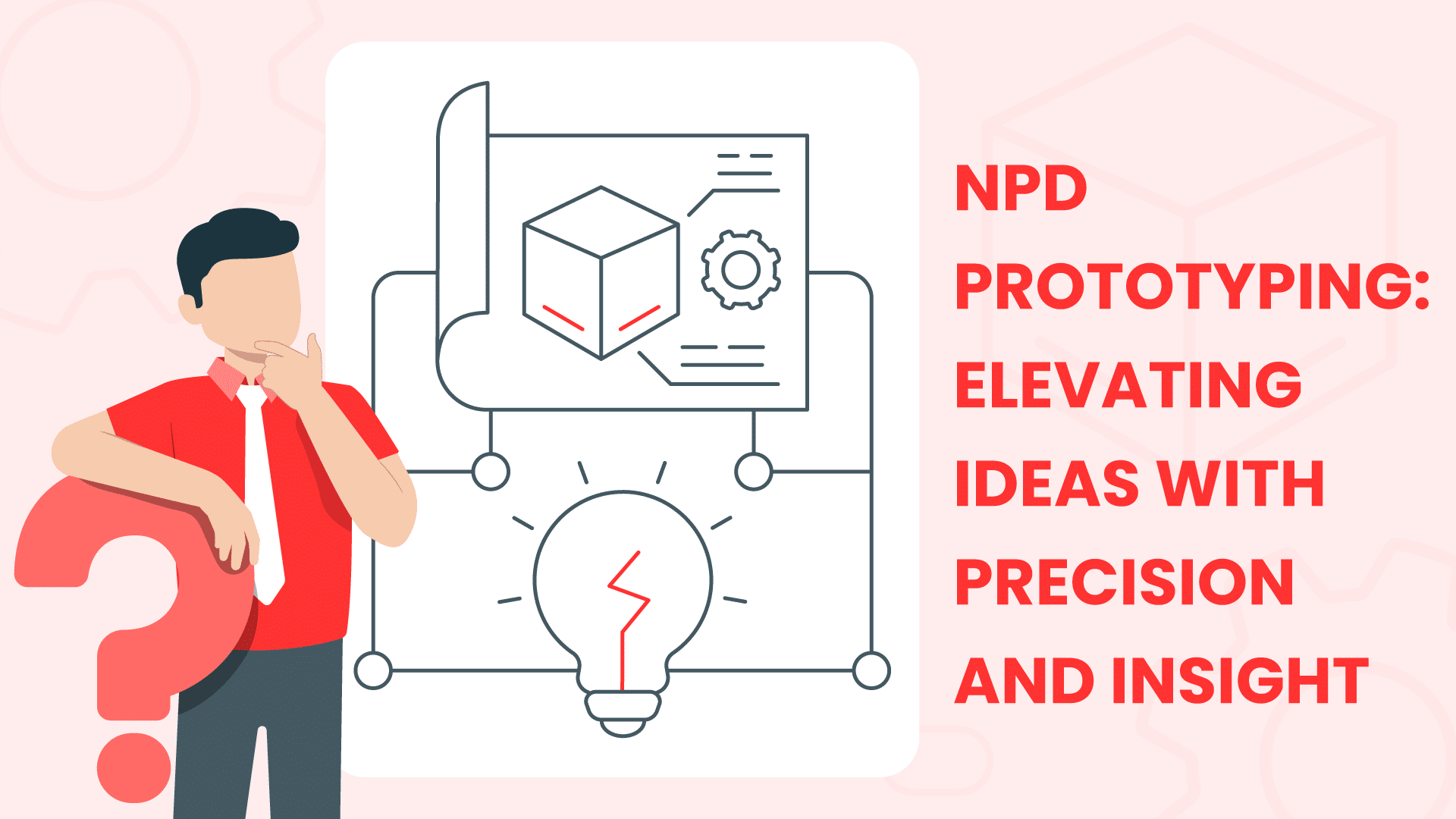
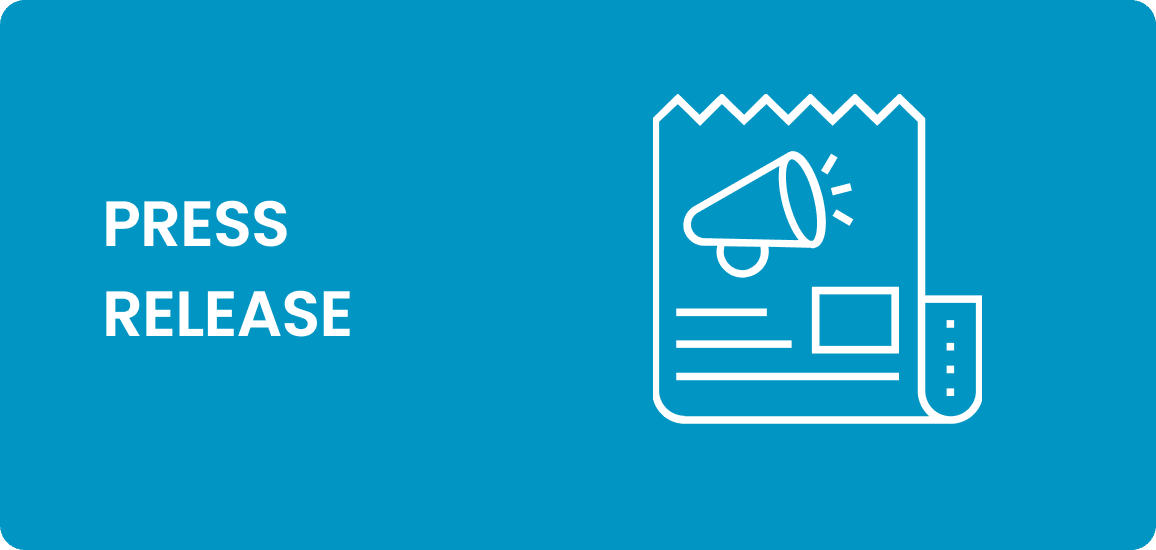
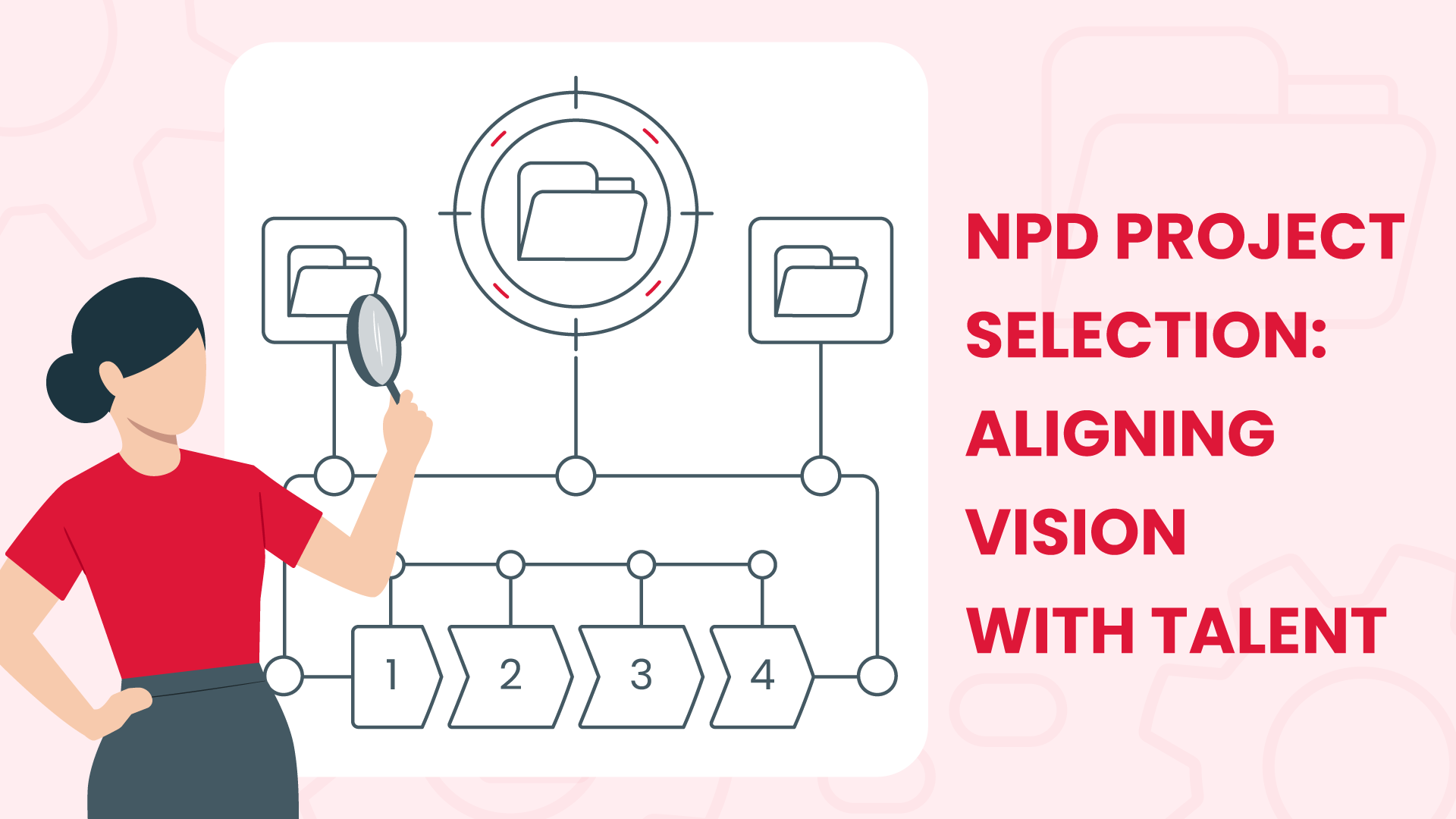
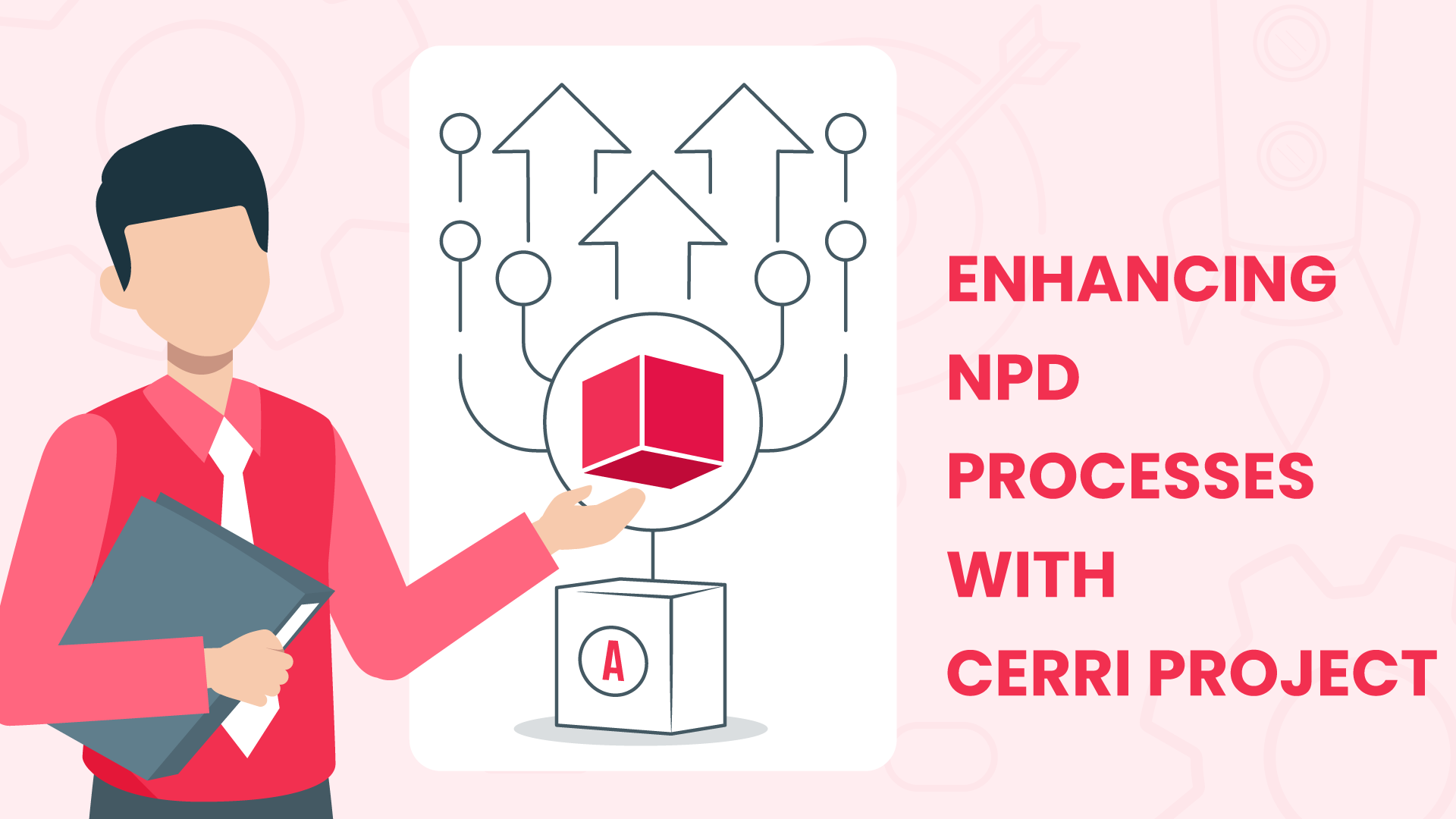
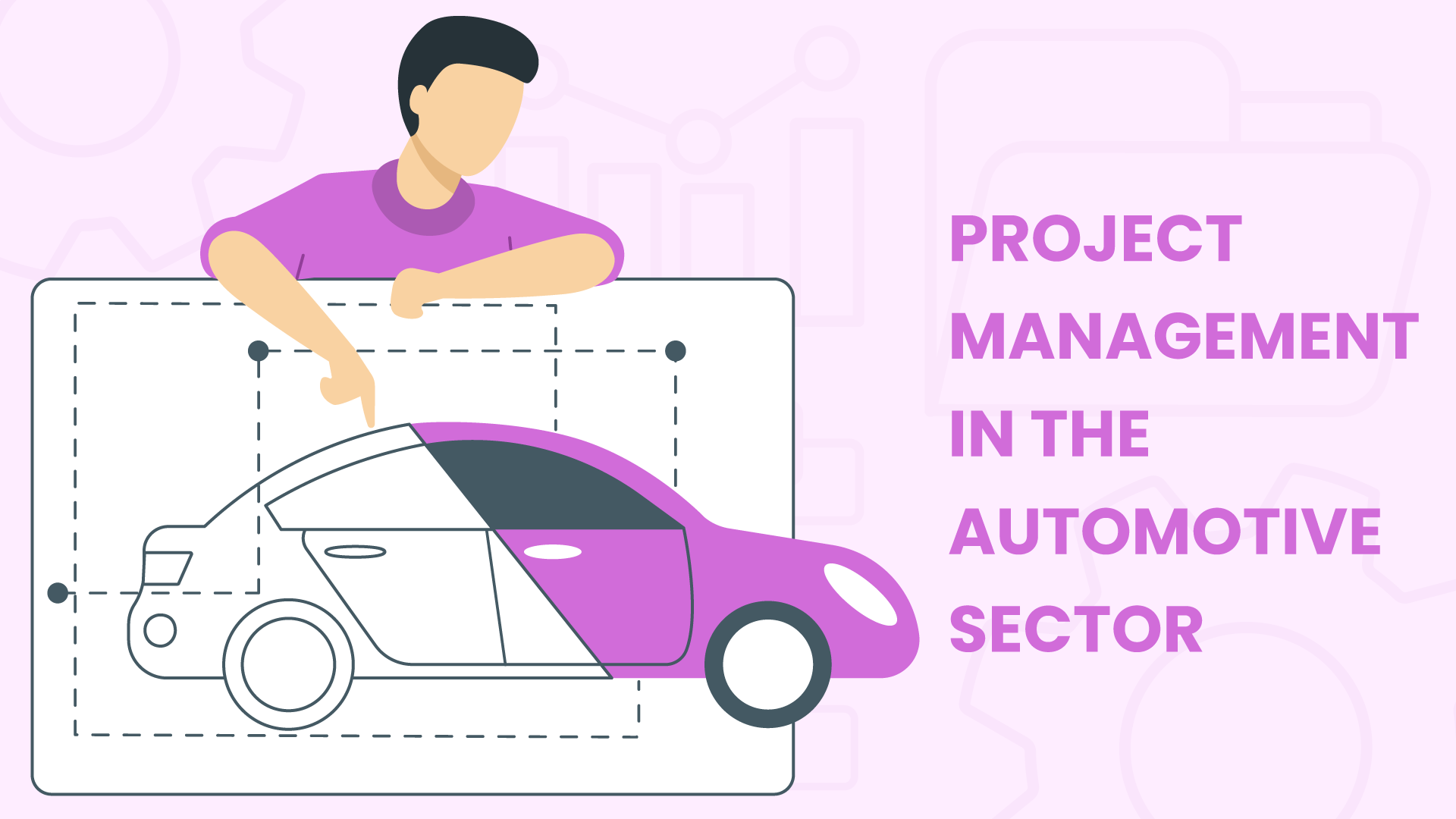

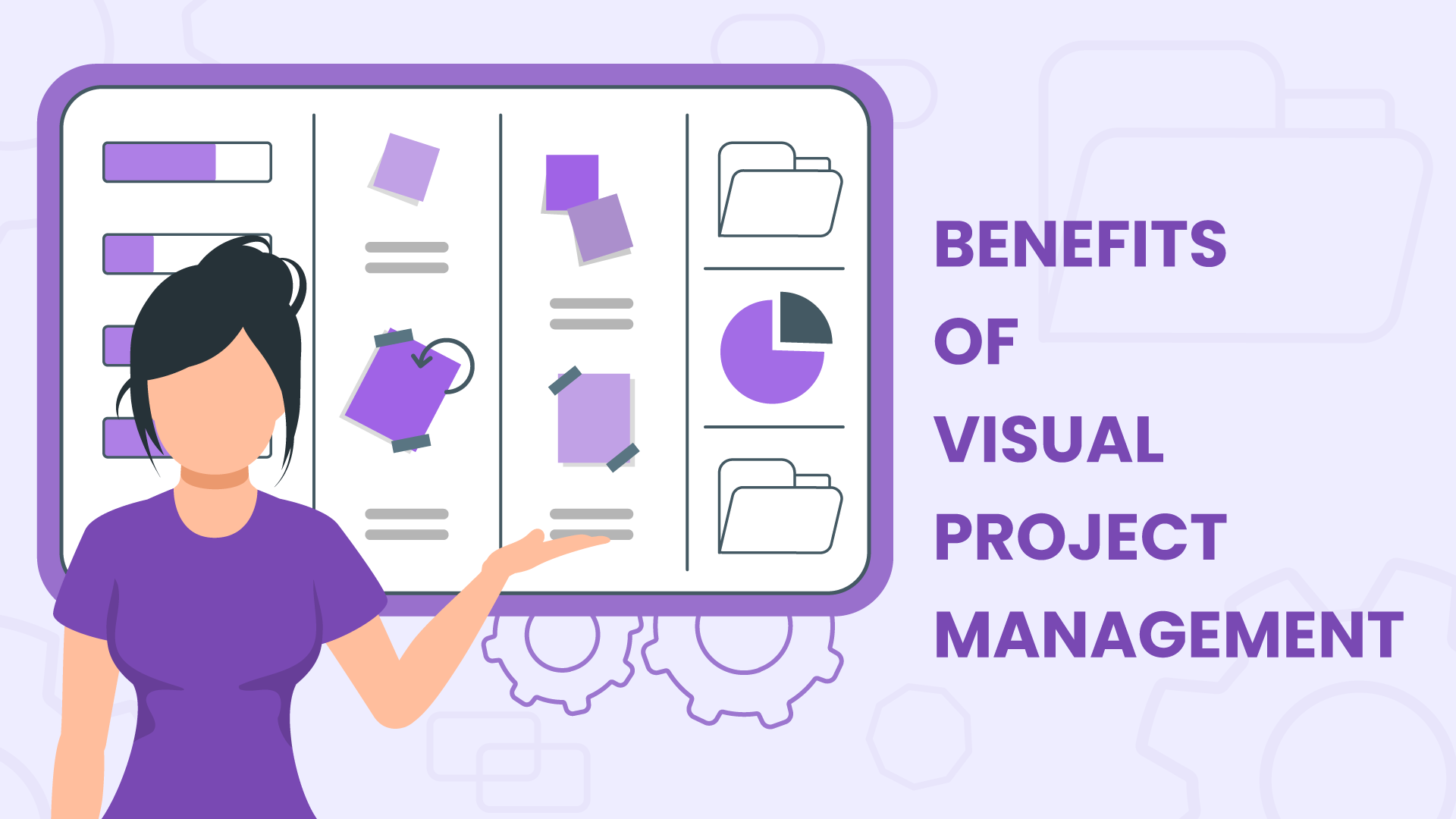

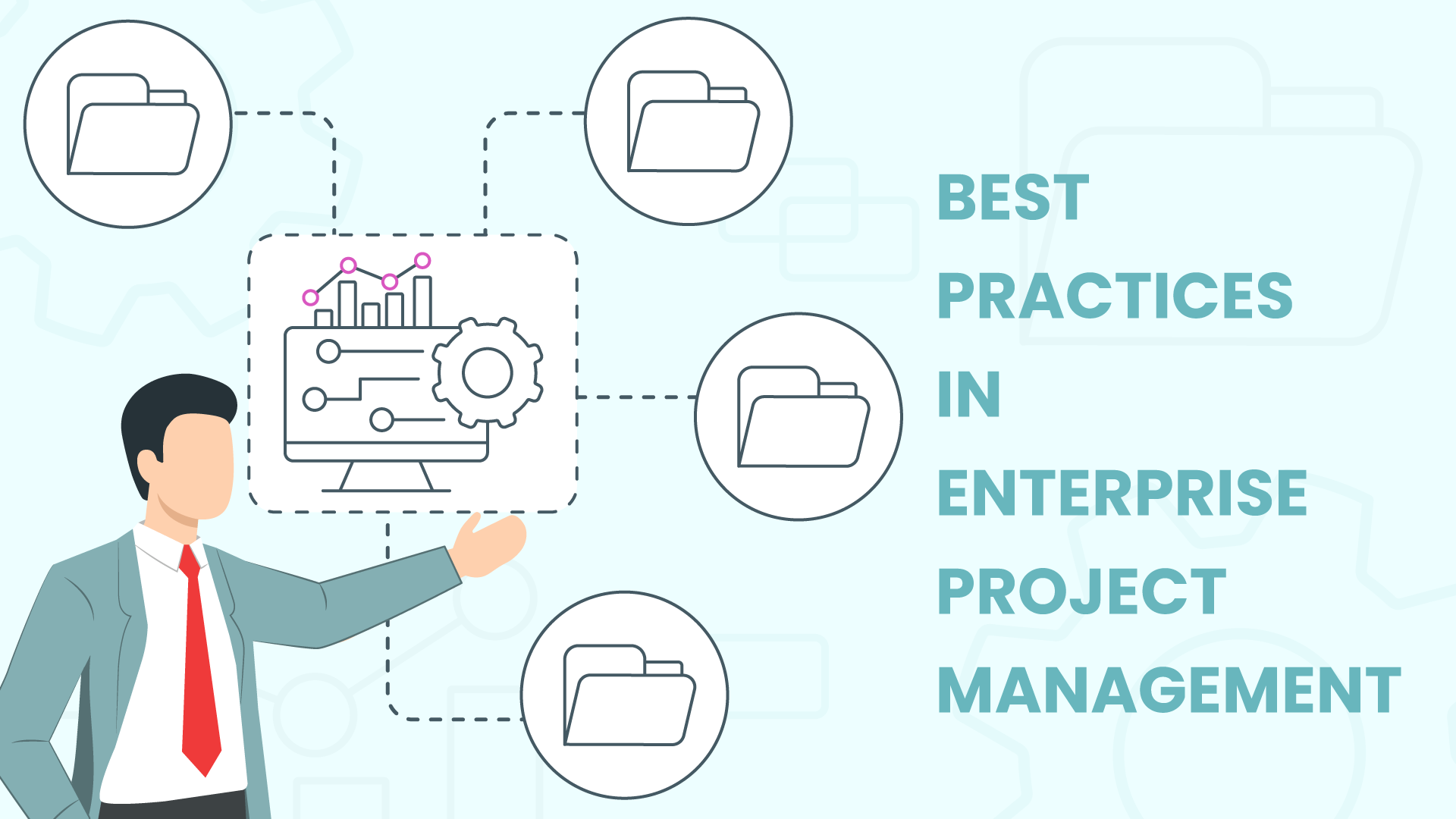
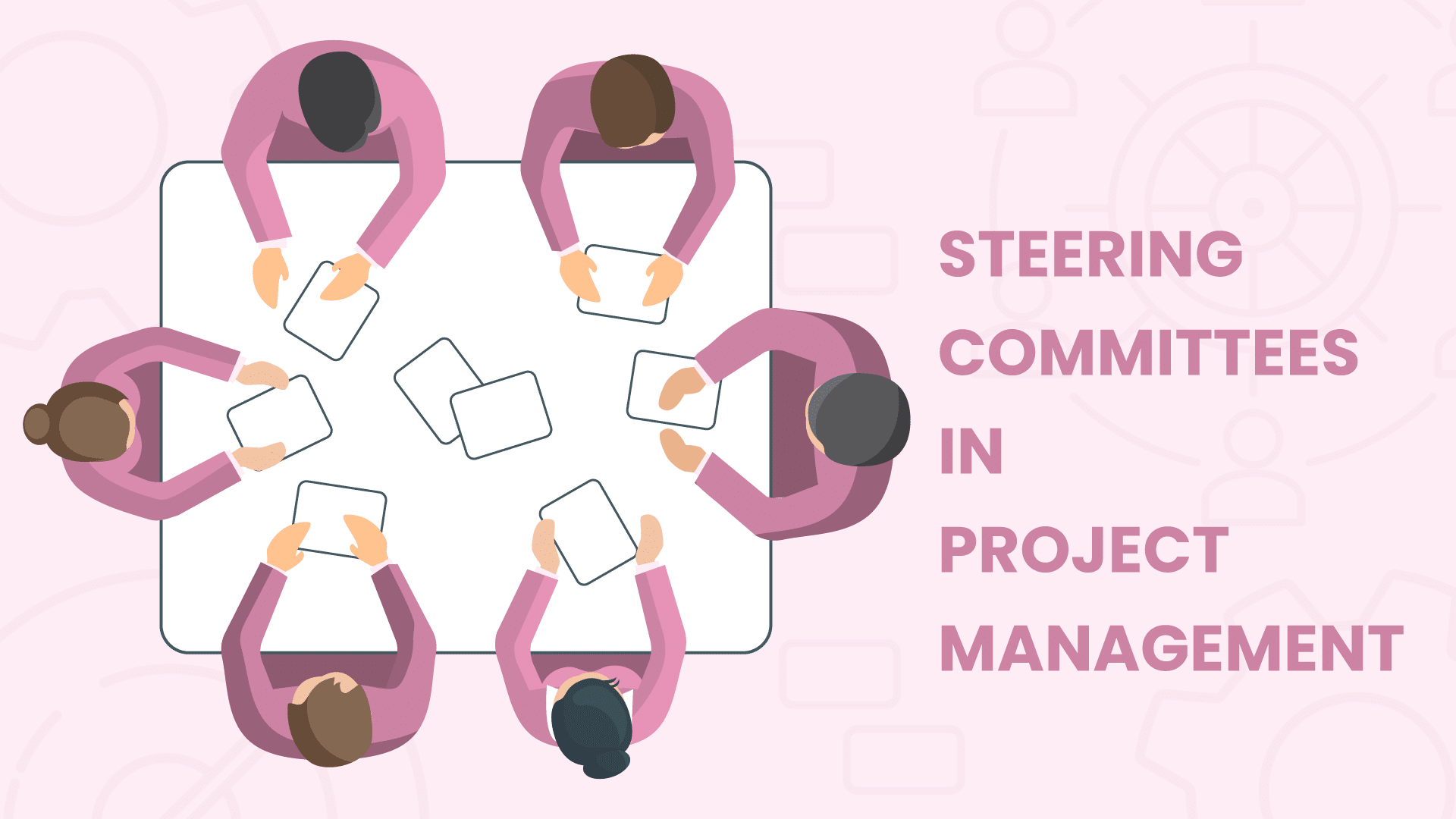
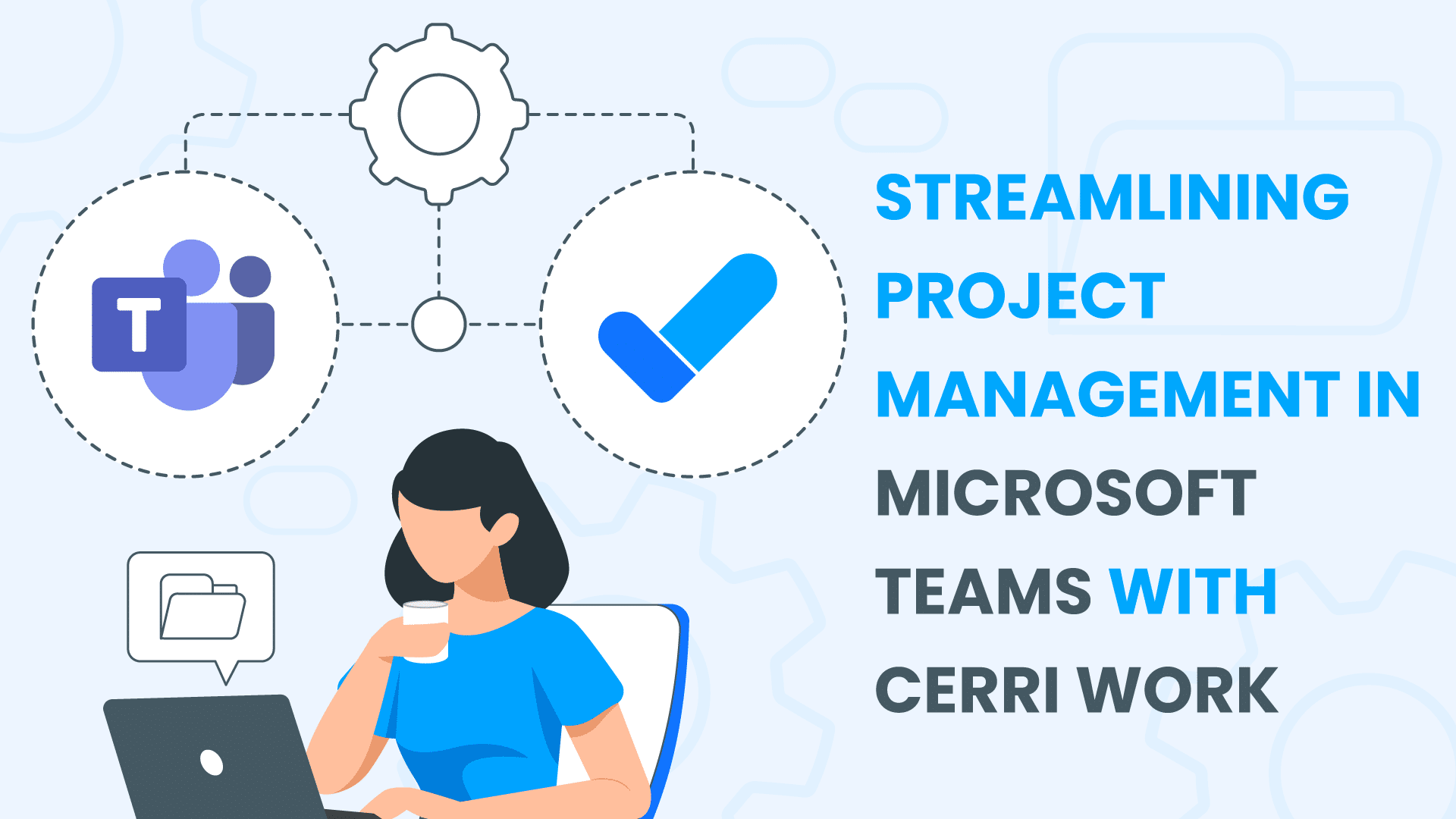
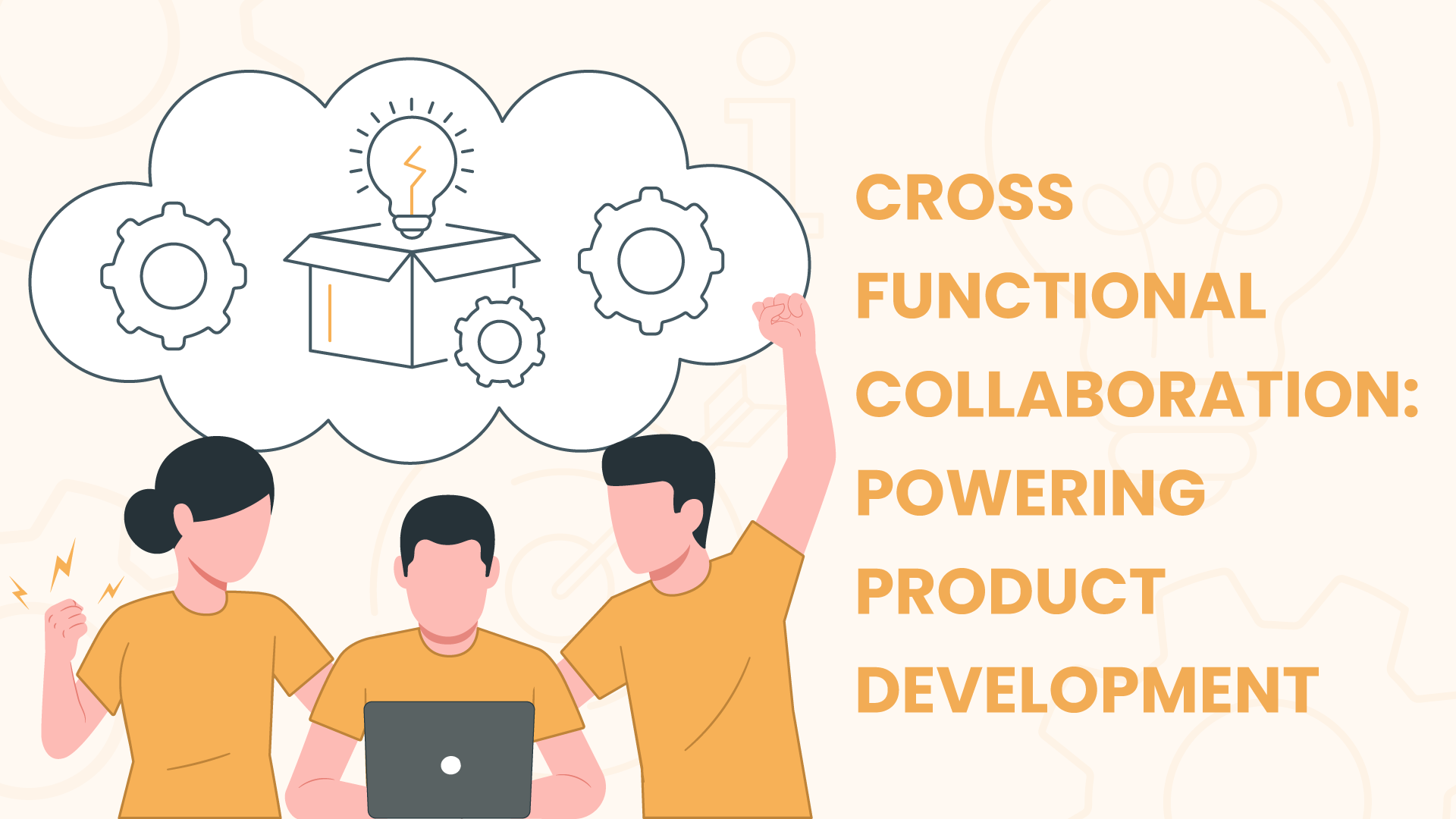
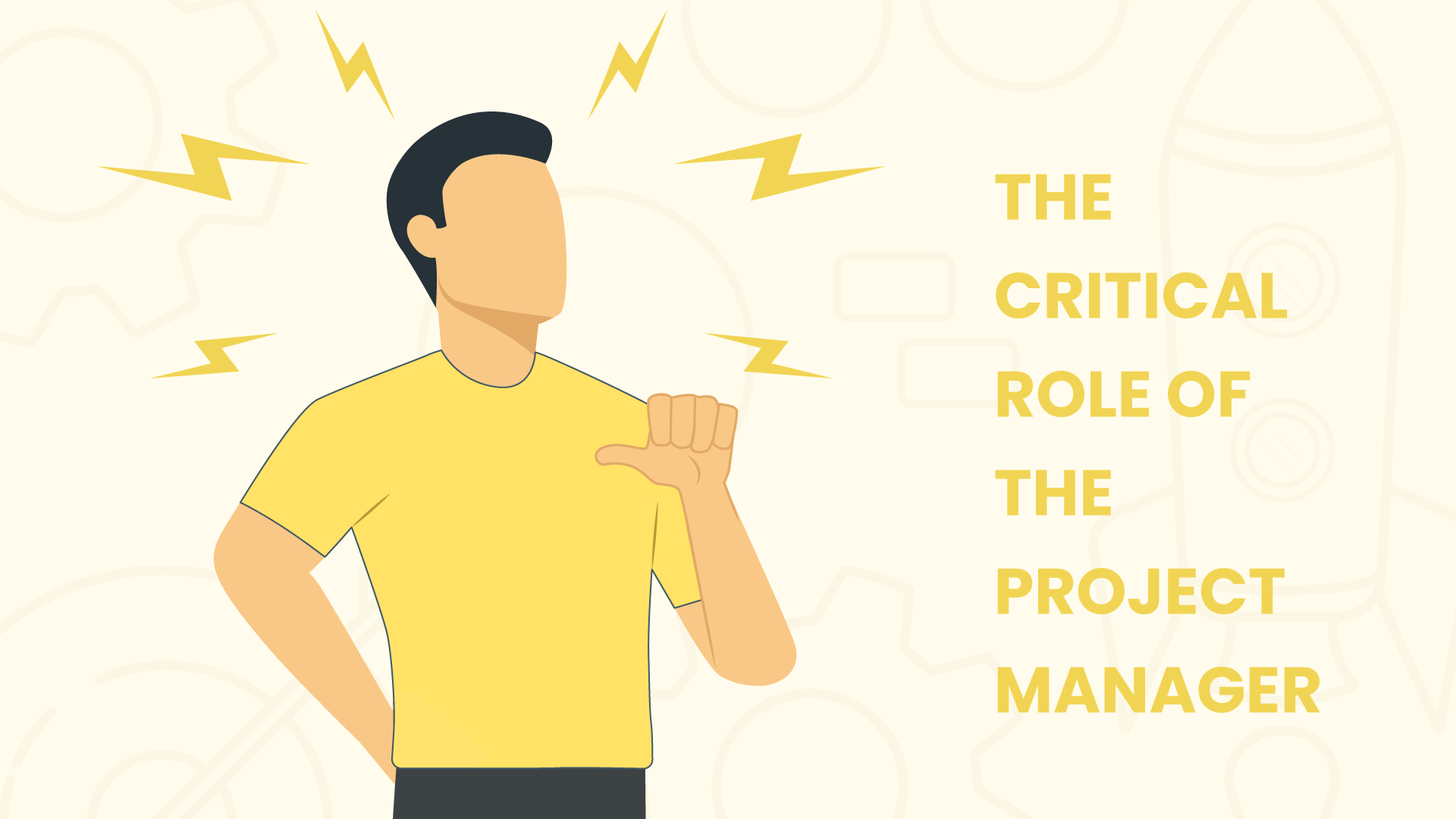
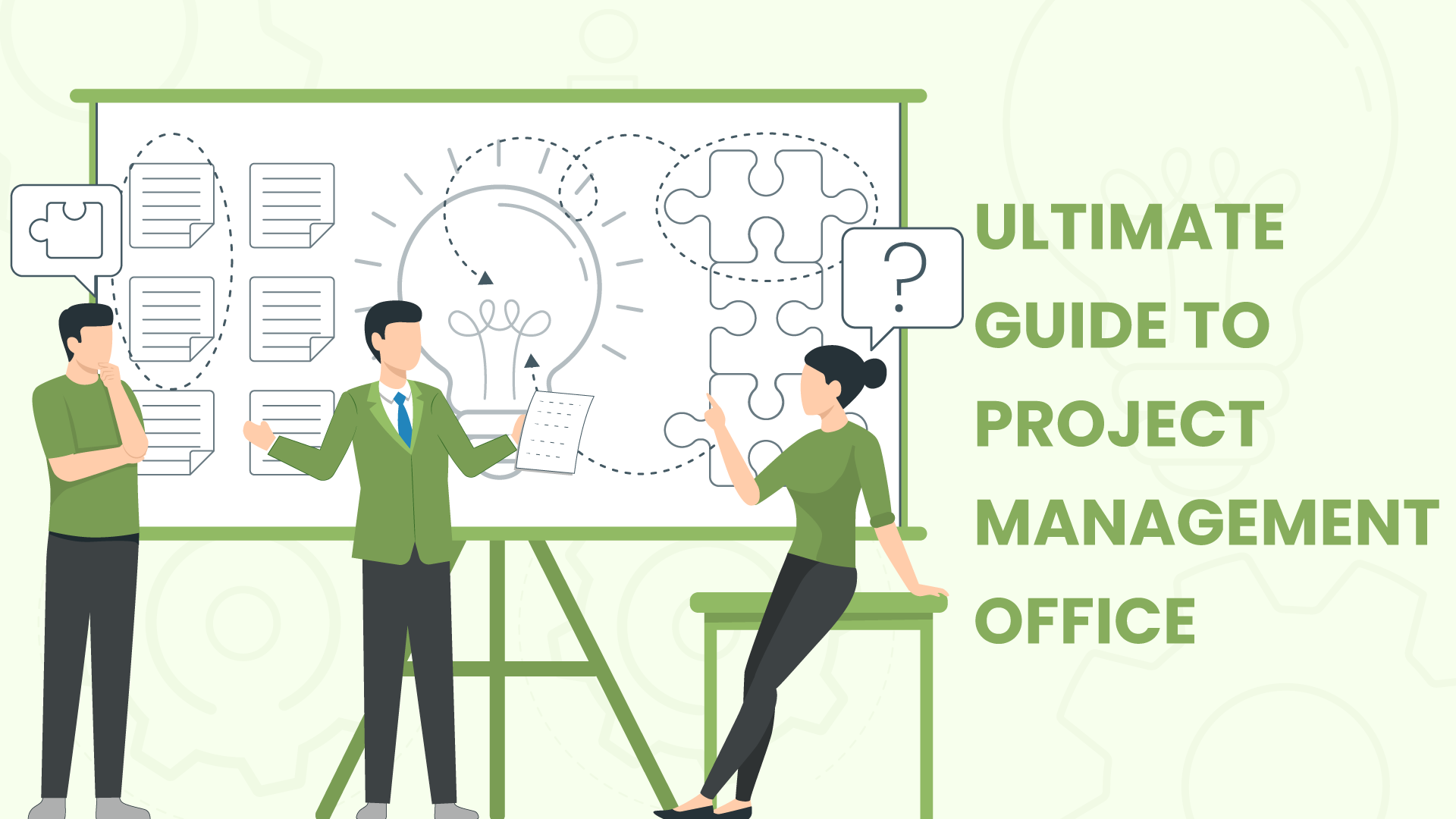
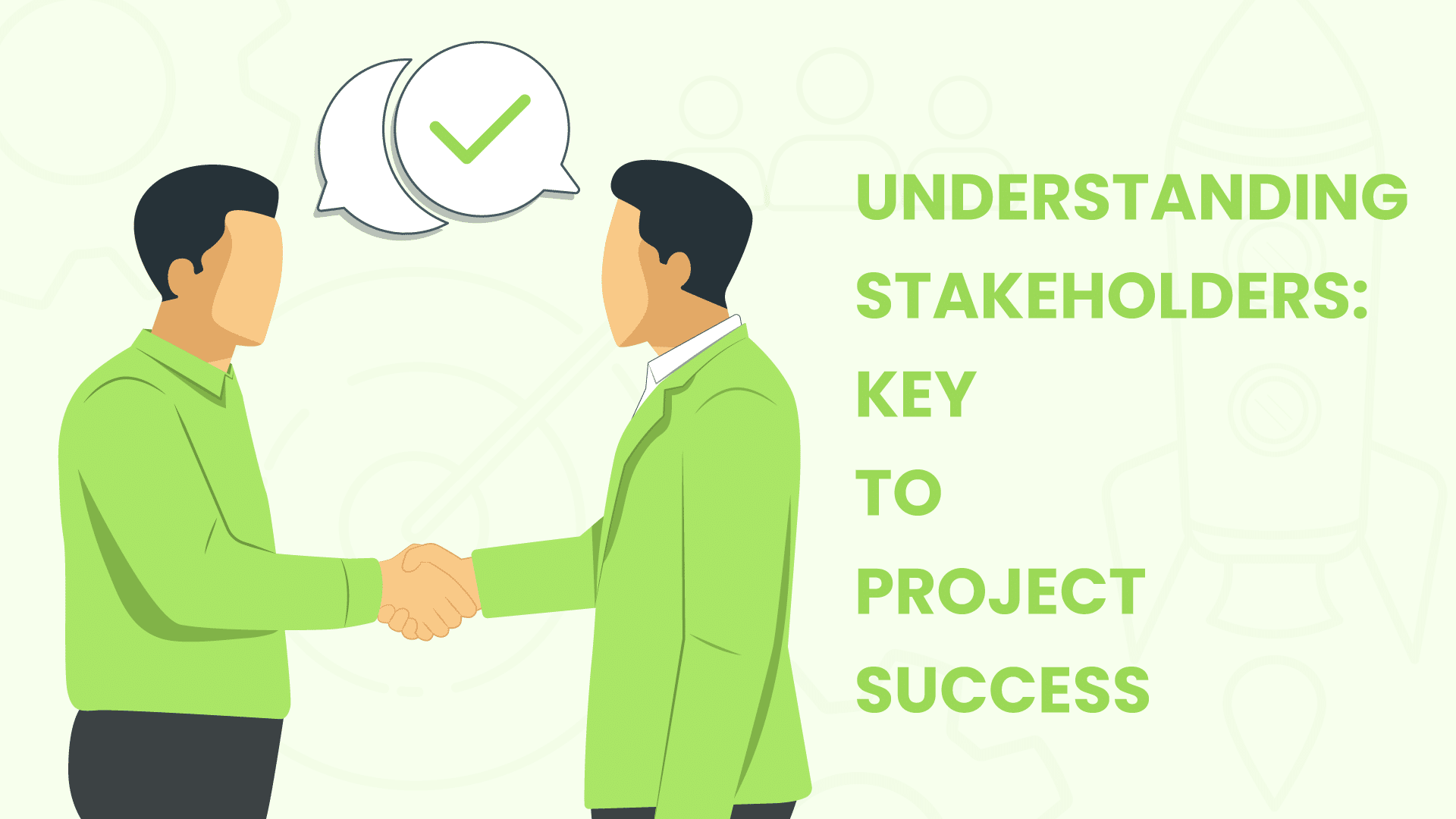
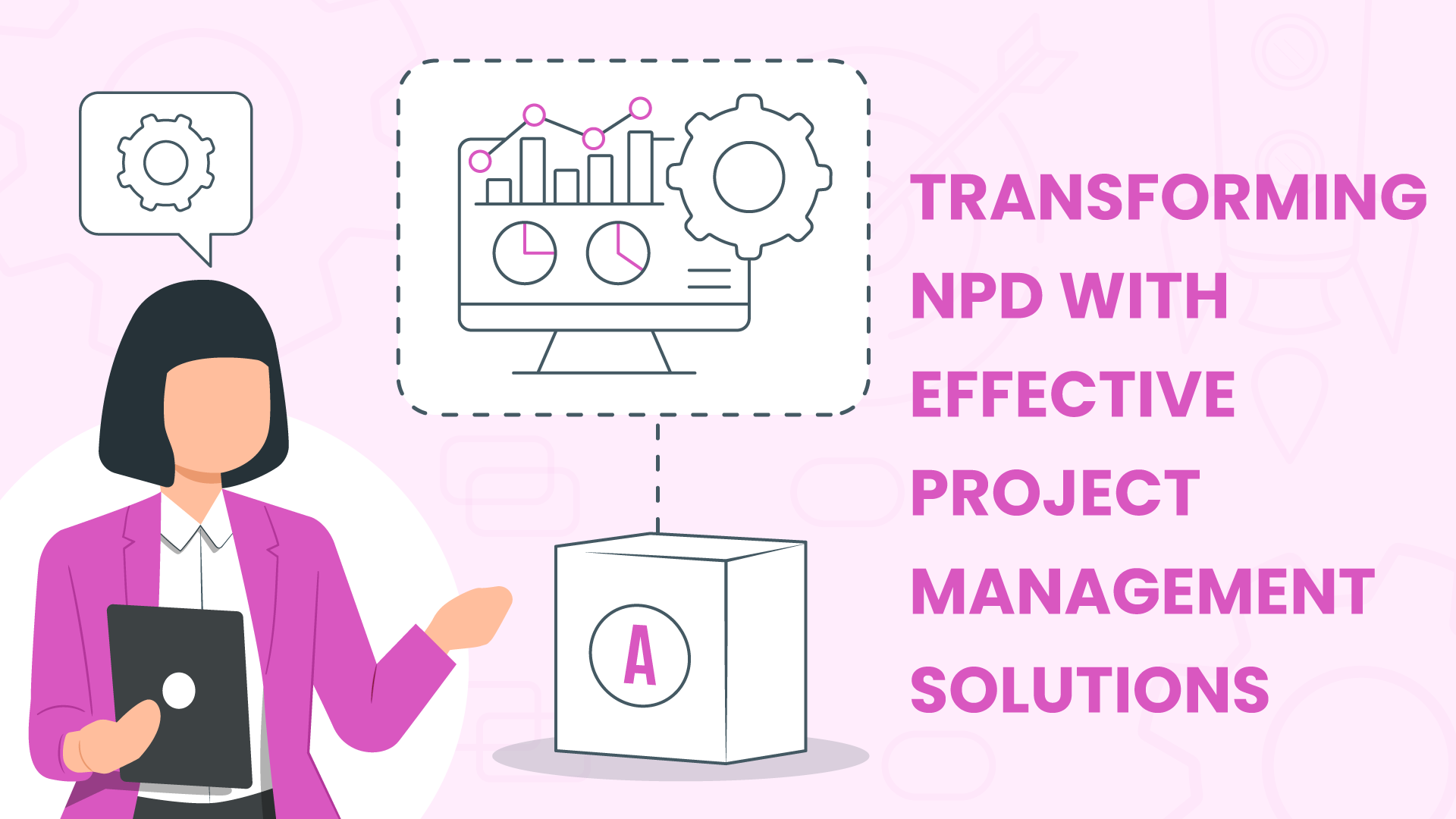
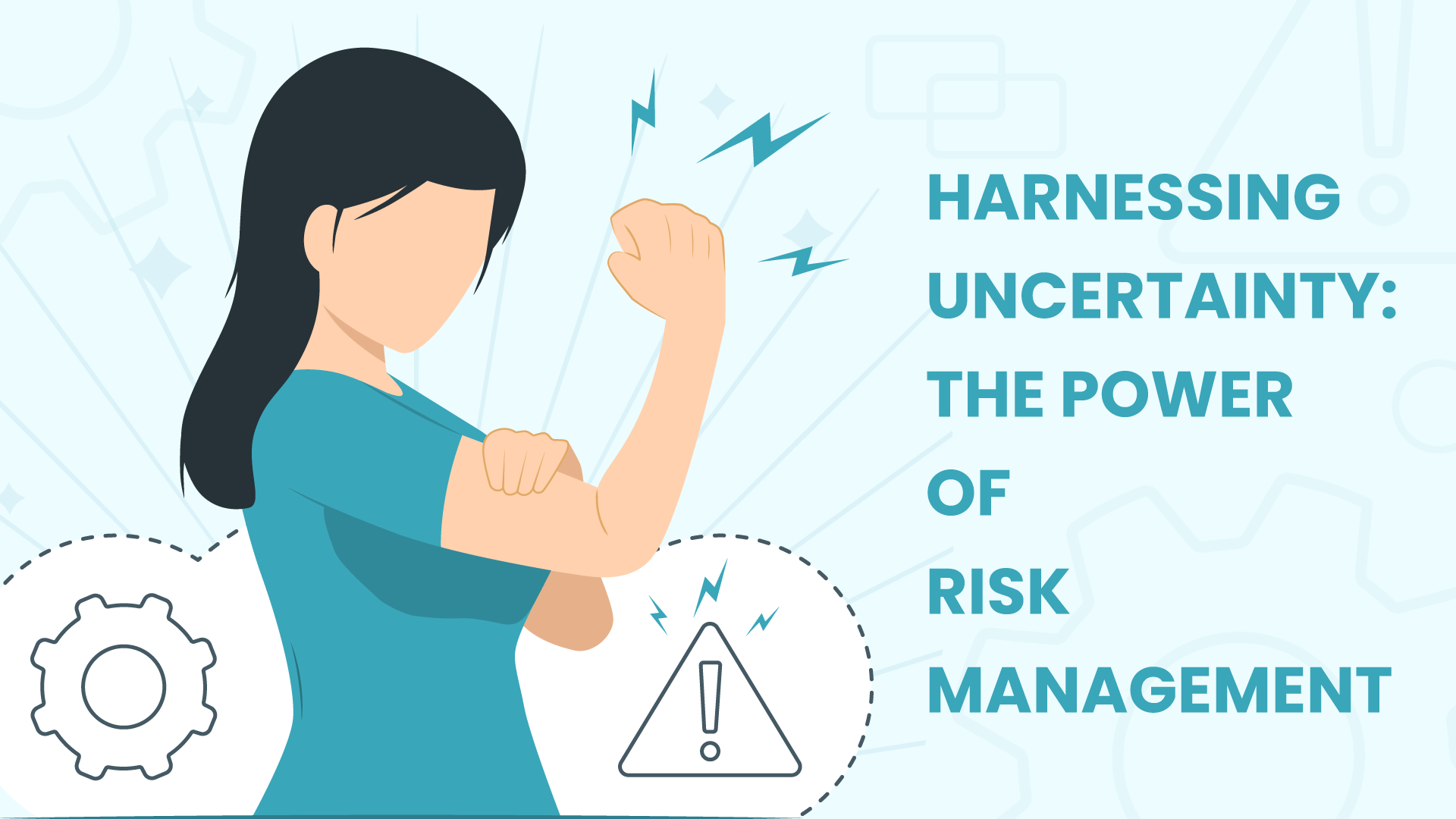
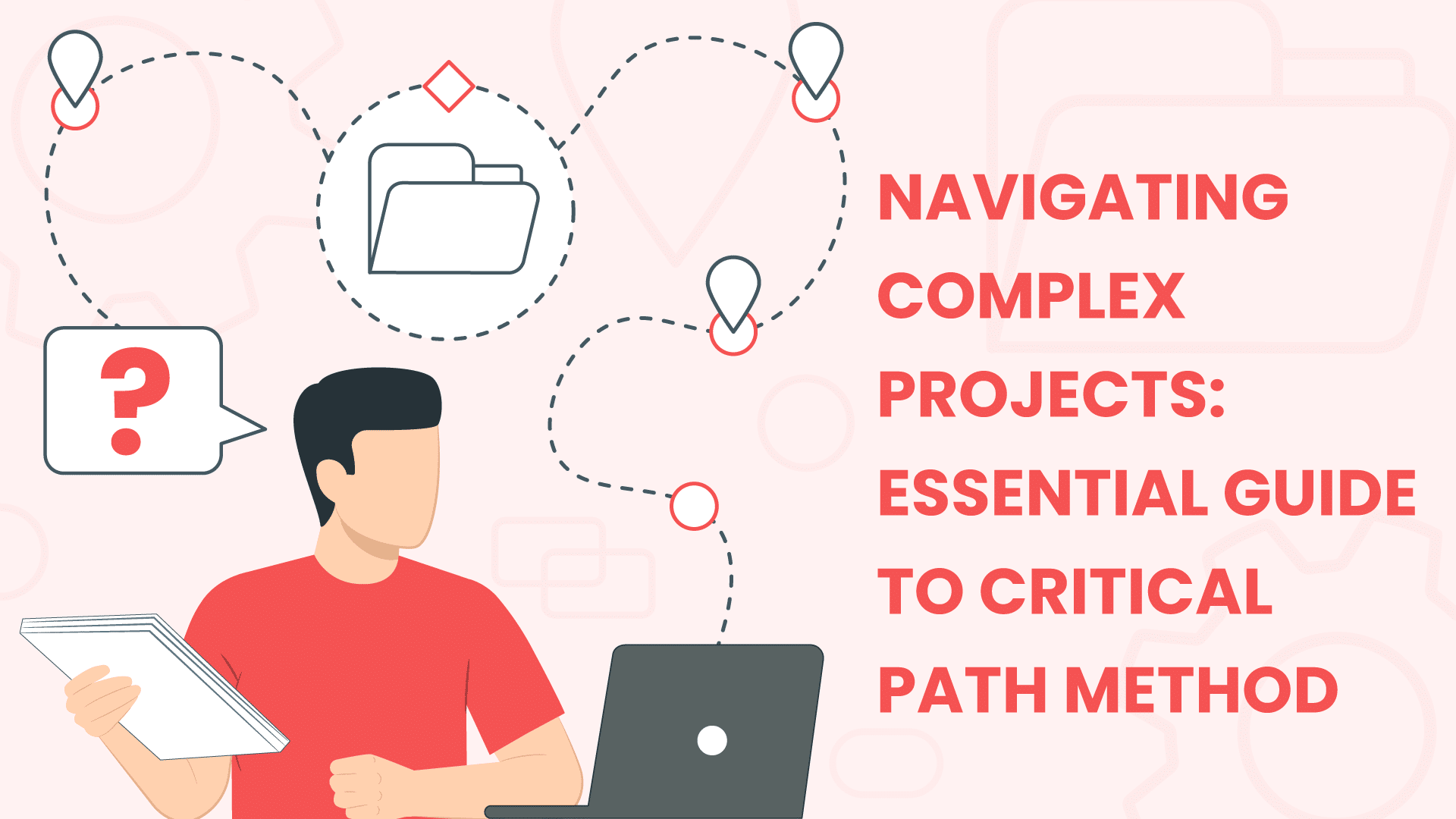
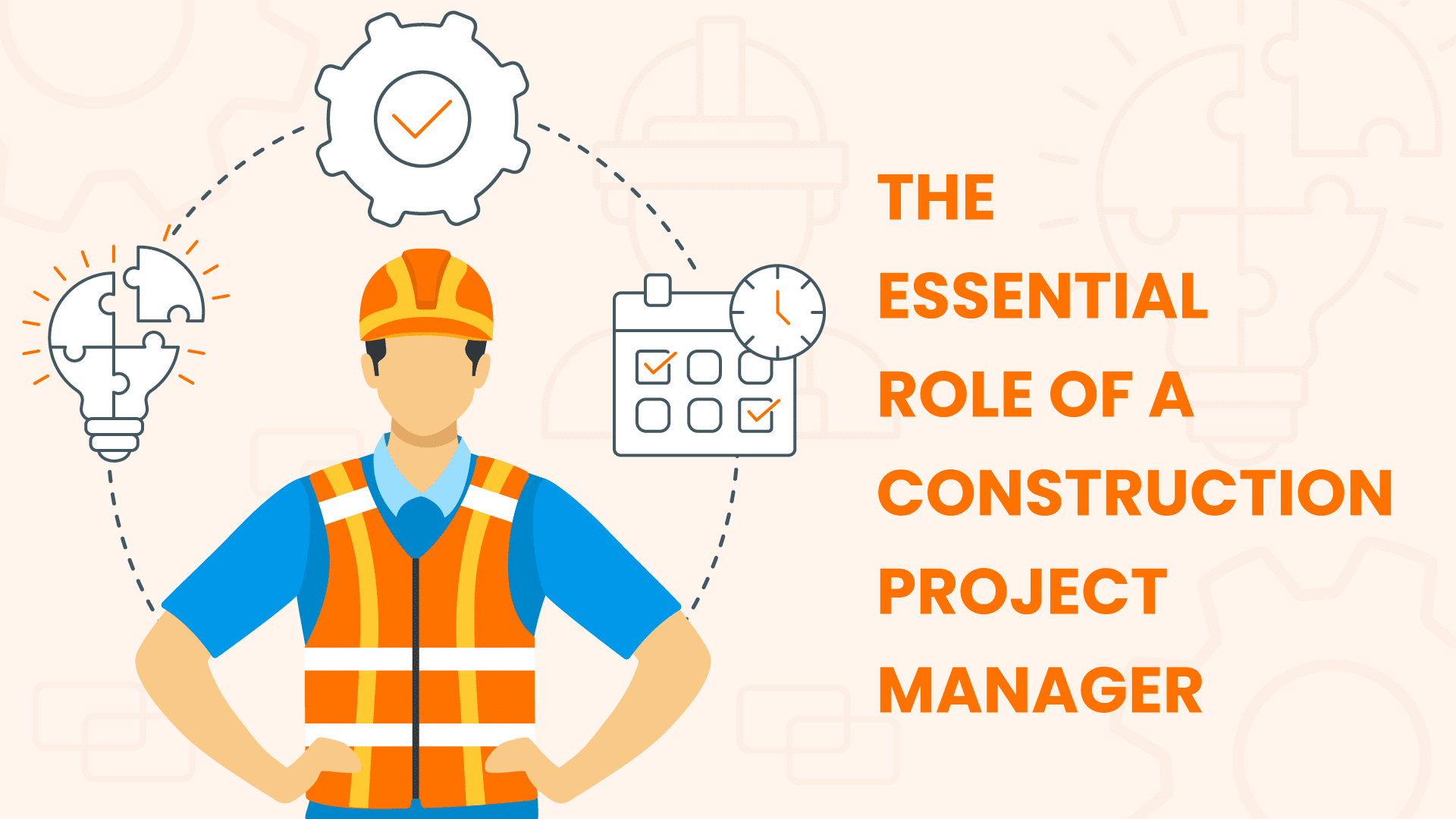
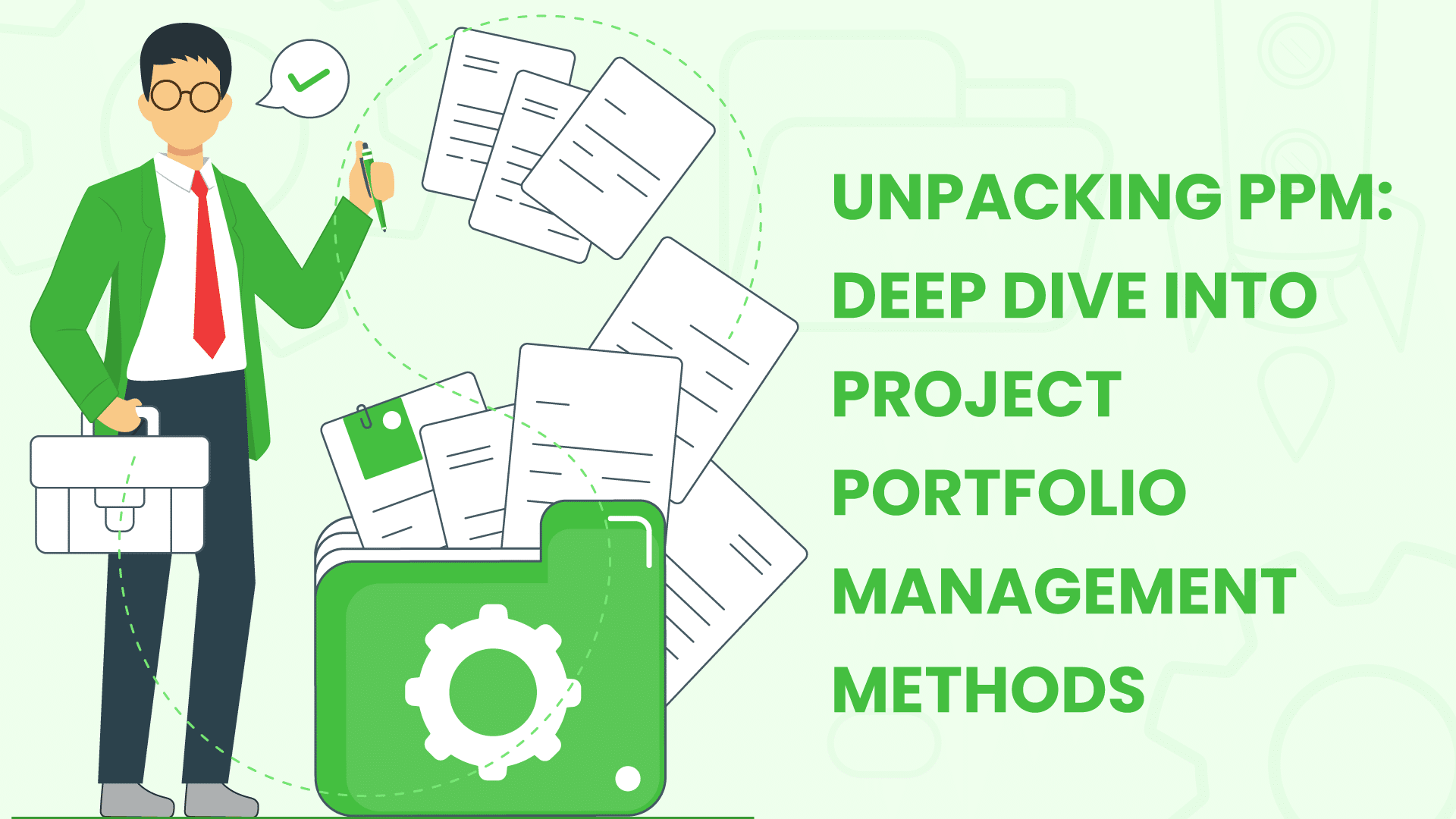

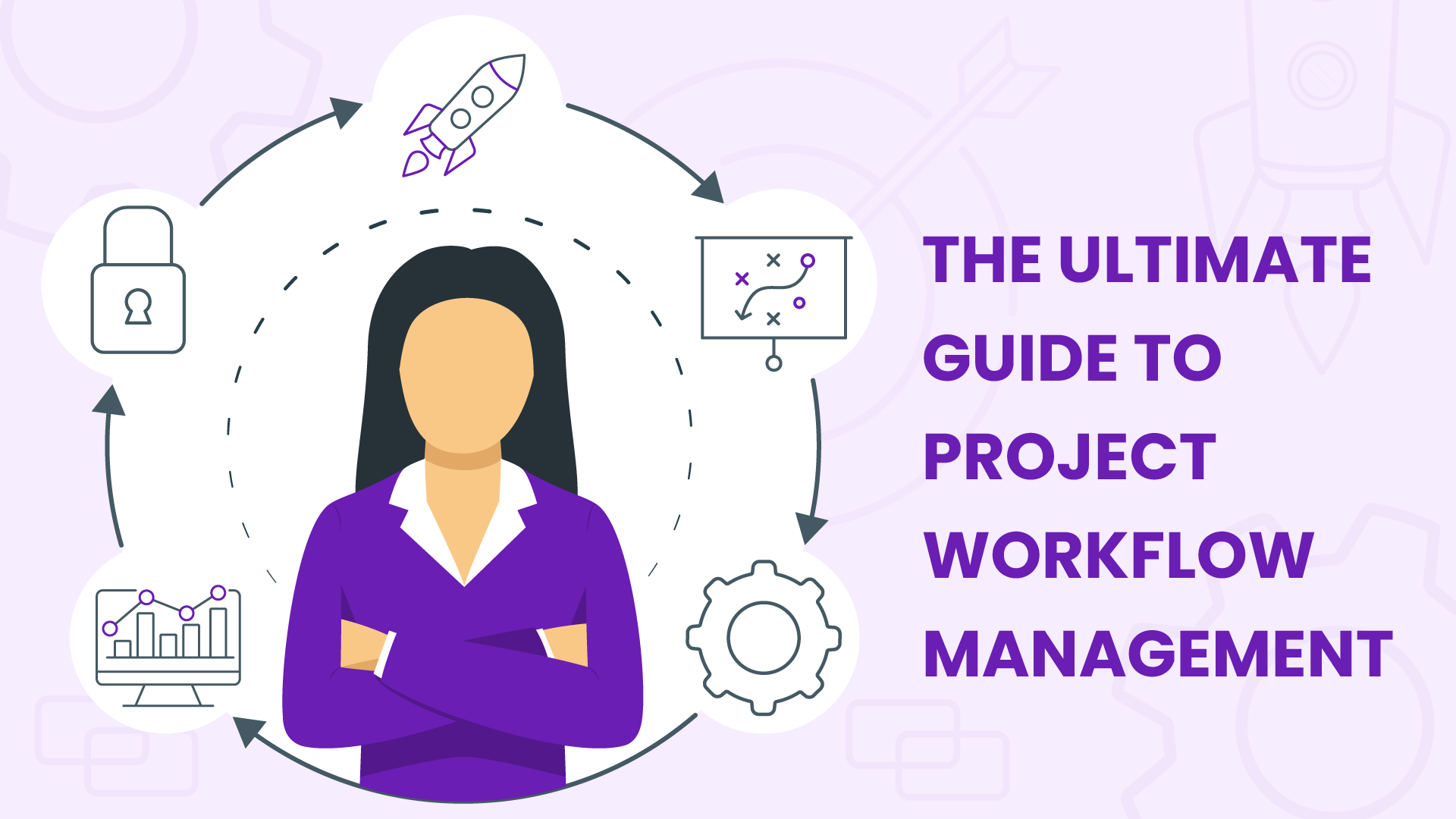
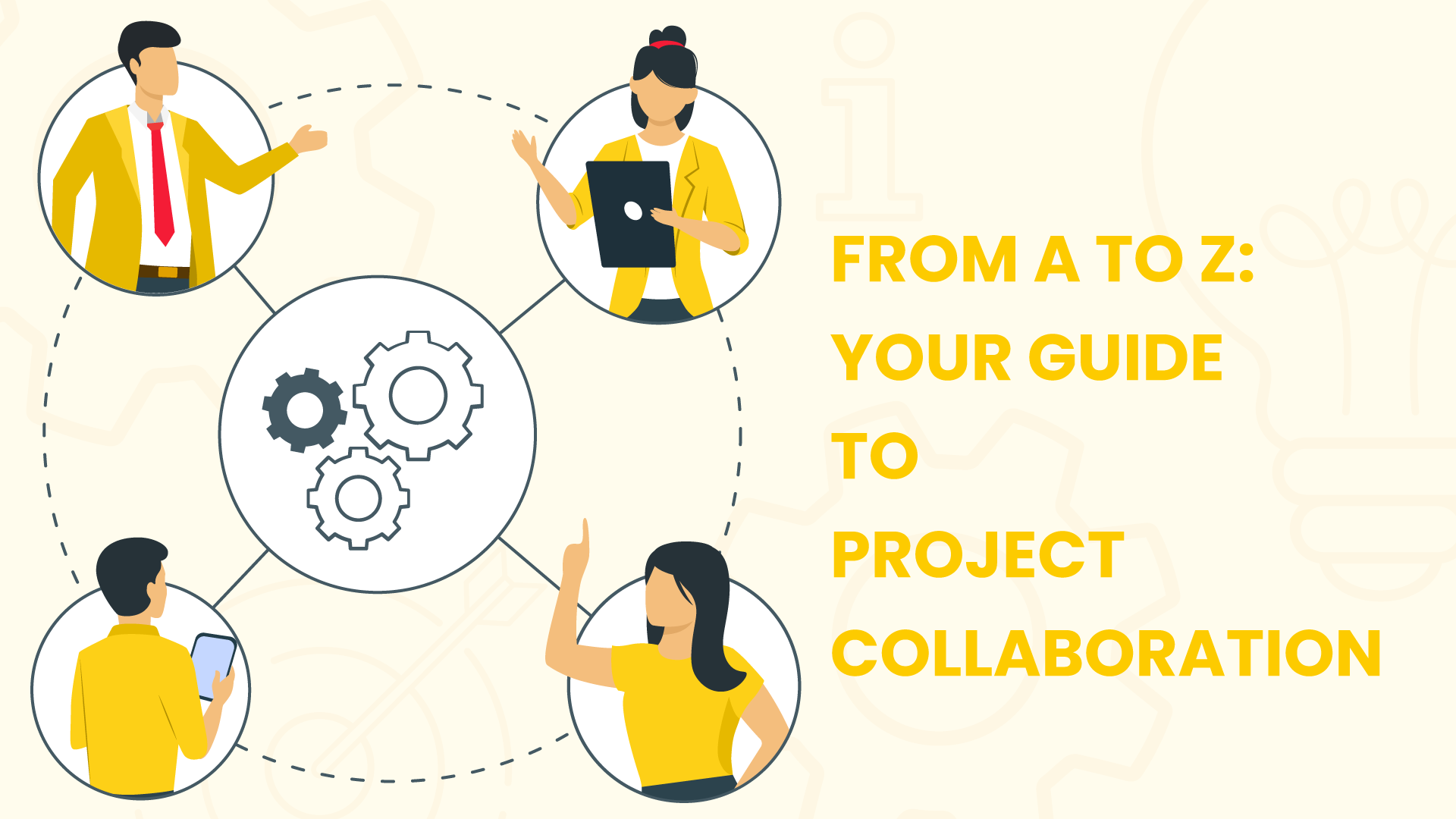
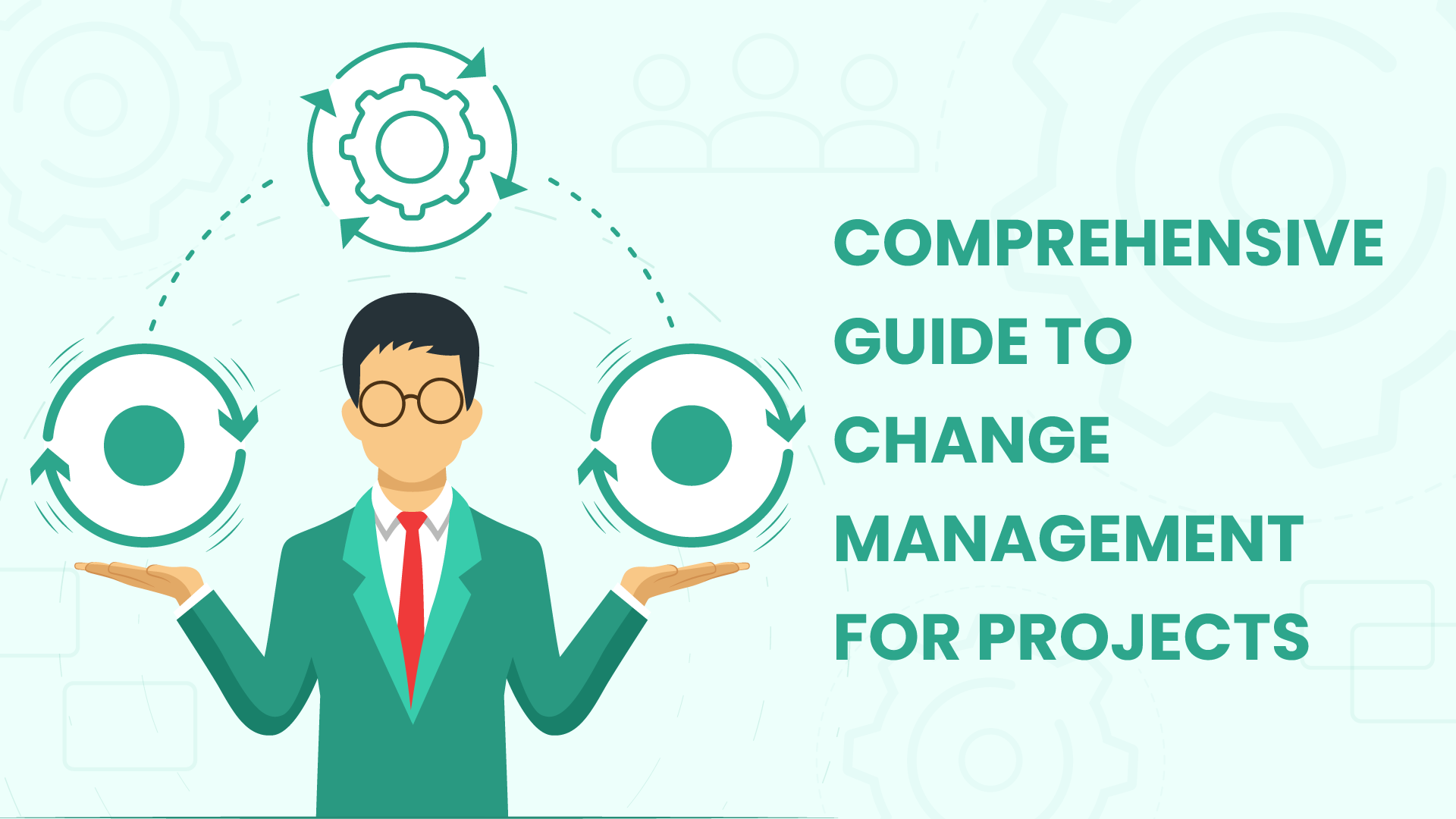
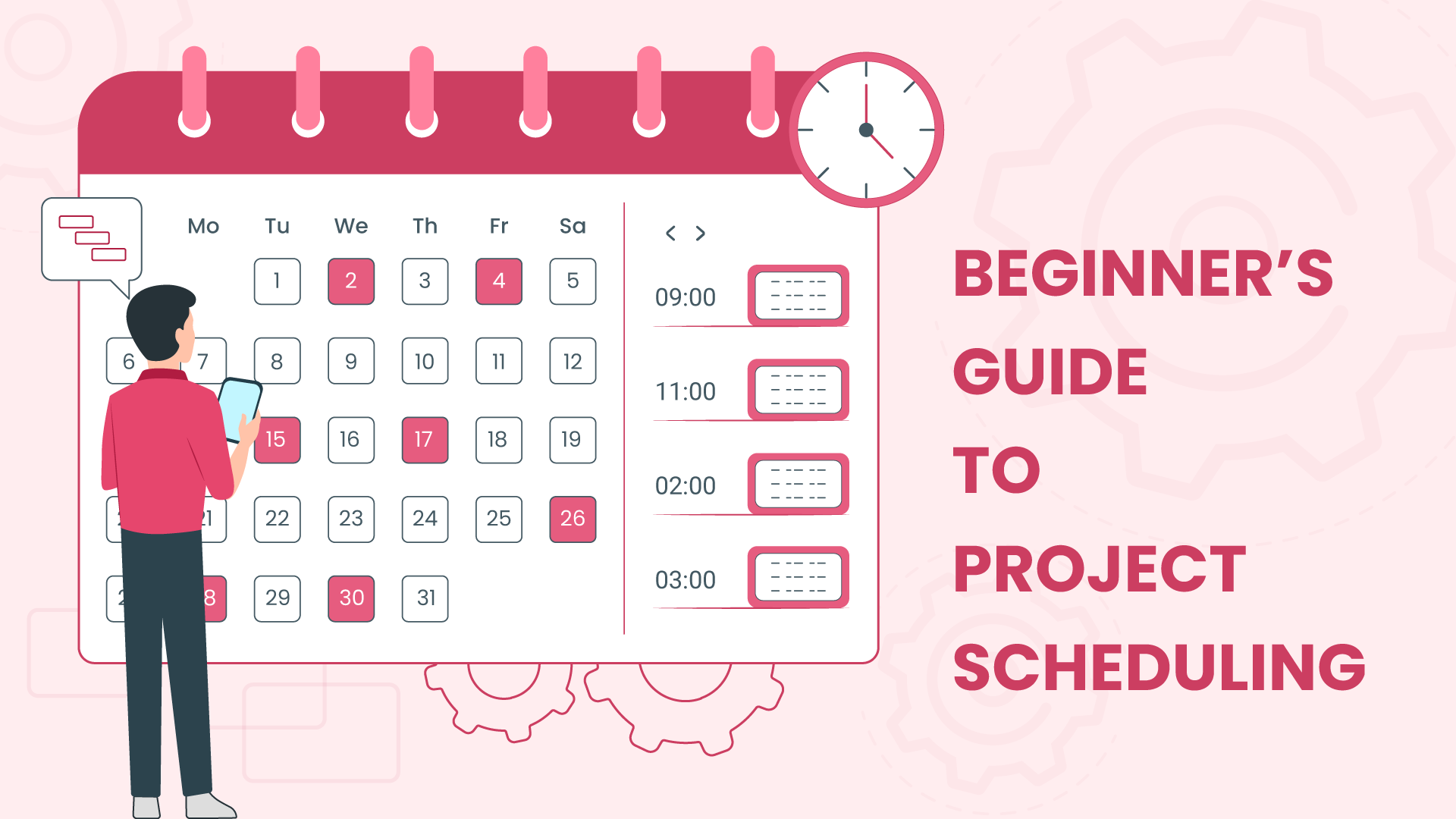
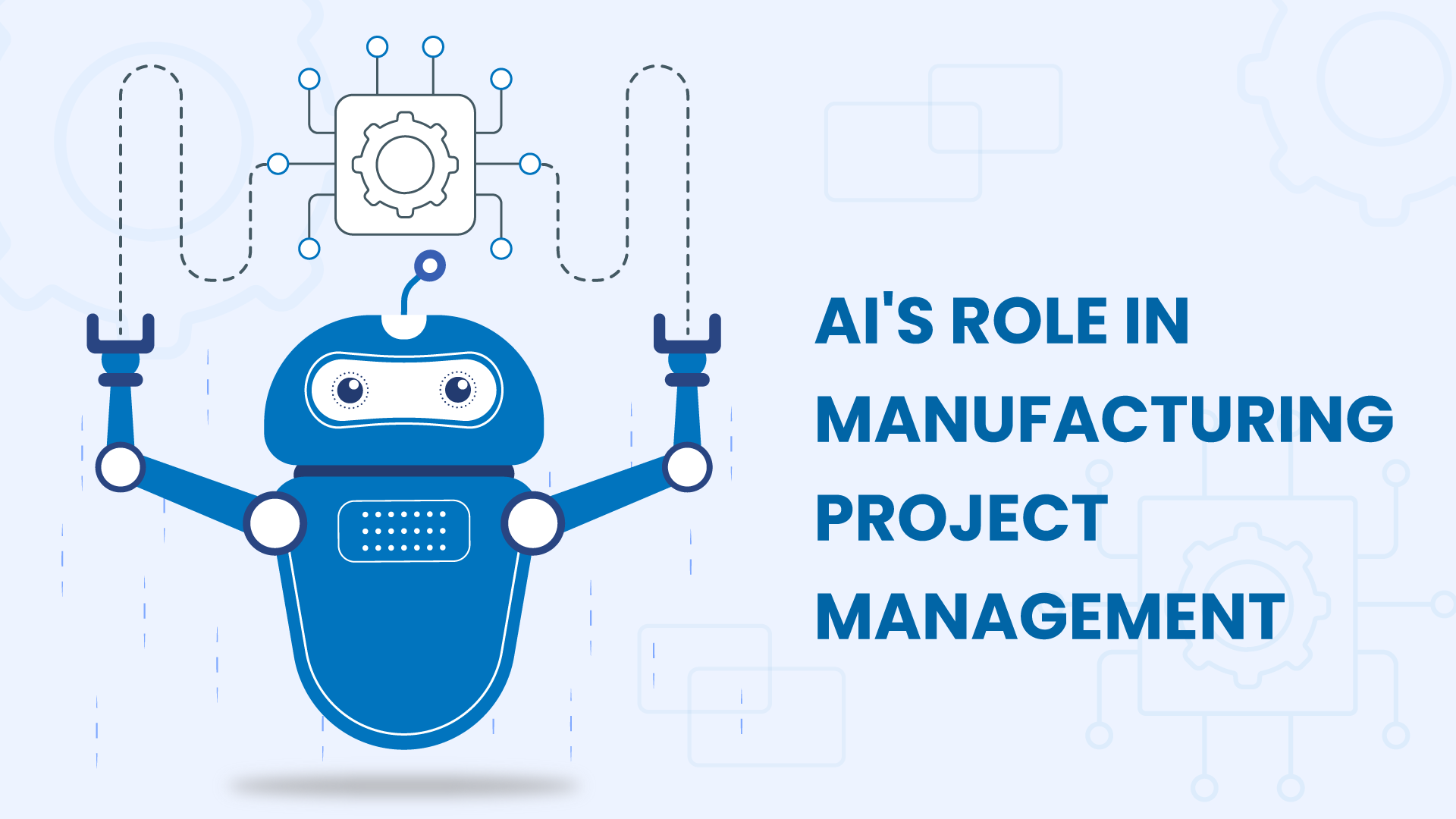
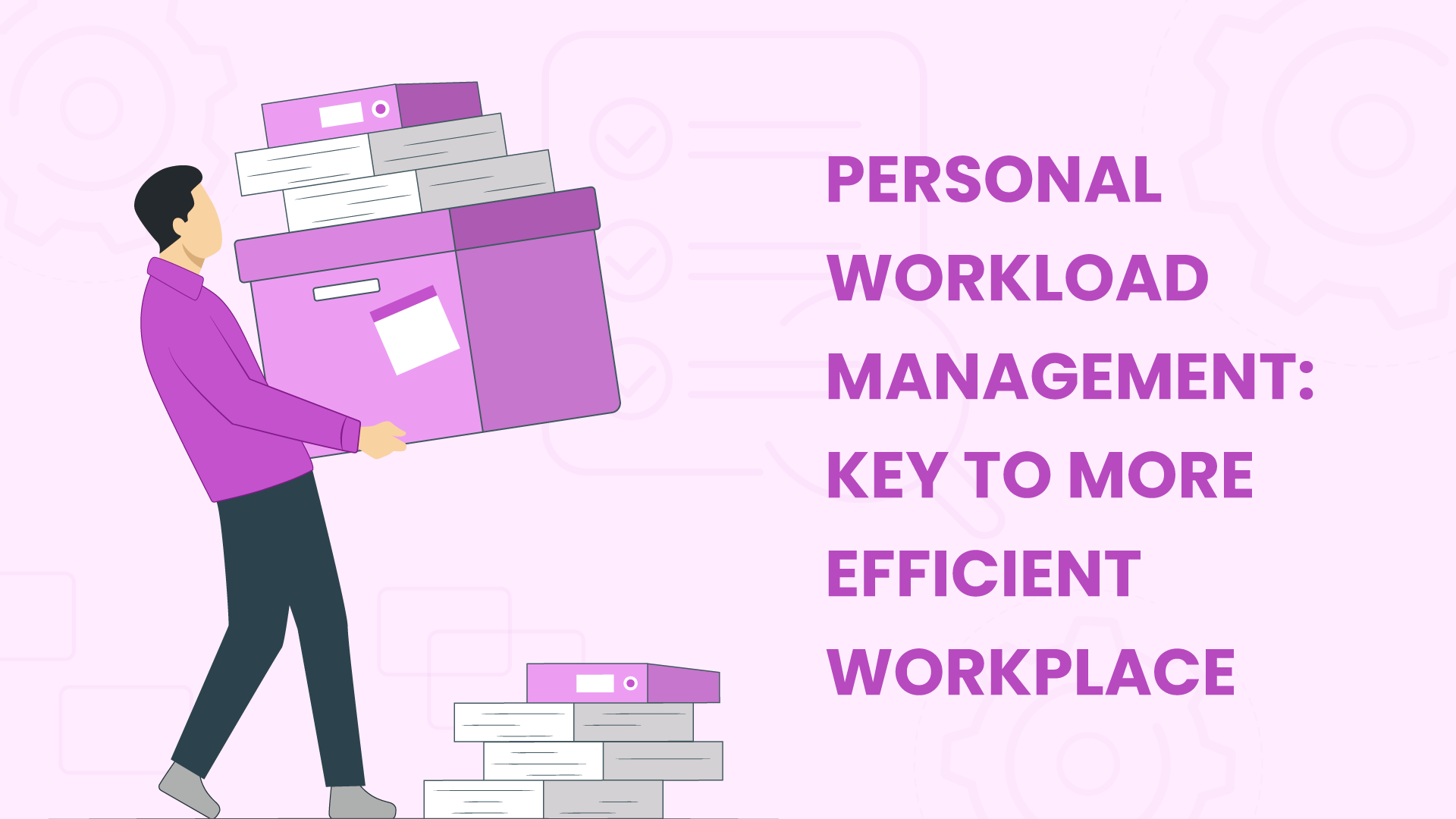





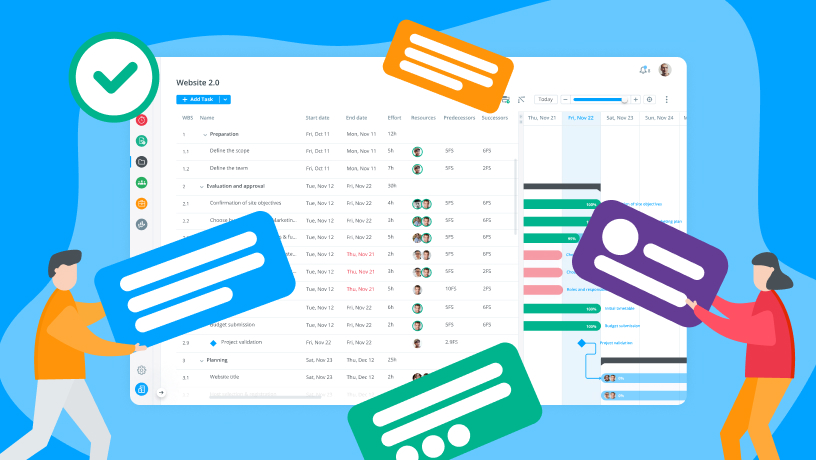

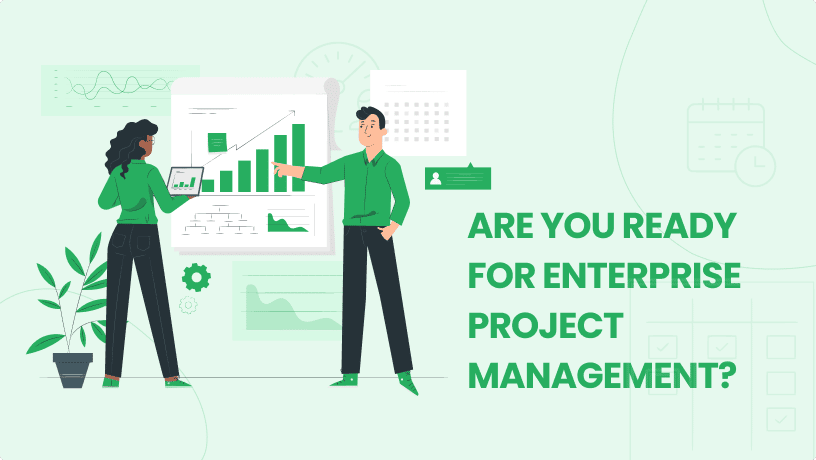
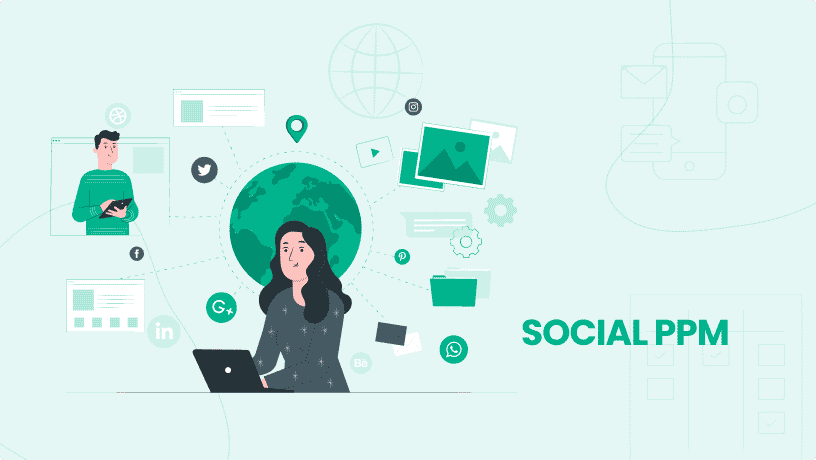
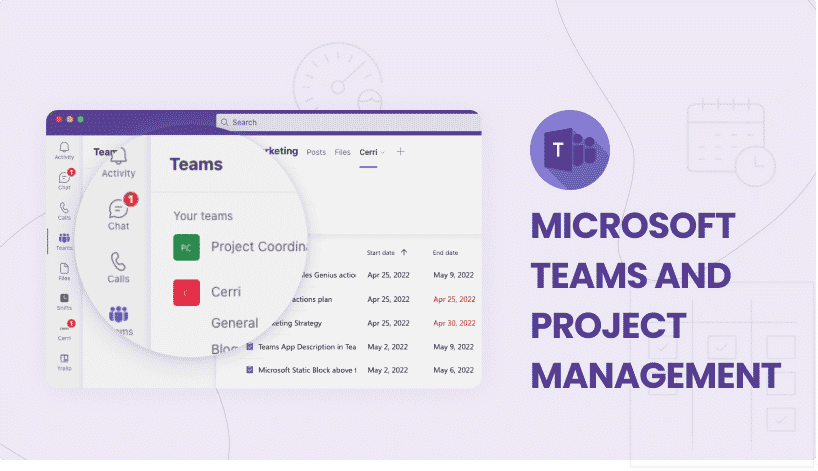

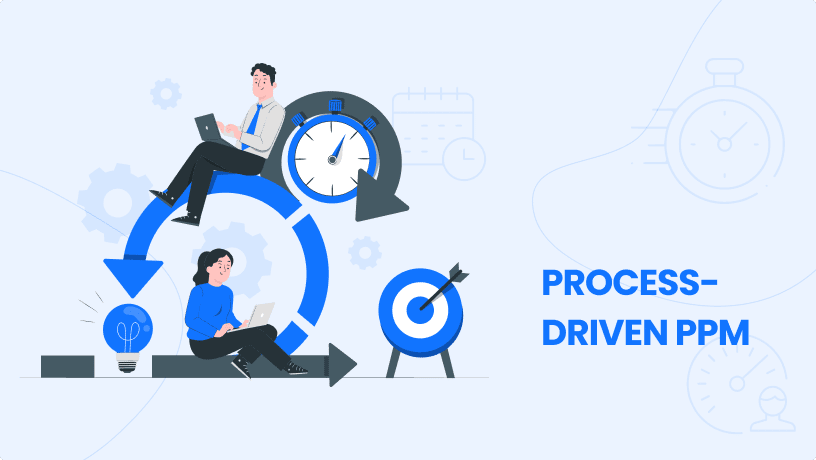
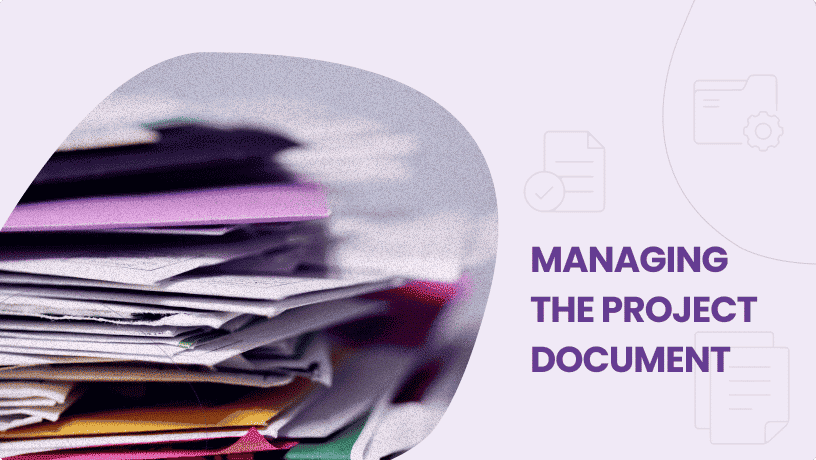
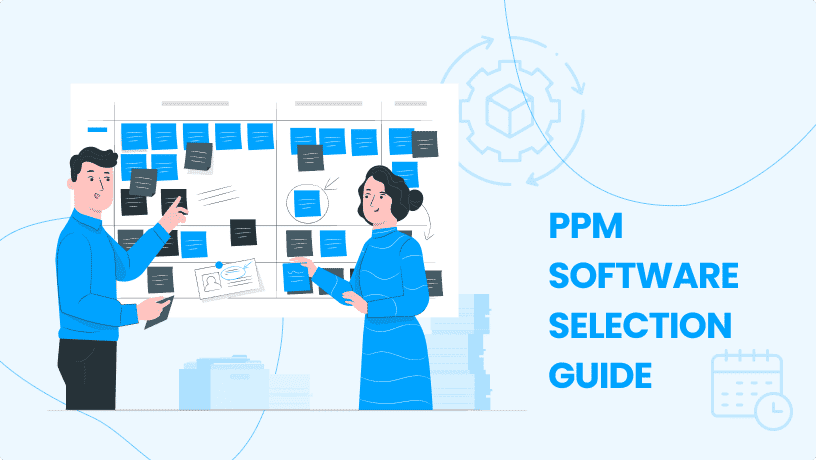
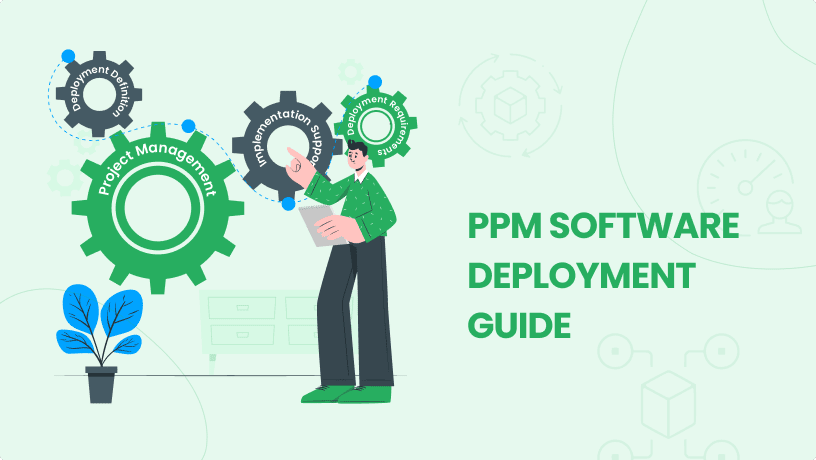
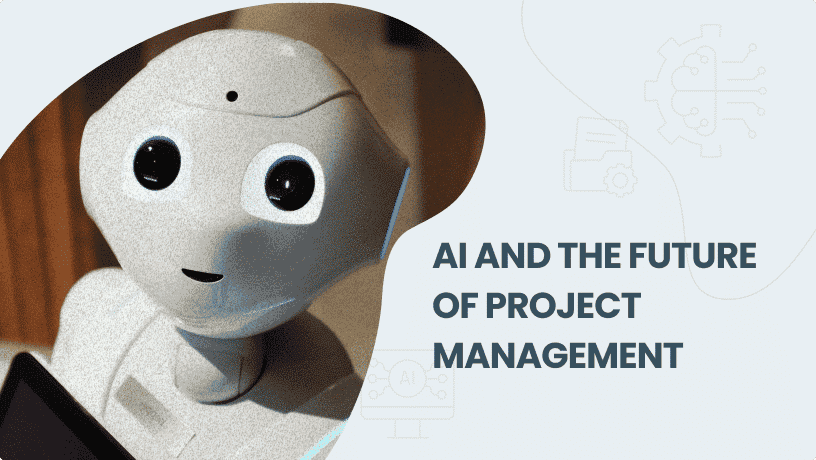
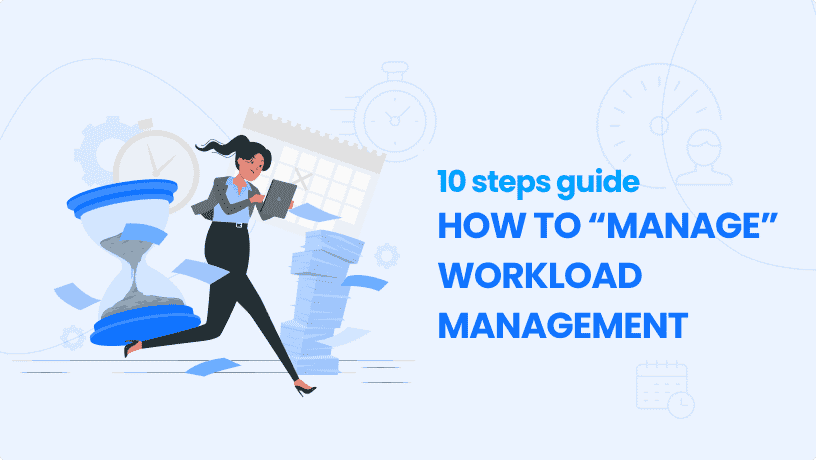






 Task Management
Task Management 




















 Customization
Customization
