
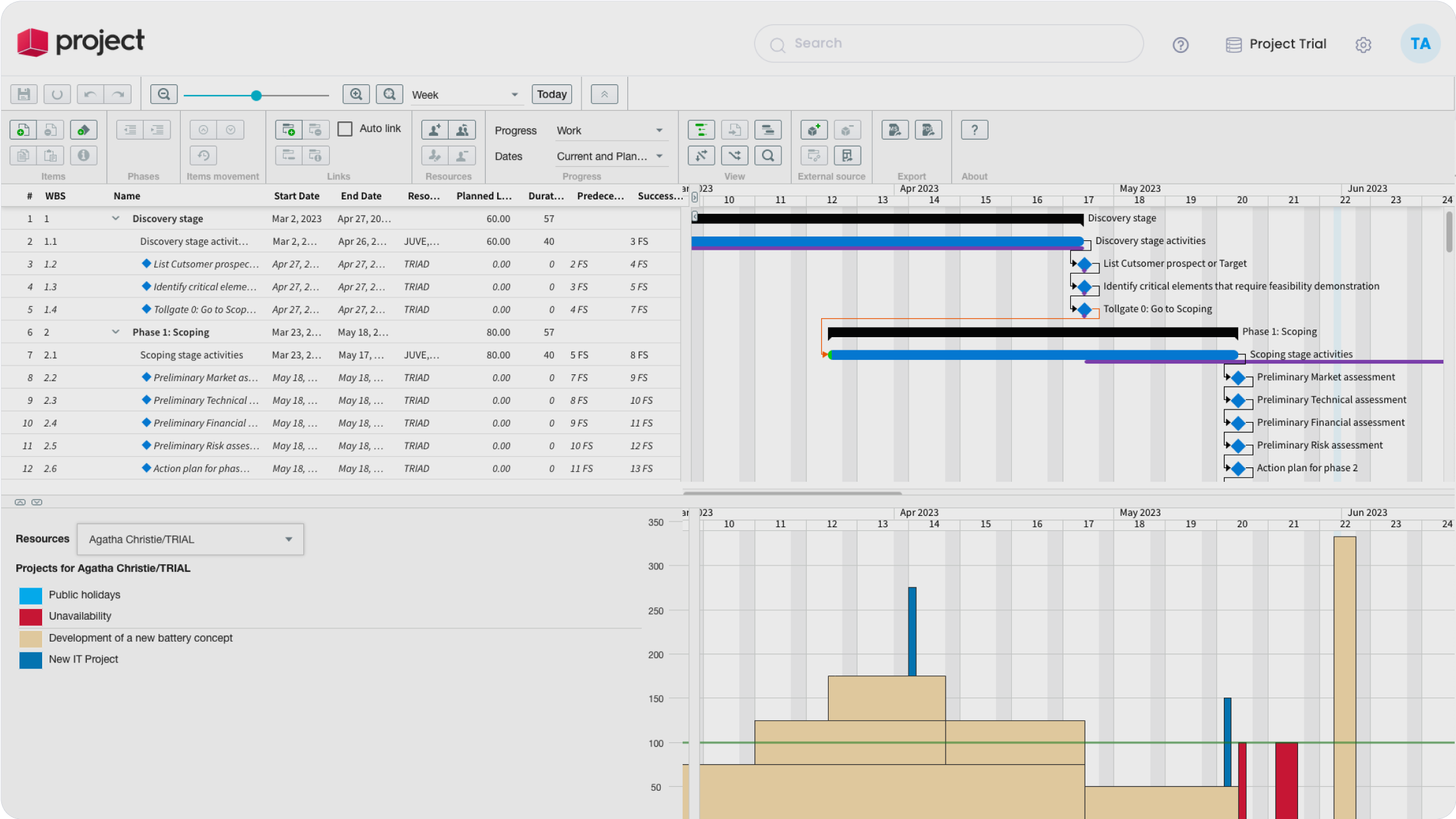










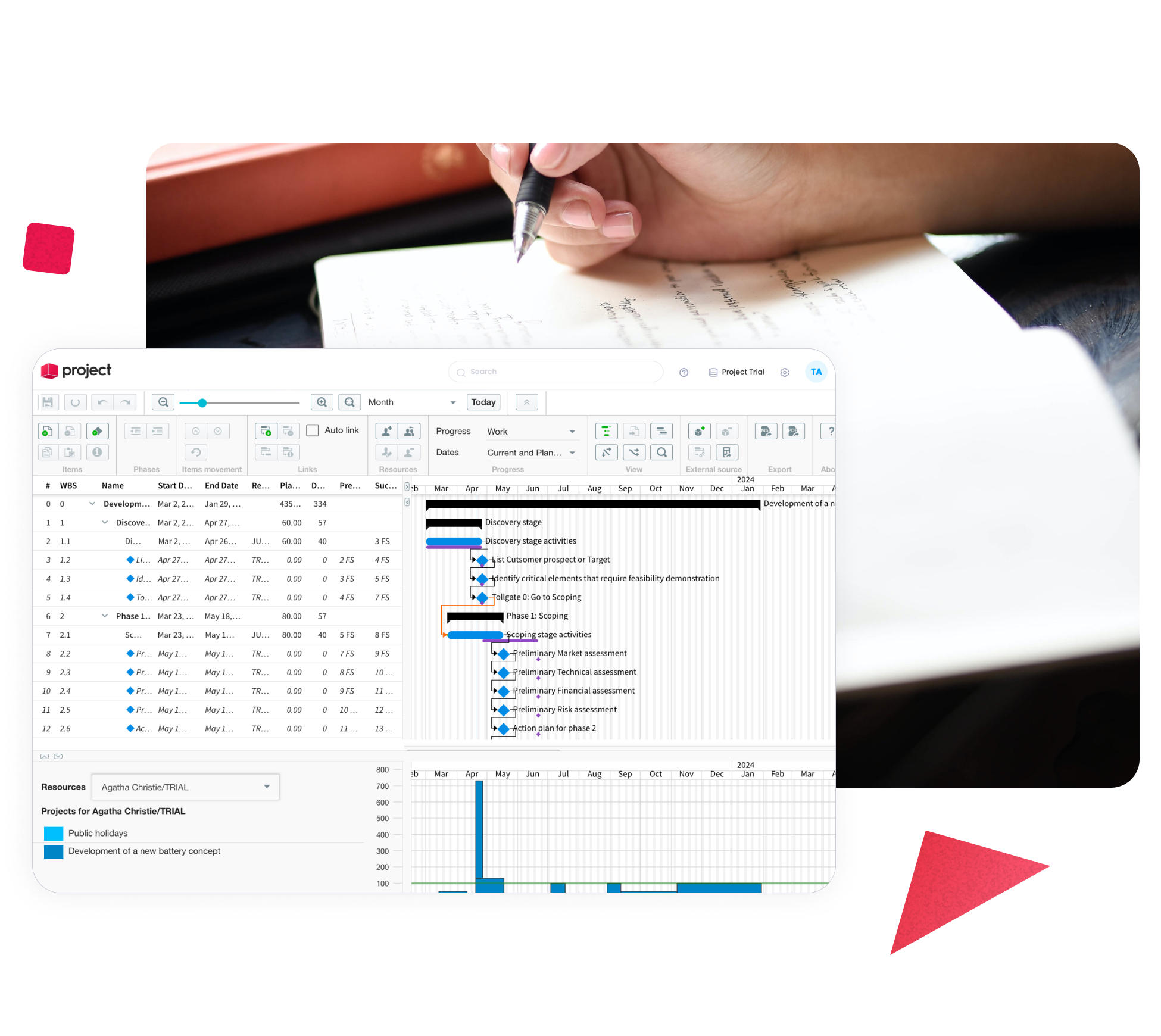
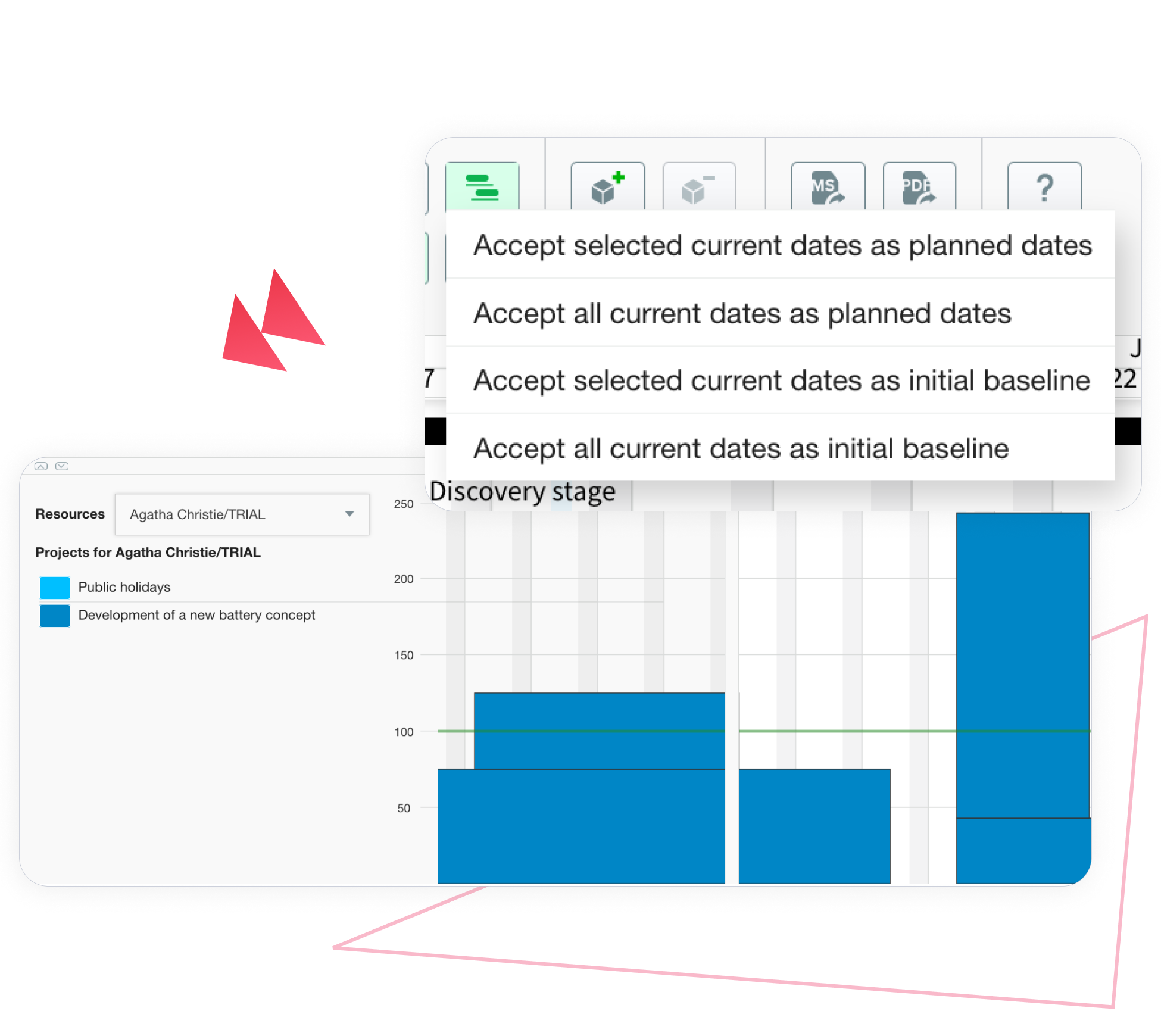

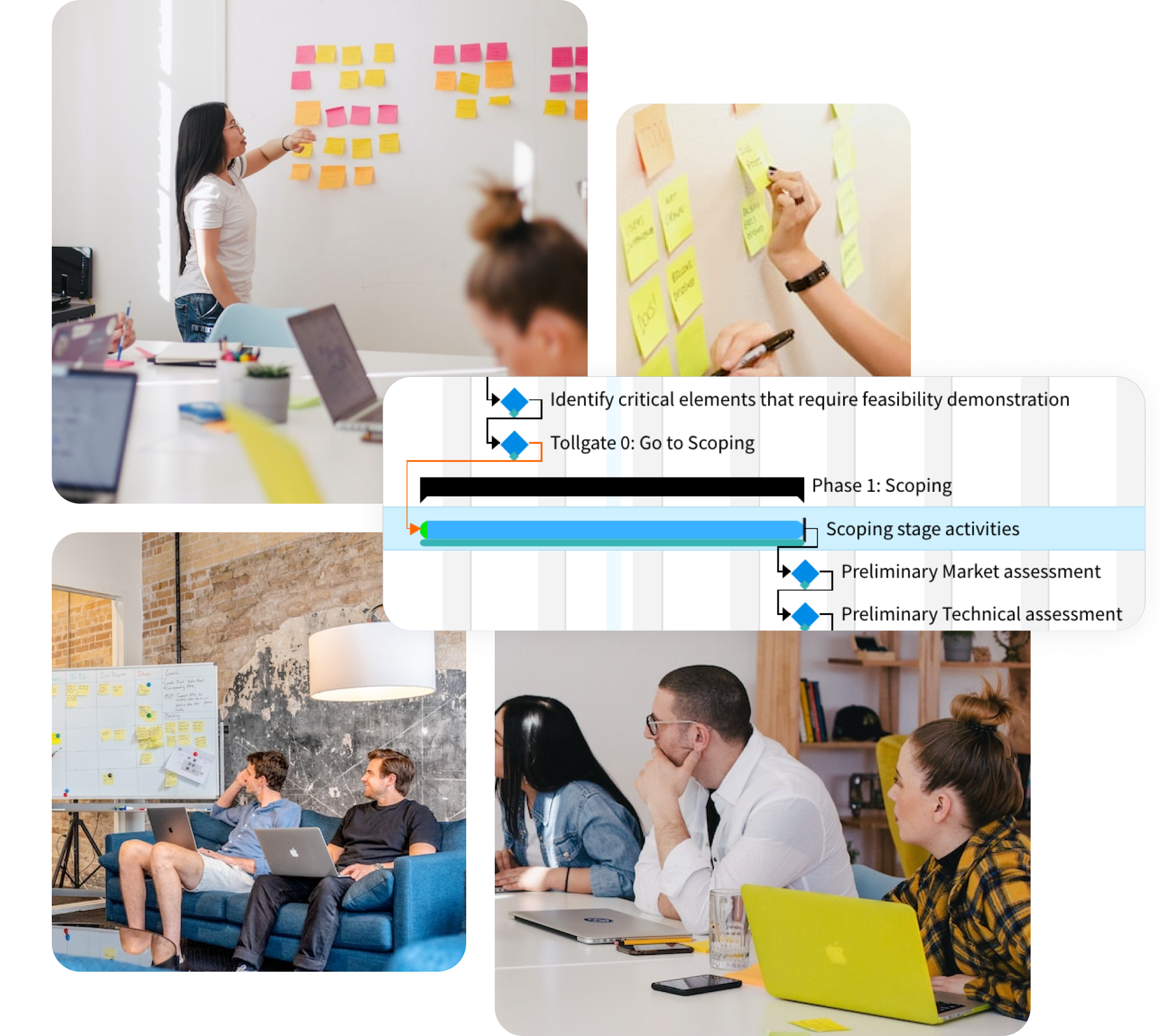

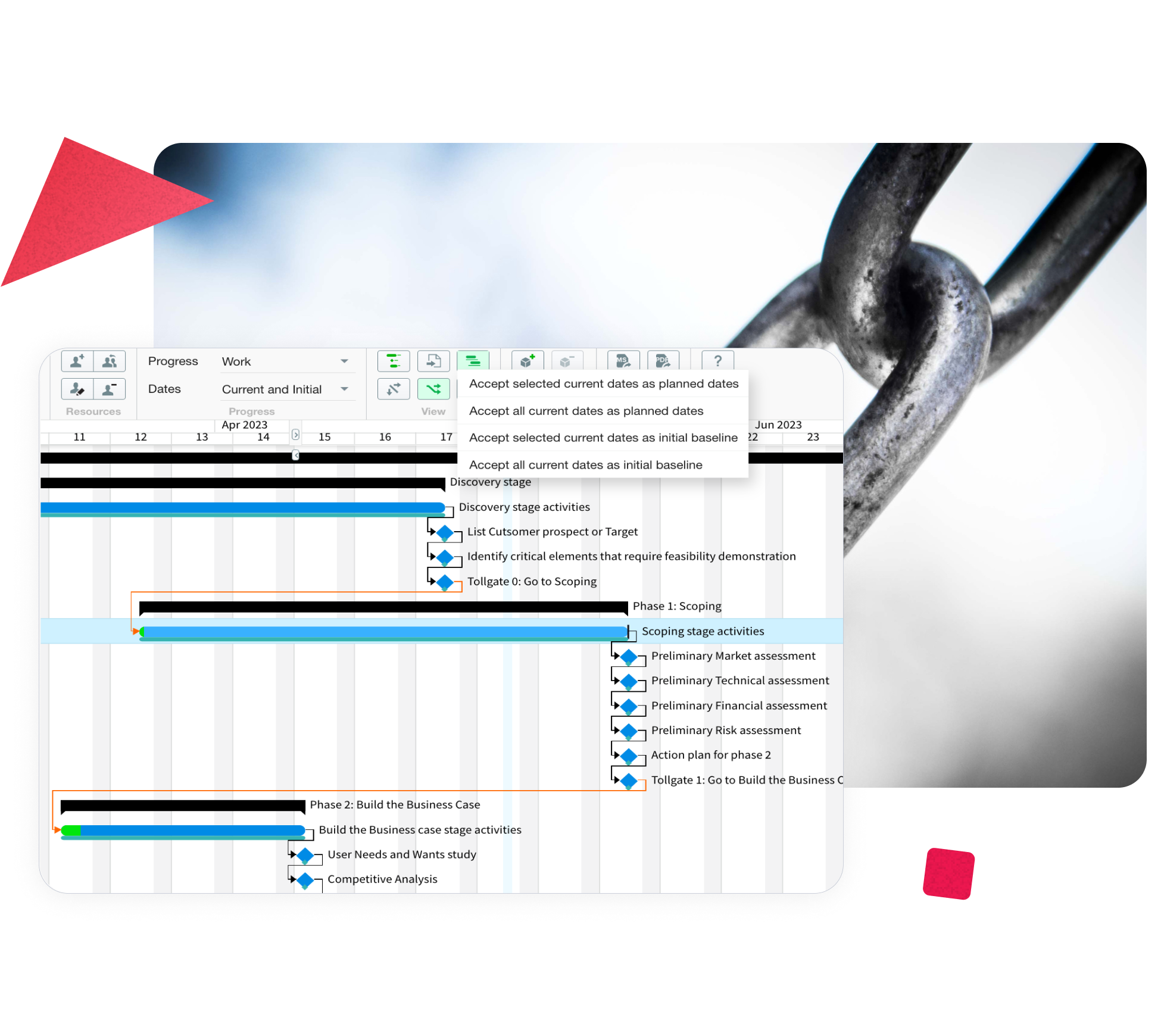

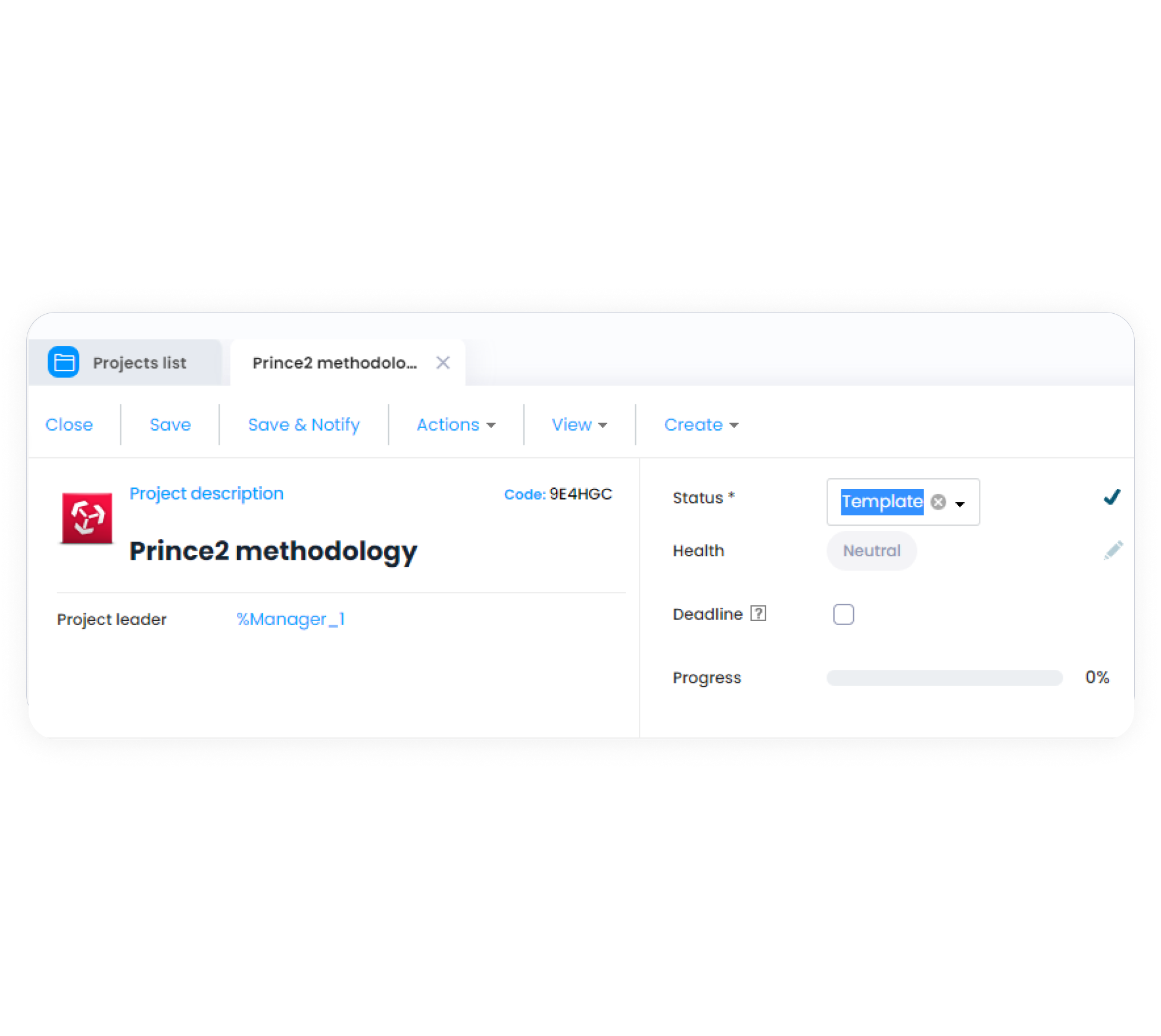
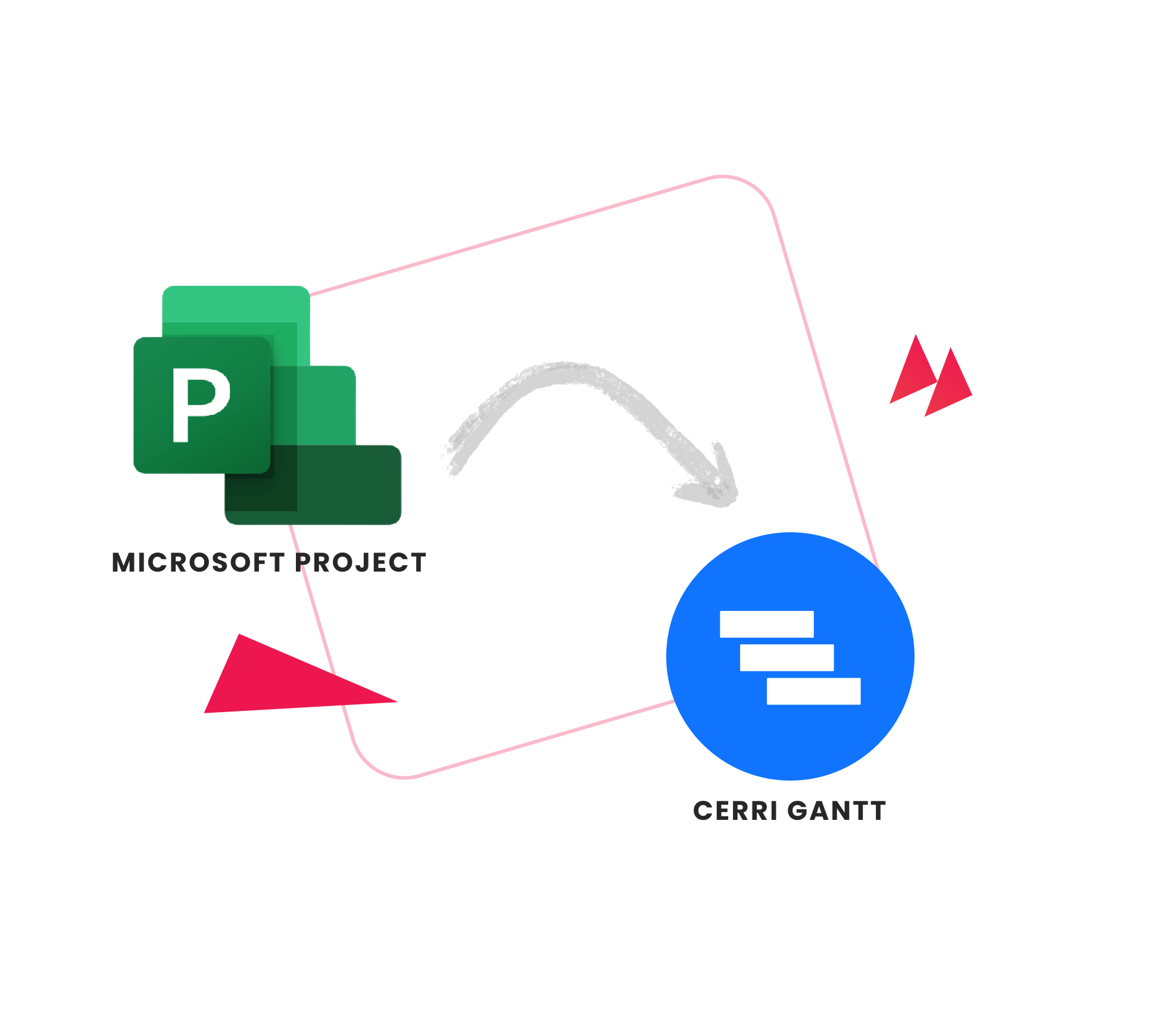
with Cerri Project
tools to help you maximize ROI and achieve your full productivity potential.
Here are some.
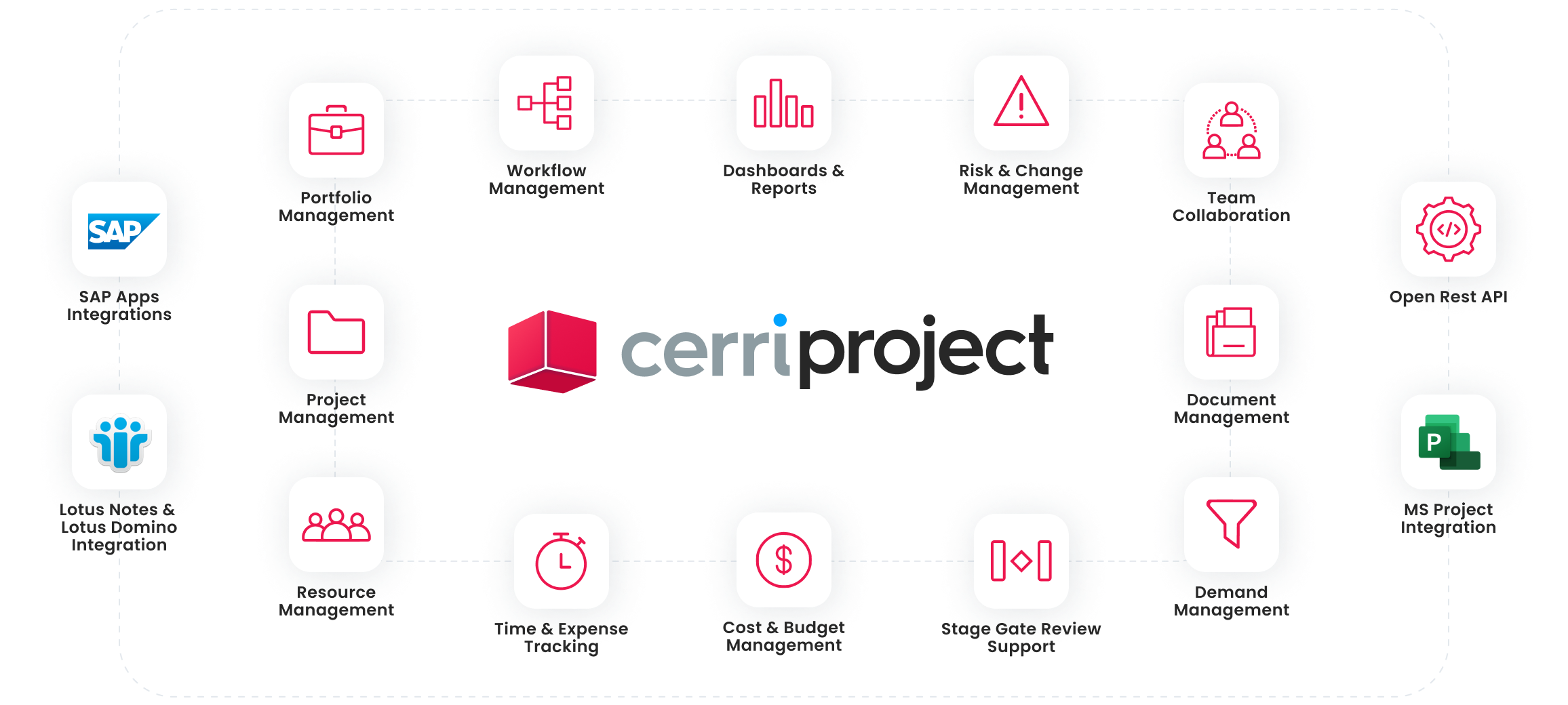
for sophisticated projects
Gantt charts are one of the most popular tools used in project management. These charts provide a visual representation of a project schedule, making it easier for project managers to track progress and identify potential delays or bottlenecks. The chart is named after its creator, Henry Gantt, who was an American mechanical engineer and management consultant.
A Gantt chart typically consists of a horizontal timeline and vertical bars representing each task. The bars are positioned along the timeline according to their start and end dates. The length of each bar represents the duration of the task. Dependencies between tasks are shown using arrows connecting the bars. This allows project managers to identify tasks that must be completed before others can begin, and to track the progress of the project.
Gantt charts are a popular tool for project management for several reasons:
- Visualization: Gantt charts provide a clear and simple way to visualize the project schedule, making it easier to understand and communicate.
- Resource allocation: Gantt charts can help project managers allocate resources more effectively by showing which tasks are critical and which ones can be delayed.
- Timeline management: Gantt charts help project managers track progress and stay on top of deadlines.
- Collaboration: Gantt charts can be shared with team members, stakeholders, and clients, making it easier to collaborate and coordinate efforts.
Creating a Gantt chart is easy, especially with the help of project management software. Popular project management software like Cerri Project have advanced features that can make Gantt chart creation fast and easy.
Gantt charts offer several benefits to project managers, including:
- Visual representation of project schedules: Gantt charts provide a clear and easy-to-understand visual representation of project schedules. This helps project managers to quickly identify key milestones, track progress, and communicate project timelines to stakeholders.
- Improved communication: Gantt charts can be shared with team members and stakeholders to ensure everyone is on the same page. This can help to improve communication and collaboration between team members, leading to better project outcomes.
- Enhanced project planning: Gantt charts help project managers to plan projects more effectively by breaking them down into smaller tasks and identifying dependencies between tasks. This allows project managers to create more accurate schedules and identify potential issues early on.
- Efficient resource management: Gantt charts can be used to allocate resources more efficiently, ensuring that tasks are completed on time and within budget. This can help to reduce project costs and increase productivity.
When picking a Gantt chart software solution, some of the most important features to look for include:
- Ease of use: Ideally, the software should be user-friendly and easy to navigate. The interface should be intuitive, and the software should allow for easy task scheduling, resource allocation, and progress tracking.
- Customization options: The software should allow for customization of the Gantt chart, including the ability to change the color of bars, add annotations, and adjust the timeline.
- Collaboration tools: The software should have collaboration tools that enable team members to work together efficiently. Features such as task assignments, commenting, and file sharing should be available.
- Resource management: The software should allow for easy resource allocation, including the ability to assign tasks to team members, track resource availability, and manage workload.
- Integration: The software should integrate with other tools and platforms used by the organization, such as project management software, time tracking tools, and team communication apps. Or the software should be packaged with all complementary features like Cerri Project.
- Reporting: The software should provide strong reporting capabilities, including the ability to generate custom reports, track progress against goals, and identify potential project risks.
- Security: The software should have robust security features, including data encryption, user authentication, and access controls.
Overall, the best Gantt chart software solution is one that is user-friendly, customizable, collaborative, and integrated with other tools used by the organization. Like Cerri Project Gantt chart software, it should provide robust resource management, reporting, and mobile access features, while also prioritizing data security and privacy.
Cerri Project is an online Gantt chart software which means team members can access it from anywhere via a web browser. In order to share with collaborators that are external to your Cerri Project environment you can save a Gantt plan as a PDF to share or print as needed.
No. However, Cerri Project allows you to export your Gantt chart as an XML file.
Yes, it is possible to attribute comments to tasks in your Cerri Project Gantt chart.
In order to maximize your benefit from Cerri Project Gantt chart software you have different options available to you.
- Book a demo with one of our specialists. They will show you how to leverage Cerri Project’s Gantt chart to meet the specific requirements of your organization.
- Check out our help portal.
- Contact us for more in depth consulting services.





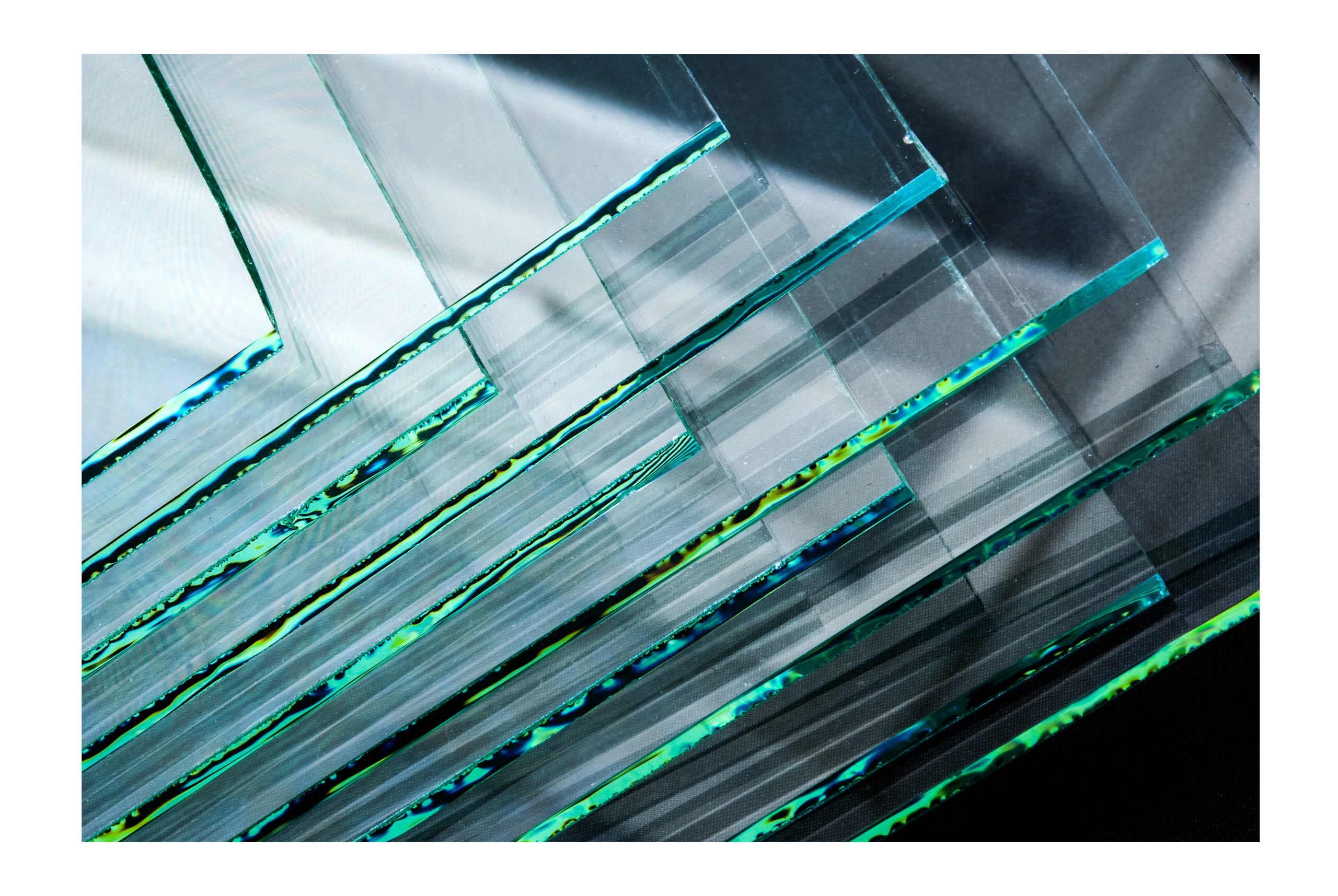







 Task Management
Task Management 




















 Customization
Customization
